How to capture drone imagery at night
Expand your creative horizons by shooting aerial photos and videos at night with our comprehensive guide.

Breaking space news, the latest updates on rocket launches, skywatching events and more!
You are now subscribed
Your newsletter sign-up was successful
Want to add more newsletters?

Delivered daily
Daily Newsletter
Breaking space news, the latest updates on rocket launches, skywatching events and more!

Once a month
Watch This Space
Sign up to our monthly entertainment newsletter to keep up with all our coverage of the latest sci-fi and space movies, tv shows, games and books.

Once a week
Night Sky This Week
Discover this week's must-see night sky events, moon phases, and stunning astrophotos. Sign up for our skywatching newsletter and explore the universe with us!
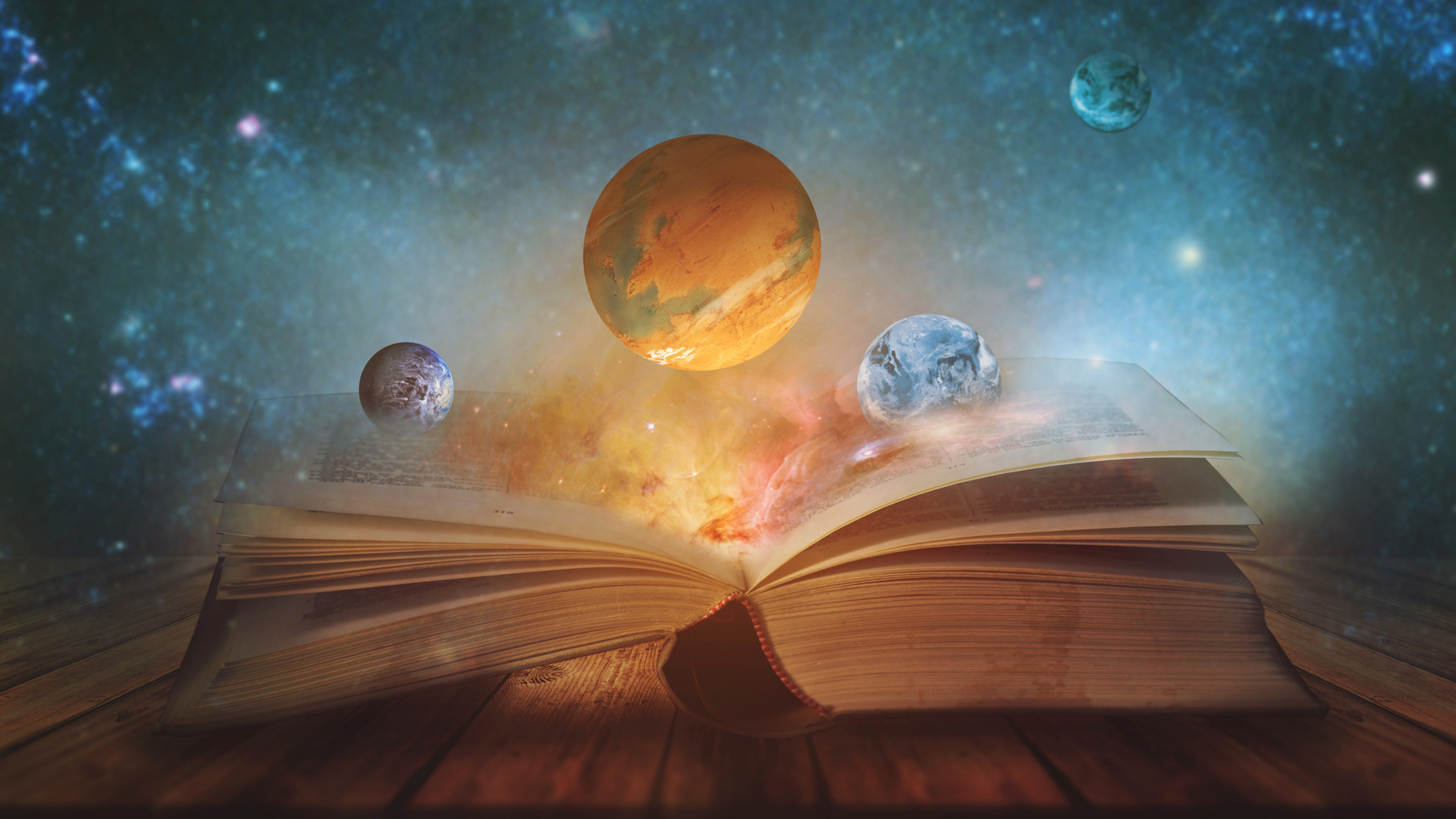
Twice a month
Strange New Words
Space.com's Sci-Fi Reader's Club. Read a sci-fi short story every month and join a virtual community of fellow science fiction fans!
Drone flight alongside photo and video capture is incredibly rewarding because it provides photographers and videographers with unique viewpoints that are otherwise unattainable. Within a minute or two, you can have your drone set up and ready for flight to shoot in locations unreachable on foot or from altitudes you'd otherwise need a cripplingly expensive helicopter charter to reach.
Taking photo and video capture one step further, we're going to explore image capture at night, where you can elevate locations to something much more eye-catching. We'll take you through what you need to know, including rules and camera techniques, to give you the confidence to make your low-light aerial photography and video exceptional.
If you're looking for your first drone or your next upgrade to give aerial photography and video a try, be sure to take a look at our best drones, best camera drones, and best beginner drones guides will help you to find the best drone model for capturing stunning aerial photos and videos and night.
Rules and safety for night flight

For recreational flying, you must adhere to the same drone regulations as daytime flying. In a nutshell, this includes flying within a maximum altitude of 400 ft / 120 m, maintaining a visual line of sight. You must avoid restricted airspace and register your drone if it weighs above 0.55 lbs / 250 g. You'll also need to fit an anti-collision light to your drone for night flying.
When flying a drone at night in the US, your drone must be fitted with an anti-collision light that is visible for a minimum of three miles. These lights must also have a strobe feature. In the UK, pilots must fit their drone with a green strobe.
One point to note is that fitting an anti-collision strobe to a sub-250 g drone will take it above this weight threshold. This means you'll have to register the drone with the FAA in the US and will be more restricted with regards to where it can be flown in the UK.
What's the best drone for night shooting?

This is the most common question, and in truth, any high-quality drone will do the job. Just make sure to adhere to local laws and regulations concerning flying a drone at night.
Breaking space news, the latest updates on rocket launches, skywatching events and more!
For this article, we used a DJI Mavic 3 Pro to take advantage of the 20MP Four Thirds camera with its 24mm equivalent focal length and adjustable aperture with a maximum f/2.8 setting. The 70mm equivalent camera with a 1/1.3-inch sensor and fixed f/2.8 aperture was also useful. This is the same sensor that's used in the DJI Mini 3 and DJI Mini 4 Pro.
The DJI Mini 3 and DJI Mini 4 Pro are also excellent drones for shooting at night because of their fast f1/.7 fixed aperture and large 2.4μm pixels on the 1/1.3-inch sensor. The DJI Air 3S is another drone that's perfect for capturing night photos and videos, thanks to excellent image quality and night-friendly features. Plus, it features a 1-inch sensor in the main camera and a 1/1.3-inch sensor in the second – both offer f/2.8 apertures.
When is the best time to shoot at night?

Unless you're shooting the night sky, which we'll delve into later, the best time to shoot at night is during dusk or blue hour. This is simply because there's still a blue glow in the sky rather than it being completely black and featureless. This glow balances beautifully with artificial lighting from buildings and street lights.
Blue hour typically occurs up to 30 minutes before sunrise and from 30 minutes after sunset. The duration of blue hour isn't necessarily an hour, and it depends entirely on the latitude of where you're shooting and the season. So, to take advantage of this time, just be on location, ready to shoot before sunset and at least an hour before sunrise. This also makes sunrise and sunset shooting possible, so it's a win-win.
Shoot aerial videos at night
Shooting videos at night is very much the same as shooting videos in daylight. The main difference is that instead of typically requiring ND filters to reduce the light entering the lens to achieve a correct shutter speed, you use ISO to increase the sensitivity of the sensor to attain the correct shutter speed. Quite simply, aim for a shutter speed that's double the frame rate of the video.
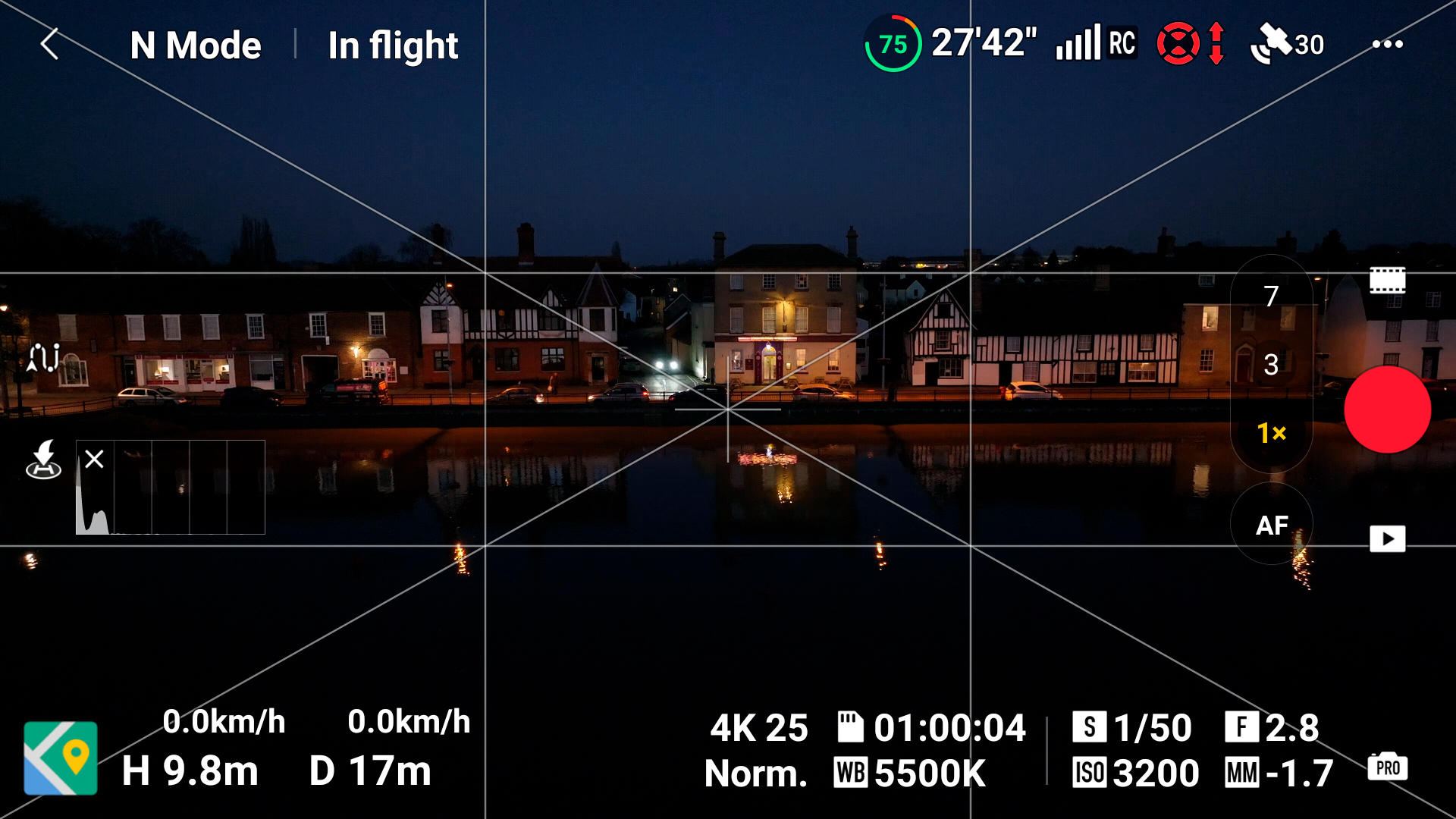
Set the video resolution and the desired frame rate. Here, it was set to 4K at 24 FPS. Next, set the shutter speed to double the frame rate, so for these settings, it was 1/50 sec. If you're shooting with a drone that has an adjustable aperture, set it to the maximum, which is often f/2.8.
Set the white balance to either Daylight/5500K to emphasize the colors of artificial lights, or set it manually to neutralize the color balance of artificial lights to make them look white. Don't use Auto white balance because this can change during flight.
These settings remain fixed. Now, simply increase the ISO until the on-screen exposure looks correct. Here, the ISO was set to 3200 based on the conditions. Hit record and perform the desired flight maneuvers.
Take aerial photos at night

Shooting photos at night is also pretty much the same as shooting in daylight. Just like shooting video, you will need to increase the ISO to boost the sensitivity of the sensor to light to achieve faster shutter speeds. The Shutter speed doesn't need to be fast if it's not windy. But if the drone is being bumped by the wind, you will have to crank up the ISO to avoid camera shake.

To capture the photo above, the drone was left in a hover at the correct altitude, then rotated and the camera pitch was adjusted to compose the photo. The DJI Mavic 3 Pro's main camera was set to ISO 1600 at f/2.8 to gather as much light as possible.
Shutter speed was set manually to 1/25 sec, which showed as being one stop underexposed. This maintains highlight detail in high-contrast night scenes while ultimately providing a natural look.
Capture the night sky

Shooting the night sky isn't the most obvious use of a drone, but it is possible. You'll need a drone that can capture photos in Raw because of the image quality and flexibility this file type produces. Mini drones work well because they have fast f/1.7 apertures to gather more light, although drones with larger sensors and f/2.8 apertures also work well.
To capture the photo above, the drone was set to hover in low-wind conditions to avoid camera shake during the long exposure. Exposure with the DJI Mavic 3 Pro's main camera was set to 3.2 seconds at f/2.8, ISO 3200, with white balance set to Auto. This exposure duration is as long as you'd ideally want to help avoid camera shake. Even when the wind is virtually non-existent on the ground, it's often windier at higher altitudes.

The above photo was taken with the same settings as the first star shot, showing how a uniform approach to exposure works well. Shooting with a longer shutter speed and a lower ISO would be preferable for improved image quality, but exposures longer than 3.2 seconds drastically increase the chances of camera shake.

The biggest challenges for capturing the night sky with a drone are similar to standard still photography. It's always best to be in the darkest location possible, ideally a dark sky location. And if there are nearby towns and villages, face the drone away from them. Light pollution makes it difficult to see stars.
Another problem is the wind, so you ideally want to shoot when there's barely even a breeze. Wind isn't always consistent, so if there is a slight breeze, shoot plenty of photos to increase the chances of one being sharp and shake-free.
Capture drone footage in daylight
While we've focused on shooting at night, the settings and concepts covered here are extremely similar to shooting in daylight, with just a few tweaks here and there.
Check out our beginner's guide to drone video to get to grips with video capture with a drone before tackling night shooting.
James is an award-winning freelance landscape and portrait photographer, as well as a highly experienced photography journalist working with some of the best photography magazines and websites with a worldwide audience. He’s also the author of The Digital Darkroom: The Definitive Guide to Photo Editing. www.jamesaphoto.co.uk
You must confirm your public display name before commenting
Please logout and then login again, you will then be prompted to enter your display name.

