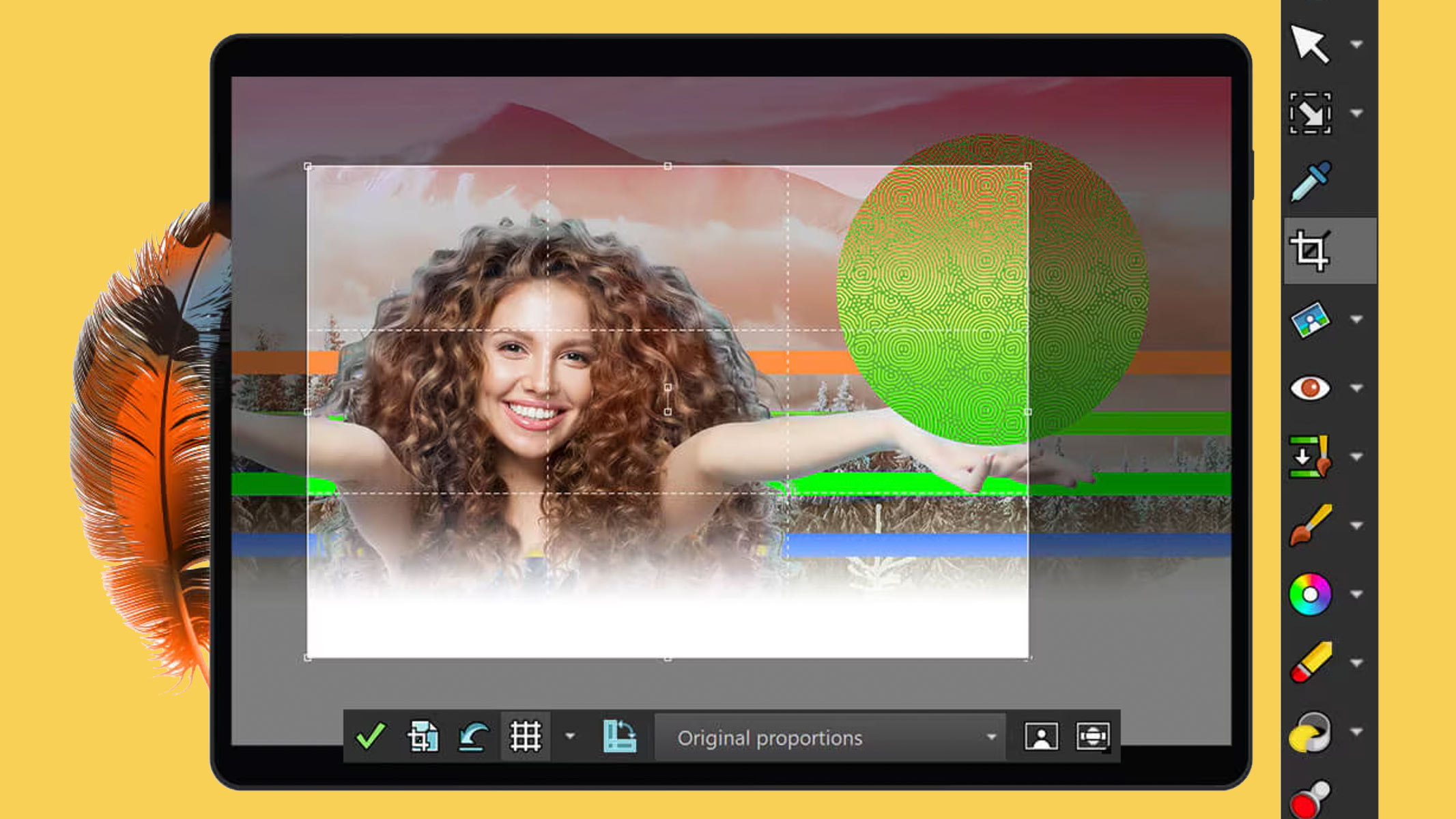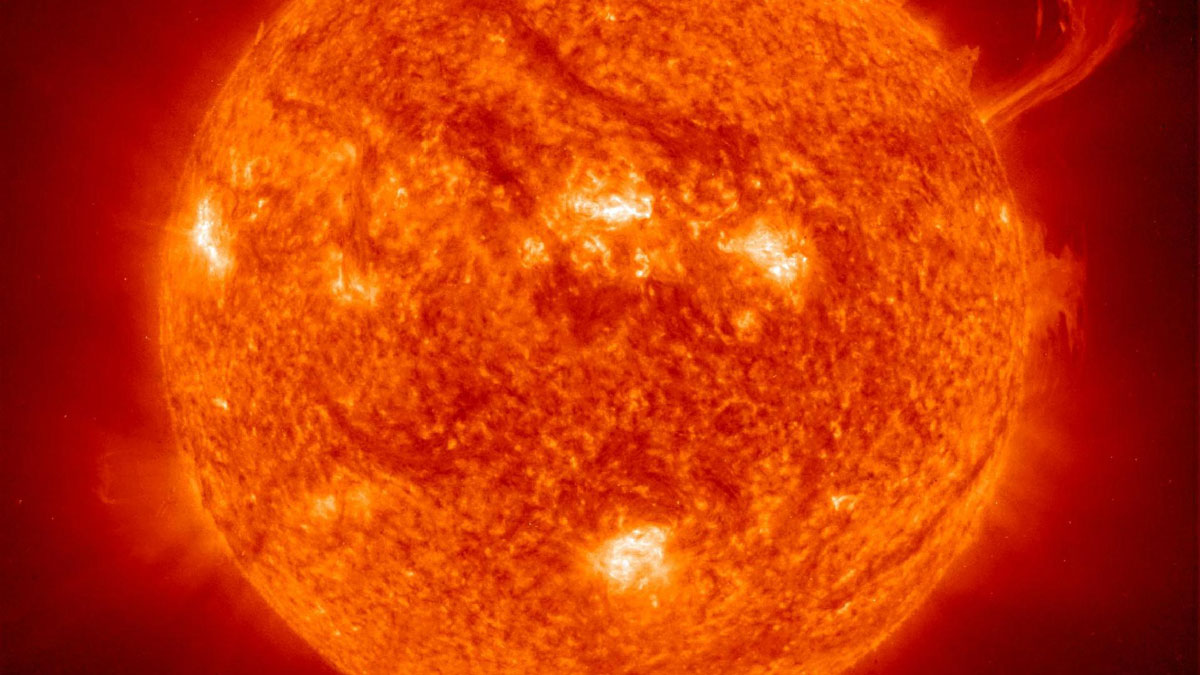Space Verdict
For the money, there's a lot of editing power here and plenty of industry-standard tools that do the job well cost-effectively. In terms of a piece of software, however, we found the interface and the overall user experience lacking, and future-proof tools like its ability to enhance images with AI lagging behind some of its competitors.
Pros
- +
Good pricing system, and transparent upgrade options
- +
Lots of features and functionality for the price
- +
A one-off model means no prohibitive subscription or cloud-based services
Cons
- -
Interface looks dated
- -
AI technology and functionality is inferior to rivals
- -
Too many tools mean no coherent or consistent workflow
Why you can trust Space.com
Corel is a name that will be familiar to many amateur and professional photographers. PaintShop Pro as a piece of editing software has been around for nearly 30 years, having been initially released in the early 1990s under the now defunct Jasc Software. As a consumer product, many people's first experiences editing 'digital photographs' came with the software, as it was released in CD format and was ubiquitous during the mass PC buying boom of the late 1990s and early 2000s.
Since then, the software has grown to include a nearly identical feature set to its main rival, the omnipresent Adobe Photoshop, which itself has gone on to change the course of digital art and photography forever.
There are many similarities with Photoshop, but it also offers a slightly different package and in this review, we'll be taking a look at the latest version, assessing its usability and key features and suitability for astrophotography. Will it make it into our best editing apps for astrophotography guide?
Corel PaintShop Pro 2023 Review
Corel PaintShop Pro 2023: Pricing and Subscription
- Available as a one-time purchase
- Pro and Ultimate versions are available
- Offers and discounts on upgrades are often available
Adobe's offering when it comes to Photoshop and the overall Creative Cloud package has been somewhat maligned in recent years, but it has become an industry standard that we've accepted a subscription model for certain parts of our vital editing software.
With PaintShop Pro, Corel takes a slightly different approach. They have two versions, the original PaintShop Pro (which we reviewed here) and the 'Ultimate' version, which includes free custom fonts for design, the Corel Creative Collection, Sea to Sky for enhanced underwater and drone editing, and enhanced video features like MultiCam capture which allows you to record a screen and webcam simultaneously.
Both versions run on a one-time purchase model, meaning that anyone purchasing and downloading PaintShop Pro benefits from owning the software outright and working away from subscription models or cloud-based data. The Ultimate version is a nice addition but during our tests, for anyone working with straightforward photo images, we found the Pro version to be perfectly adequate for most people.
Another thing worth mentioning about the pricing model is Corel's innovative upgrade options. Essentially it means that for people running on older versions of the software, support is still available, and upgrades to more recent versions of the platform are offered at a cheaper price. Again, in today's subscription-based world, it's nice to see such transparency and awareness from the developers that not everyone will need the very newest version.
Breaking space news, the latest updates on rocket launches, skywatching events and more!
Corel PaintShop Pro 2023: User Interface
- Customized workspaces for a variety of different users
- Touchscreen users are well catered for with the photography workspace
- Increasing familiarity for people used to Photoshop
There is a certain degree of familiarity when first loading up PaintShop Pro, but the difference between this and some of the competitive software on the market is that on first load, you'll be asked which workspace you want to use.
PaintShop Pro offers a variety of custom screens, or 'workspaces,' depending on the tools you're looking to use and your relative needs and skill level. On the welcome page, you can also delve into previously used files, access a 'get started' tab, and view various tutorials, which simply explain how to get started in PaintShop Pro.
Although you can change your workspace at any time, 'Complete' is the most often used workspace and one that offers you, as the name suggests, the widest variety of tools. It's also the workspace that most resemble Photoshop, and everything here should feel familiar to most users, so, if you're switching between this and another piece of software, you'll be right at home when it comes to looking for the correct icons for each tool, for example.
There are two tabs at the top, Manage and Edit. Manage is where you do most of your image sorting, much like Adobe's Bridge platform, and edit offers a full suite of features and tools, layers, text, brushes and effects. Within the edit tab, the user interface is familiar, and spending five minutes with the software and knowing where everything is will come easily. We liked the fact that at the bottom of the edit panel, there is a filmstrip-type bar that shows multiple images in your workflow – you can select which pictures go here, and we found it especially useful when working with multiple photos within a project.
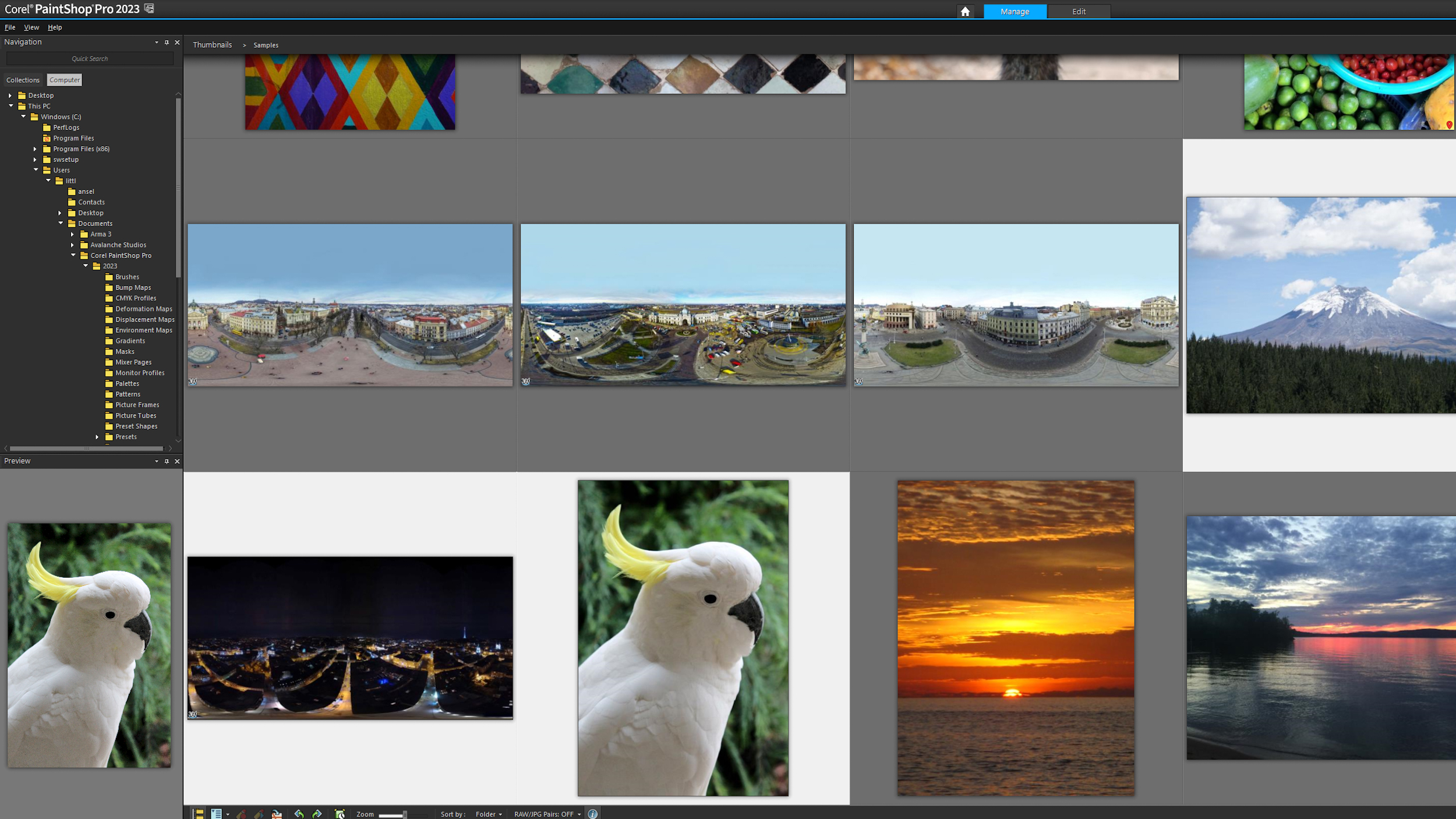
A more streamlined, simple experience can be found within the Essentials workspace, although you can overlay some of the advanced tools and layer options should you wish. It's a more simplified version of the platform but still has the same editing capabilities. The Photography workspace, on the other hand, is a different ball game and is designed specifically to be used primarily on touchscreen devices. Buttons are larger and more obvious, and there are some standard sliders you can use, but don't expect anything in the way of color charts, wheels or level adjustments here. It's basic and, at times, clumsy, as demonstrated by its 'Artificial Intelligence' tab, which doesn't really feel like AI at all – more just algorithmic interpretations of tools such as artifact removal and denoising.
One other thing that's quickly worth mentioning about the interface is that the UI and overall design of the software feel, at times, a little clunky and in need of a redesign. PaintShop Pro was never the world's most attractive program, but even compared to Photoshop, we found it slightly lacking in polish. The user interface came across as old-fashioned and lacking in consistent, modern styling.
Corel PaintShop Pro 2023: Key Features
As you would imagine from a professionally pitched photography program, there are a wide array of features in PaintShop Pro that make it a powerful tool for photo editing when stacked up against its main rivals. There are also some clever modules incorporated within the software, like AI Portrait mode and Smart Photo Fix, which offer one-stop-shop solutions to add effects, denoise, remove haze and add sharpness. There is some degree of automation within these functions and the output can be manipulated using basic sliders.
Editing and retouching are the main wheelhouse of the software. The 2023 version of PaintShop Pro includes three completely new features; AfterShot Lab, Snap to Objects and Focus Stacking. There have also been improvements to existing features and auto functions like auto-correction and One Step Photo Fix which we found overall worked well when put to task with files.
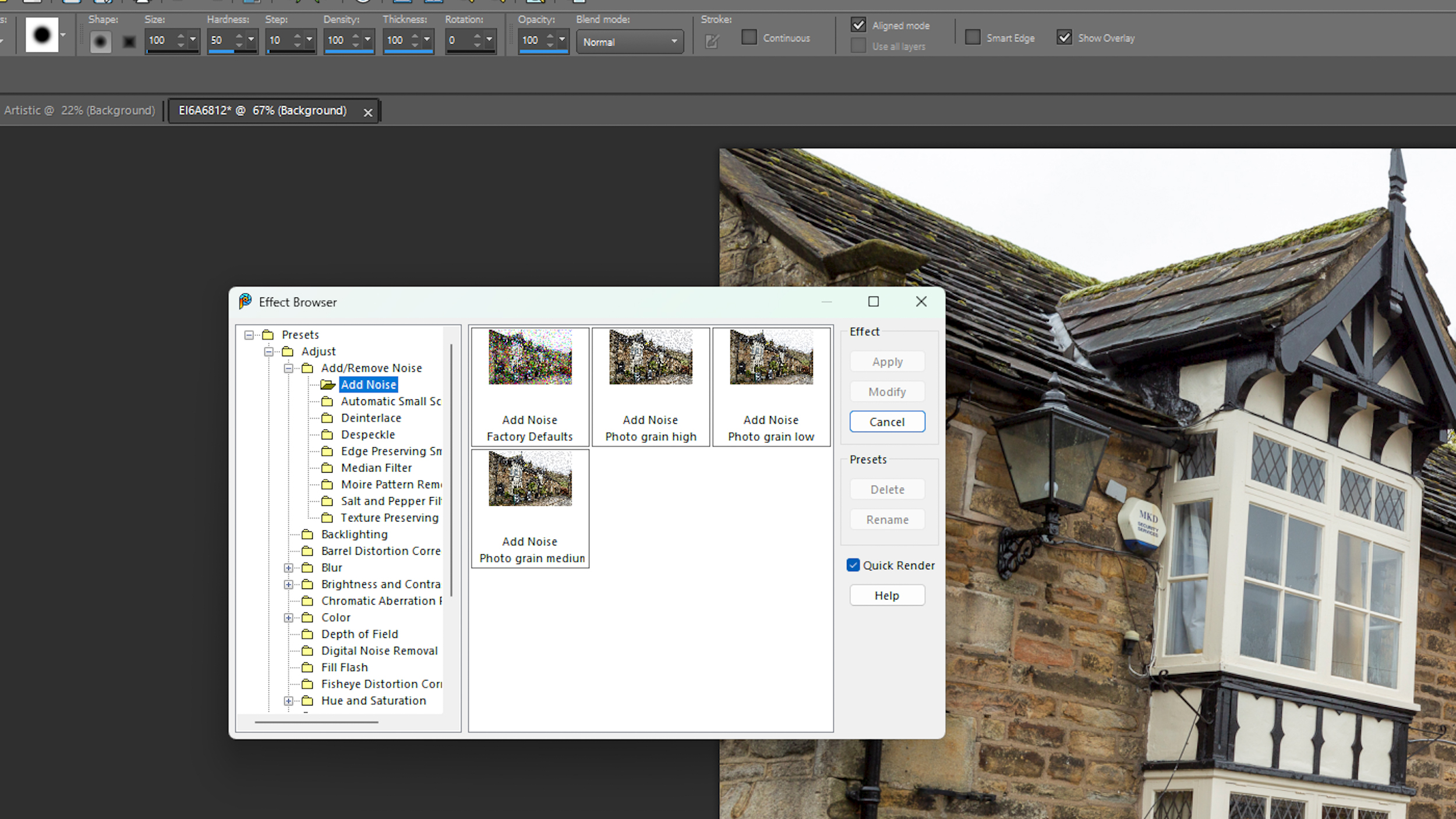
When it comes to editing in RAW, there are three different options available – the new AfterShot Lab is a feature like Adobe Lightroom, with similar editing options, whereas Camera RAW Lab can work within a floating window like Adobe's Camera RAW and will do a similar job. There's also a default decoding option that opens a RAW file directly in PaintShop Pro, but you lack extra initial editing options in this case.
There are a range of creative effects and filters to choose from inside PaintShop Pro. These include artistic effects, film styles, and instant effects and the software provides the ability to stack and customize these effects. We enjoyed using the 360 Photo window, which allows you to edit your 360-degree photos while retaining its 360-degree data. Batch processing features allow users to apply the same edits to multiple photos simultaneously.
There are many different features included with PaintShop Pro, and it could be argued that in many cases, Corel is trying to pack too many into one platform. The result can be somewhat disjointed—there are many ways to get to the same tool, the user experience is fragmented between different workspaces, and it's hard to plan a considered workflow. The overall impression is that although all the features you'd expect are there, PaintShop Pro's delivery of them can be, at times, inconsistent.
Corel PaintShop Pro 2023: Astrophotography Features
Several specific tools are included with PaintShop Pro that make life easier for anyone wanting to edit their astrophotography, although, in some applications, we found their use to be slightly below the standard set by Adobe AI-enhanced features.
The first such example is the noise reduction tools. One of the biggest challenges in astrophotography is dealing with noise, and PaintShop Pro 2023's denoising tools work well manually. However, other platforms, such as Adobe's offerings and DxO Photo Lab 7, lead the way when it comes to denoising automatically, with largely superior results.
One interesting feature is the HDR Merge tool, which effectively combines multiple exposures to create a single image. The software's layering and blending capabilities also make making star trail images easy.
Should you buy Corel PaintShop Pro 2023?
There's no doubt that in its array of features, PaintShop Pro 2023 provides the right tools for both amateur and professional photographers to carry out their work. There are lots of tools available, but occasionally, it feels like Corel has packed almost too many into its platform without focusing on one aspect of the editing process that it can do particularly well. Results are satisfactory, but it can be rough around the edges and it doesn't have the smooth application and pleasing interface and user experience of some other products on the market.
There is an audience for PaintShop Pro 2023, and you should buy it if you're looking for Adobe Photoshop-style features in a one-off package without the relative expense of a subscription model. Corel's upgrade pricing is to be applauded, and you are still getting a lot of software for the money here.
Corel PaintShop Pro 2023 isn't for you
If you are an amateur photographer looking to learn the ropes of photo editing in a cost-effective, wallet-friendly way, then Corel PaintShop Pro will work well, but this isn't for you if you are already au fait with advanced photo and video editing techniques and want to push your photography into the next realm of professionalism.
For that, there's no getting around the fact that Adobe Photoshop is still the class leader, and ultimately, we'd still recommend their offering as the place to start. There are other more niche products on the market too, especially when it comes to more Lightroom-style features, and if you don't want to go down Adobe's subscription model, we'd also suggest looking at the likes of Capture One and DxO PhotoLab 7 as advanced end-to-end RAW editing software that perform well for astrophotography.
Jacob Little is a photographer, writer and communications professional based in Bristol and Cornwall. His main inspirations come from outdoor adventure, travel, rural living and wild ways and crafts. Passionate about weaving the core principles of storytelling into his images, he approaches brand and copywriting work in much the same way. Conveying a compelling narrative is one of the main drivers behind much of his work.