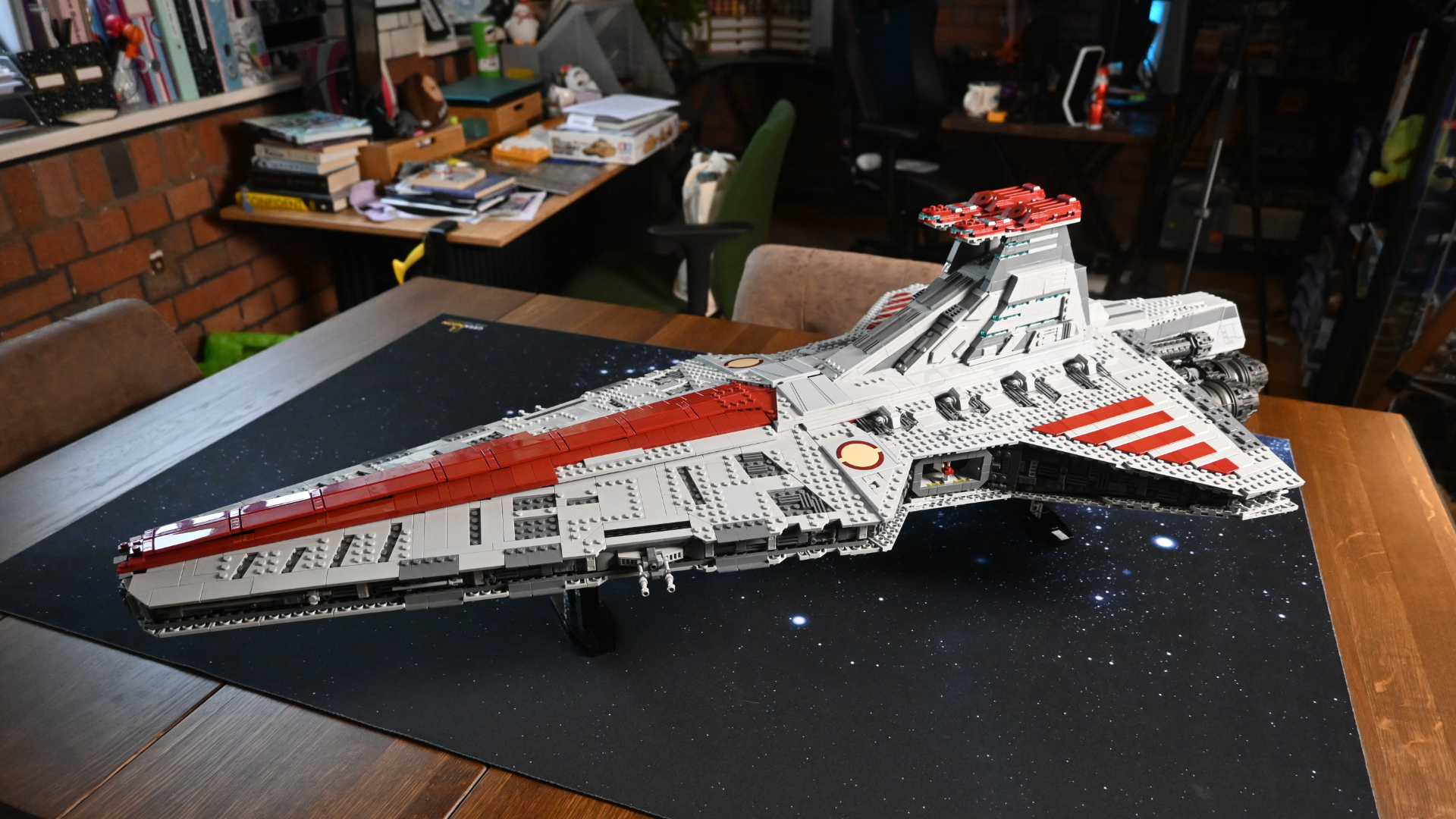Best stargazing apps 2026: Navigate the night sky with these AR apps and virtual star maps
Turn your phone into a portable planetarium, map the night sky and discover the best place and time to observe February's solar eclipse, with the best stargazing apps.

Breaking space news, the latest updates on rocket launches, skywatching events and more!
You are now subscribed
Your newsletter sign-up was successful
Want to add more newsletters?

Delivered daily
Daily Newsletter
Breaking space news, the latest updates on rocket launches, skywatching events and more!

Once a month
Watch This Space
Sign up to our monthly entertainment newsletter to keep up with all our coverage of the latest sci-fi and space movies, tv shows, games and books.

Once a week
Night Sky This Week
Discover this week's must-see night sky events, moon phases, and stunning astrophotos. Sign up for our skywatching newsletter and explore the universe with us!
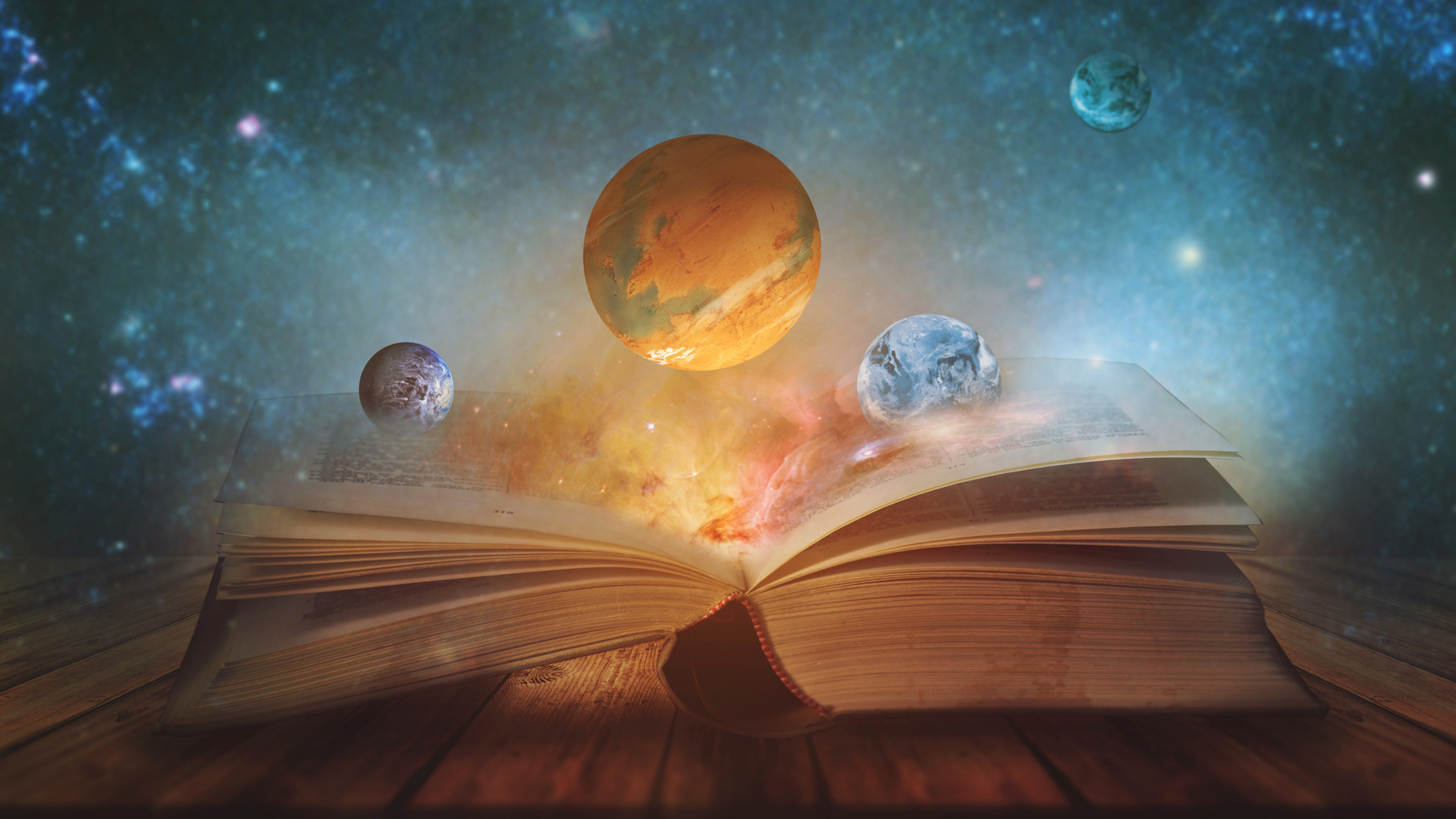
Twice a month
Strange New Words
Space.com's Sci-Fi Reader's Club. Read a sci-fi short story every month and join a virtual community of fellow science fiction fans!
Want to make the most of 2026's stargazing sights? Or maybe you just want a hand navigating your way around the night sky. That's where the best stargazing apps come in, several of which let you pinpoint cosmic objects with virtually zero effort.
We've uncovered the best stargazing apps, including free, paid and ad-supported, suitable for a range of purposes. Some aid you in the aforementioned task of tracking down stars, planets and nebulas, others let you pore over NASA's own images and some give you control over your smart telescope.
These apps will aid you in locating Mercury as it climbs past Venus this January 28, finding the best time and location to observe the February 17 solar eclipse, as well as tracking April's Lyrid meteor shower. They're not a perfect substitute for a motorised telescope, but they can give you a serious skywatching edge.
We'd also recommend you check out our guide to the best binoculars, the best telescopes, and best cameras for astrophotography, too. And be sure to watch the solar eclipse safely.
The quick list
See our quick list below if you want to dive right in, or scroll further down for more detailed reviews of each app.

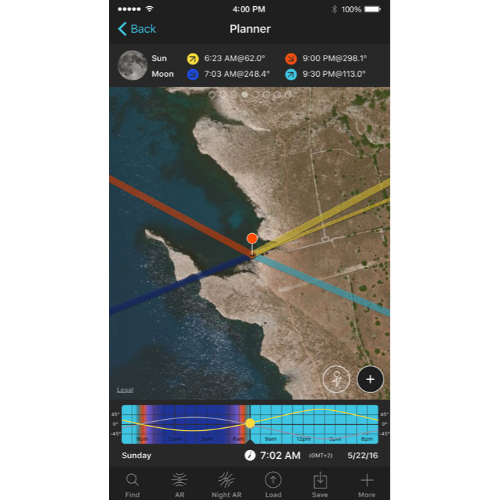
Best for astrophotographers
PhotoPills is the ideal companion for astrophotographers. It helps you to work out the exact time and location to shoot from to get the perfect shot of your target celestial object. You can also share your amazing photos with the community.
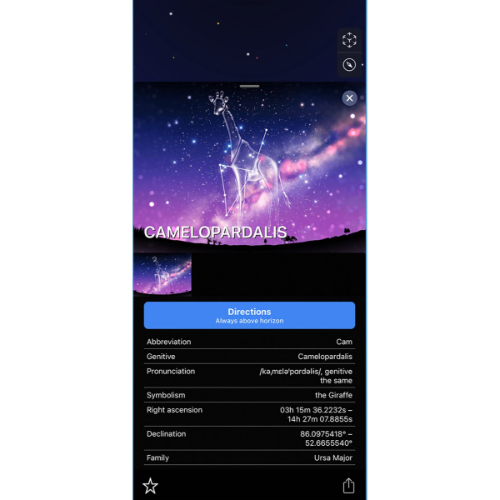
Best for Apple users
Offering an easy-to-use planetarium and nice AR overlays, this is a great app for those who want to be able to point their phone straight at the sky and learn more about what's above them. Since it works indoors, you can even stargaze from your living room!
Download Night Sky 11 for iOS
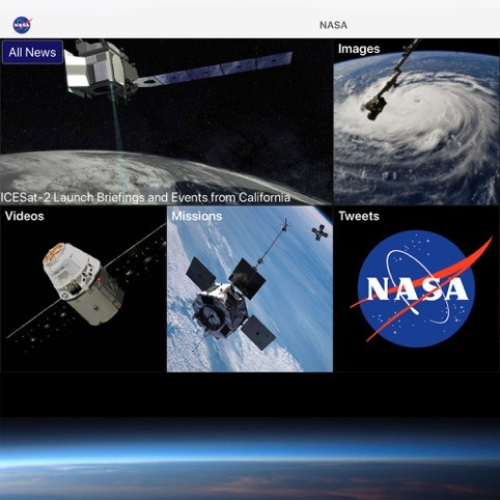
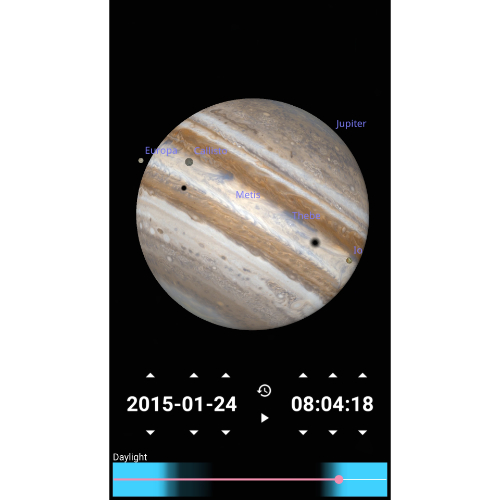

Load the next 3 products ↴


Best free app
This free offering from Escape Velocity Ltd manages to hold its own within our list of paid apps thanks to its impressively accurate 3D universe, beautiful AR visuals and pinpoint GPS functionality.
Download Star Chart for iOS

The best stargazing apps we recommend in 2026
Why you can trust Space.com
Best stargazing app overall

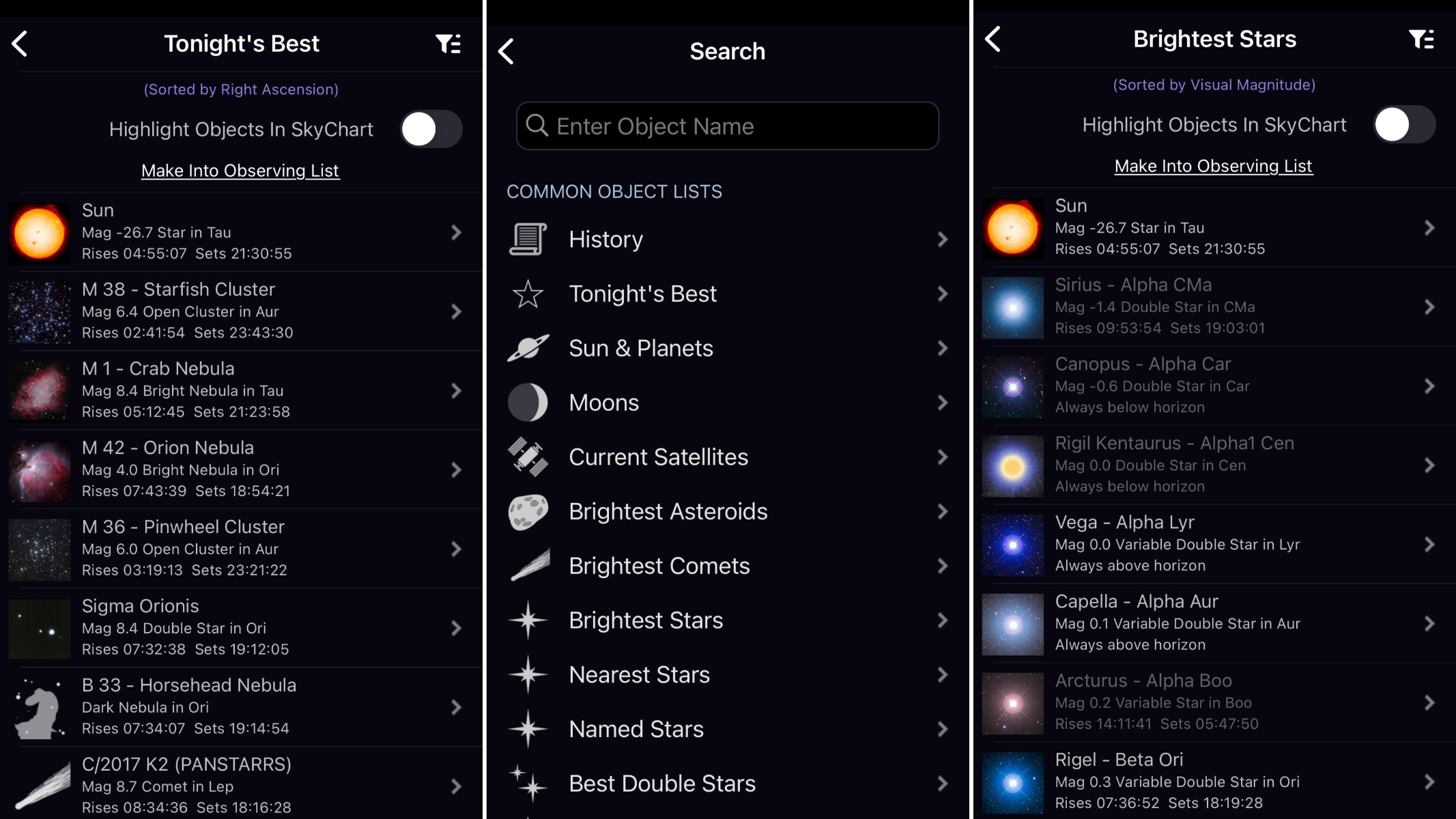
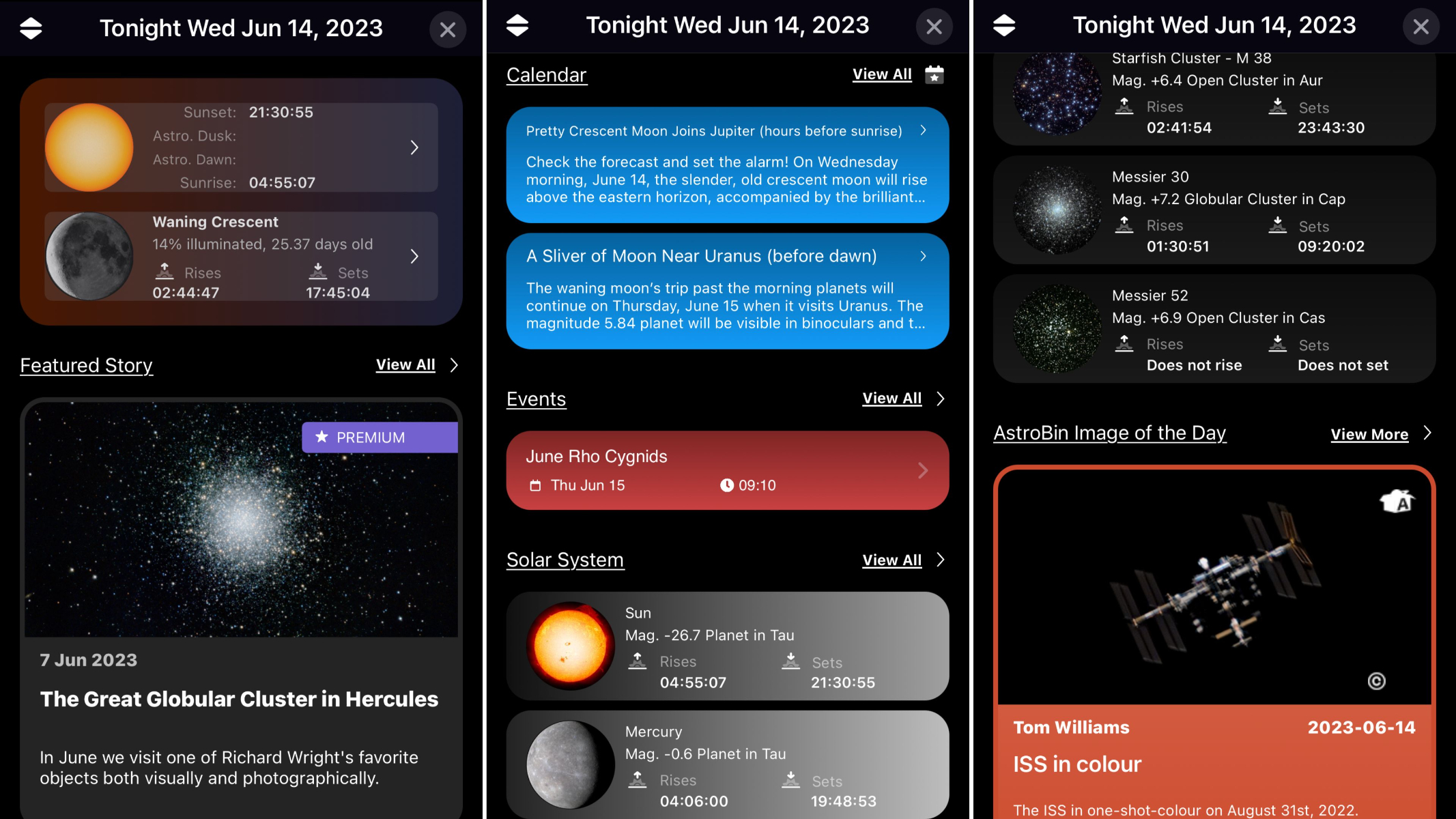

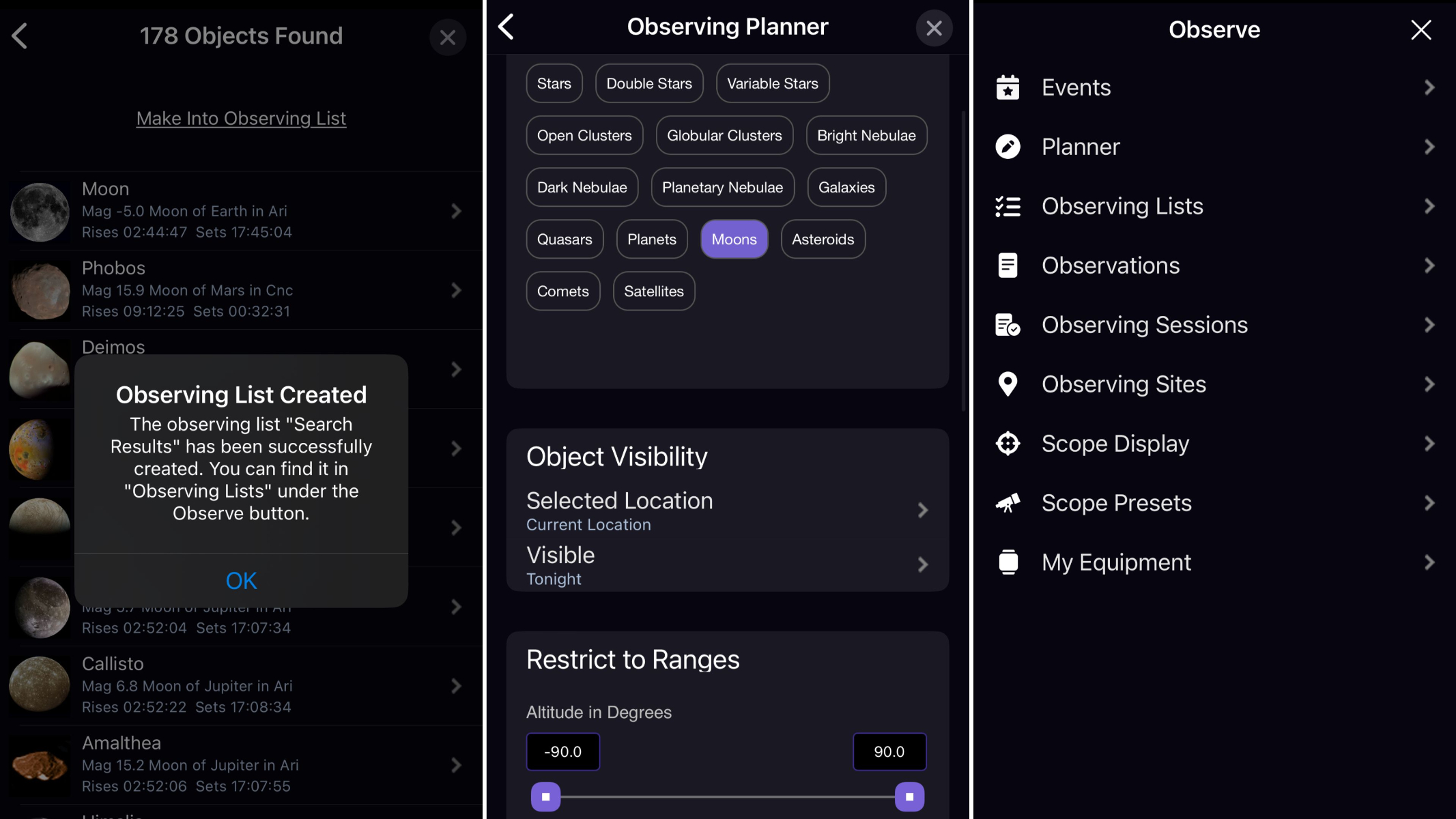
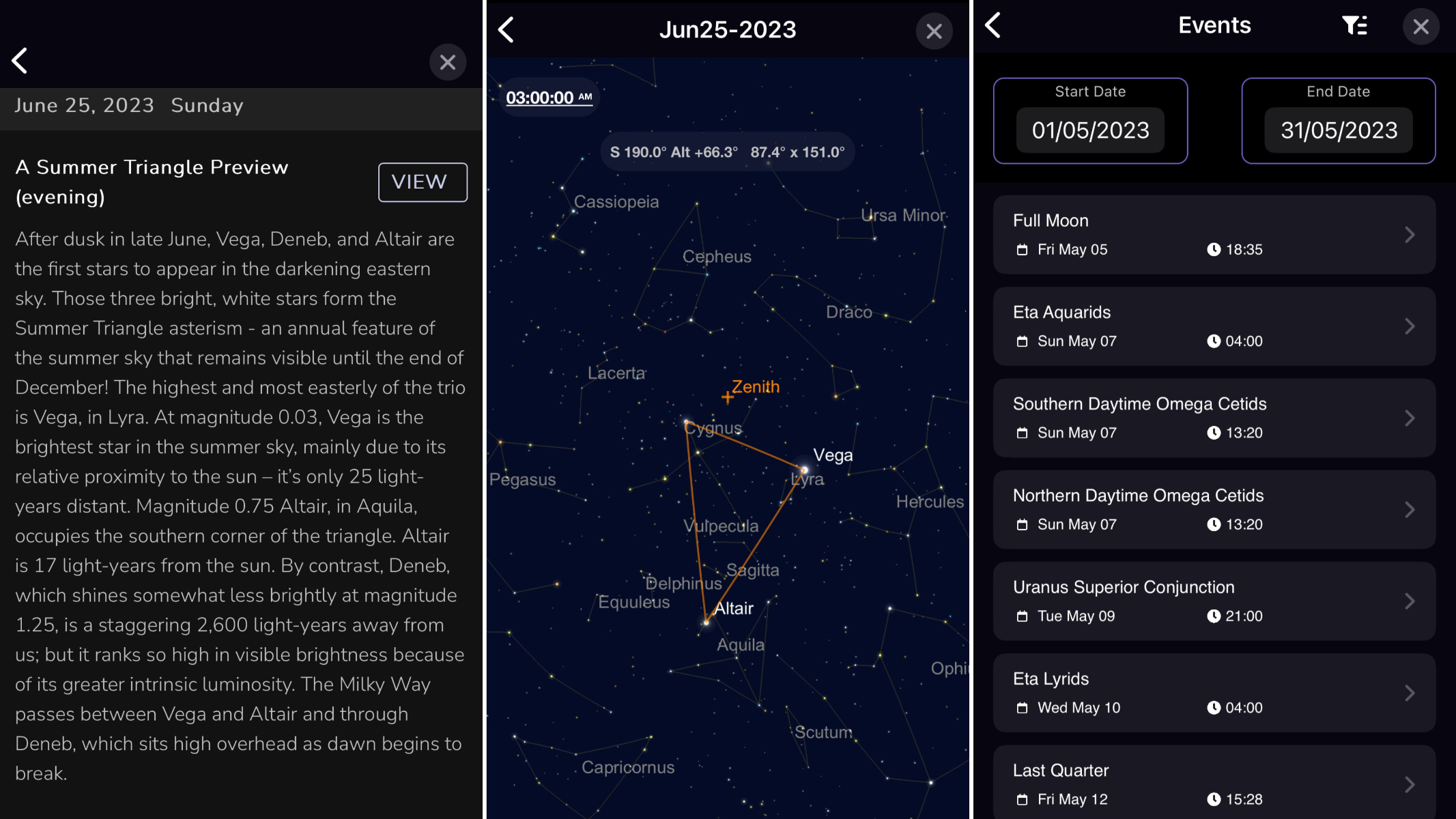
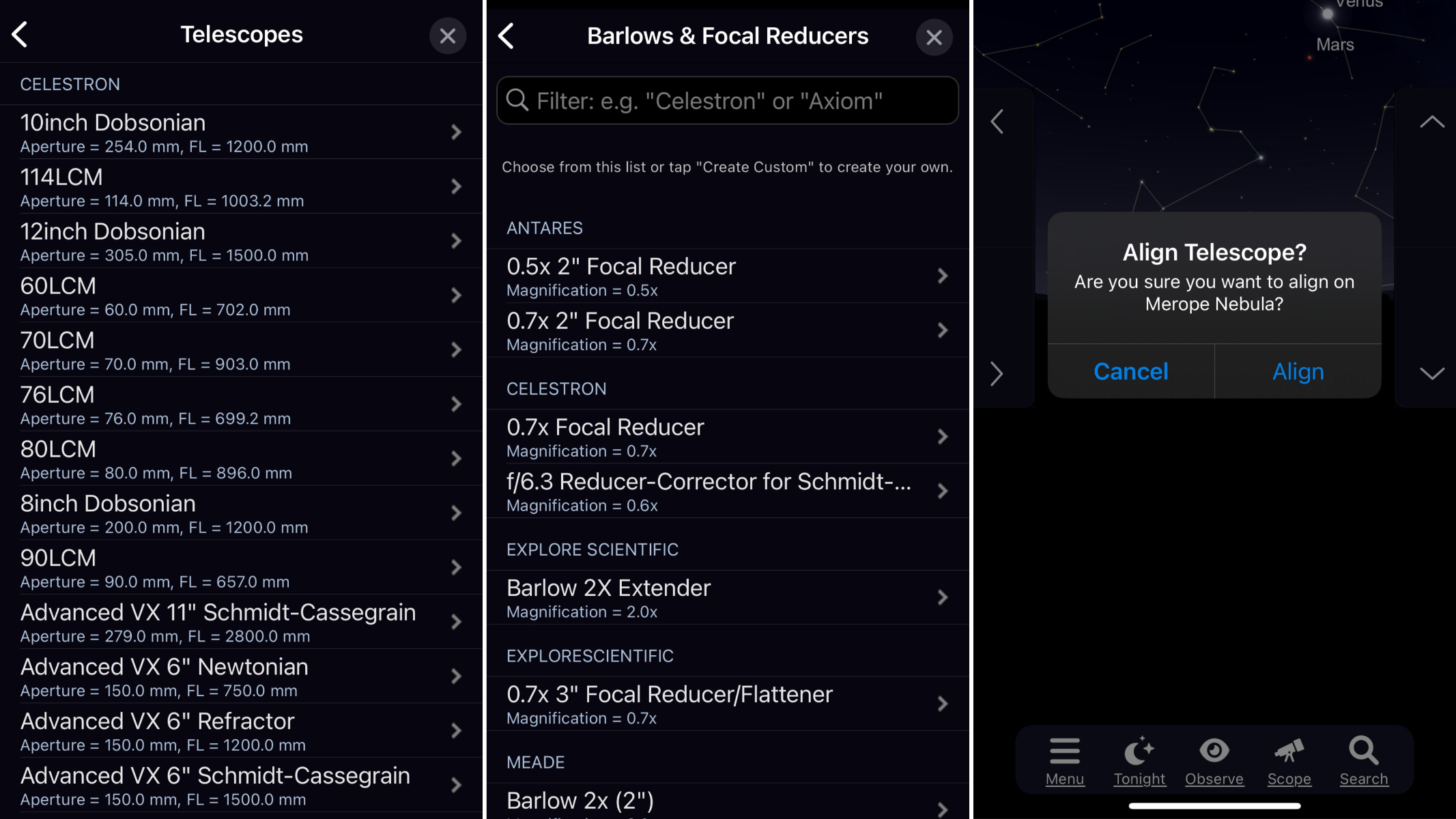
Specifications
Reasons to buy
Reasons to avoid
✅ You're looking for a large database: SkySafari 7 Pro has one of the most extensive databases on our list.
✅ You want to be able to plan your stargazing in detail: the Observing Planner on this app is fantastic for planning your stargazing trips in advance.
✅ You already own a Celestron StarSense telescope: SkySafari 7 Pro is an ideal app for controlling Celestron StarSense telescopes.
❌ You're a new or casual stargazer: SkySafari 7 Pro is on the more expensive side and you may not need all the sophisticated features it offers.
❌ You want something quick and easy: it can take a bit of time to get the hang of.
❌ You have limited space on your device: SkySafari 7 Pro takes up a hefty 2.4GB of storage.
🔎 SkySafari 7 Pro: this is one of the best apps out there if you want to get serious about your stargazing and astrophotography. It is particularly good for telescope control and has one of the largest databases you'll find, but it may be overkill for some. ★★★★★
SkySafari 7 Pro is one of the more expensive stargazing apps on the market, but don't let that put you off. If you're serious about the night sky, it's well worth the asking price. It's an absolute powerhouse, as we discovered in our SkySafari 7 Pro review. This app is packed with details on millions of stars, galaxies and other space objects. The planetarium page syncs seamlessly with the night sky whatever way you're holding your phone and also offers an impressive AR overlay option via your phone's camera.
There's a wealth of features in the app, but one of the best for astrophotographers is the Observing Planner. You can use it to choose the type of celestial objects you'd like to observe (think galaxies, globular clusters or nebulas) then sort results by their location, to find the ones visible closest to where you are.
We're also fans of the 'Tonight's Best' feature, which lists all the best viewable objects on a particular night. It's great for planning a shooting schedule, and very handy when viewing with a telescope, too.
Seasoned stargazers will appreciate SkySafari 7 Pro's ability to control Celestron StarSense telescopes via WiFi. The app also adds a social element to stargazing with OneSky, which shows you the most popular object currently being viewed by other users, and SkyCast, which lets you share your observations with another user.
Keep an eye on prices because you can sometimes get all these features for an even lower price than the previous SkySafari 6 Pro, as well as being treated to a slicker user interface and a greatly expanded database. The only thing to be aware of is that this app takes up a large amount of storage space on your device.
- Read our full SkySafari 7 Pro review
- Download SkySafari 6 Pro for iOS and Android
- Download SkySafari 7 Pro for iOS and Android
Attributes | Notes | Rating |
|---|---|---|
User Interface | Neat, fast and responsive | ★★★★★ |
Key Features | Huge database and telescope control | ★★★★★ |
Astrophotography Features | Useful light pollution map | ★★★★★ |
Best for astrophotographers

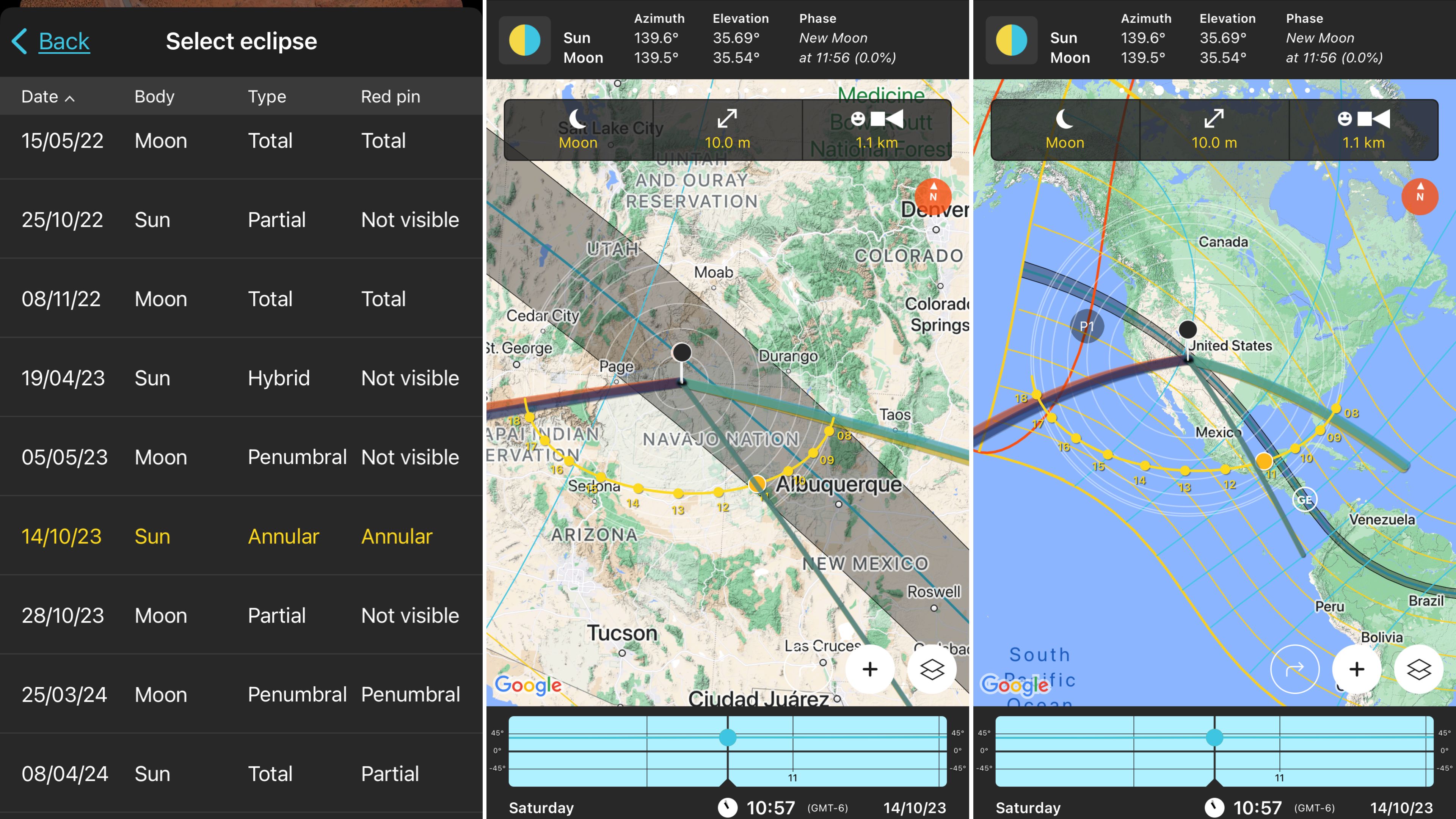

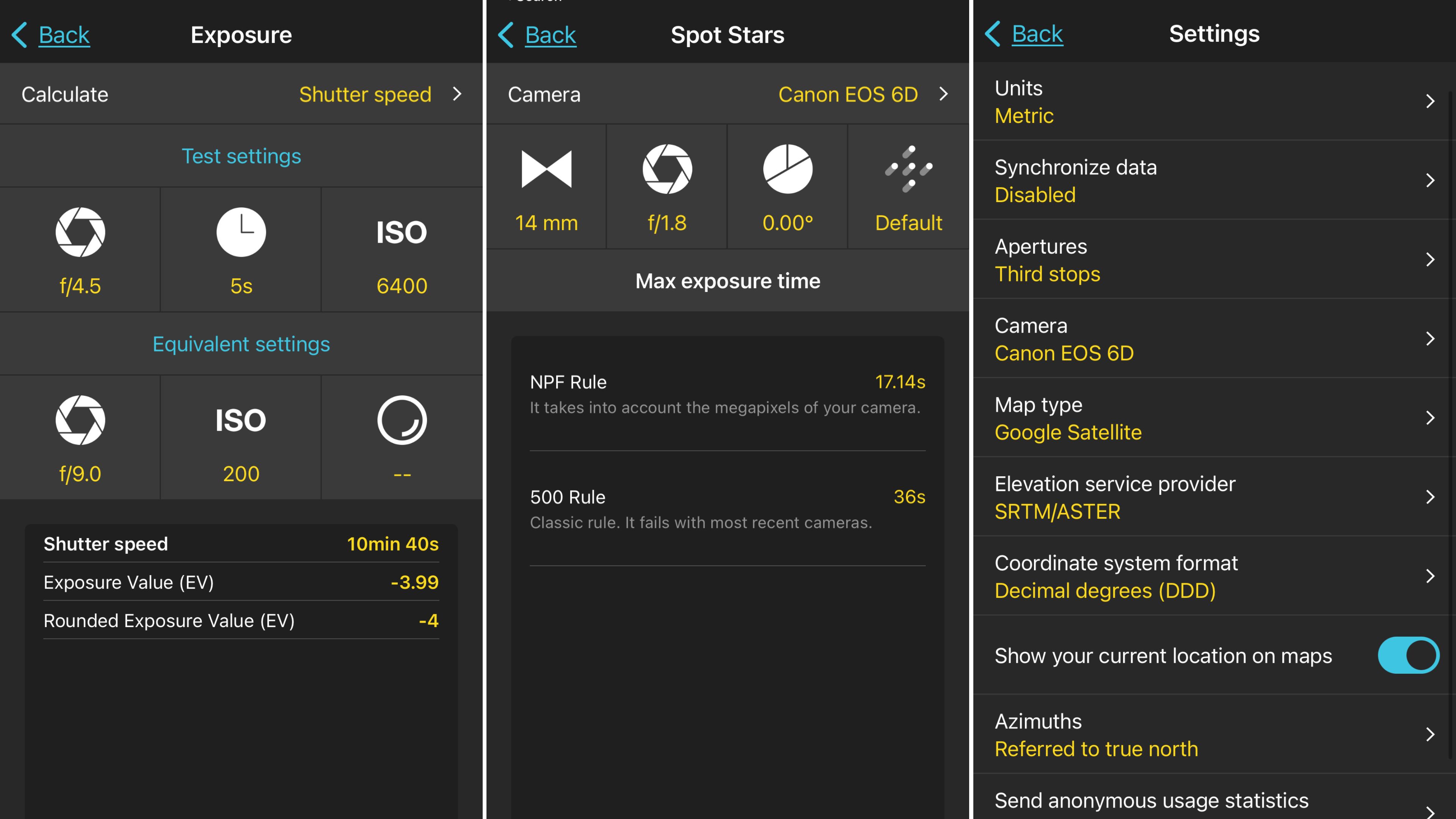
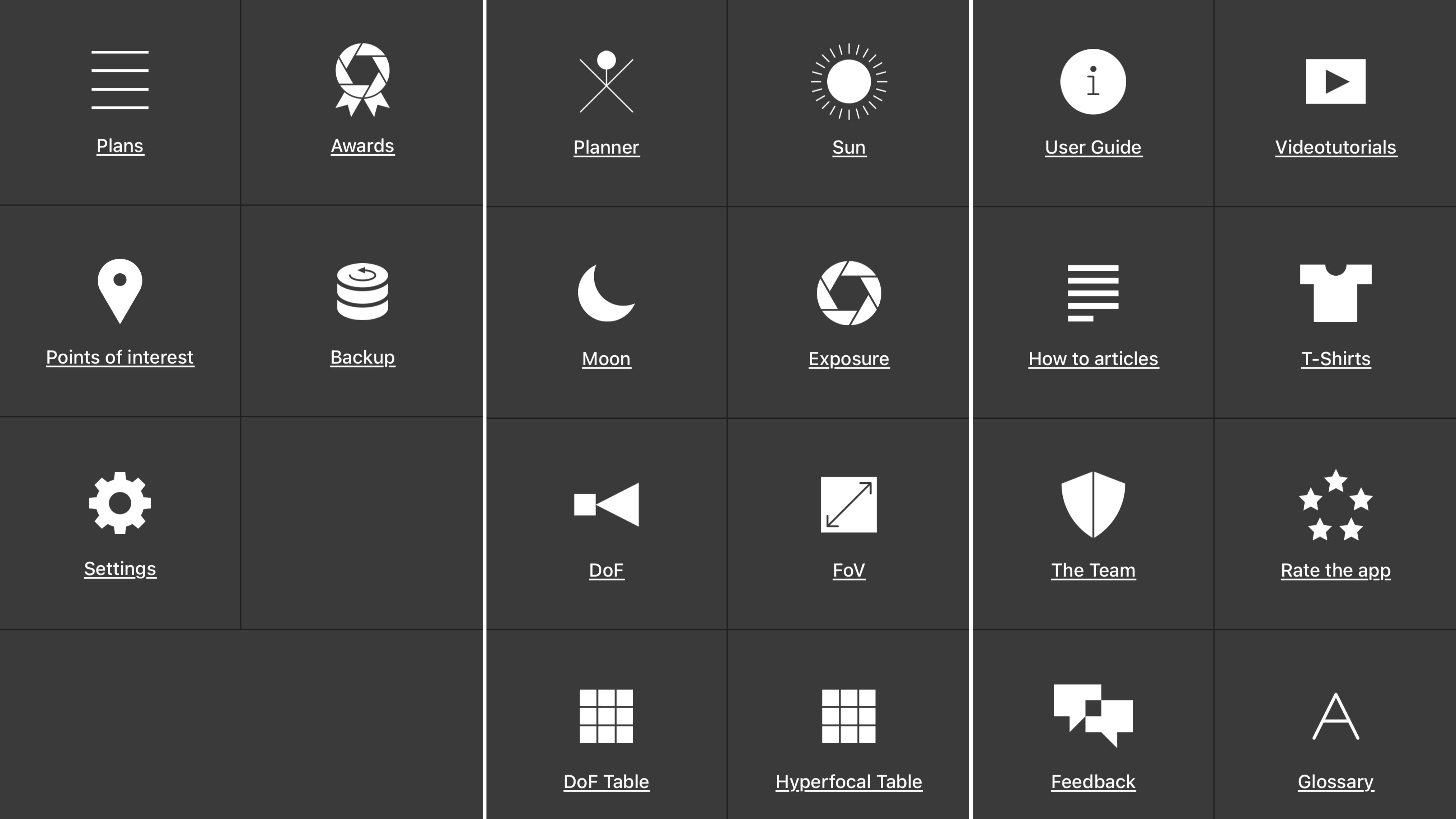
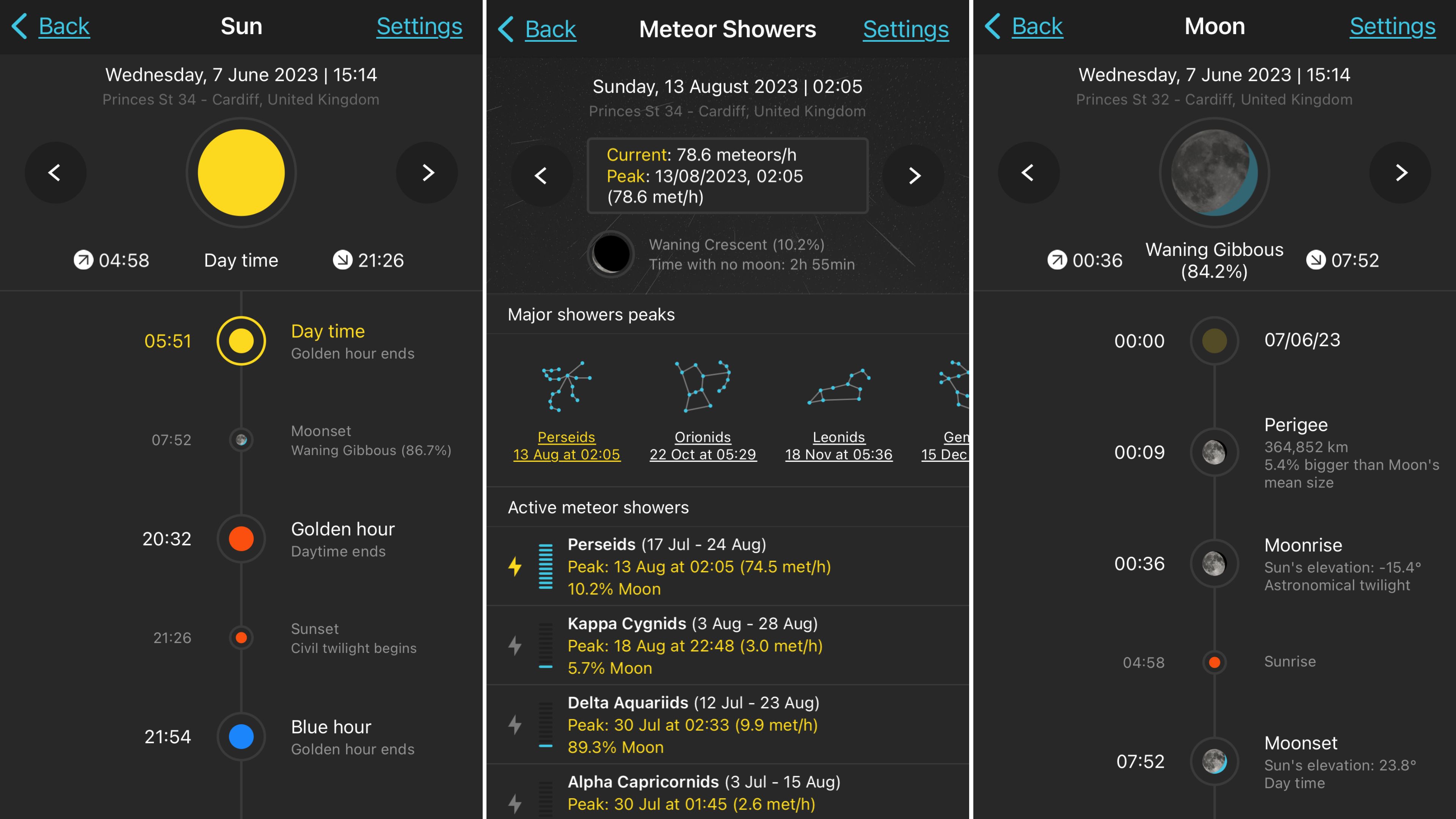
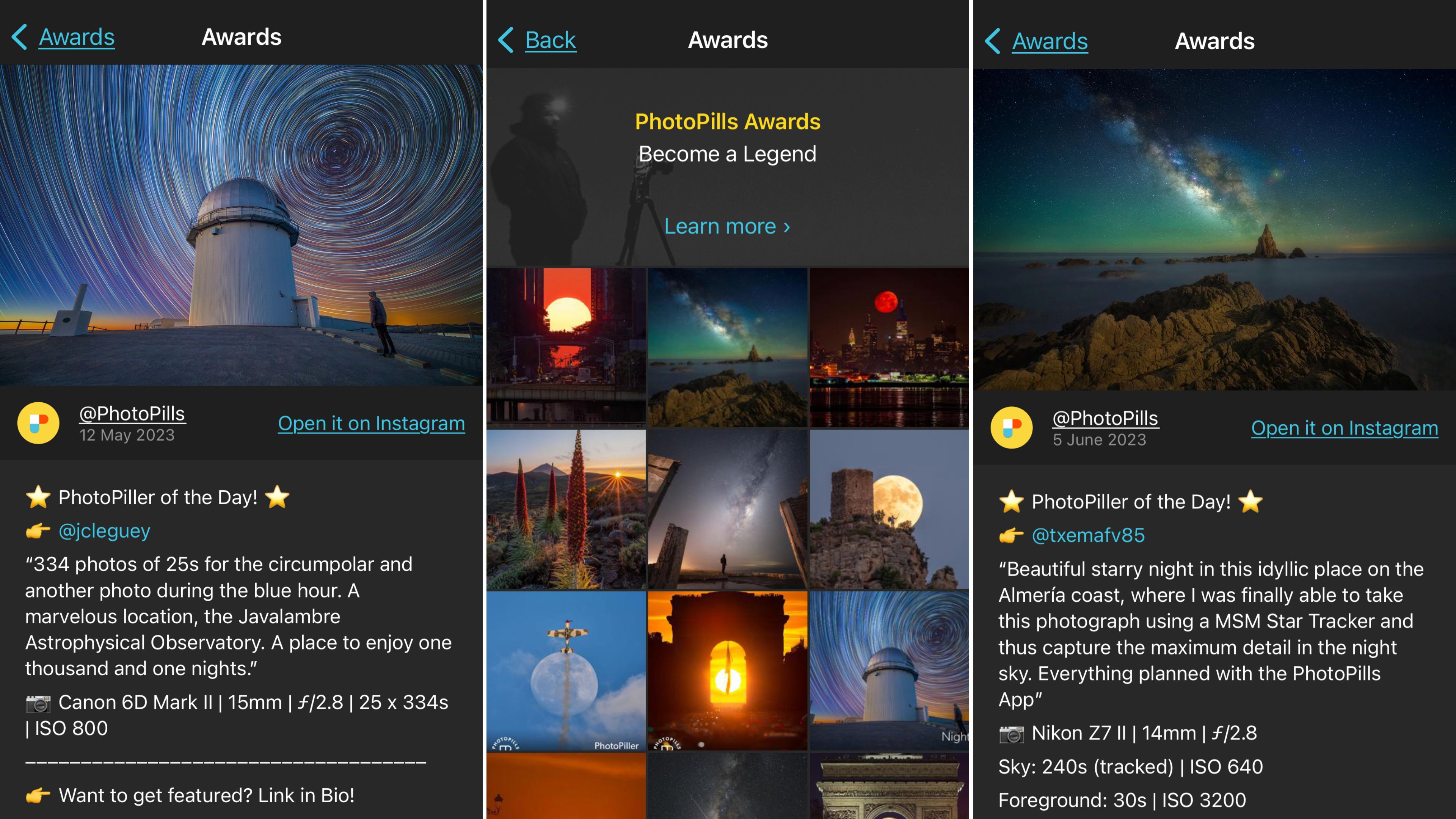
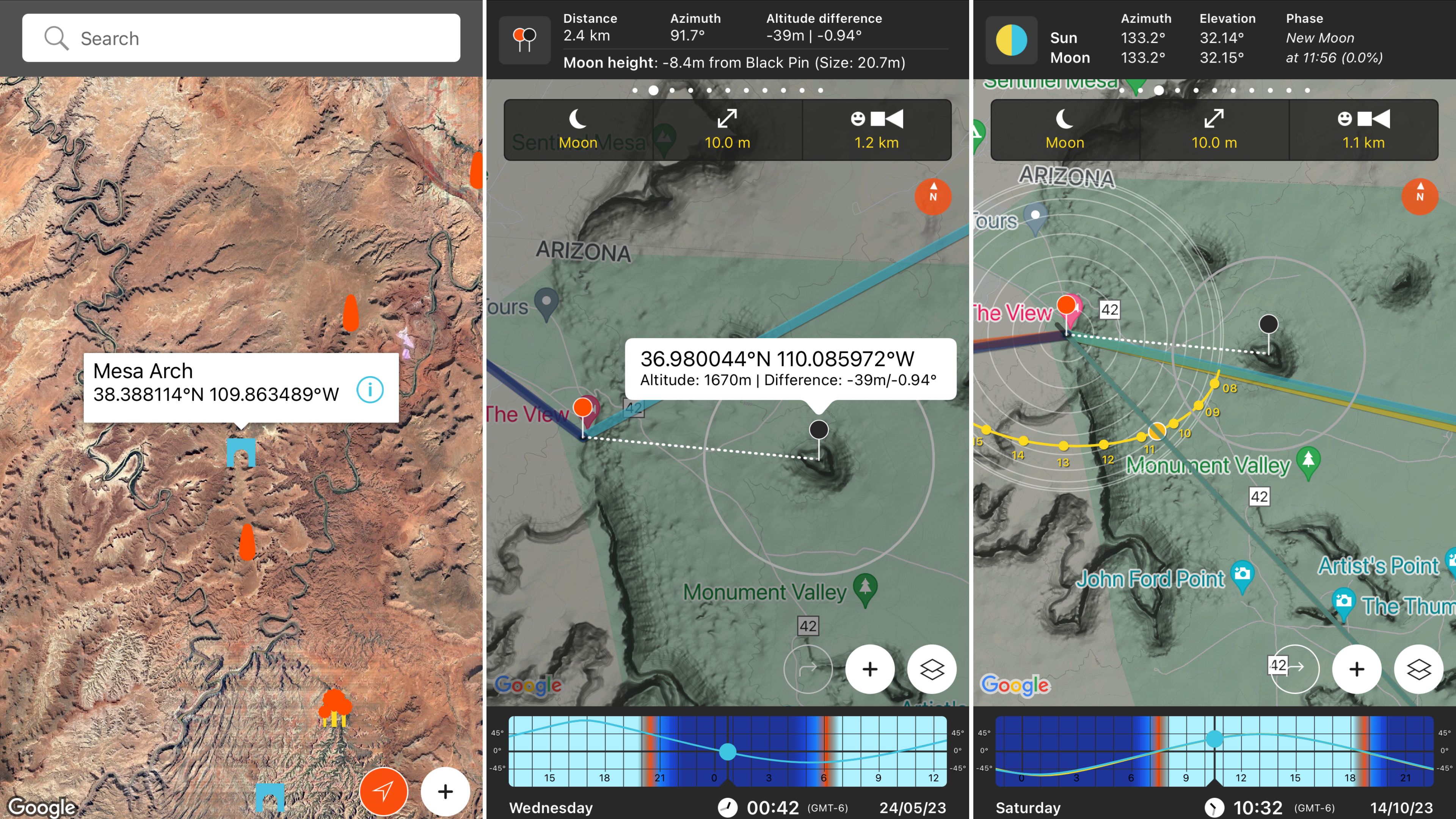
Specifications
Reasons to buy
Reasons to avoid
✅ Your main interest is astrophotography: PhotoPills truly cannot be beaten for planning astrophotography shooting sessions.
✅ You want to get the perfect shot: PhotoPills will help you plan and set yourself up to get incredible shots that might otherwise feel impossible.
✅ You want to feel part of a community: PhotoPills lets you share photos and points of interest with other astrophotographers.
❌ Your main interest is stargazing: PhotoPills is really geared up towards astrophotographers, so other apps are better for pure stargazing.
❌ You want something simple and straightforward: with its array of features and functionality, PhotoPills takes a while to get the hang of.
🔎 PhotoPills: we think PhotoPills is a must-have app for those who are serious about astrophotography and want to get the perfect shot of particular objects in the night sky. Its astrophotography features are unmatched, but it's not ideal for casual stargazing. ★★★★★
PhotoPills is a sophisticated stargazing app, calculator, map and celestial almanac rolled into one. It scored top marks in our PhotoPills app review and will be especially appealing to astrophotographers since it helps you to work out the date, time and the best shooting spot to capture your chosen celestial event. In addition to this, it can suggest an appropriate lens to use and calculate the optimal exposure and depth of field settings for your target object — awesome!
PhotoPills is especially well-suited for astrophotography involving capturing celestial events behind specific landmarks. You can use the app to plan your shoot and find the perfect spot — capture the Milky Way rising over a mountain or the Andromeda Galaxy setting behind a castle. Once you have your shot, you can share it with the wider PhotoPills community.
If you're eager to experience the upcoming partial solar eclipse on March 29, PhotoPills' built-in Planner will come in super handy. Not only does it have a list of every solar (and lunar) eclipse between now and 2050, it also allows you to view on a map where will be the best places to view. It's also capable of tracing the path of solar eclipses over time.
That's just one of many excellent features of the app, though. The Planner can also be used to track the exact sightline, azimuth and altitude of the sun and moon — even better, you can overlay that information using the AR and Night AR modes on the sky in front of you. It's a fantastic feature when you're out on an astrophotography shoot.
If you're not an astrophotographer, many of the tools in Photopills may be overkill, but if you're serious about night sky photography and like the idea of being able to plan your shoots well in advance, this is a game-changing app.
- Read our full PhotoPills review
- Download PhotoPills for iOS and Android
Attributes | Notes | Rating |
|---|---|---|
User Interface | Simple grid design | ★★★★★ |
Key Features | Lots of tools and calculators | ★★★★★ |
Astrophotography Features | Truly exhaustive planning features | ★★★★★ |
Best for Apple users

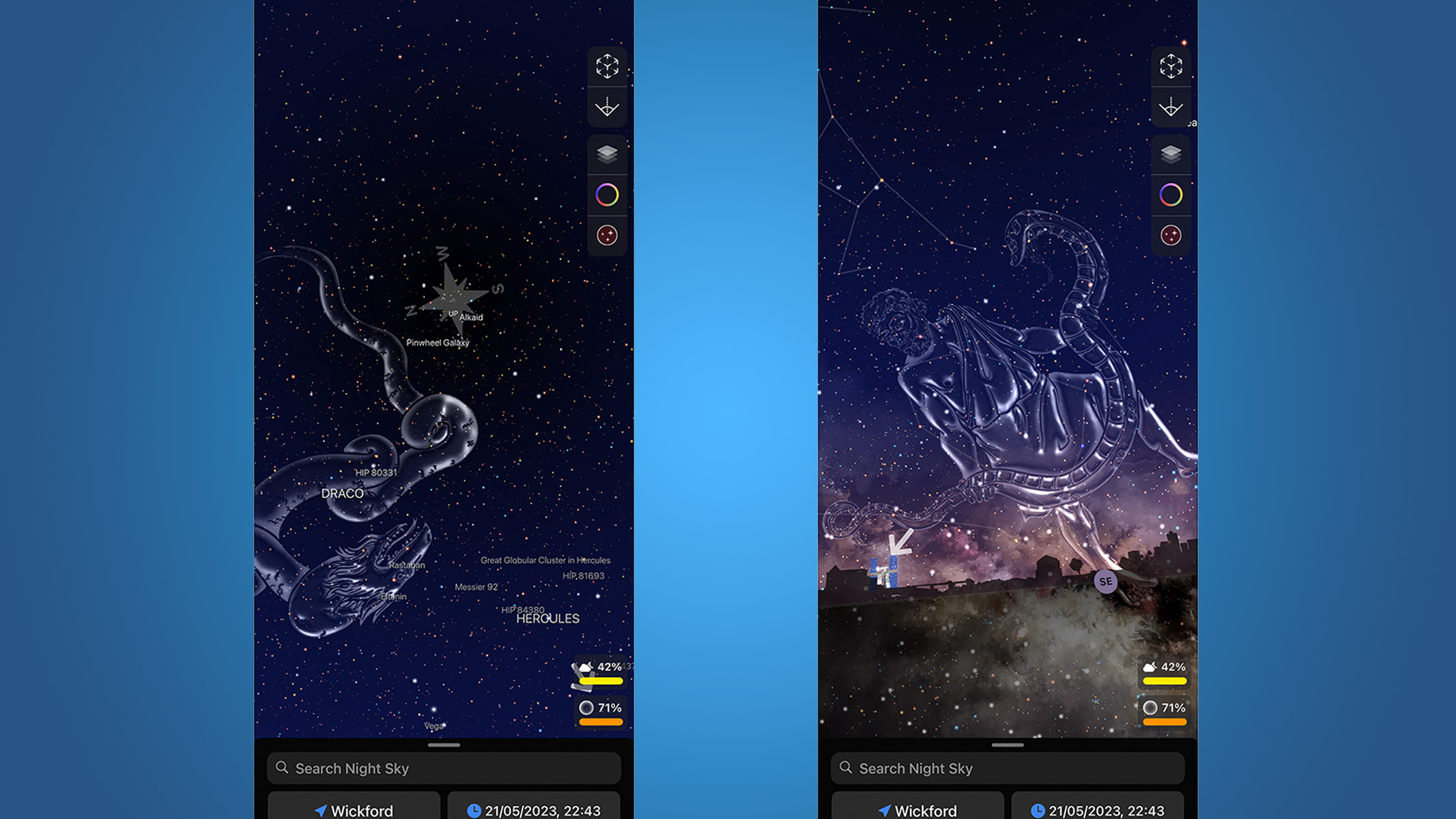
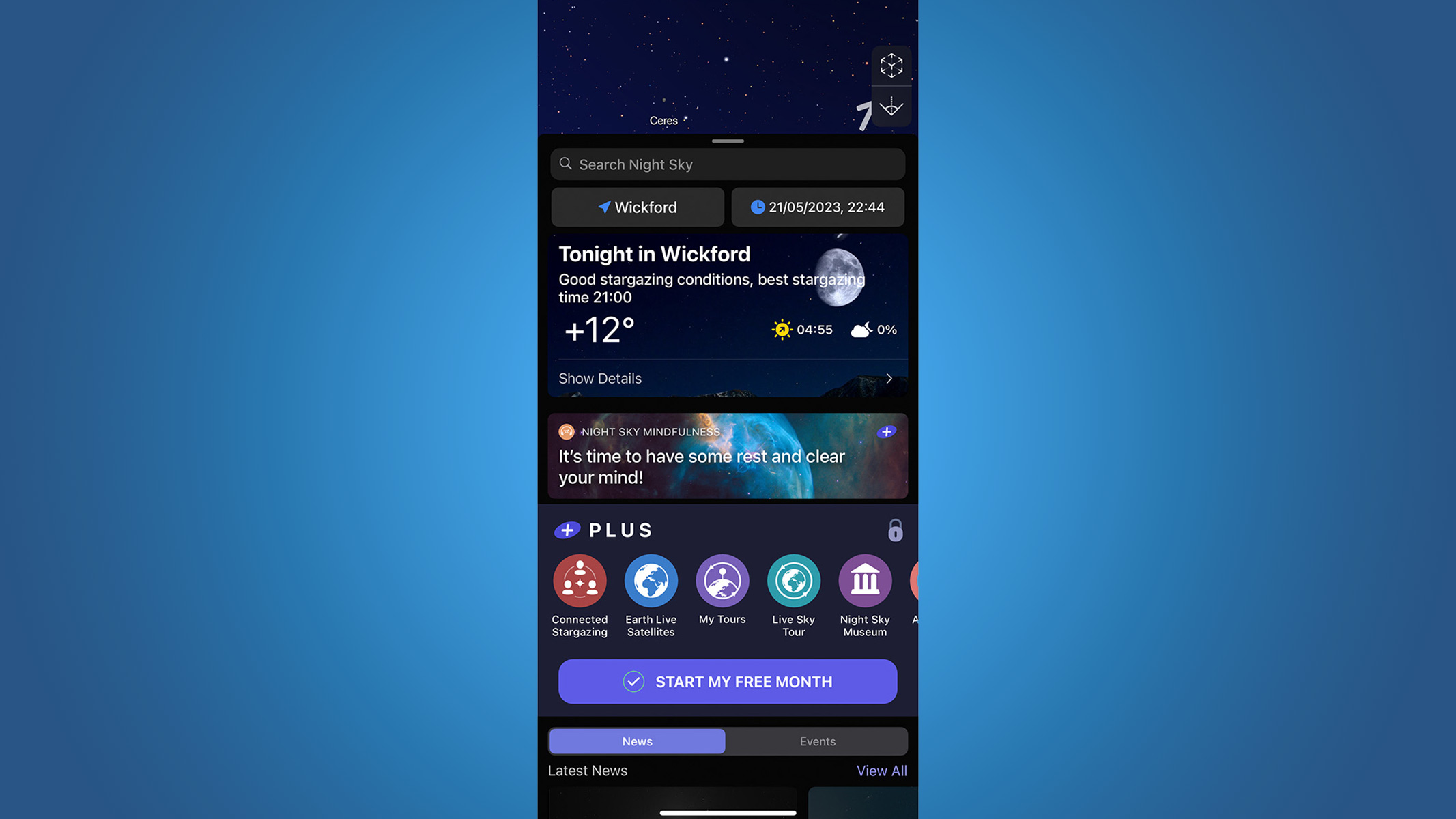
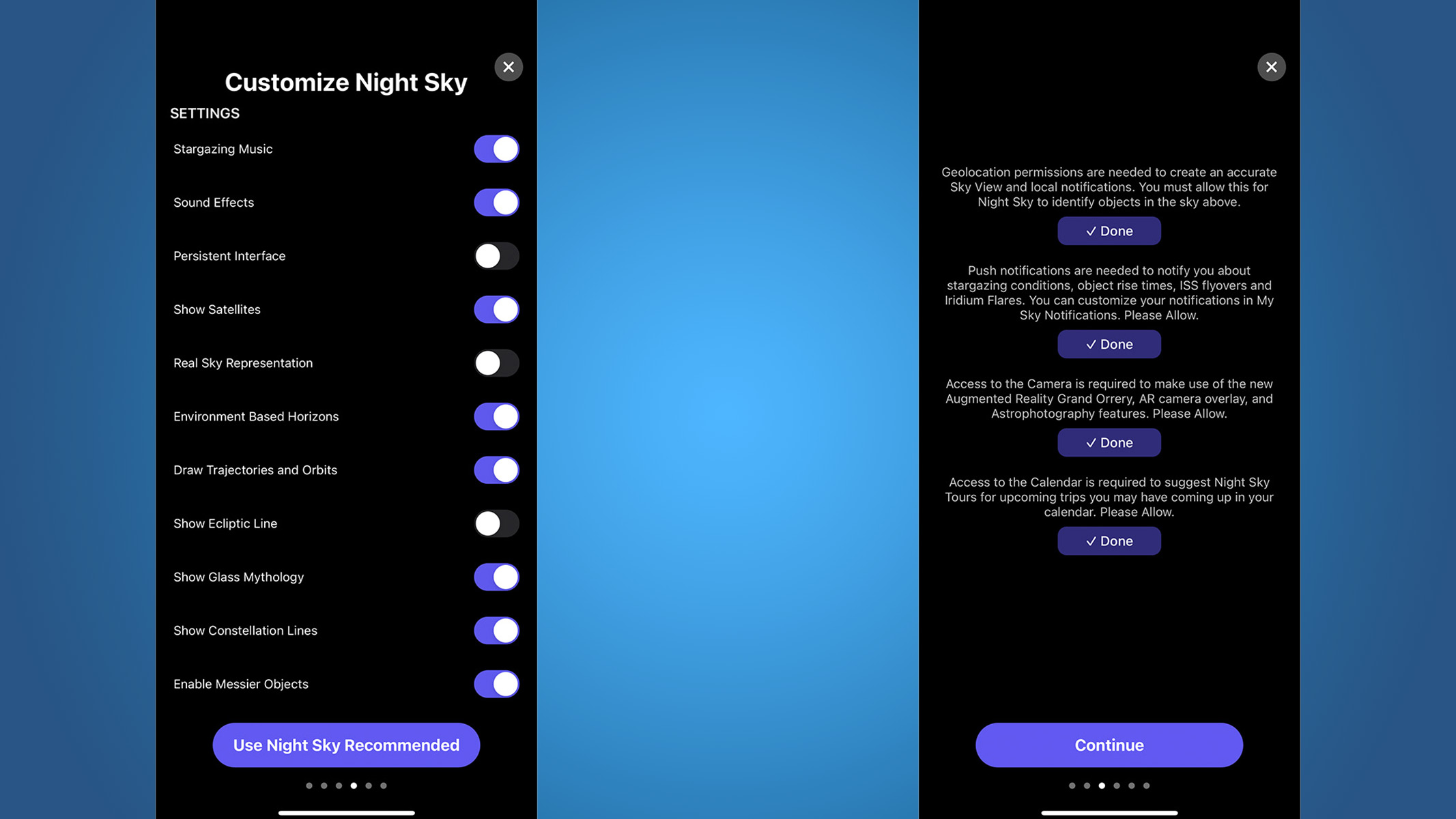
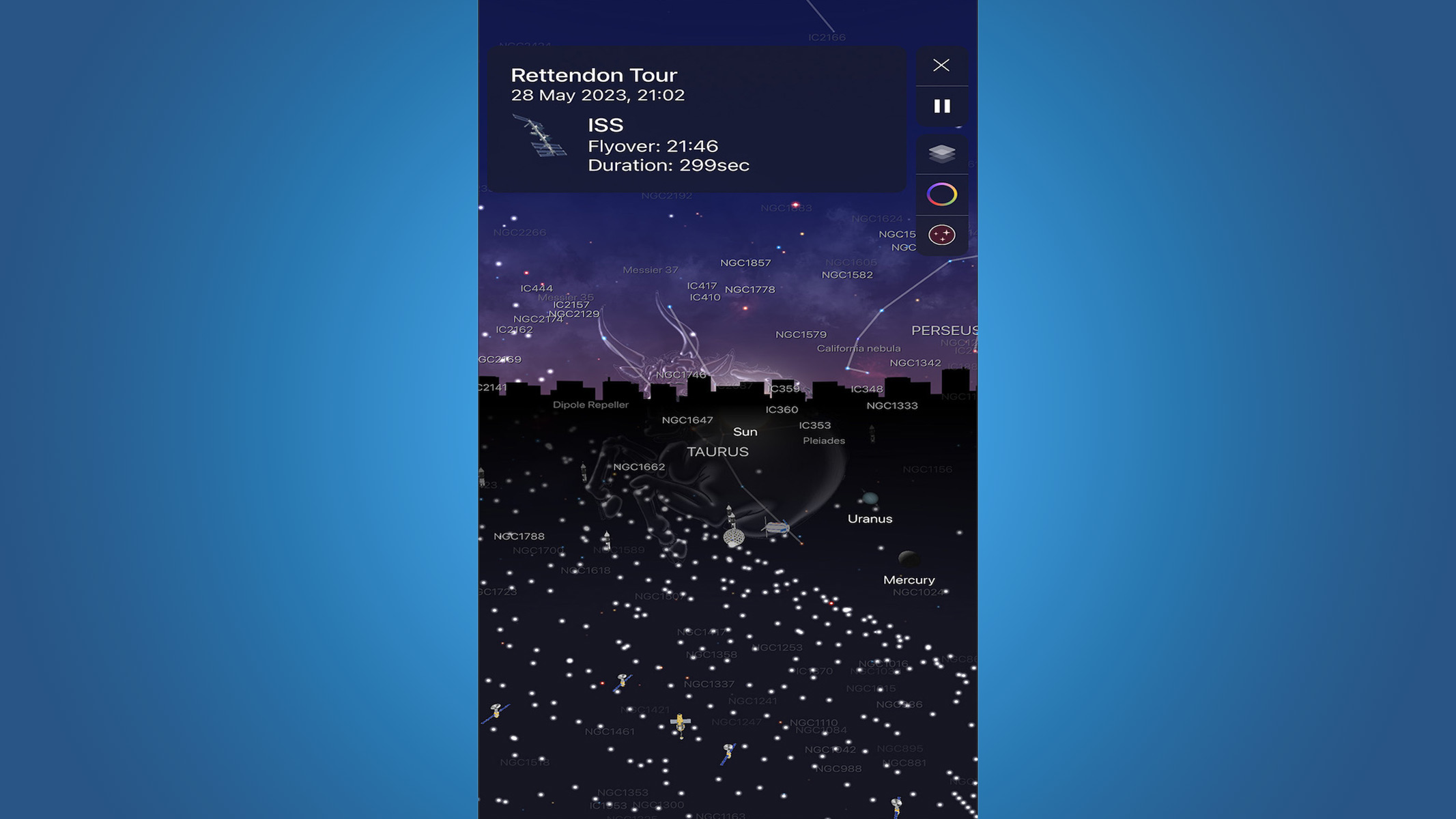
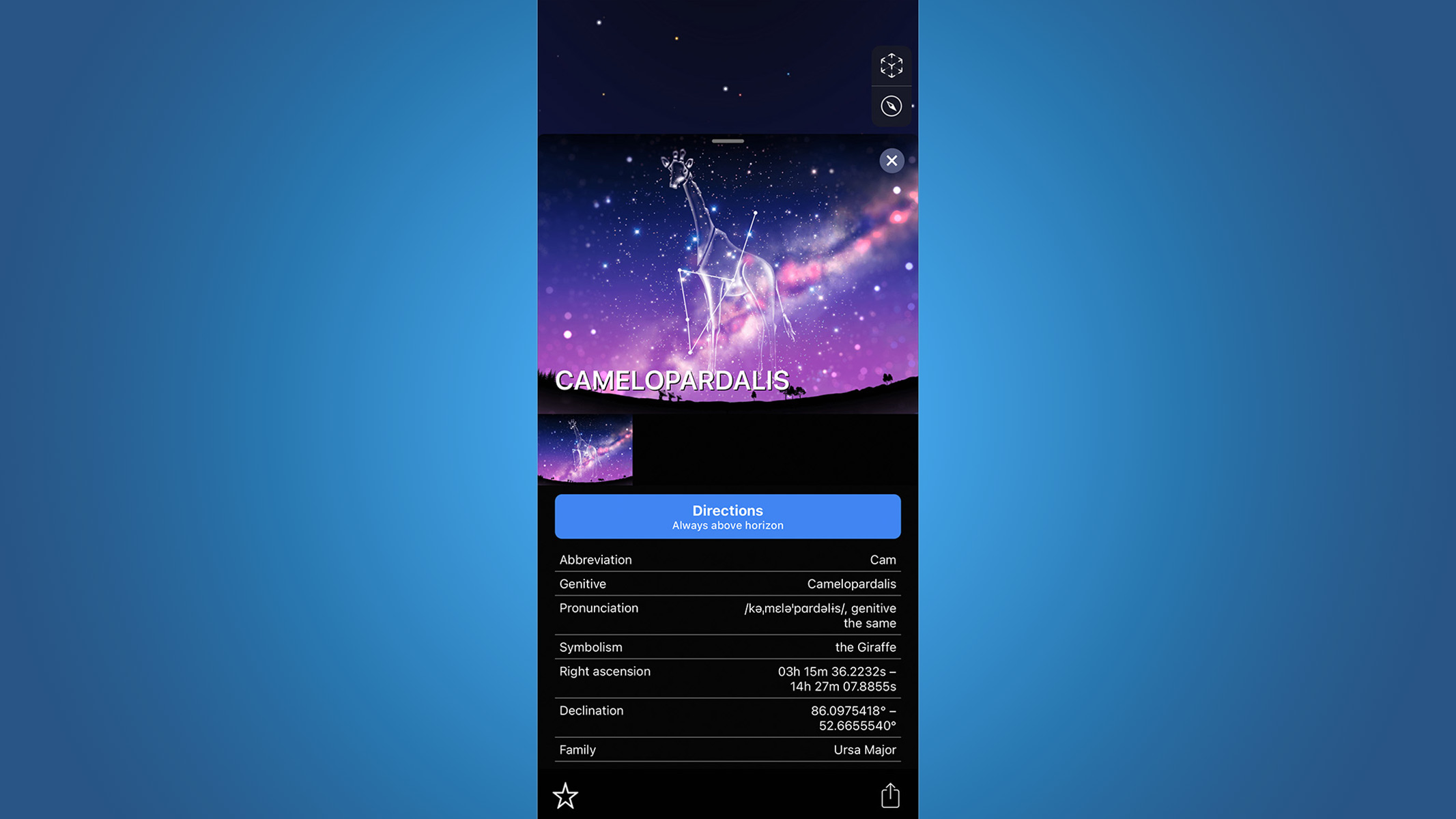
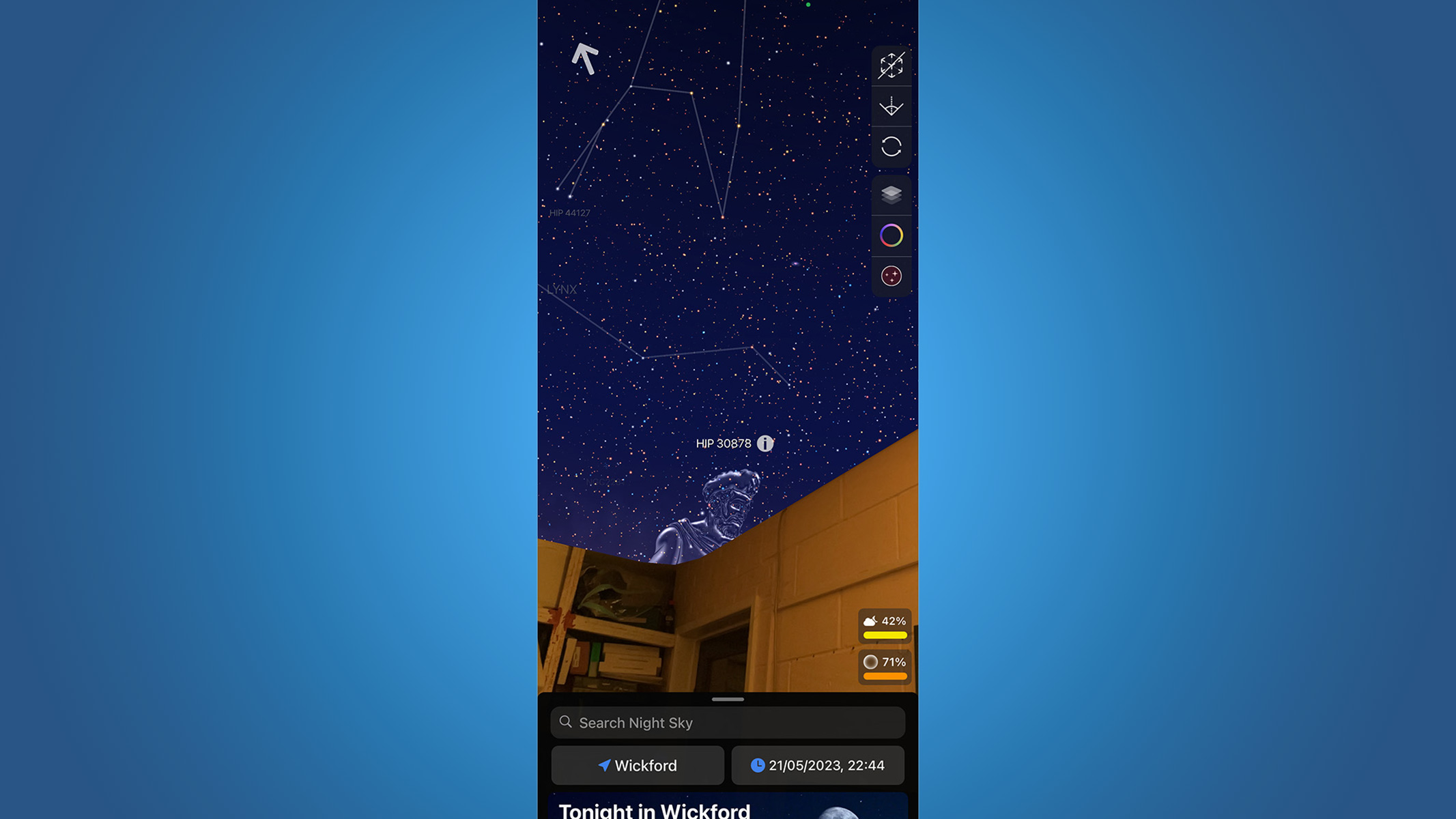

Specifications
Reasons to buy
Reasons to avoid
✅ You're a beginner: Night Sky is easy to use, even with little prior knowledge.
✅ You enjoy AR features: there's a lot on offer in terms of AR on this app, especially on the premium version.
✅ You want to try astrophotography: Night Sky is good for getting your first taste of astrophotography with your phone.
❌ You're a more seasoned astronomer: those with more experience might prefer an app with more extensive features like telescope control.
❌ You're bothered by too much on the screen: although you can filter what it shows, the interface on Night Sky 11 can look a little cluttered.
🔎 Night Sky: we think this is a great app for Apple users who are starting out on their stargazing journey. It includes novel AR functionality as well as basic astrophotography features, but more experienced users may be looking for more than it can offer. ★★★★½
Sorry, Android users, you'll have to sit this one out: Night Sky is a stargazing app designed especially for iOS. Along with working valiantly on your iPhone or iPad, there's also a new version of the app that works with Apple Vision Pro.
If you are an iPhone user, though, you'll find Night Sky to be a helpful and nifty stargazing app that packs in many of the features you'd expect. You can point your phone towards the sky to have it provide details about the stars, constellations and galaxies, for example, and it's bolstered by some very helpful AR features.
An 'information' icon next to any object of interest within the app can be tapped, and that will bring up a useful description of what you're looking at. You can make the most of the app by using its 360-degree function, which allows you to point your phone anywhere — even towards the ground — and it'll display constellations that would be visible on the other side of the world.
We love that using Night Sky inside will project an overlay of the sky onto your ceiling. If you subscribe to the app's Plus version, you'll be able to make use of Planetary Portals, a tool that allows you to essentially "step through" a portal to view the night sky from a new perspective. Super cool.
Whilst much of this is available on the generous free tier, unlocking the full 1.7 billion star count and some of the more advanced features will require an upgrade to Night Sky +, though you can take advantage of a month-long trial before you commit.
- Read our full Night Sky 11 review
- Download Night Sky 11 for iOS
Attributes | Notes | Rating |
|---|---|---|
User Interface | Handy 360 degree function | ★★★★ |
Key Features | Novel AR planetary portals | ★★★★★ |
Astrophotography Features | Auto or manual adjustment options | ★★★★★ |
Best for entertainment
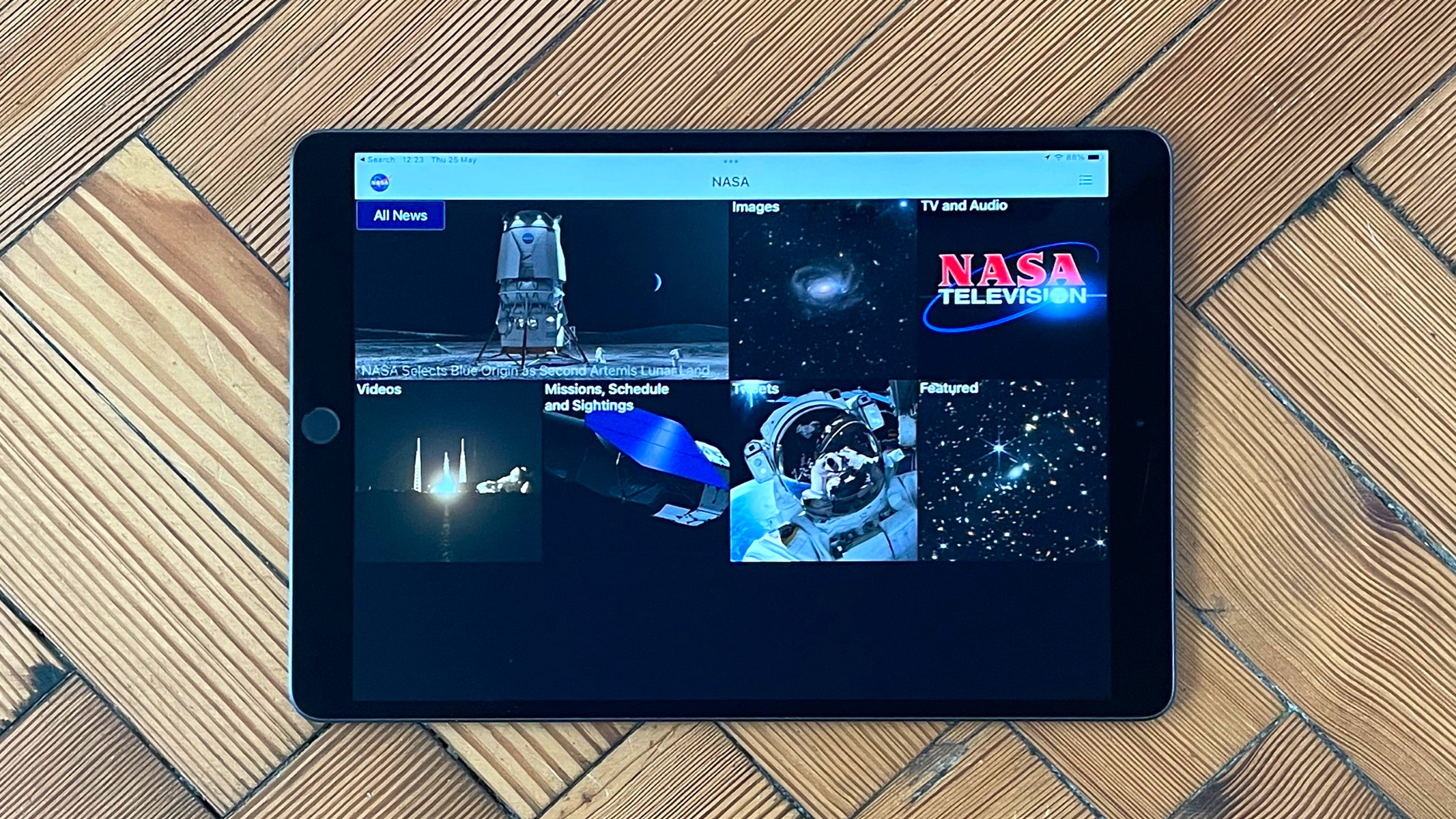
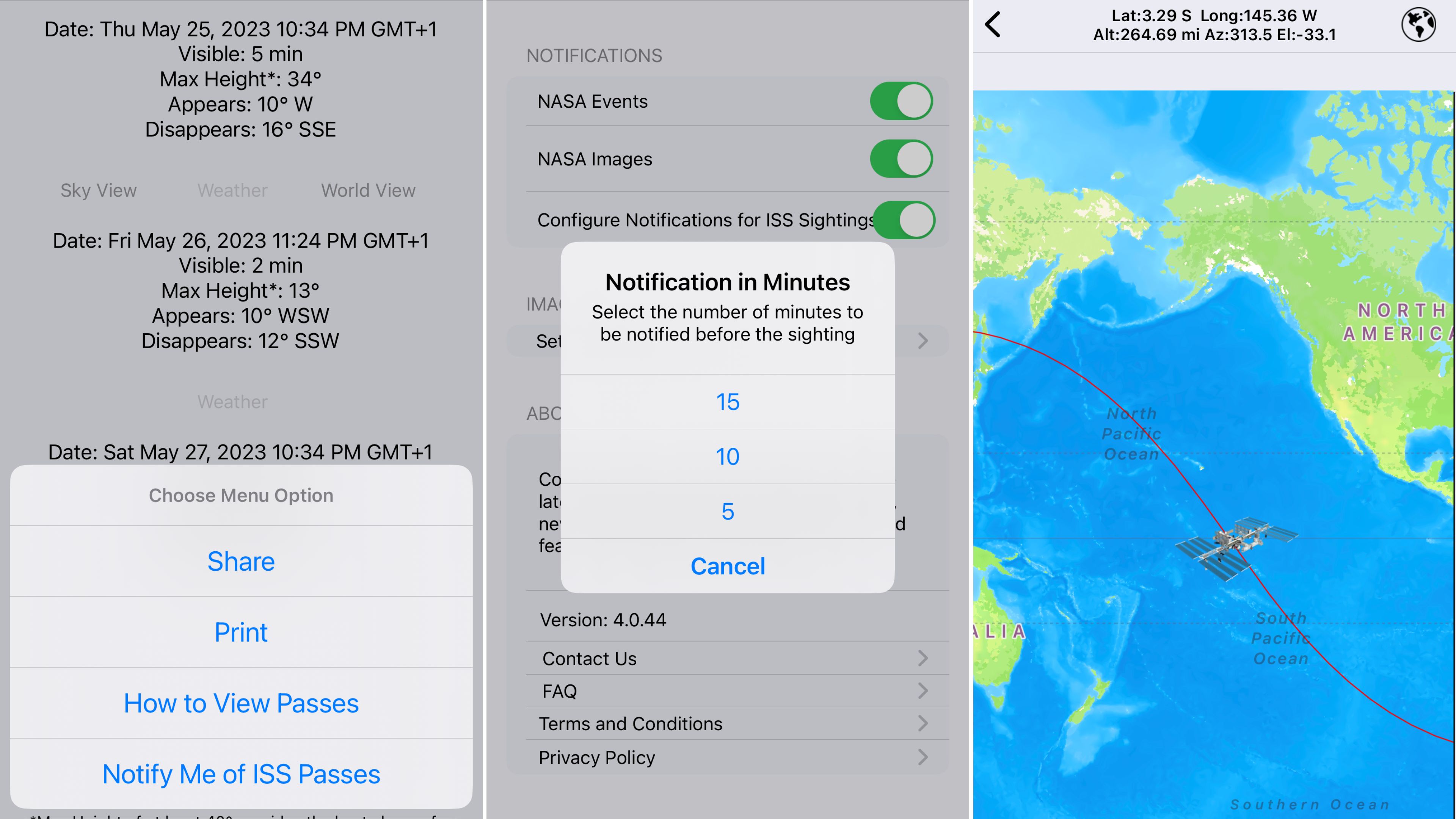
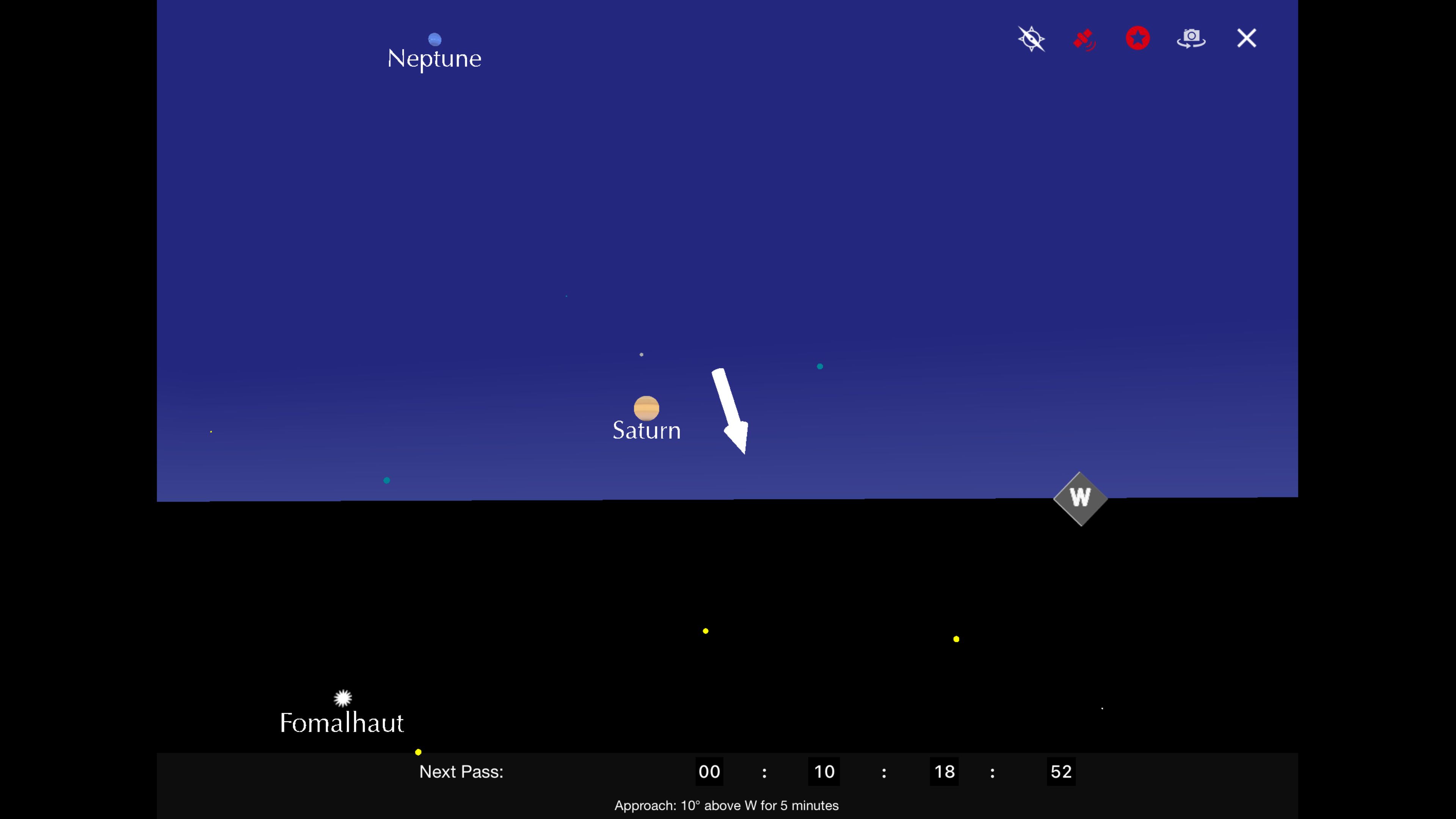
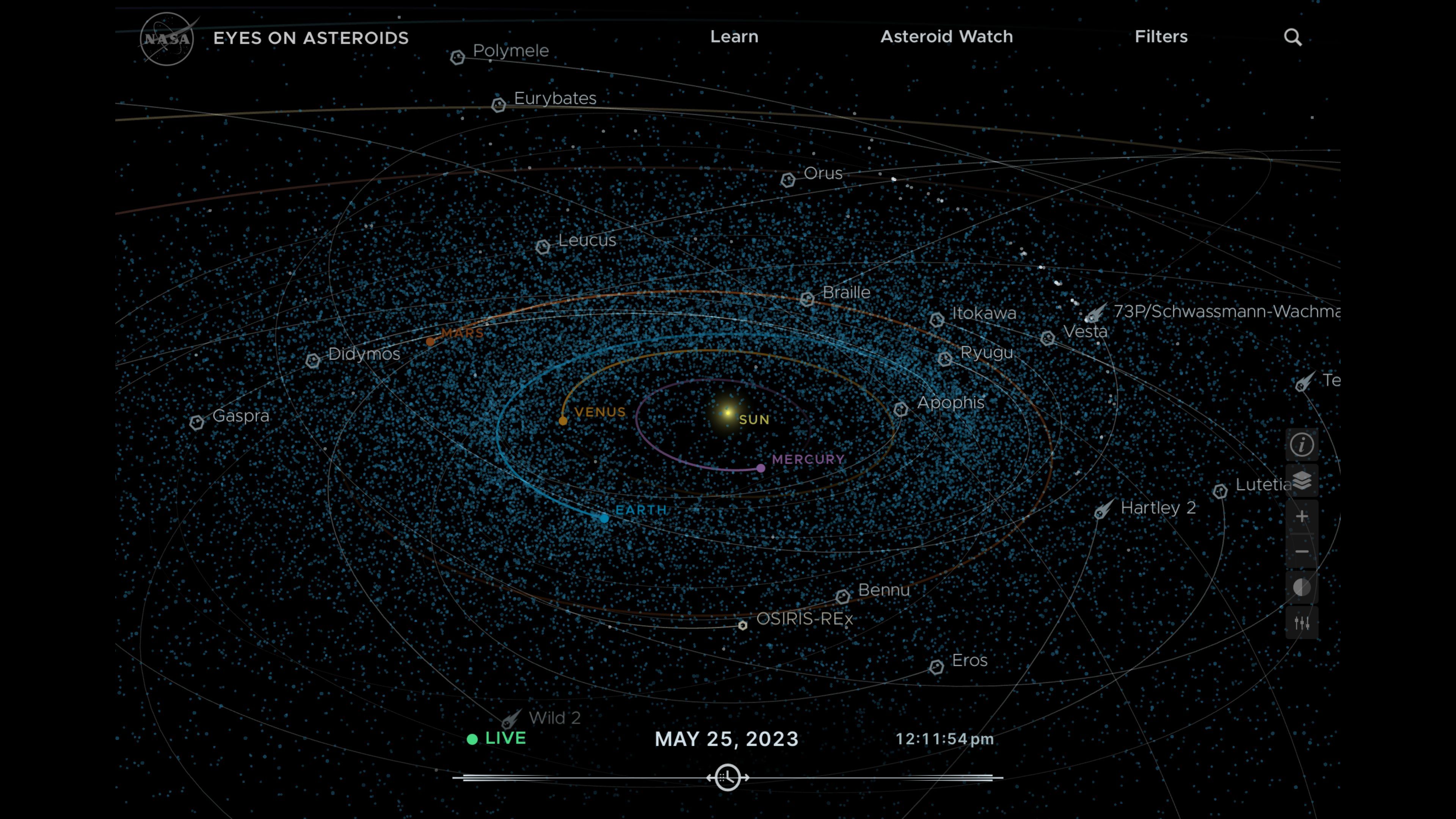
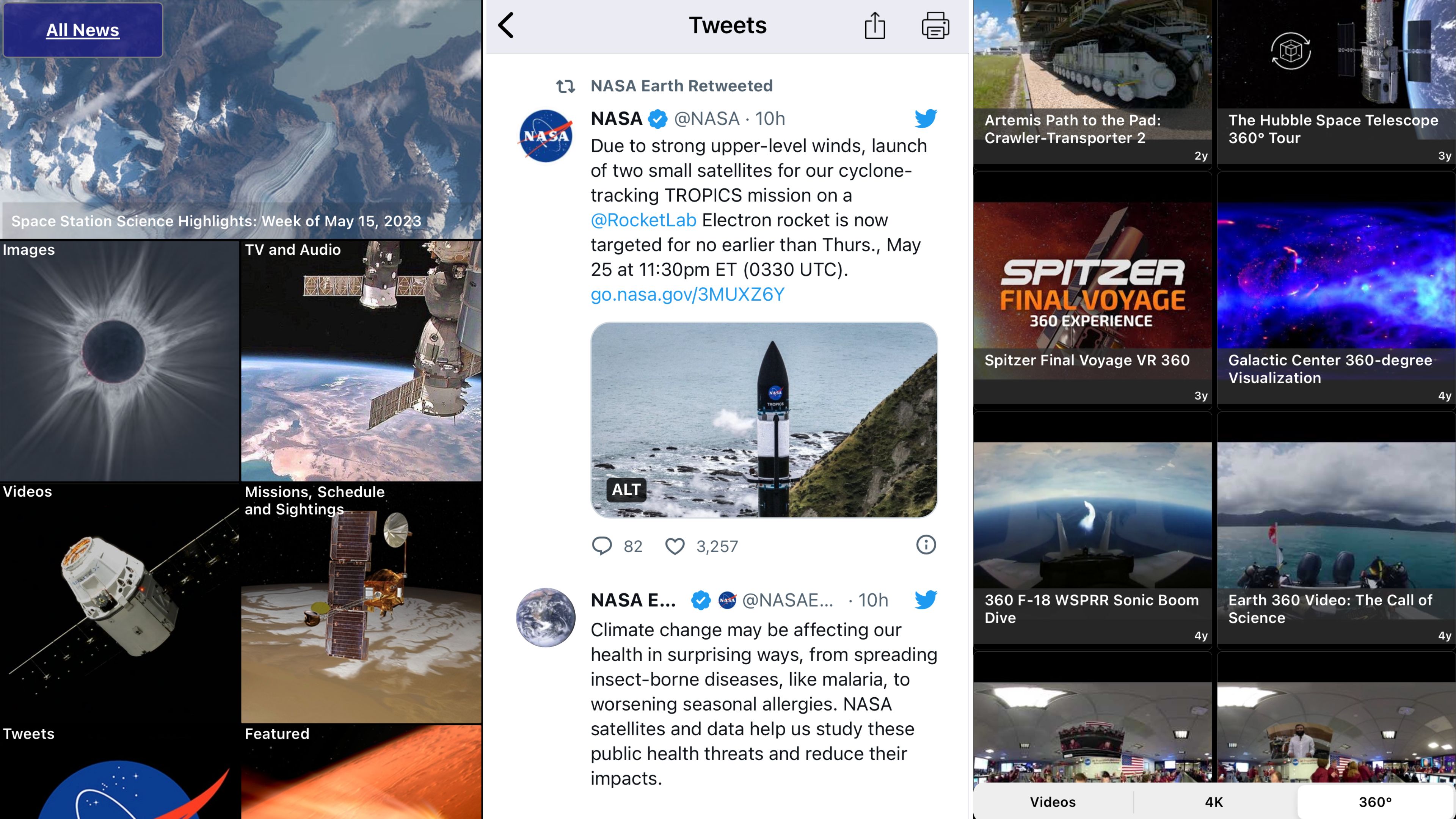

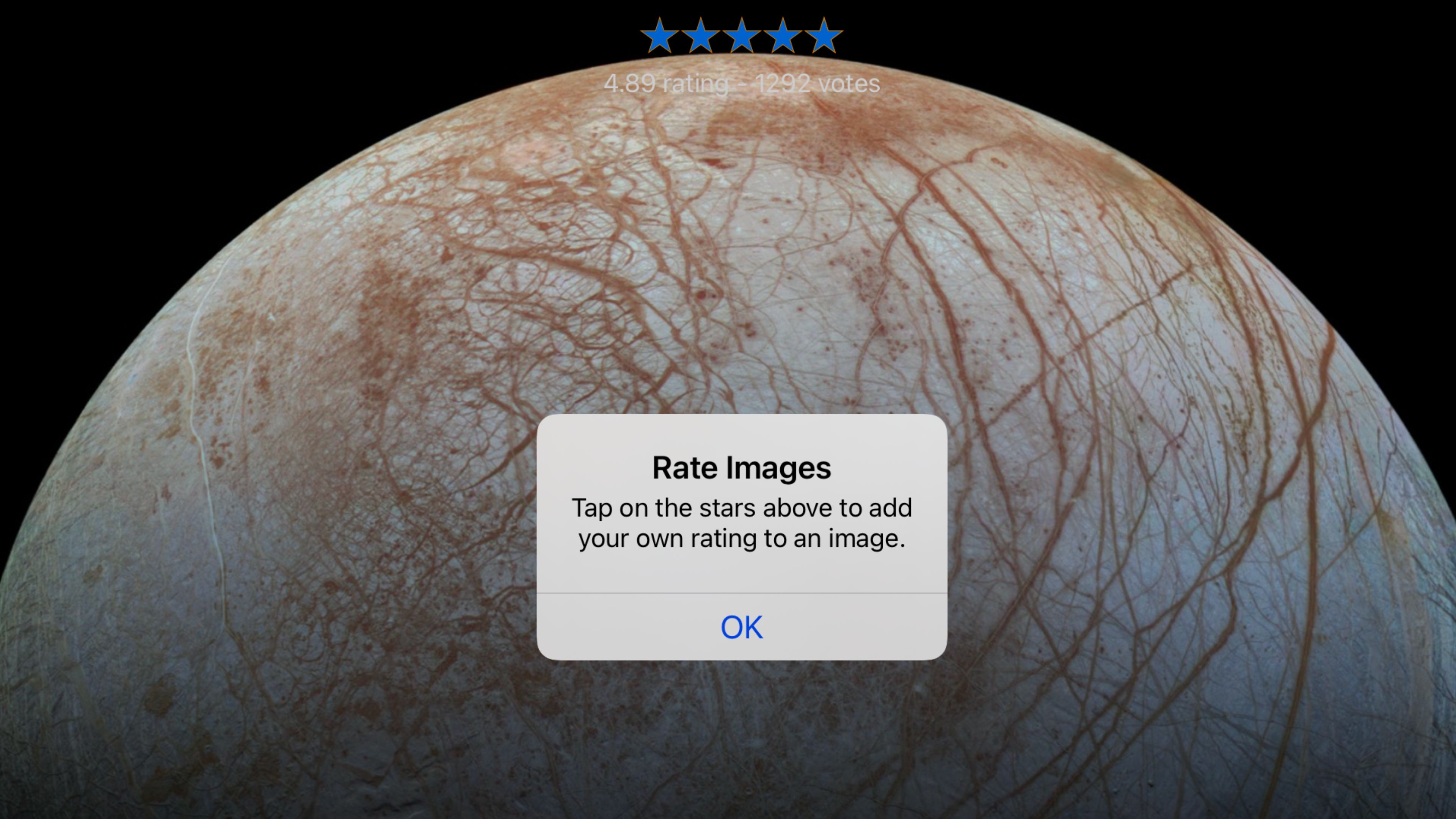
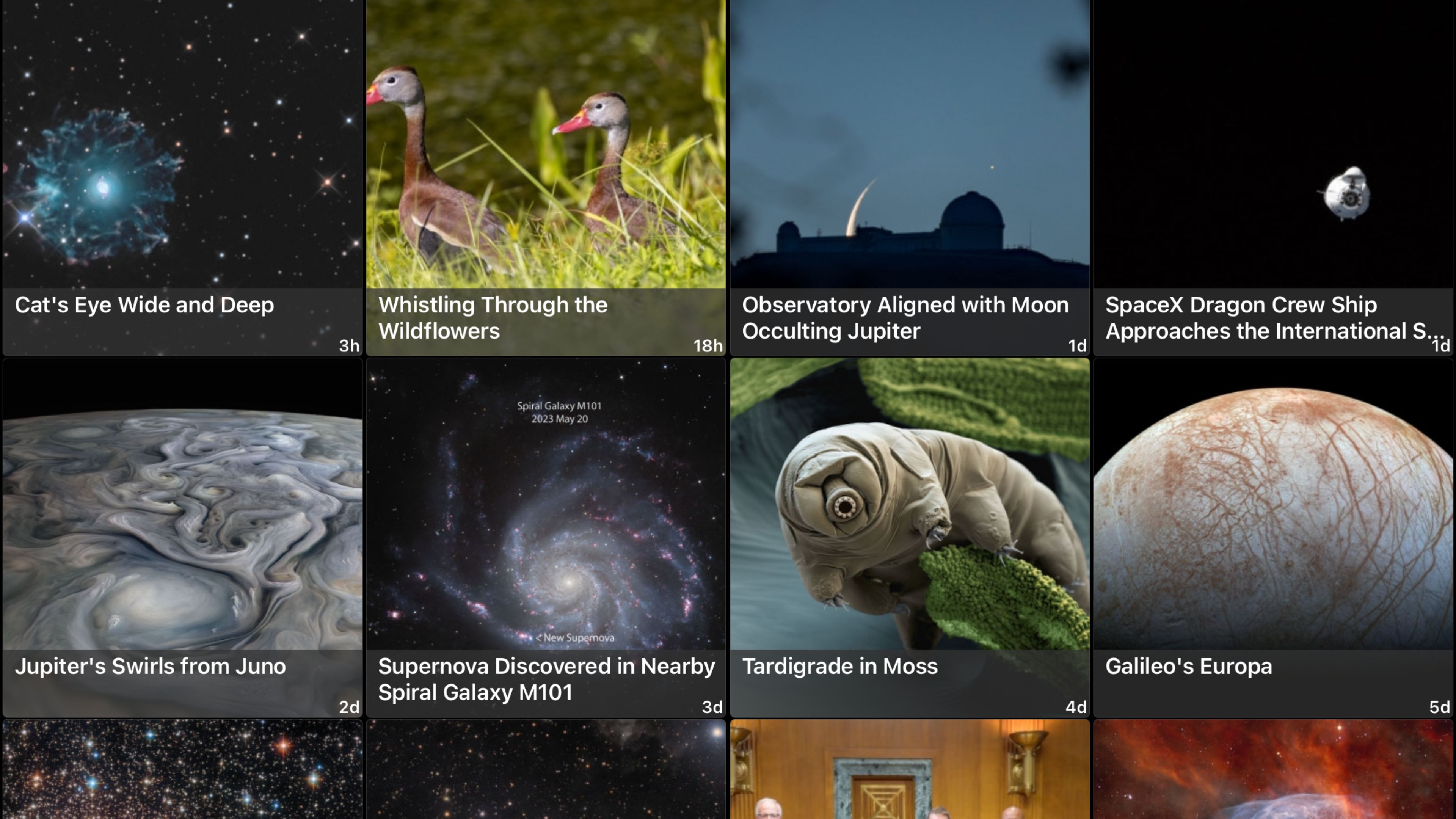
Specifications
Reasons to buy
Reasons to avoid
✅ You want to learn lots: the NASA app makes a whole host of space information available at your fingertips.
✅ You want to follow NASA missions: the NASA app is sure to keep you up to date with all the latest photos and videos from their missions.
✅ You enjoy interactive features: with the NASA app, you can virtually whizz around the universe and zoom in on different objects.
❌ You want a traditional stargazing app: the NASA app isn't the best choice if you simply want to point your phone at the sky and find out what's up there.
❌ You're looking for an app for astrophotography: this isn't an area where the NASA app particularly shines and other apps would be better suited.
🔎 NASA app: the NASA app is a great educational resource to learn about space and keep up to date on all the latest news from NASA missions. However, it is limited on stargazing and astrophotography features and more geared towards entertainment. ★★★★½
We can't exactly describe the NASA app as a stargazing app, but if you're interested in the night sky, this is still an absolute must-have. Rather than a traditional stargazing assistant, the NASA app is an absolute treasure trove of information directly from NASA, filled with articles, videos, daily updates, podcasts, information and sighting opportunities.
The best thing? The NASA app is completely free. Not a single paywall in sight. So whether you've got just a passing interest in astronomy or an expert, it's well worth a download.
The app's interface is pretty intuitive, with all the information organized into several key categories. You can jump to content to watch for example, or see all latest articles with just one click. Hit the 'view' tab, and you'll see NASA's image of the day and astronomy picture of the day, which provides some seriously inspiring viewing.
Kids will particularly enjoy the interactive elements of the app, which allow you to whizz around the Solar System and tap on different objects to learn more information about them. The app is also ideal if you're hoping to catch a glimpse of the ISS flying across the sky as you can set it to notify you five, 10 or 15 minutes ahead of when it's due to pass over your specific location. All in all, this free NASA app has plenty to spark the curiosity of children and adults alike and is a great download for space enthusiasts.
- Read our full NASA app review.
- Download the NASA app for iOS and Android.
Attributes | Notes | Rating |
|---|---|---|
User Interface | Simple with good visuals | ★★★★★ |
Key Features | Lots of pictures, videos and news | ★★★★★ |
Astrophotography Features | SkyView feature only on iOS | ★★★★ |
Best for realism
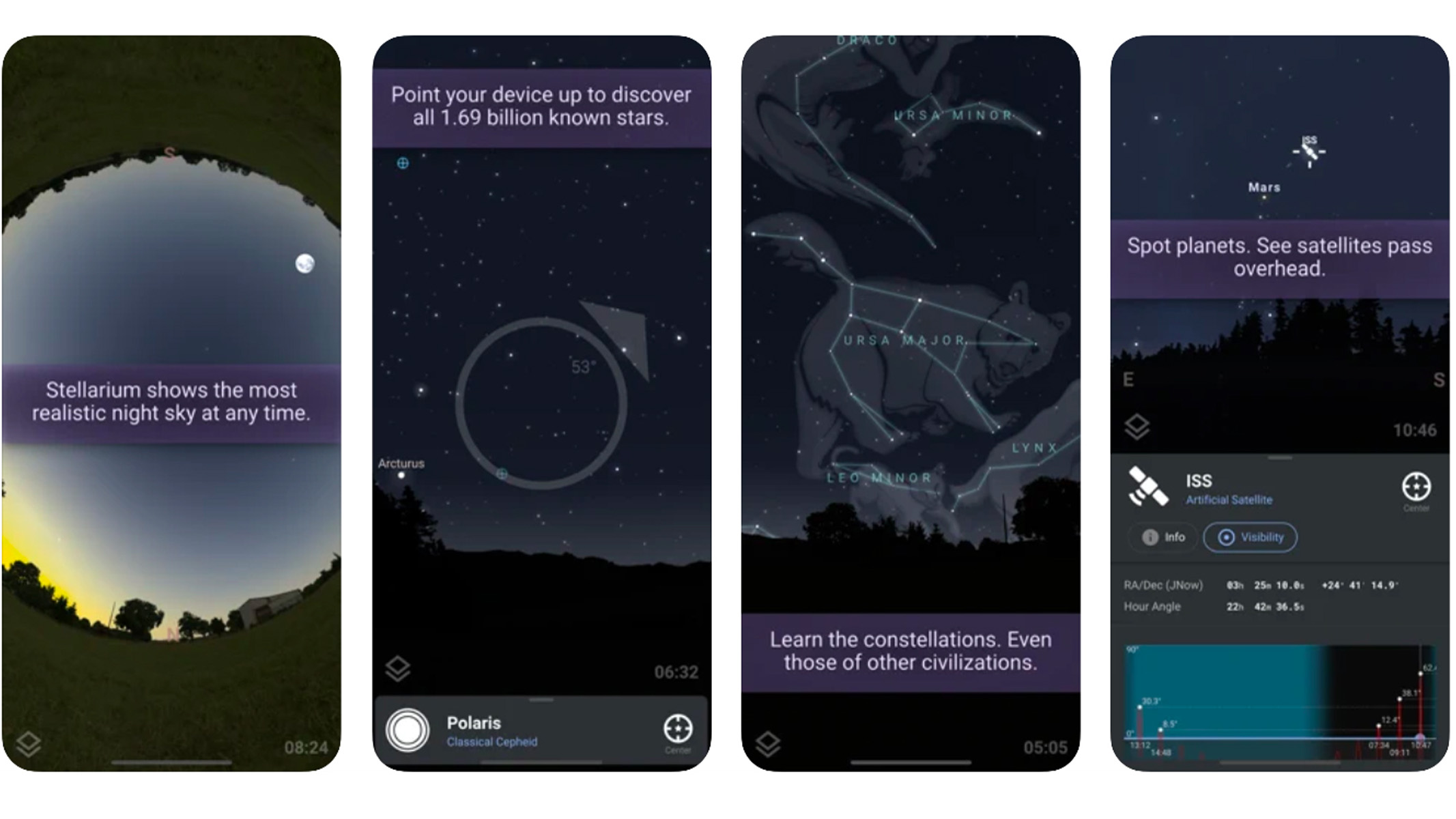

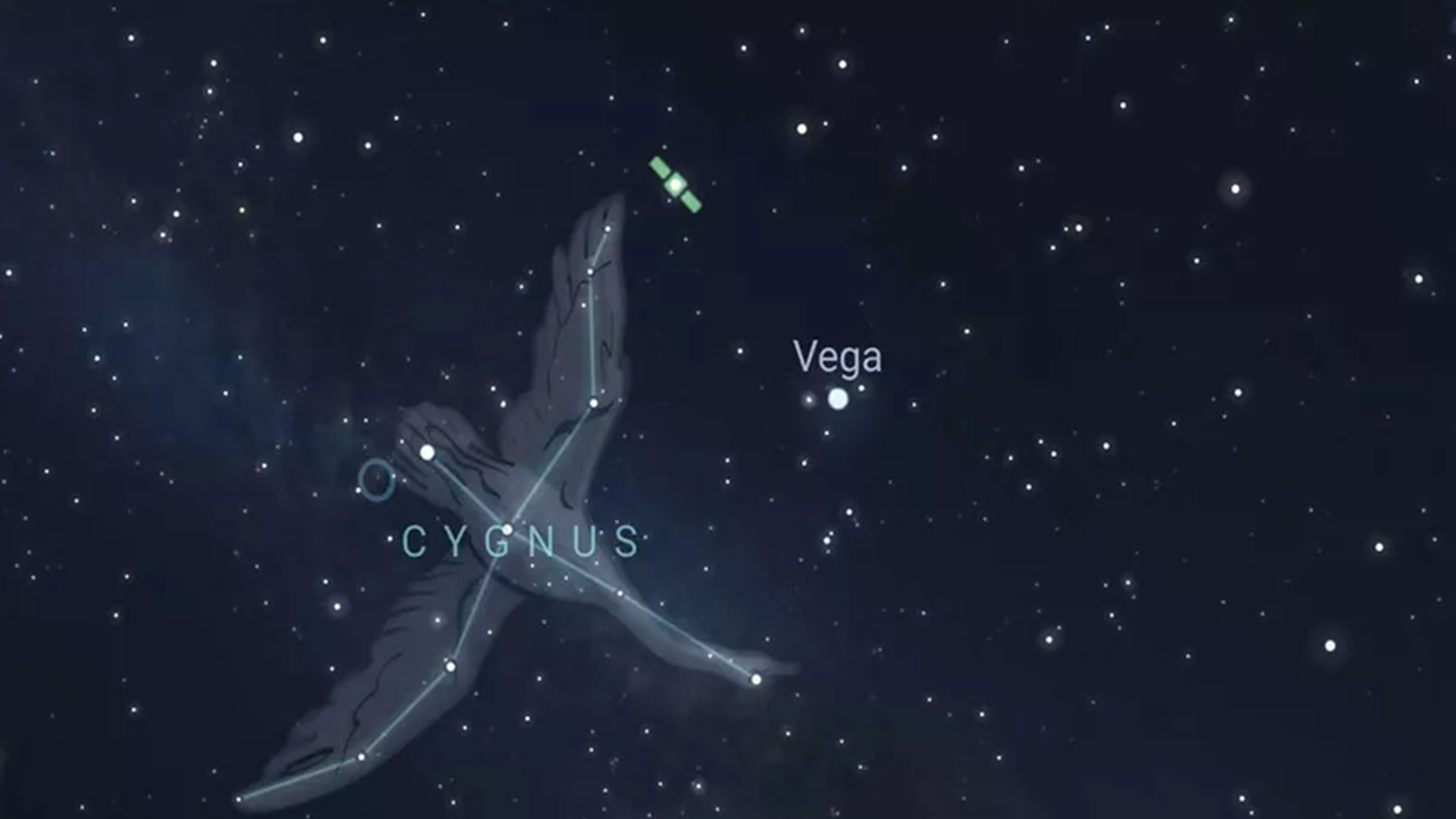
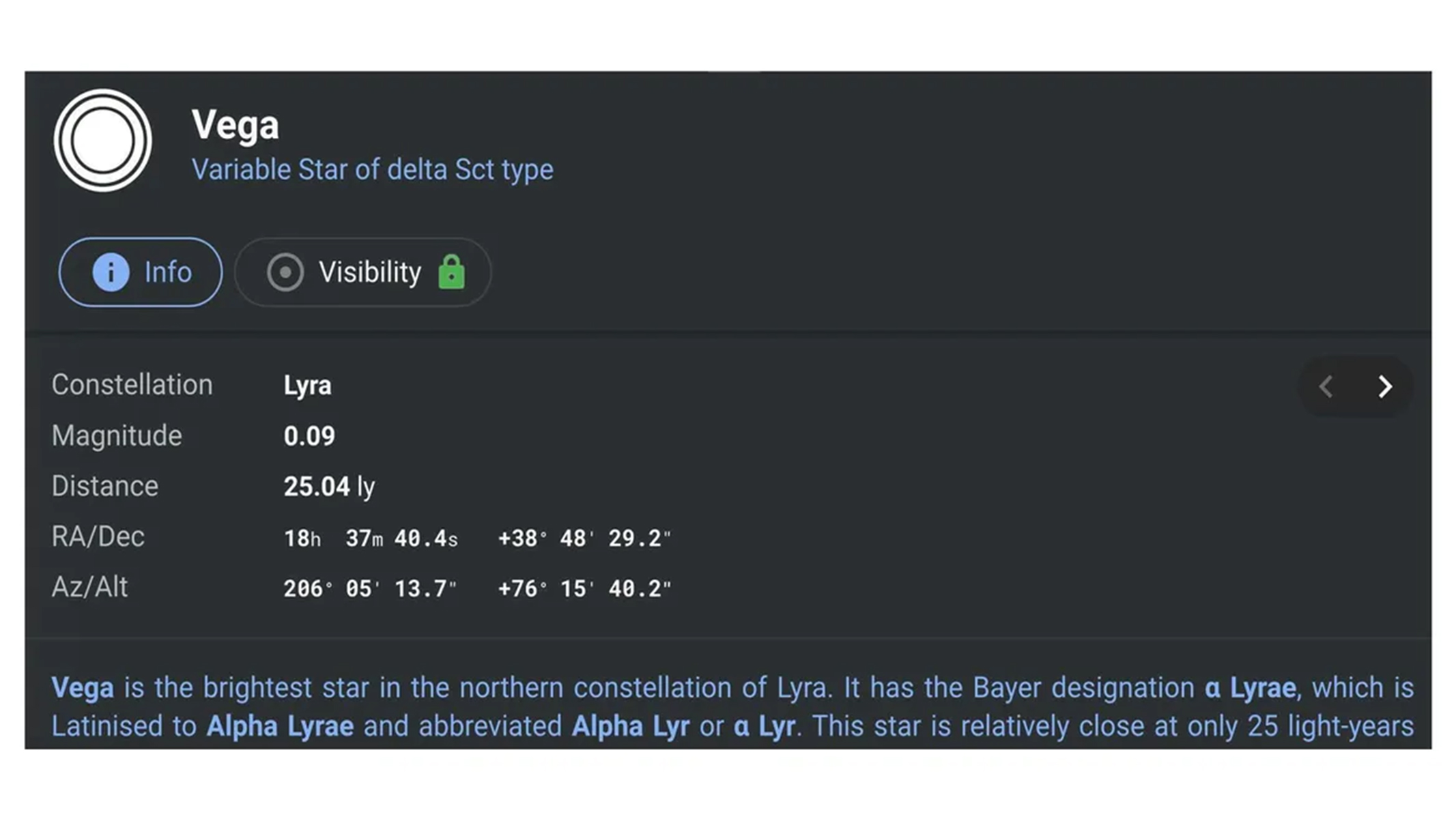
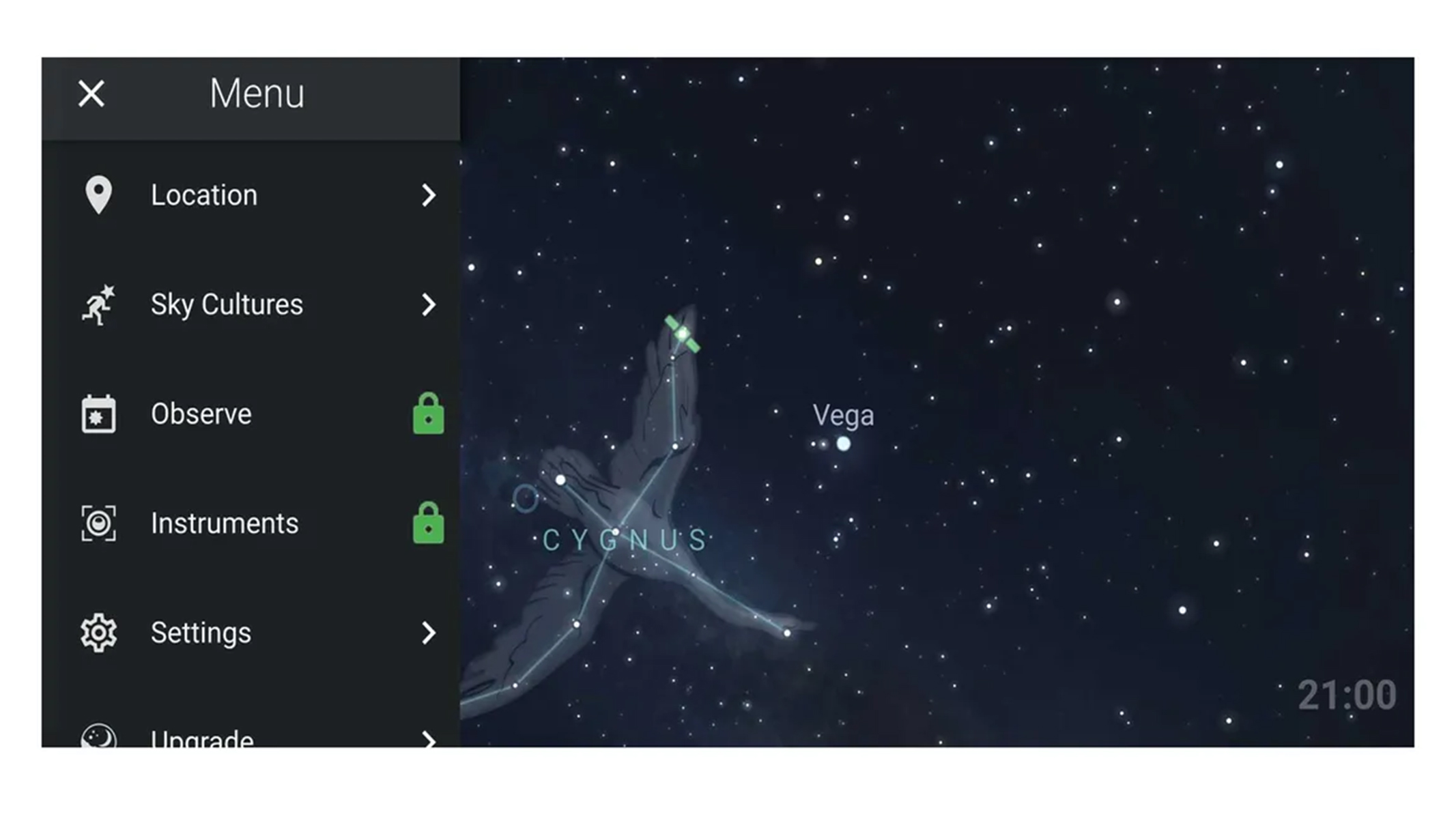
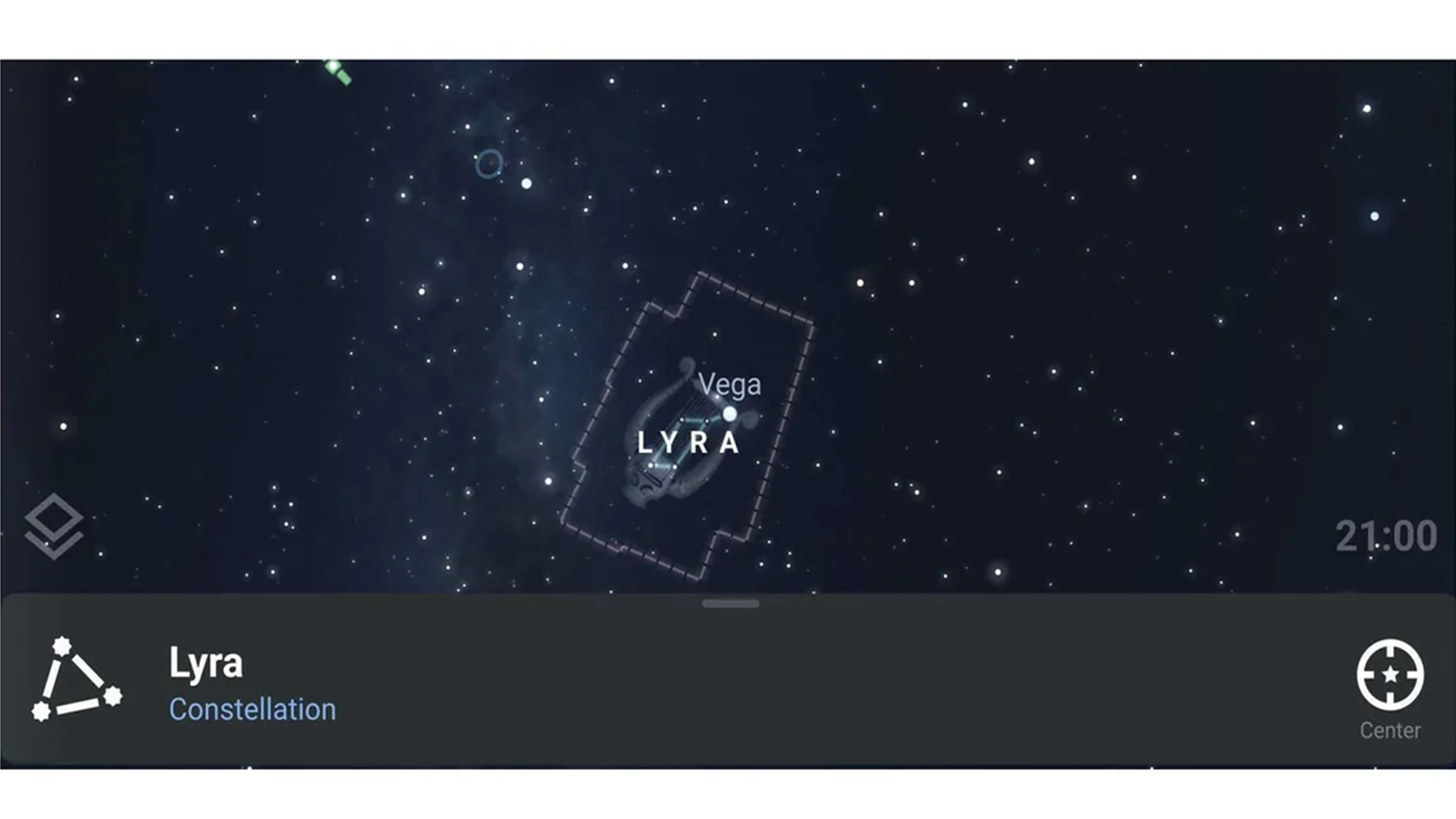
Specifications
Reasons to buy
Reasons to avoid
✅ You're a stargazing beginner: Stellarium Mobile Plus offers traditional stargazing app functionality with a large database and no prior knowledge required.
✅ You want the chance to view objects close up: Stellarium Mobile Plus lets you view HD photos of the moon, nebulas and galaxies.
✅ You need telescope control: this app offers effective telescope control via Bluetooth or WiFi.
❌ You're mainly interested in astrophotography: although this does allow you to locate and track particular objects, some other apps have more comprehensive astrophotography features.
❌ You're looking to save money: you could try the free browser version of Stellarium instead, but that does mean losing the offline functionality of the app.
🔎 Stellarium Mobile Plus: we found the app to be particularly impressive for its illustrations and HD photos, giving newcomers to stargazing a very immersive experience. It also offers effective telescope control, but keen astrophotographers may want to look elsewhere. ★★★★
Stellarium originated as an open-source planetarium desktop program and the Stellarium Mobile Plus app was developed by the same creators. It contains an extremely comprehensive map based on the Gaia DR2 database, which includes over 1.69 billion stars and all known planets and comets from a catalog of over 2 million nebulas and galaxies. Few apps can come close to matching those numbers.
The app uses the GPS on your smartphone to display a map of the stars that are above you in real-time, and you can also link the app to your telescope via Bluetooth or WiFi, making it a great companion for serious astronomers. Whilst it doesn't give quite as detailed information on different objects as some other stargazing apps, it offers fantastic high-definition photos of the moon, nebulas and galaxies that you can zoom in on.
Another fun feature on this app is the ability to move about in time. This means that you can fast forward to see what will be visible later in the night or select a particular date to view. In our Stellarium Mobile Plus review we found that this feature can get a bit buggy if overused, but it's still a neat function to have.
The app is reasonably priced, but if you're dead set on saving money then it's worth noting that the original desktop version does work on a mobile browser. However, it doesn't offer the same offline functionality as the app so it will be less useful in remote stargazing spots.
- Read our full Stellarium Mobile Plus review
- Download Stellarium Mobile Plus for iOS and Android
Attributes | Notes | Rating |
|---|---|---|
User Interface | Minimalist and intuitive | ★★★★ |
Key Features | Effective planetarium and telescope control | ★★★★ |
Astrophotography Features | Useful observation tools | ★★★★ |
Best for beginners
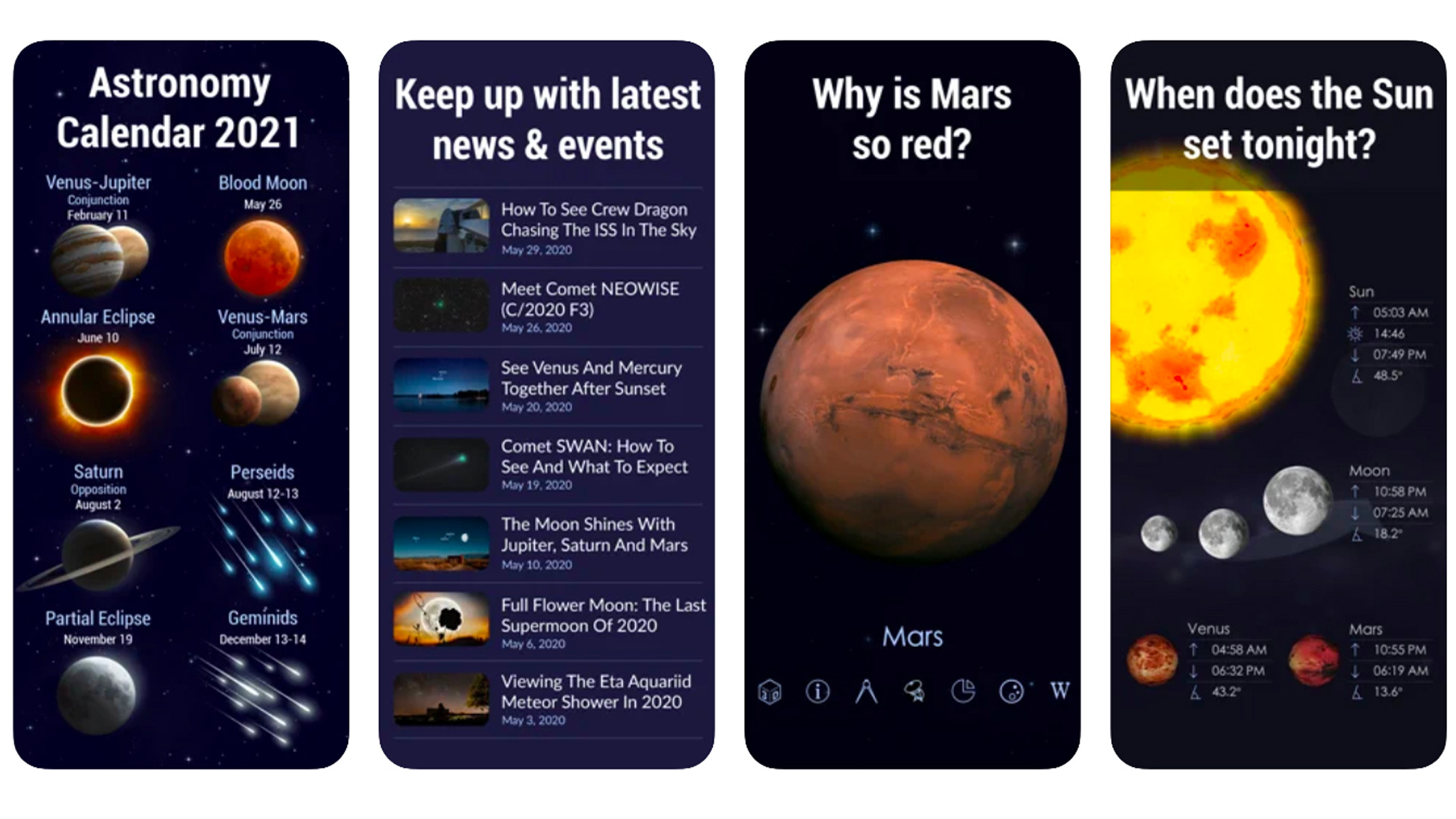

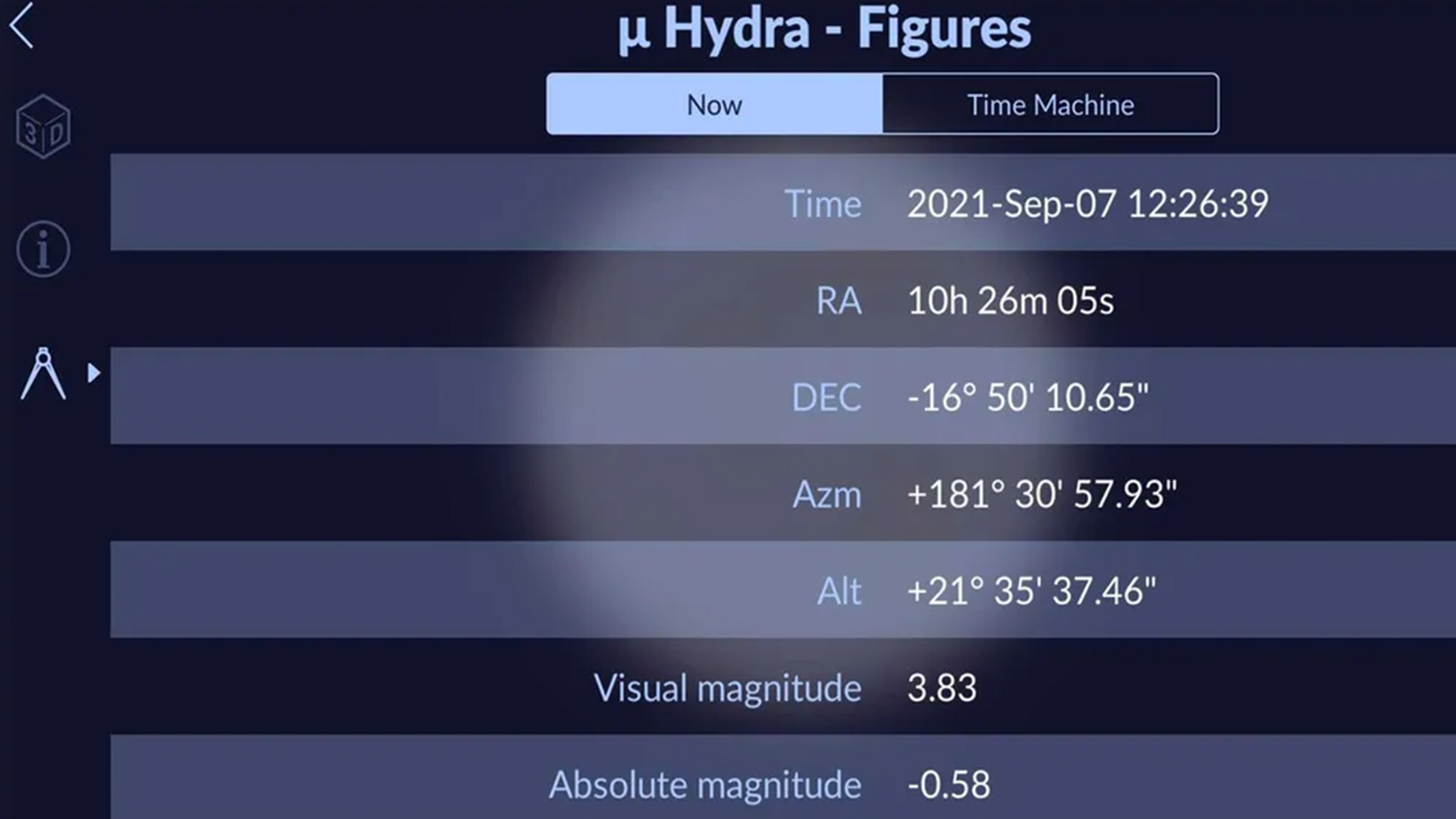
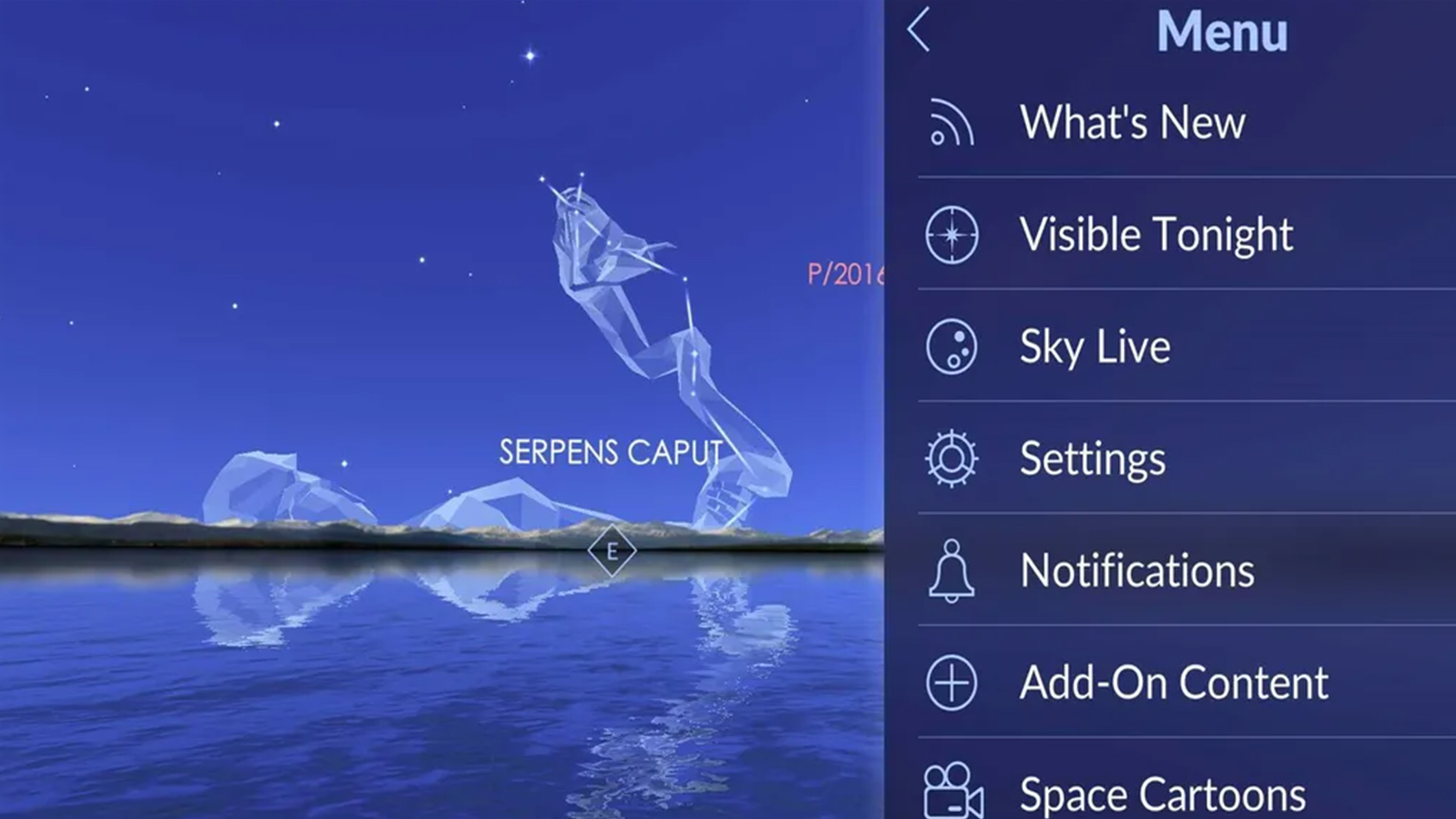

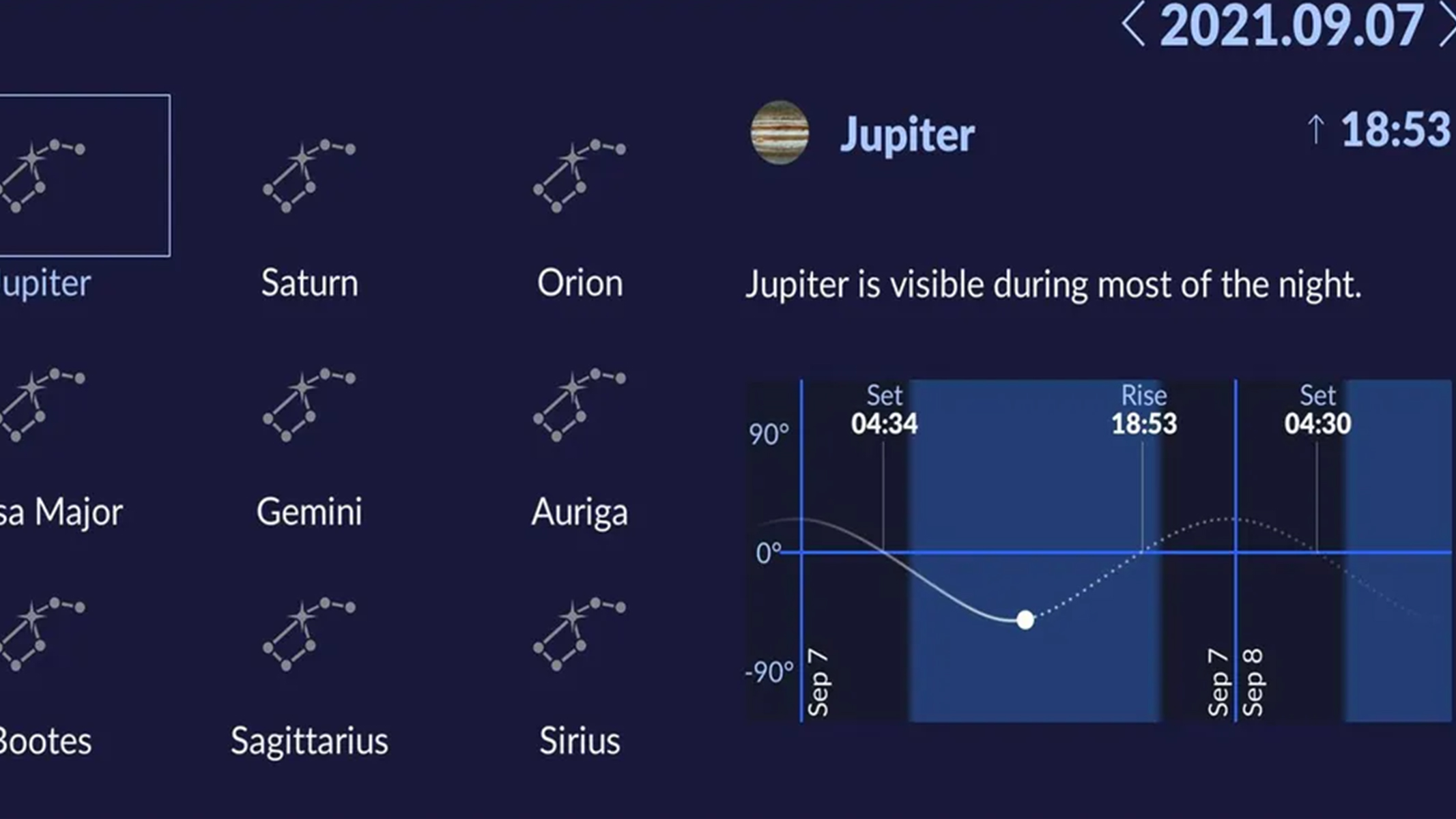
Specifications
Reasons to buy
Reasons to avoid
✅ You're a beginner: we think the easy set-up and navigation on this app make it a great option for beginners.
✅ You want to plan a stargazing or shooting session: the Visible Tonight feature and option to speed up time make it easy to plan ahead.
✅ You're looking for an affordable option: we think that Star Walk 2 offers a lot of features for a relatively low price.
❌ You want to control a telescope: you won't be able to use Star Walk 2 to control your telescope.
❌ You want a very extensive database: while Star Walk 2 has a fair offering, some apps on this list offer a broader database.
🔎 Star Walk 2: this app is a great option for beginners and comes in at a low price point even on the paid version. It's full of handy features for learning more about the night sky, but the lack of telescope control may be a deal-breaker for some. ★★★★
Star Walk 2 is a great option for beginners who just want to dip their toe in and see what a stargazing app can do. The free version is generous, with occasional ads, and it only costs $5.99 to access all features including add-ons, which is relatively inexpensive for a stargazing app.
For that low price, the app packs in a lot of content. It has a database of over 200,000 stars, eight planets, 27 asteroids and comets and 10,000 satellites. In other words, pretty much everything you'd hope to find when gazing at the night sky. We particularly like how easy Star Walk 2 is to set up and use: simply point your phone in any direction and you'll be given information about what's currently visible in the night sky. There's also a neat AR function that will overlay various constellations, planets and satellites onto the sky above you.
Its 'Visible Tonight' function is helpful for astronomers or astrophotographers who like to plan their nights before heading out: It will show you which planets and constellations are due to make an appearance. The Celestial Event Calendar will let you see things ahead of time too, and it's there that you'll be able to track things like March 29's partial eclipse as they get closer.
Another feature we loved is the optional filters, which includes x-ray, gamma-ray, h-alpha, radio and microwave. This lets you view hidden aspects of space objects that would never normally be visible with the naked eye.
Although Sky Walk 2 lacks some of the sophisticated features offered by the likes of SkySafari 7 Pro, it is a much friendlier starting point for beginners and comes at a very affordable price.
- Read our full Star Walk 2 review
- Download Star Walk 2 for iOS and Android
Attributes | Notes | Rating |
|---|---|---|
User Interface | Intuitive and customizable | ★★★★ |
Key Features | AR overlay and filter options | ★★★★ |
Astrophotography Features | Visible Tonight feature for planning | ★★★★ |
Best for information
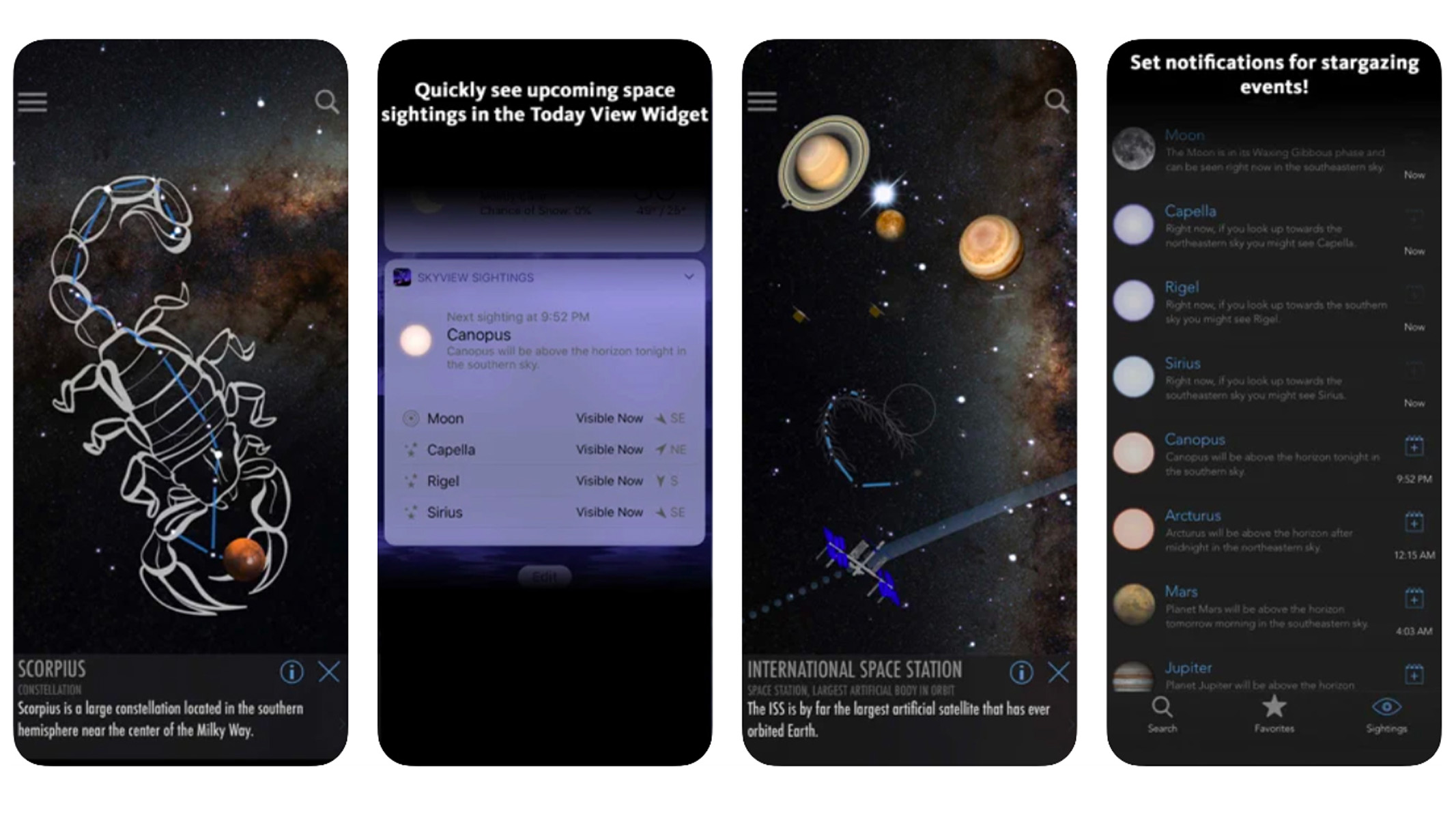
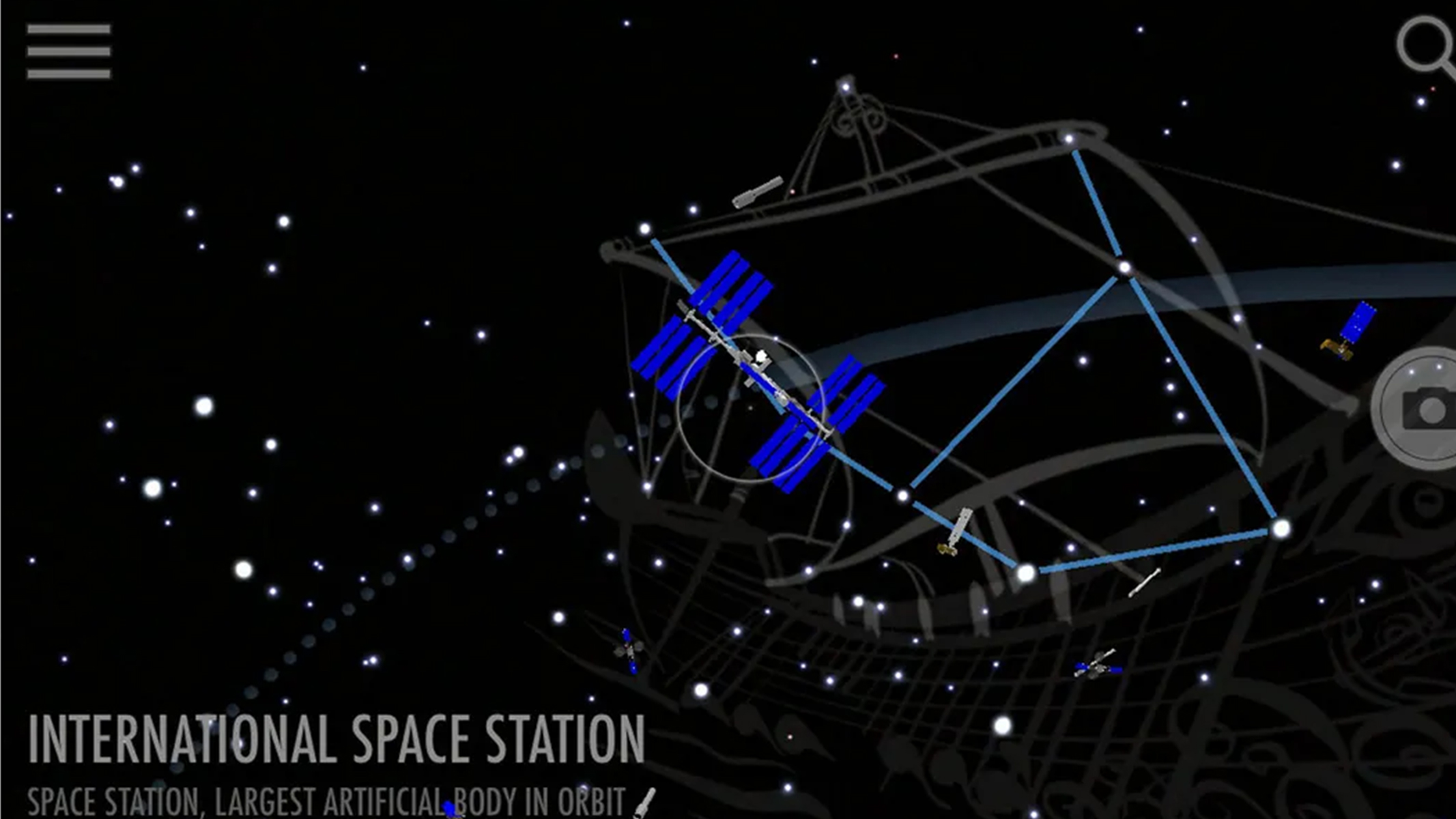

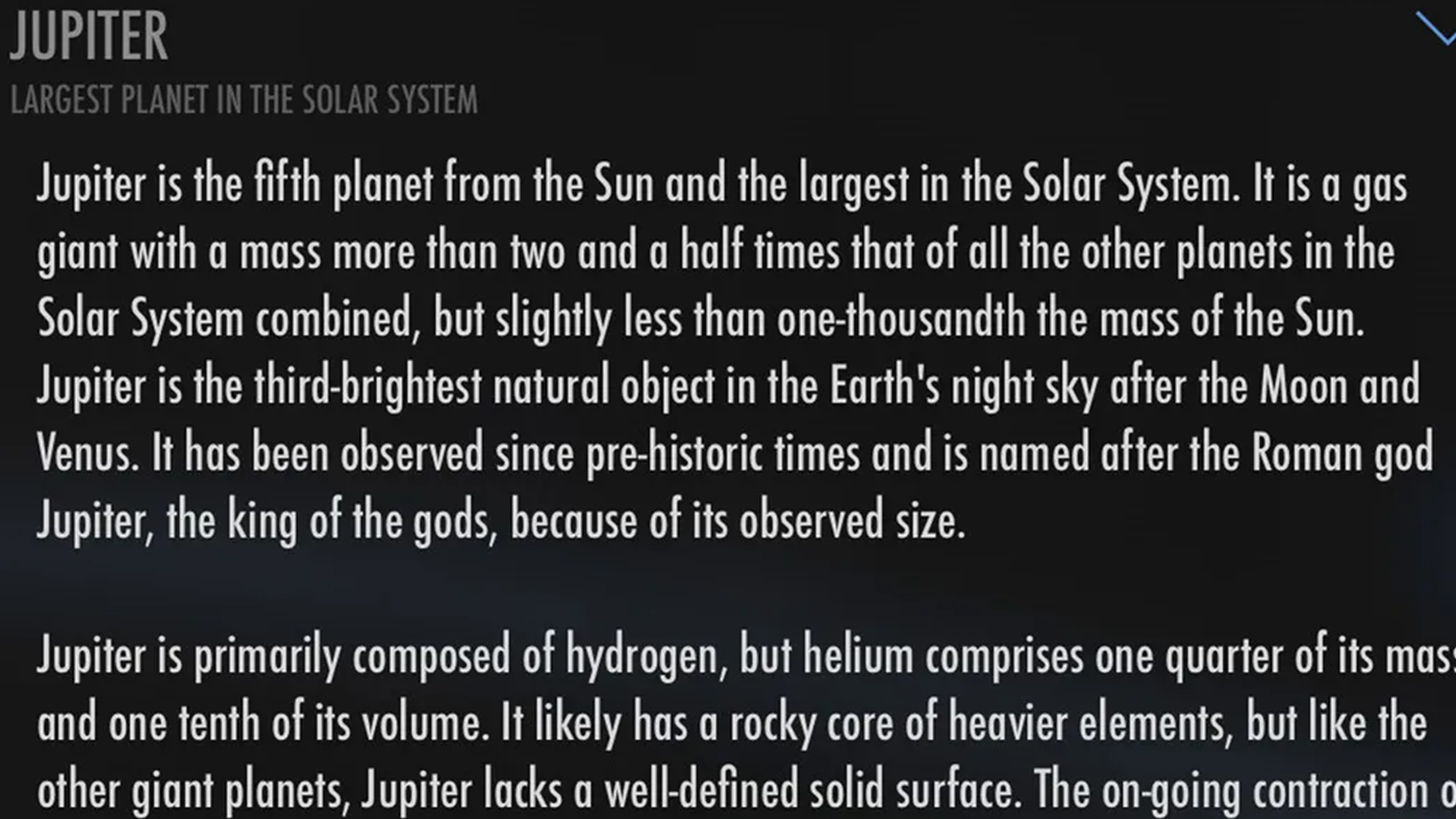

Specifications
Reasons to buy
Reasons to avoid
✅ You want to accurately locate different objects: we found this app very accurate when it came to locating objects in the night sky.
✅ You want access to lots of information: the app gives helpful descriptions of whatever object it identifies in your view, including Wikipedia links for further reading.
❌ You want impressive AR features: we found the AR screen too dark to be particularly useful at night.
❌ You're a more experienced astronomer: you may want to check out other apps with more features and functionality.
🔎 SkyView: this is an affordable and easy-to-use option for beginner stargazers that will allow you to accurately locate objects in the night sky and learn much more about them. However, it lacks the more sophisticated features of some other apps on the list. ★★★★
One of the least expensive stargazing apps, SkyView is well worth trying out. Its paid version will only set you back between $2 and $3, which is a great price for everything you get. On top of its cheap price, it's easy to set up and has some really great features, making it a doddle to locate particular stars and nebulas.
If you're wanting to use the app in a more built-up area or can't easily get away from light pollution, the app's option to increase or decrease the magnitude (brightness) of the stars will be a welcome addition. SkyView's interactive star map automatically recognizes objects and constellations, which you can then tap on to see close-up pictures and read detailed descriptions.
If you use a Space Navigator telescope or set of binoculars, you can also use it directly with the app and have it point you to particular objects. However, they're not the most popular brand, so unless you already happen to own one, it won't be the most useful feature — there's a reason they didn't make it into our lists of best telescopes and best binoculars.
The screen art and information are great, but we did find that it tended to disappear a bit too quickly with very slight movements of your phone away from the target object. We also found the AR screen to be a bit dark and harder to see at night-time. However, we loved having the ability to save interesting objects to make them easier to locate the next time you want to observe them, perhaps when you have your telescope to hand.
Despite having a few small drawbacks, SkyView is a straightforward and intuitive app that will be fun for beginners and kids who want to explore the night sky without having to spend a lot of money.
- Read our full SkyView review
- Download SkyView for iOS and Android
Attributes | Notes | Rating |
|---|---|---|
User Interface | Easy to use and set up | ★★★★ |
Key Features | Interactive star map and object descriptions | ★★★★ |
Astrophotography Features | Accurate location features | ★★★★ |
Best free app
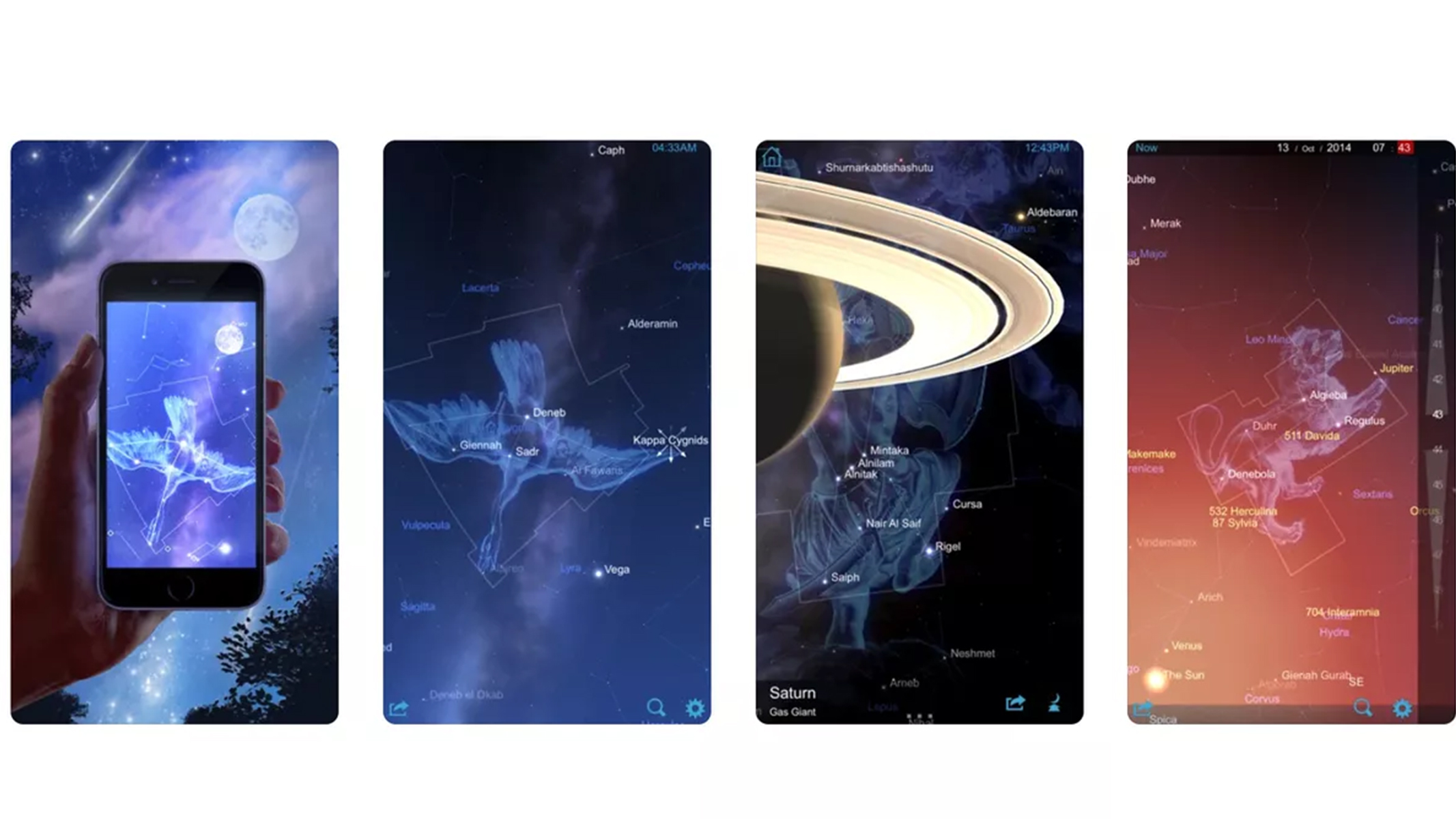
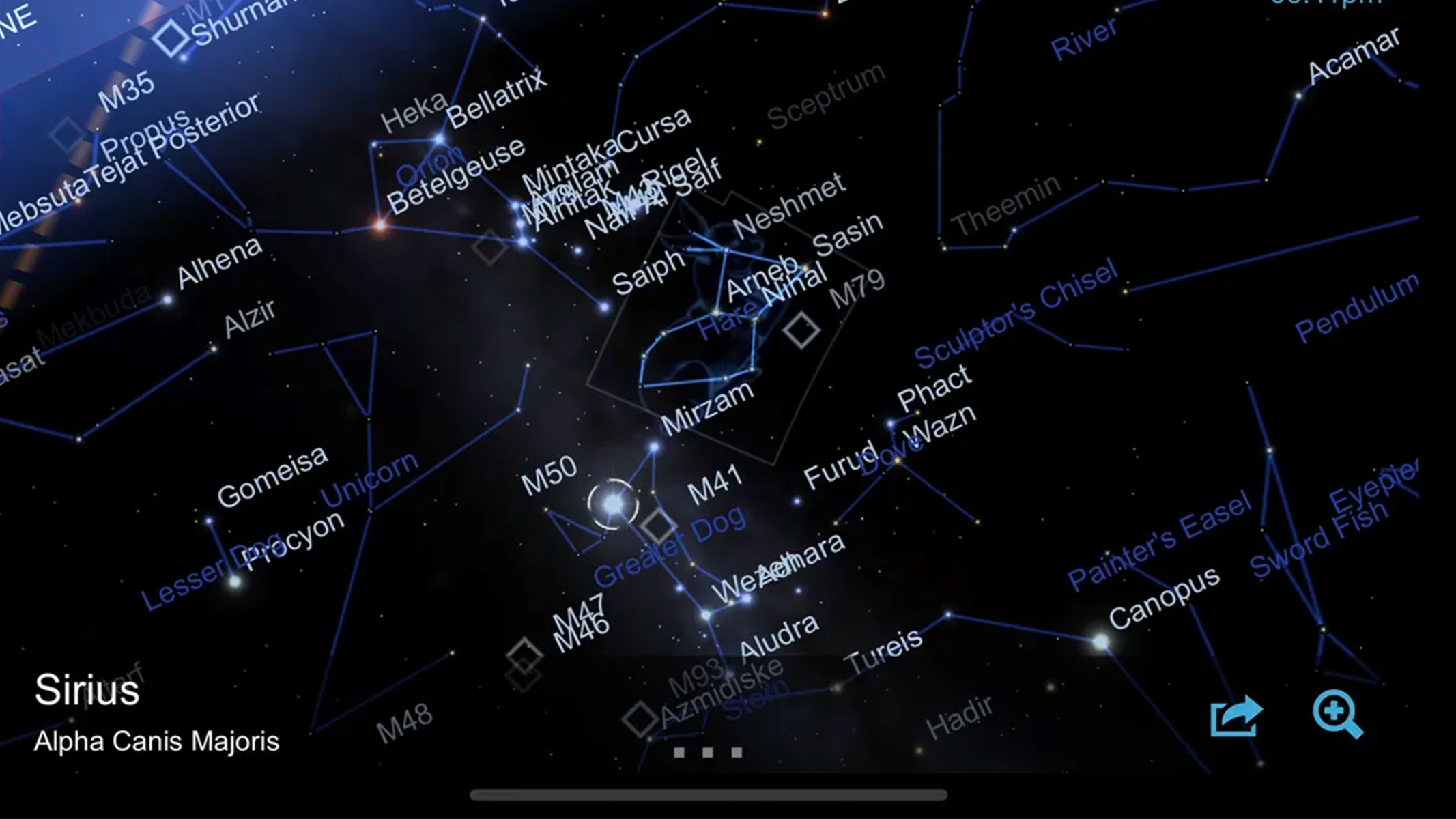

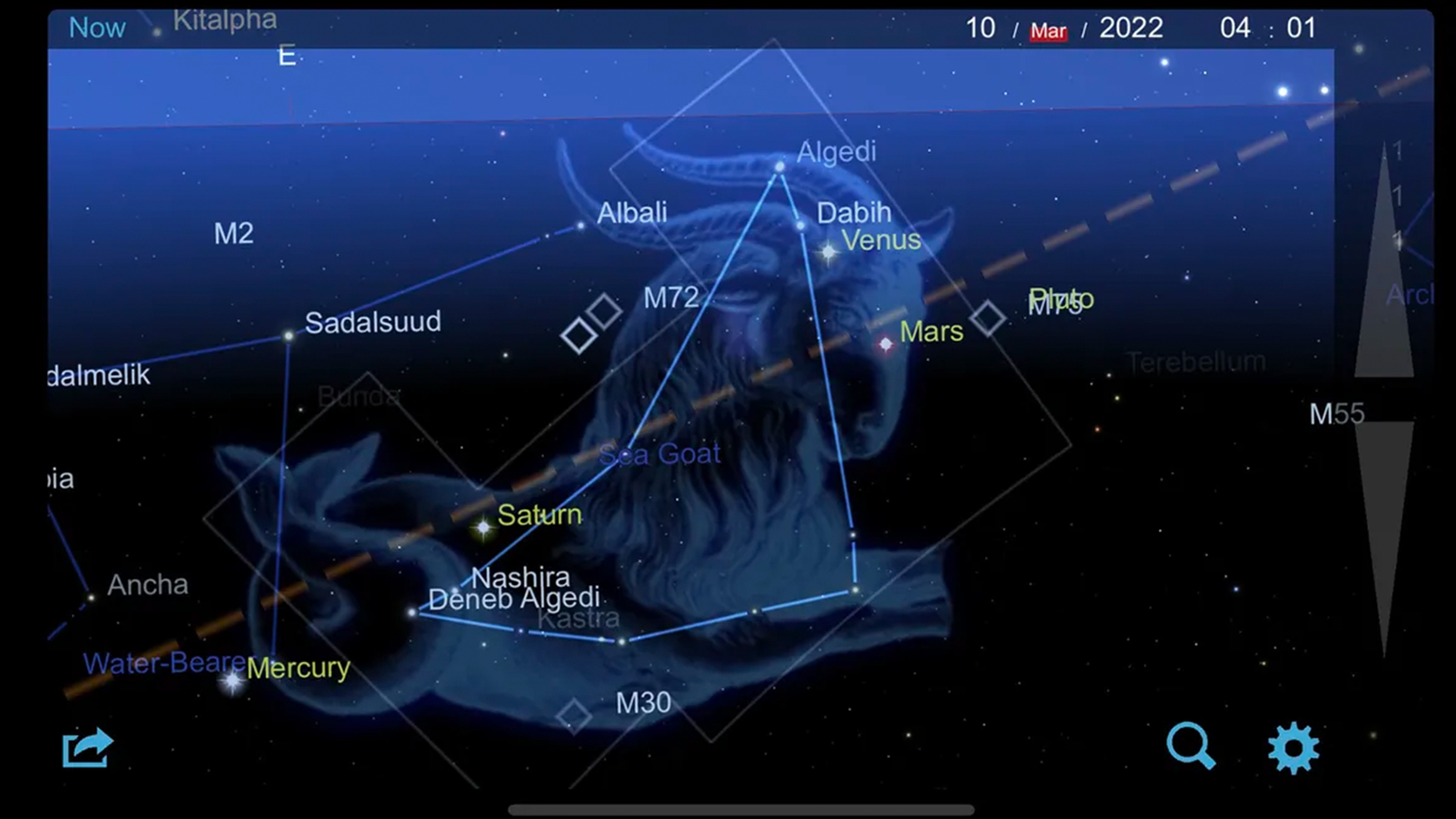
Specifications
Reasons to buy
Reasons to avoid
✅ You're new to stargazing: since Star Chart is free, it's a great way to try out this new hobby and is ideal for anyone on a tight budget.
✅ You want to keep up to date on key celestial events: the calendar feature will let you know what's upcoming and the time shift feature lets you catch up on anything you missed.
❌ Paywalls frustrate you: there's lots on offer for free with this app, but it also comes with lots of in-app purchases.
❌ You need higher level features: since it's a free app, it can't compete with some of the more expensive stargazing apps on the market.
🔎 Star Chart: we think this is the best free stargazing app available and thoroughly recommend giving it a try. It will particularly appeal to people who are new to stargazing and just getting to grips with this new hobby as it offers lots of exciting features in an easy-to-use format. ★★★★½
If you're a newcomer to observing the night sky, Star Chart is one of the best stargazing apps that we can recommend. While there are add-ons available as in-app purchases, all the basic functions are free, making it a great place to start.
Star Chart makes use of your phone's GPS functionality to tell you what can be seen in the night sky above you, drawing on information from its library of 120,000 stars and 88 constellations. You can tap on any one of those stars to find out more information about it, such as its brightness, its co-ordinates and its distance. It's the sort of information that's seriously handy to have if you're trying to line up a telescope.
If you want to opt for the paid upgrades, you can find out information about meteor showers, dwarf planets, comets, satellites and planetary moons.
Star Chart is useful for planning your stargazing sessions in advance or for catching up on events in the sky that you may have missed. The in-built calendar displays different activities happening in the sky each day, like showing you when the peaks of meteor showers will occur.
In our Star Chart review, we especially loved the Time Shift feature, which allows you to shift backwards and forwards in time to view past and future celestial events. Covering a span of 10,000 years, this makes it easy to track interesting patterns across time.
Whilst the features on offer aren't as sophisticated as apps like SkySafari, the user interface is much simpler and easier to use, so it's perfect for beginners. And since you can try it out for free, we see no reason not to recommend Sky Chart.
- Read our full Star Chart review
- Download Star Chart for iOS (currently unavailable on Google Play)
Attributes | Notes | Rating |
|---|---|---|
User Interface | Simple and streamlined | ★★★★★ |
Key Features | Accurate GPS and 3D universe | ★★★★★ |
Astrophotography Features | Handy calendar and time shift feature | ★★★★ |
Best for AR

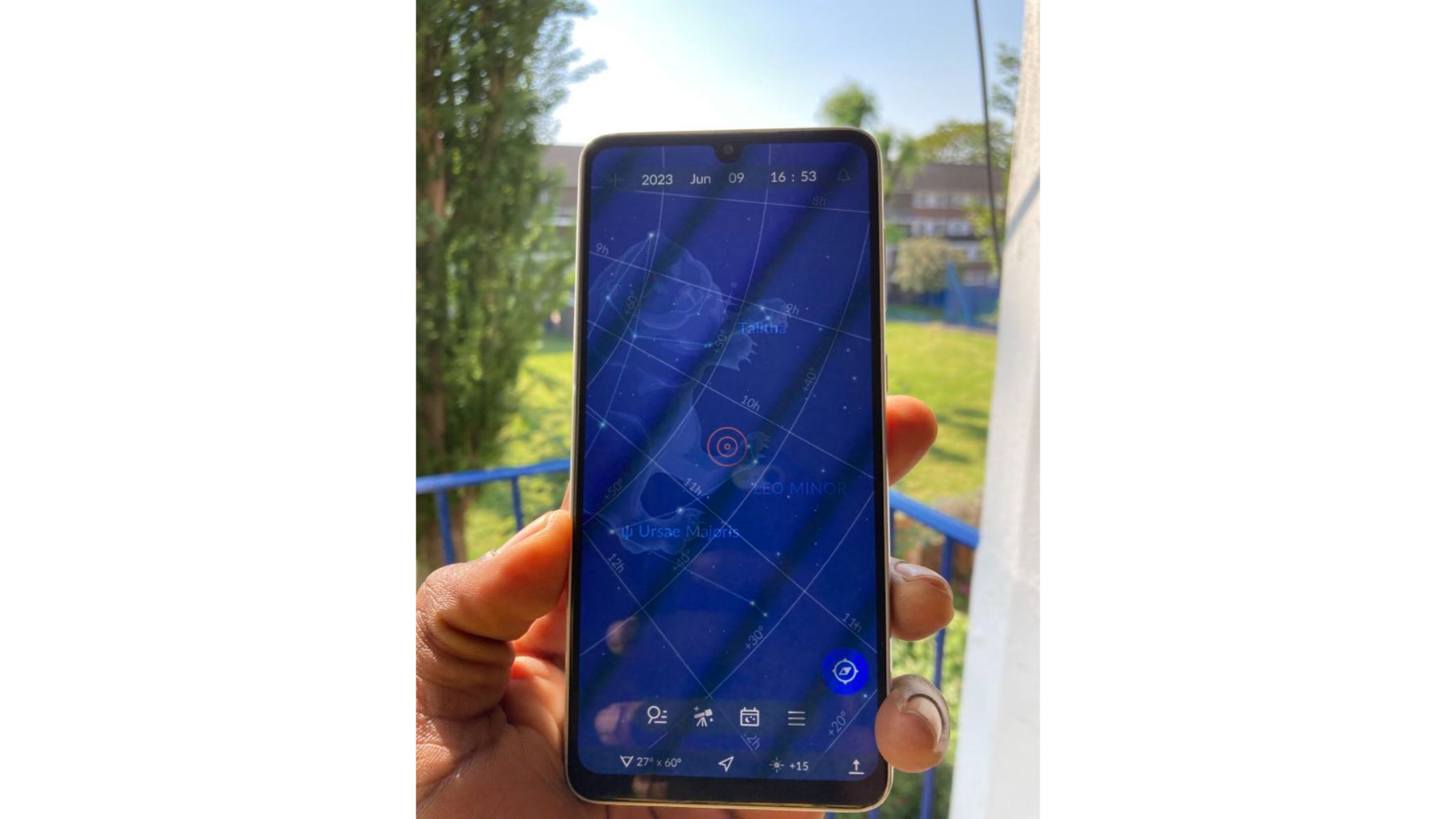
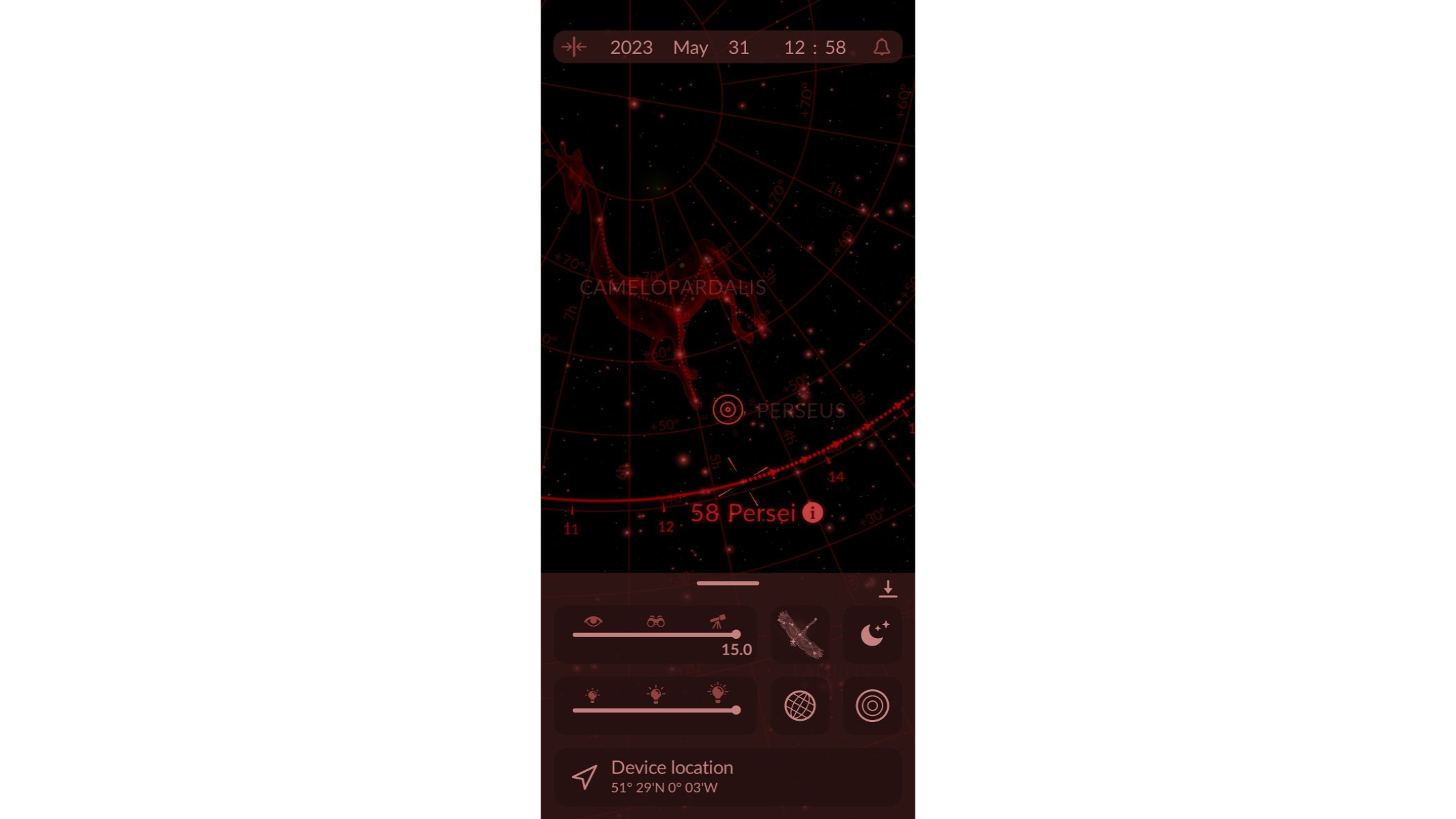


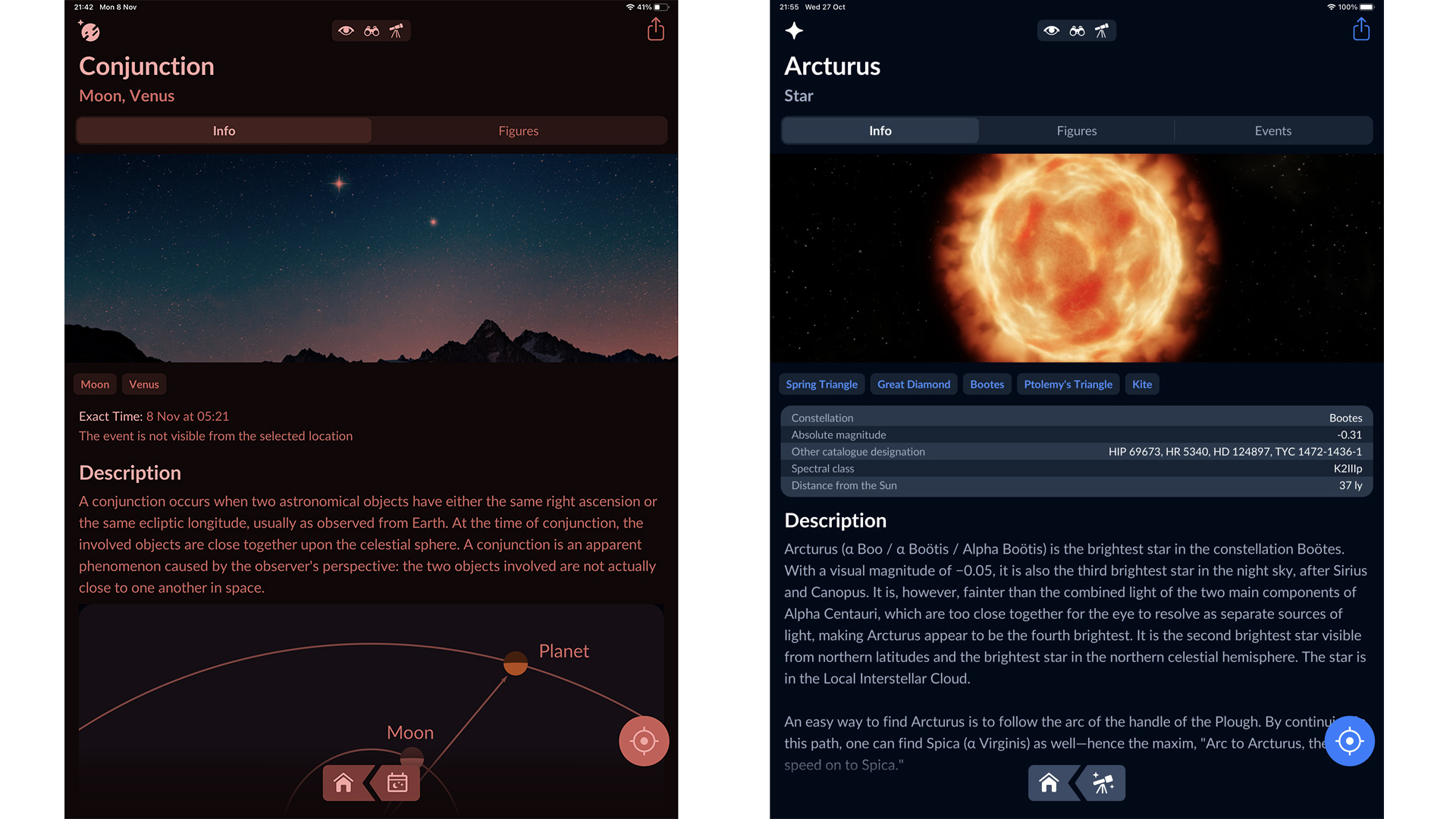
Specifications
Reasons to buy
Reasons to avoid
✅ You enjoy AR: this app has beautiful AR functionality, along with interactive 3D models.
✅ You're a beginner: this app is quick and easy to get to grips with and doesn't require any prior knowledge.
✅ You want to learn lots: we found this app very educational.
❌ You're easily irritated by ads: unless you're willing to upgrade to the paid version, the ads on this app can feel a bit intrusive and disrupt the immersive experience.
❌ You like to use your phone in landscape mode: one drawback of this app is that it won't rotate into landscape mode, so you can only use it in portrait.
🔎 Sky Tonight: this is a user-friendly app that is easy to set up for beginners, includes beautiful AR overlays and offers lots of information. We found upgrading to the premium version worthwhile to get rid of the ads and unlock extra features. ★★★★
Sky Tonight is another app from Vito Technology, the same company who brought us Star Walk 2, and it is great for gathering lots of interesting information in one place alongside visually pleasing AR effects.
From the map homepage you can move your phone around to identify bright points in the sky as you're viewing them. When you zoom in and tap on them, it will bring up information about the stars and planets such as their history, lore and when they'll be visible over the horizon in the next month. With planets, you can track their path through the sky and see what position they'll be in on certain dates.
It's definitely a reading-heavy app, so you'll probably want to explore most of its information when you're back home. Make a note of what you've seen, and you can use Sky Tonight's search function to look them up and read about them from the comfort of the nice, warm sofa.
Sky Tonight can be very handy when it comes to planning your next adventure, too. You can see a list of what's going to be visible in your area on any given day, and you can set reminders for big events like eclipses, or even a random star-planet configuration you have an interest in. We also loved the app's 'stargazing index', which pulls together sunset time, moon phase and likely cloud cover into a percentage score of how likely you are to see anything on a given night — a very useful feature!
You can try out Sky Tonight for free, but to unlock extra features and remove ads you'll need to pay up to $8.99 for lifetime access. We think this is worth it for the sheer volume of information you get from the Sky Tonight app.
- Read our full Sky Tonight review
- Download Sky Tonight for iOS and Android
Attributes | Notes | Rating |
|---|---|---|
User Interface | Slick and easy to operate | ★★★★ |
Key Features | Impressive AR and interactive 3D models | ★★★★ |
Astrophotography Features | Visible tonight and calendar features | ★★★★ |
Stargazing apps: Frequently Asked Questions
What is the best stargazing app for a telescope?
SkySafari 7 Pro is the best stargazing app for use with a telescope because of everything else it does. Not only does it allow tracking with Celestron StarSense telescopes, but it has new LiveSky and SkyCast features, too.
What is the best stargazing app for iPhone and iPad?
The Night Sky 11 stargazing app is best for iOS Apple device users. In fact, it should work on iPad, Mac and Apple TV (though we haven't tested the Apple TV version). It has a detailed user interface and is capable of adjusting for light pollution. We gave it nearly full marks in our full review because how easy it is to use, especially for beginners.
What is the best stargazing app for Android?
SkySafari 7 Pro is the best stargazing app overall, according to our extensive full reviews. We think it's the best stargazing app for Android devices, but it's also compatible with iOS devices and it won't disappoint on either platform.
Can I view the night sky with a stargazing app?
In short, yes. Some stargazing apps will overlay a map of the night sky on your real-time view. Others can identify targets like stars, constellations, planets and more in real time. You can also view NASA images on some but you will always be able to view the night sky, weather permitting, using the best telescopes and binoculars.
What can I do with a stargazing app?
Of course, it depends on which app you have but stargazing apps can allow you to look at the night sky and identify objects, control smart telescopes, take photos, view images, view sky maps, and some will provide information on what you're looking at. There's a wide variety of things you can do with a stargazing app, which is why we labeled each app in our category with what it's best at.
Is a stargazing app worth it?
Absolutely. Stargazing apps offer a lot of assistance and can really enhance a stargazer's experience. However, you don't need them to view the night sky, so it's entirely your decision as to whether you should download one.
When can I see the next meteor shower?
In April, you'll be able to observe the Lyrid meteor shower, which seems to originate from the constellation Lyra to the northeast of Vega, hence their name.
The Lyrids are known for their luminous dust trails and are visible from 16 April to 25 April, but they peak on April 22, in the early morning. They should be visible with the naked eye, but the best binoculars will give you an even better view.
When and where can I see the next solar eclipse?
The next solar eclipse is on February 17, 2026. It's what's known as an 'annular eclipse', in that the moon moves in front of the sun but doesn't obscure it entirely, so there's a 'ring of fire' visible at the eclipse's peak. However, the catch is that to observe the 'ring of fire' you'll need to be in Antarctica, and for a partial eclipse you'll have to be in southeastern Africa, South America (just the southern tip) or in the Pacific, Indian, Atlantic and Southern oceans.
The good news, if you're not working in the Antarctic, is that there's a second solar eclipse this August 12. It's a total eclipse, but will be visible as a partial eclipse in the Northern Hemisphere. Find out more with our guide to August's total solar eclipse.
How we test the best stargazing apps

In order to guarantee you're getting honest, up-to-date recommendations on the best stargazing apps to buy here at Space.com we make sure to put every stargazing app through a rigorous review to fully test each software. Each stargazing app is reviewed based on a multitude of aspects, from its layout and design, to how well it functions as a stargazing software and its performance when observing the night sky.
Each stargazing app is carefully tested by either our expert staff or knowledgeable freelance contributors who know their subject areas in depth. This ensures fair reviewing is backed by personal, hands-on experience with each stargazing app and is judged based on its price point, class and destined use.
We look at how easy each stargazing app is to operate, whether it contains the latest up-to-date observing technology like VR and synchronizing with calendars. We'll also make suggestions if a particular stargazing app would benefit from any additional accessories to give you the best observing experience possible.
With complete editorial independence, Space.com are here to ensure you get the best buying advice on stargazing apps, whether you should purchase one or not, making our buying guides and reviews reliable and transparent.

Jase Parnell-Brookes is an award-winning photographer, educator and writer based in the UK. They won the Gold Prize award in the Nikon Photo Contest 2018/19 and was named Digital Photographer of the Year in 2014. After completing their Masters Jase has spent a good chunk of two decades studying and working in photography and optics shooting and writing all over the world for big-name brands and media outlets. Now the Channel Editor for Cameras and Skywatching at Space.com their speciality is in low light optics and camera systems.
January 6: We've updated the text in this guide to reflect the new year.
Breaking space news, the latest updates on rocket launches, skywatching events and more!

Jase Parnell-Brookes is the Managing Editor for e-commerce for Space and Live Science. Previously the Channel Editor for Cameras and Skywatching at Space, Jase has been an editor and contributing expert across a wide range of publications since 2010. Based in the UK, they are also an award-winning photographer and educator winning the Gold Prize award in the Nikon Photo Contest 2018/19 and named Digital Photographer of the Year in 2014. After completing their Masters degree in 2011 and qualifying as a teacher in 2012, Jase has spent the last two decades studying and working in photography and publishing in multiple areas, and specializes in low light optics and camera systems.
- Chris McMullenContributing Writer
- Rowena CockettContributing writer
- Alexander CoxE-commerce Staff Writer