Space Verdict
Sky Tonight is an excellent augmented reality iOS and Android app for pinpointing night sky features and identifying what you’re looking at.
Pros
- +
AR views of the sky
- +
Picks out most interesting features
Cons
- -
Won’t rotate into landscape
- -
Lacks information on individual stars
Why you can trust Space.com
Sky Tonight comes from Vito Technology, the same people who brought us Star Walk 2, and like that app it provides a view of the night sky and the wonders you can see in it.
At first glance, you’d be forgiven for wondering whether someone had slipped and accidentally released the same app twice. They both depict the night sky, both allow you to raise your camera to the heavens to identify something, and both let you look up information on what you’re looking at.
So what’s the difference? Sky Tonight is more focused on the identification of objects — what’s that bright dot? — than on visual effects and 3D models. It brings together a lot of disparate information in one place, and can predict your likely chances of success on a star-gazing expedition based on weather and light pollution, as well as the phase of the Moon and the time of sunset.
The other half of the app concentrates on what you can see, bringing the bright stars and planets into sharp focus with lots of information about their history, lore, and the times they’ll rise over the horizon over the next month. It even tips you off about events such as conjunctions and occultations. In brief, it's one of the best stargazing apps currently available — below you'll find our full hands-on review.
- Download Sky Tonight from the App Store or Google Play
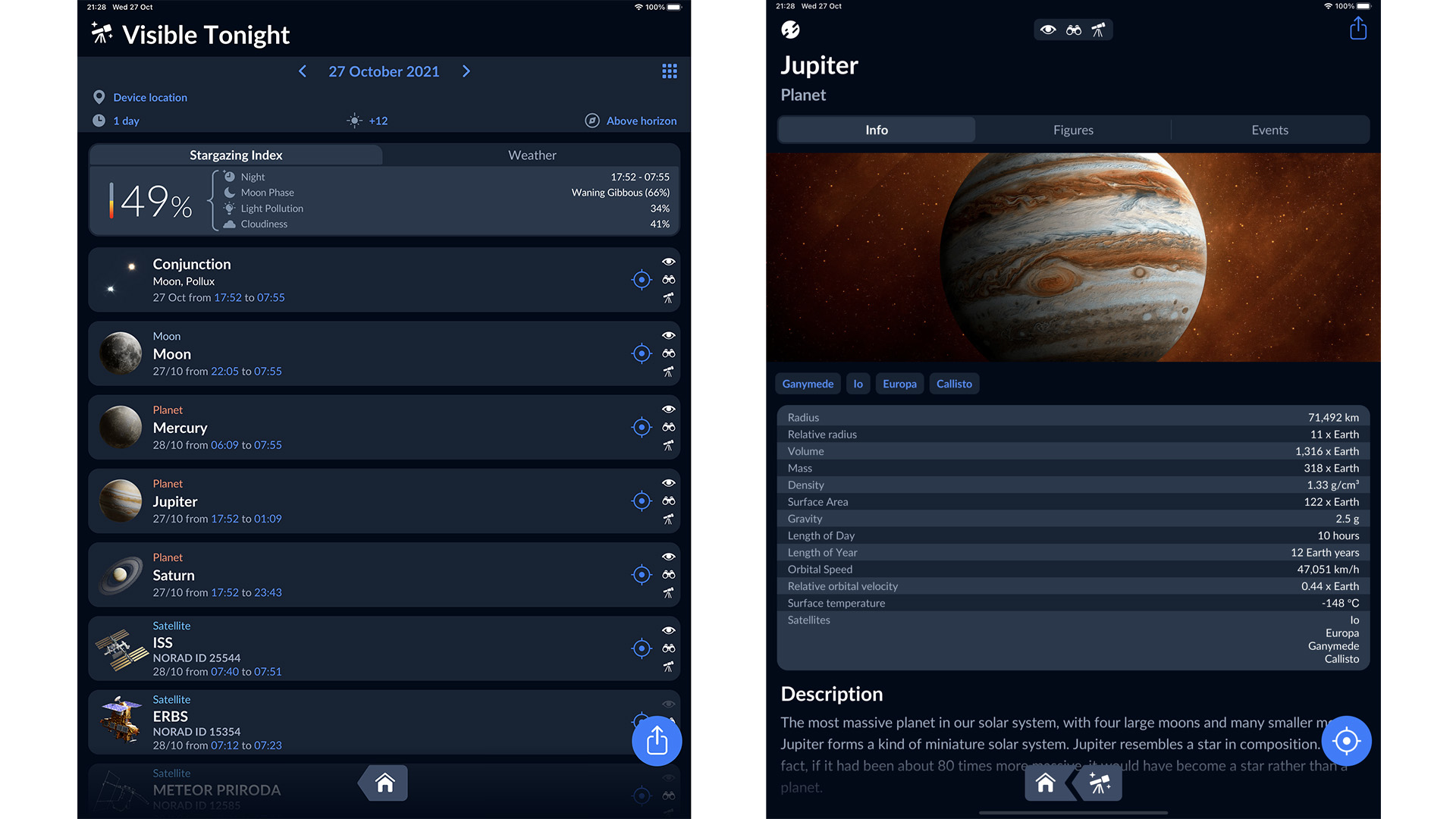
Sky Tonight review: Functionality
The app’s home page is its map. It uses your location to display the stars as you see them, in real time. Hold your device up, and move it around, and it will move too, showing you the stars in whichever direction you choose, above and below the horizon.
Tap the compass button in the bottom right, and the motion tracking is disabled, so you can pan the map around with your finger. This mode makes it easier to zoom into the map to an object that interests you, tapping on it to bring up information such as distance, brightness, and any lore attached to it. Tap the icon again when it looks like a camera aperture, and your device’s camera is activated, allowing you to point it at a bright point in the night sky to identify it.
This basic functionality is supremely easy to use. It’s also duplicated elsewhere, in apps such as Google Sky Map and the dev’s own Star Walk 2. The white on blue map (there’s a much redder night mode) and minimalist artwork show the night sky extremely well, and it’s easy to spend time watching satellites drift across the points of the constellations and asterisms, or hunting out the objects with interesting stories attached to them.
Breaking space news, the latest updates on rocket launches, skywatching events and more!
To go deeper into the app, you need to use one of four icons displayed along the bottom edge of the map, just above the location information. These are a magnifying glass, telescope, calendar, and three lines.
The magnifying glass opens up the search functionality, but its page is much more than just a box to be typed into. There's trending information about recent astronomical phenomena, things like the most recent meteor showers and conjunctions. Tap one of the objects and you’ll be taken to its information page, where a simple set of symbols tells you whether you can see it with the naked eye, binoculars, or a telescope.
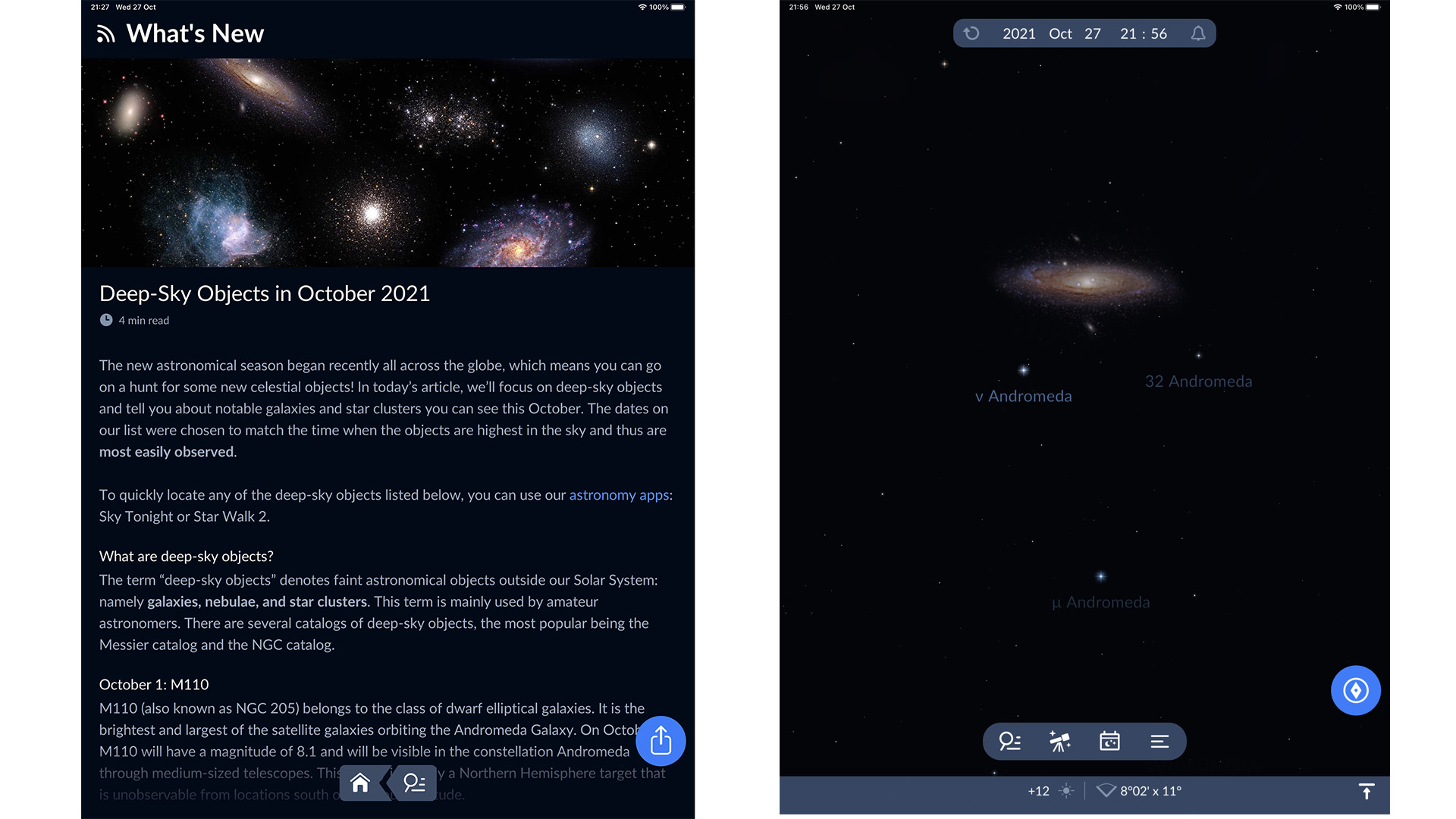
A simple breadcrumb system along the bottom of the pages allows you to go back to either the search page or the map with a single tap. Tapping the telescope icon from the home page brings up a list of what’s visible from your location on a particular night — usually the day you’re using it, though you can flip back and forth in the calendar. There's a ‘stargazing index’ that puts together sunset time, moon phase, and likely cloud cover into a percentage score for how likely you are to see anything, and a share button that condenses all the information into a single image you can post on social media or send through messaging apps.
The calendar button shows the same information, but split into days so you can scroll through looking for a clear night that’s not too cold, while the three line button opens a settings menu.
Sky Tonight review: Design
The minimal white-on-blue look of the app’s map is very attractive, so it’s a shame it will spend so much of its time in the ruddy tones of night mode. Still, better a red map than ruined night vision. The night mode itself is tucked away in the settings menu, requiring a couple of taps to find, which is disappointing for something that will be used so often.
Another niggle is that the app cannot be rotated into landscape. We do this all the time using Google Sky Map and other apps on our phones when using them to identify objects in the night sky, and having to use it in portrait takes a little getting used to. It does have the effect of making sure your fingers aren’t obscuring the camera lens while using it in AR mode, however. Oddly, the developer accepts that holding your phone or tablet sideways has value, as it has added the ability to flip into landscape to the comparison table between Sky Tonight and Star Walk 2 on its website. Star Walk 2 can manage this feat.
The sheer simplicity of Sky Tonight works in its favour, however, whichever way you want to hold it. Being able to aim it at the sky for a quick identification, then get it out later to read up on what you saw, is the ideal way to use it.
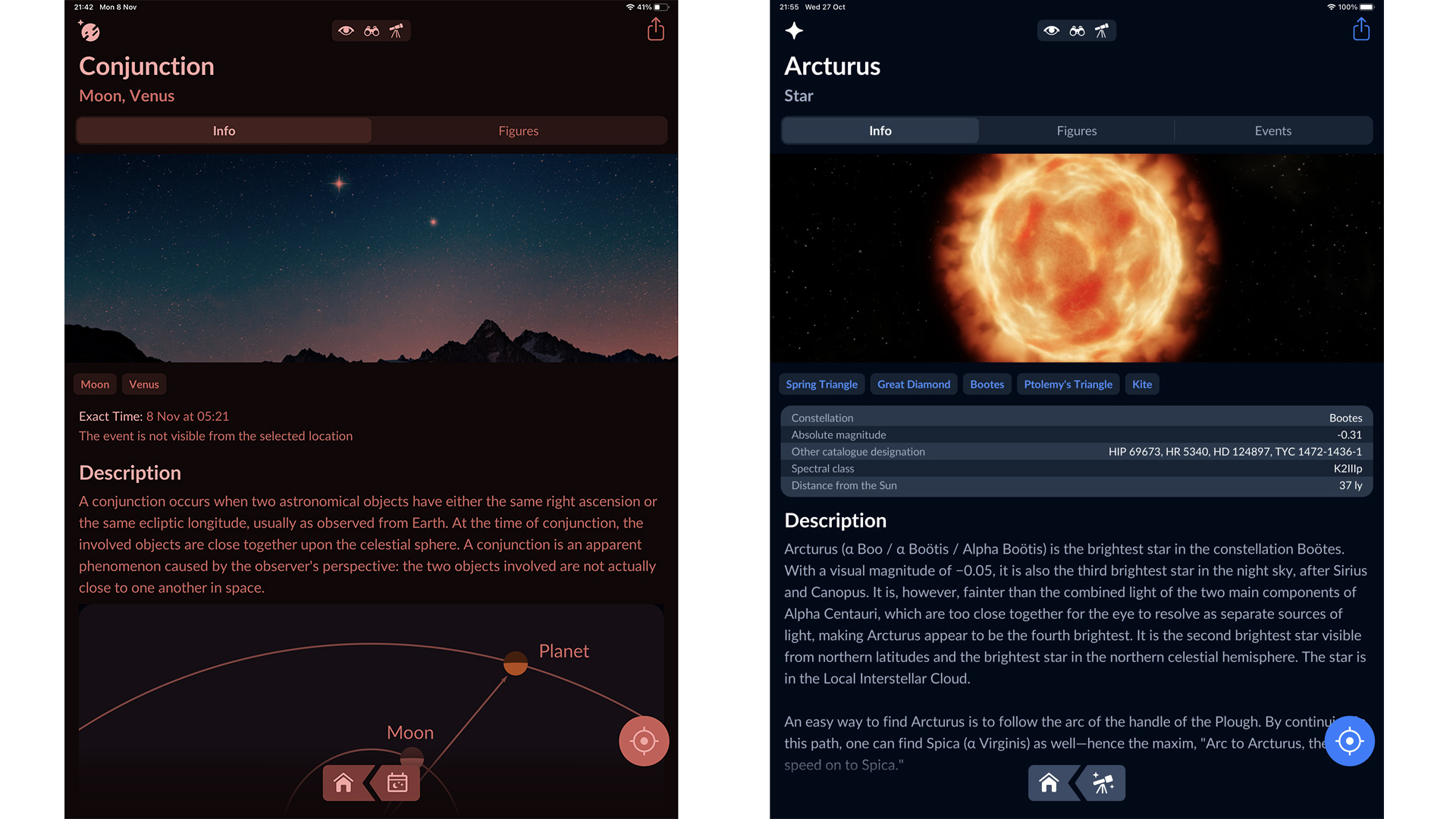
Sky Tonight review: Additional features
The information that accompanies many night sky objects — the better known ones, at least — can be accessed from an ‘i’ icon from the map view or via search. The page is split into three, with an illustration and text description followed by ‘figures’, which shows a realtime position and at which times the object will rise over the horizon and for how long. The final section, ‘events’, gives information about visible passes and anything else, such as occultations, that will occur in the next 30 days.
Tapping on a planet shows you its path through the sky, including the positions it will be at on certain dates. To fully appreciate this, it’s best to zoom all the way out with two fingers, but the app will not sustain this view, snapping back to its default zoom once you release the gesture. It doesn’t do this if you zoom in.
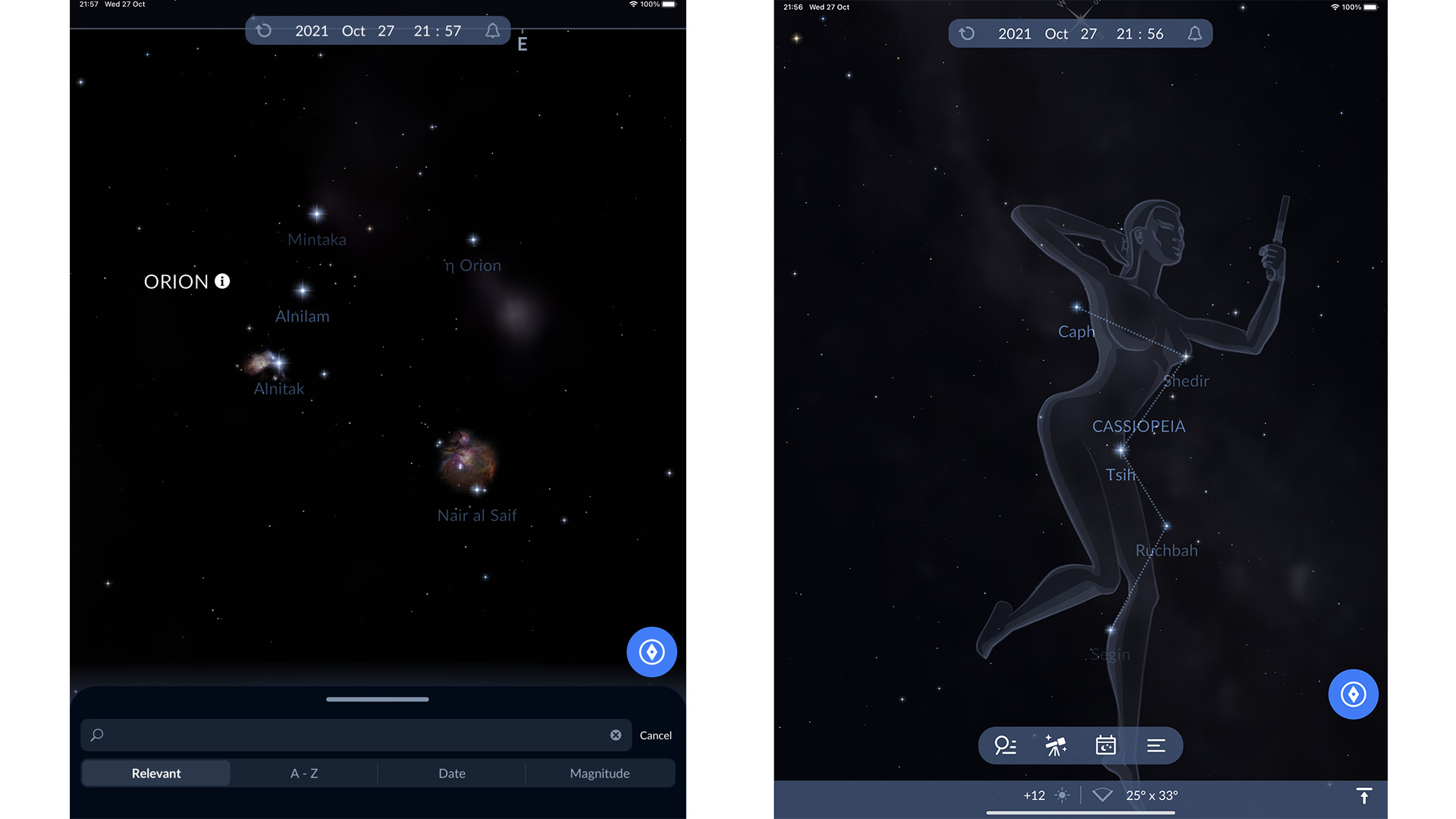
Sky Tonight review: Cost
Sky Tonight is free, but offers in-app purchases. A month of premium access, which switches off ads and removes the limitations of the free version (useful entries in the Visible Tonight and calendar screens are missing without a subscription) costs $0.99/£0.79, while a lifetime subscription is $5.99/£4.99.
That’s not bad value in terms of the information you get in one place, and we’d definitely choose the lifetime sub over paying a month at a time — this is an app that will be useful all year round.
Should you buy Sky Tonight?
Sky Tonight tries to be the one app you need for stargazing. By bringing together so much information and displaying it so attractively, it achieves that goal more often than it fails at it. Not being able to rotate it into landscape is a niggle, but being able to look up the exact amount of cloud cover expected this evening is genuinely useful.
With its nicely illustrated map of the constellations, and the ability to use your device’s camera to identify objects, you’ll not be short of reading material when you head back inside and read up on the sights you’ve seen. There are several astronomy apps on the market, but few manage to present information with the style and depth that Sky Tonight manages.
Download Sky Tonight on Google Play
The app is completely free to download, although it features some in-app purchases. We like it for the simple interface and detailed astronomical explanations.

Ian has been a journalist for over 20 years. He's written for magazines and websites on subjects such as astronomy, quantum physics, keeping fish, PC hardware, photo editing and gardening. Ian was also editor of Windows Help and Advice magazine and the Discover Science bookazines. In his spare time he has a pet tortoise and grows his own vegetables, but wishes he had more time for photography.



