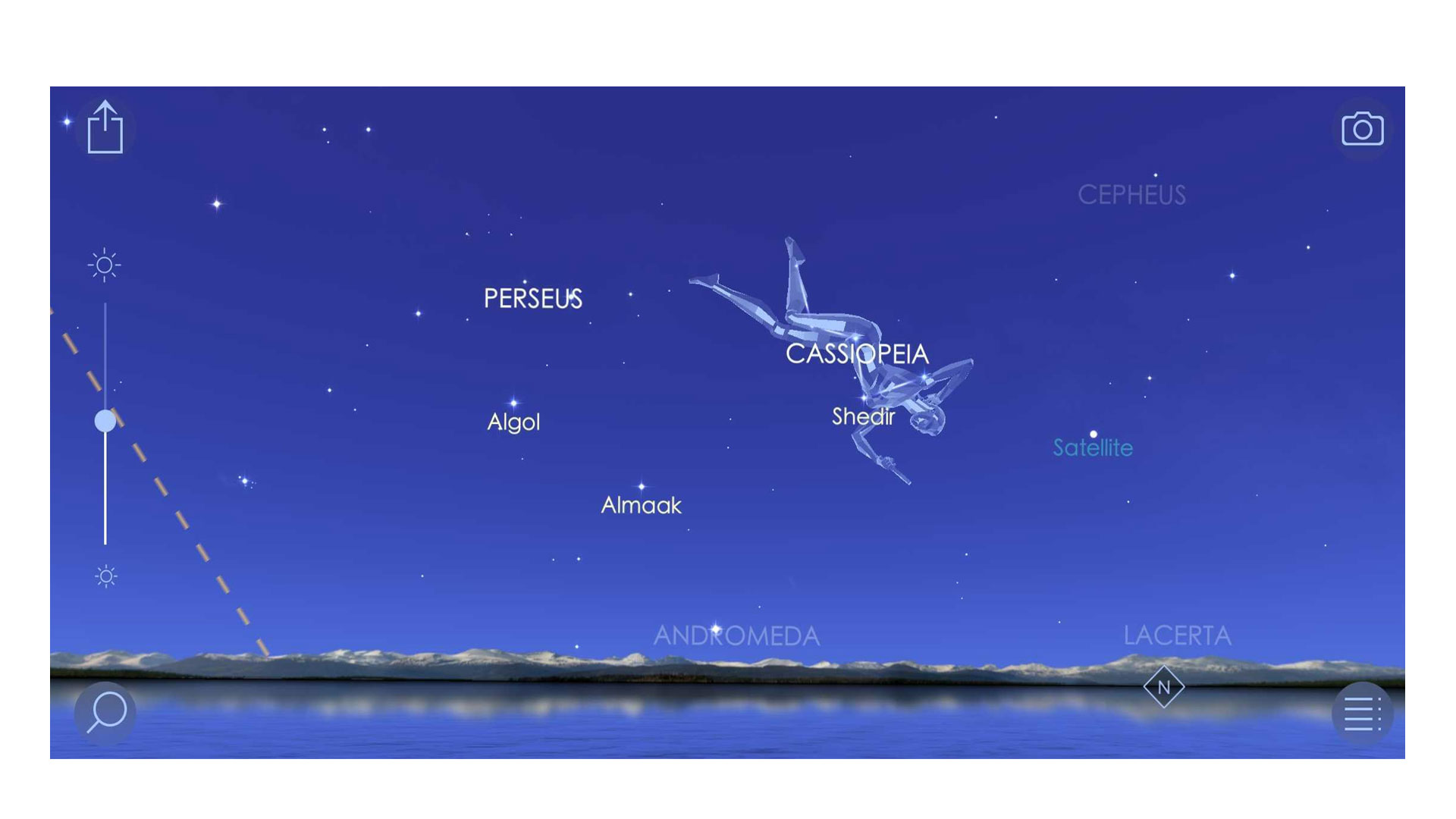Space Verdict
With an augmented reality overlay, the Star Walk 2 app is a comprehensive and easy-to-use stargazing app with some bonuses that can be purchased separately.
Pros
- +
Free version with ads
- +
Easy to set up and navigate
- +
Customizable, including notification settings
- +
Augmented reality experience
Cons
- -
Cheapest paid version removes ads, other features must be bought
- -
Some users report calibration issues
- -
Can't link to a telescope
Why you can trust Space.com
Star Walk 2 is the latest version of the stargazing app from Vito Technology. With a sleek look and easy customizations, the app could be great for both new stargazers and experts looking for a comprehensive stargazing app.
Last updated in January of 2021, the app is the second iteration and works on Android and Apple devices, including iPads. The original version launched in 2001, and the app now has over 10 million downloads.
Star Walk 2 teaches users about stars, constellations, planets and tracks satellites with an augmented reality overlay through your device’s camera. While some stargazing apps can link to your telescope, the Star Walk 2 does not include this feature, and some stargazers may feel the free version is missing elements like extended solar system objects and International Space Station tracking.
Using information from the European Space Agency, Vito Technology says Star Walk 2 includes 200,000 stars, eight planets, 27 asteroids and comets, and 10,000 satellites. It might not be the very best stargazing app available, but it does pack a lot in considering its price.
- Download Star Walk 2 on the Apple Store, Google Play Store.
Star Walk 2 review: Functionality
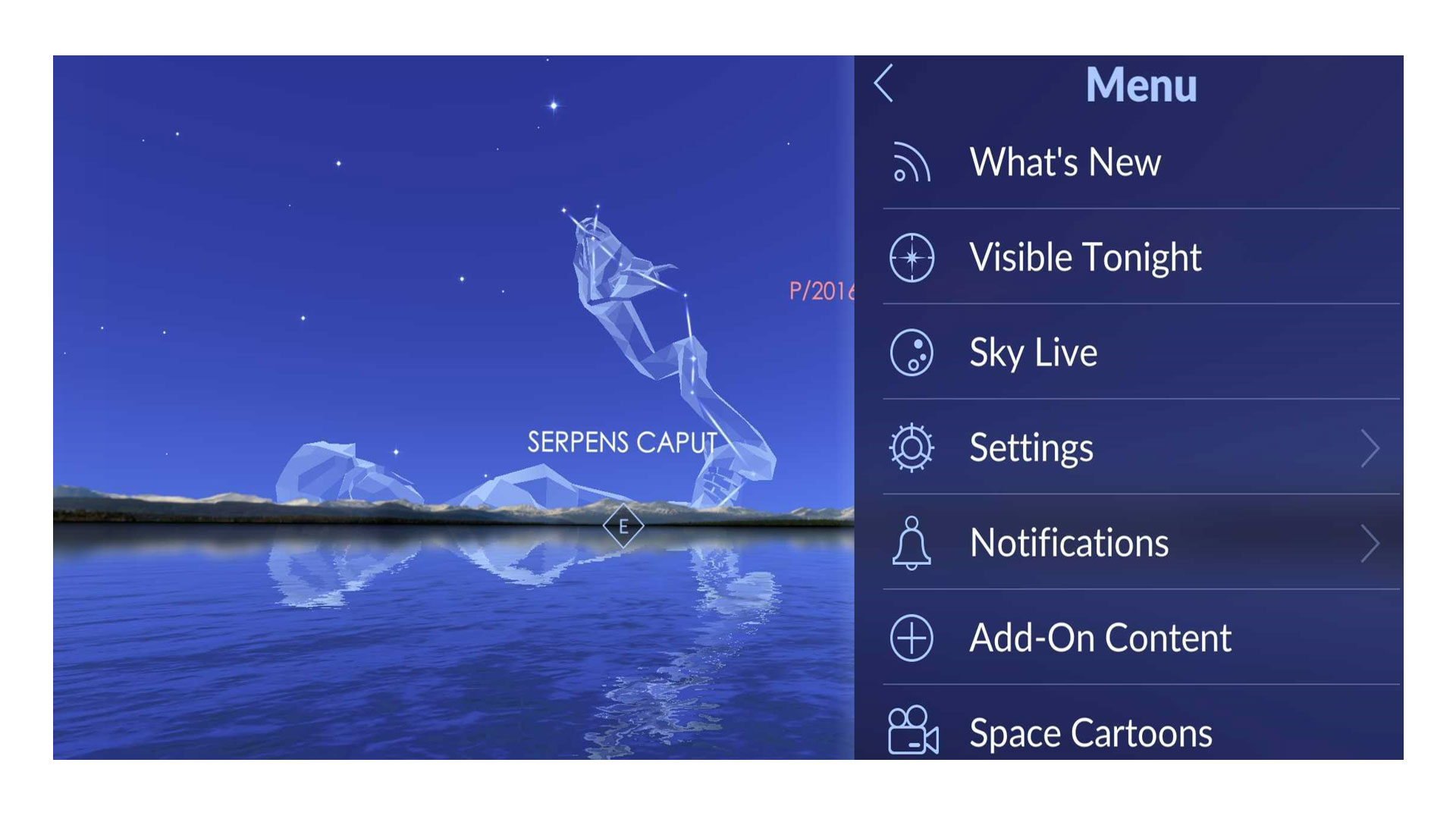
Setting up Star Walk 2 on your smartphone or iPad is straightforward. An introductory swipe-through menu goes over basic instructions to get users accustomed to features and icons on the app’s main screen. Users then set their location or manually enter coordinates to allow the app to reflect the night sky accurately. The menu icon sits in the lower right-hand corner of the screen, where users can customize their desired notifications, as well as indicate how they’d like constellations to appear. Other customizable settings include choosing kilometers or miles and Celsius or Fahrenheit.
The menu also includes a 24-page manual which includes a deep-dive into all the features of Star Walk 2 as well as an FAQ and a glossary section. Users also have the option to go through the initial tour of the app at any time. It's a lot easier to navigate than fleshed out apps like SkySafari 6, but it doesn't offer quite as much in terms of features.
Star Walk 2 review: Design

Opening the Star Walk 2 app immediately brings up the current sky composition. With an attractive scene overlooking a calm lake, constellations appear reflected on the lake’s surface. Moving your phone in any direction will reflect the sky’s features.
Breaking space news, the latest updates on rocket launches, skywatching events and more!
There’s also the option to speed up time, watching how a constellation or planet will move through the night sky as the hours pass. This is useful if you later switch to using the best telescopes or best binoculars for stargazing, as it lets you track what you should be looking for at different times in the night.
The upper right-hand corner of the app shows a camera icon which quickly changes the app into augmented reality mode. Using your phone’s camera, the app overlays constellations, planets, and satellites over what you see in the night sky.
The menu sits in the lower right-hand corner of the home screen; it’s simple to adjust notifications and choose how you’d like to see the night sky. Within the menu, there is also a tab for sky news that covers information like meteor showers happening soon and goes over topics such as the difference between twilight and dusk. A “visible tonight” tab brings up popular celestial planets and constellations and indicates if, when, and where they will be visible in tonight’s sky.
The lower-left corner of the home screen includes a search bar where users can look up stars they’re looking for or activate a voice search.
Along the left side of the screen, a meter adjusts star brightness and can switch between filters including visual, x-ray, infrared, gamma-ray, h-alpha, radio, and microwave.
Users can click on each night sky object for facts, a link to its Wikipedia page and an image gallery.
The paid version includes deep space objects, tracking satellites including the ISS and Starlink, and child-friendly space cartoons.
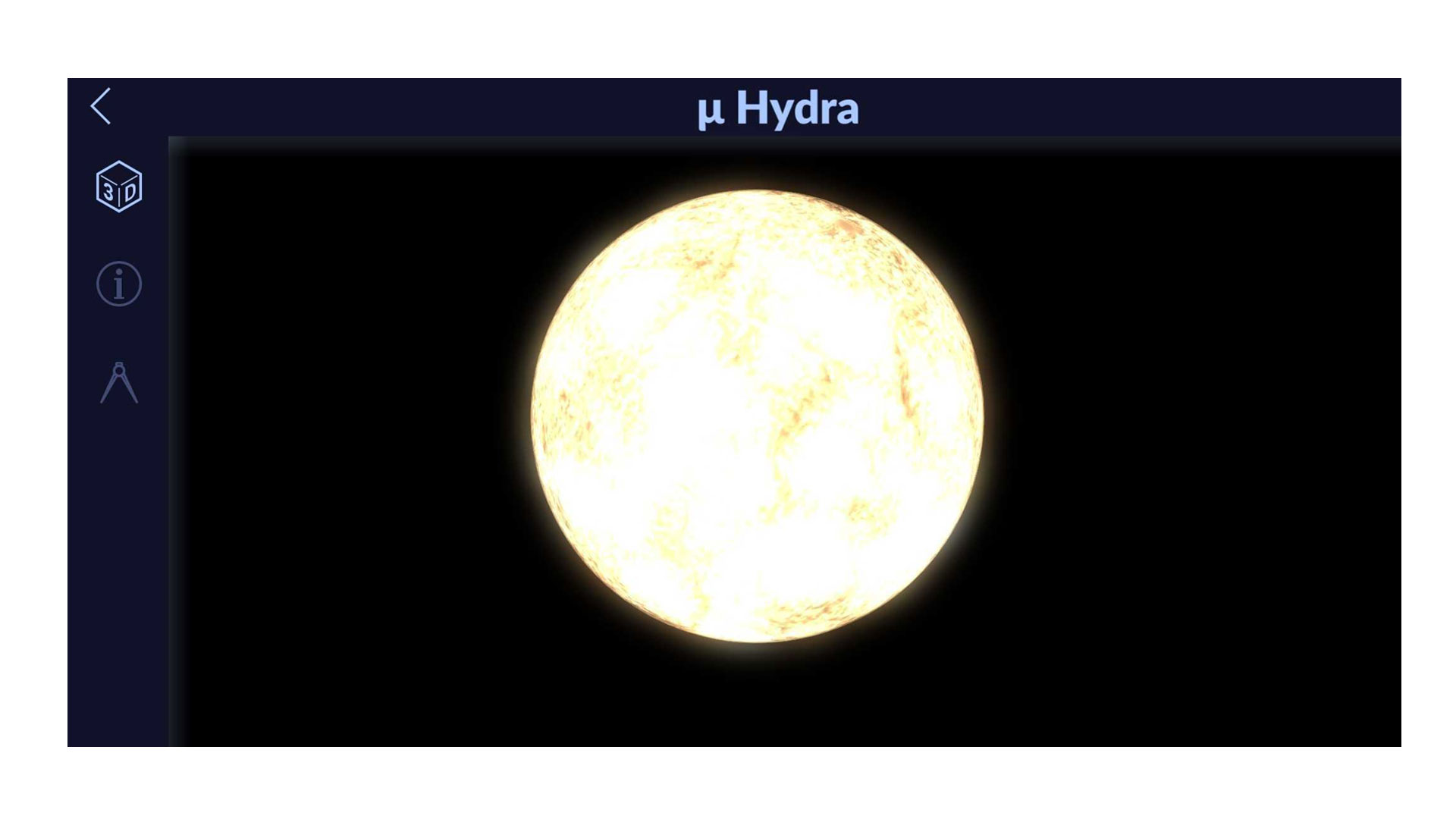
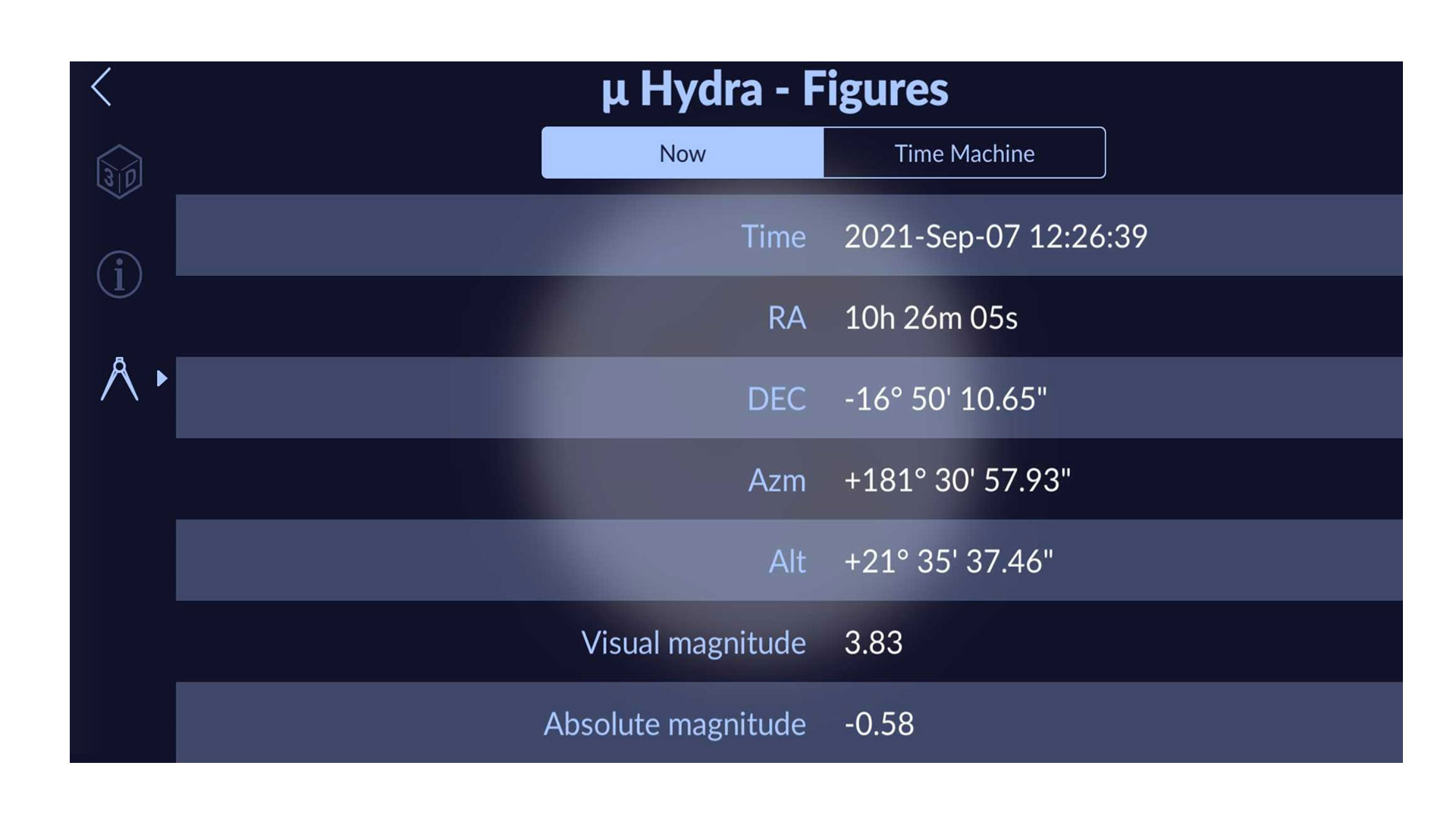
Star Walk 2 review: Additional features
While using the app, Star Walk 2 plays a calm audio track that you can turn off if desired.
The settings menu also includes a dark mode option. To help keep your eyes best attuned to the dark night sky, this setting turns all text pink and red and overlays all features with a red tint.
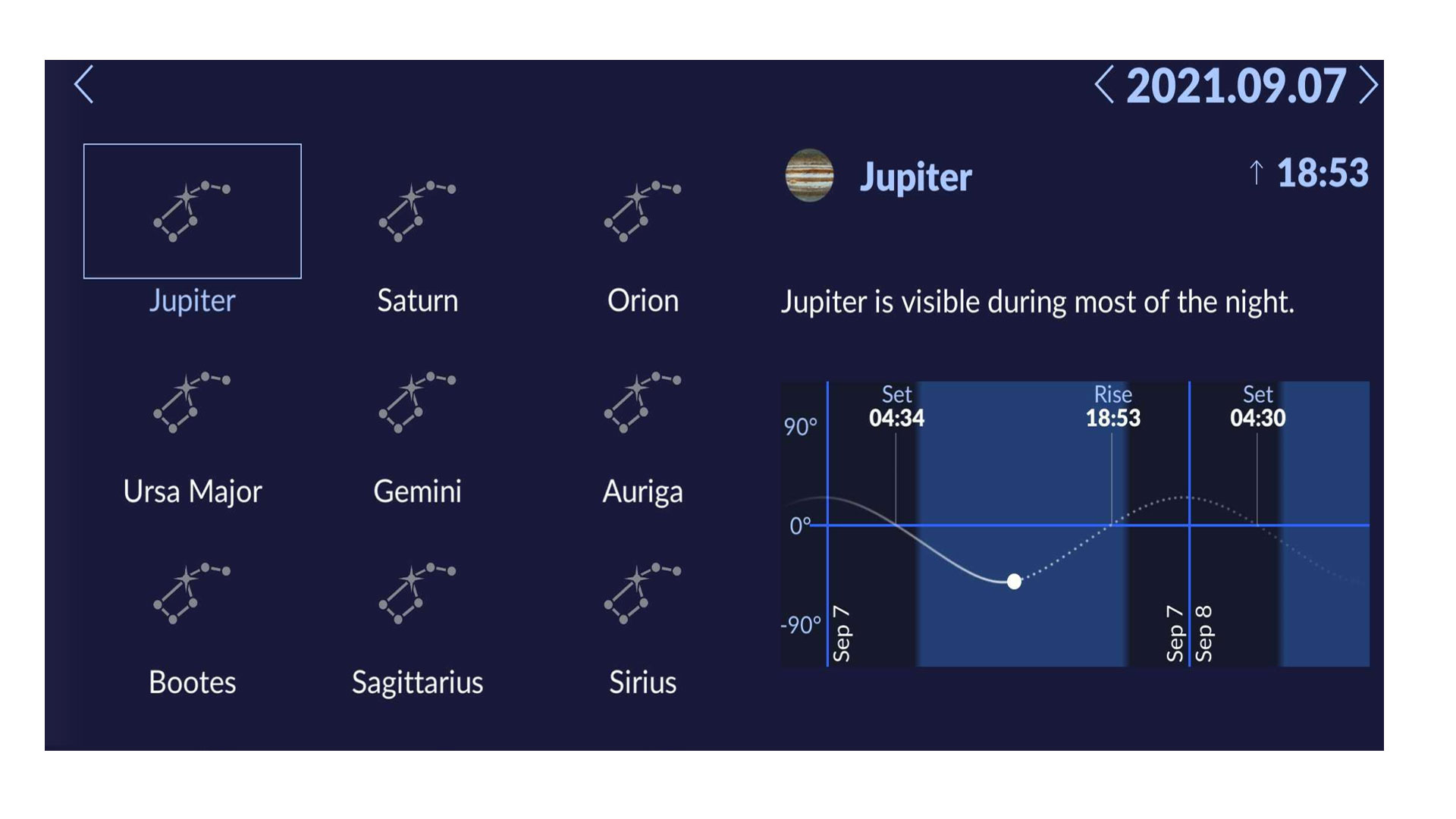
Star Walk 2 review: Cost
The free version of Star Walk 2 contains the same content and features as the $2.99 paid version but includes occasional ads. Both versions have optional add-ons that cost $0.99 each. It’s possible to buy the ad-free version plus all six add-ons for a one-time fee of $5.99. The app also comes with a free seven-day trial period if you’d like to try it out before paying to make sure its features are what you’re looking for.
For context, in-depth apps like SkySafari 6 cost around $39.99. But pared back options like Star Walk 2 and SkyView will only set you back a few dollars.
It’s worth pointing out that add-on content purchased within the free version will not transfer over to the ad-free paid version, should you later decide to go with that version.
Should you buy Star Walk 2?
Since Star Walk 2 is available as a free version with occasional ads, there’s no loss in downloading and trying out this stargazing app. Alternatively, there’s a free seven-day trial of the paid version.
The Star Walk 2 app offers a well-thought-out design with intelligent features to help customize the app for novice or expert stargazers. At $5.99 for the whole package, including the app’s add-on content, Star Walk 2 is a relatively inexpensive stargazing app. It could be a smart and low-cost entrance into learning more about the solar system, or you could use the free version to occasionally check what bright star you noticed when glancing out the window.
You can download the Star Walk 2 app on the Apple Store.
You can download the Star Walk 2 app on Google Play.
Lauren Allain is a freelance journalist, with a passion for sci-fi, space and stargazing.