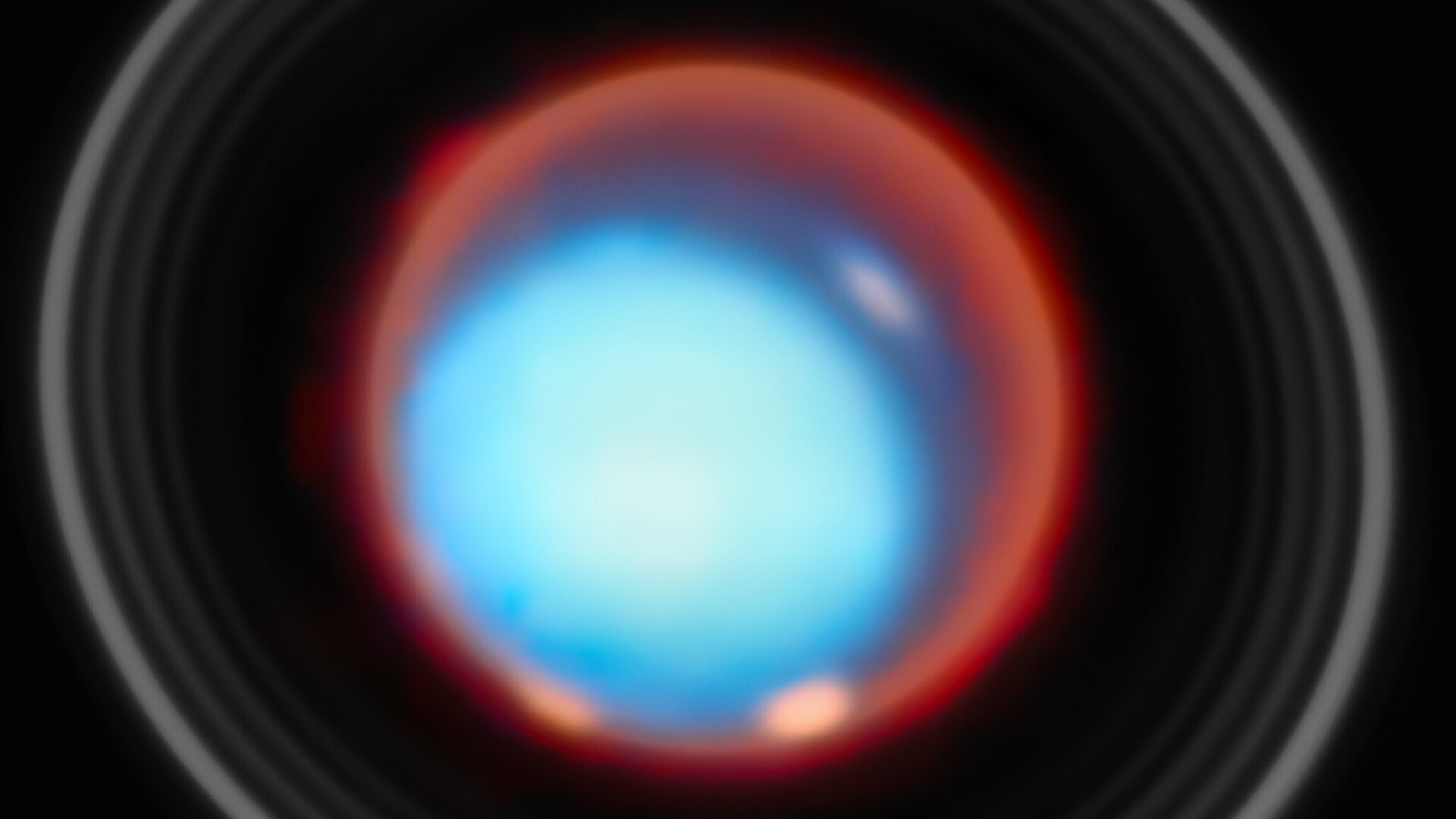Space Verdict
SkyView is a free, easy-to-use resource for locating stars and planets, with a few minor functionality issues.
Pros
- +
Very easy to use
- +
Easy access to information
- +
Low cost
Cons
- -
The augmented reality screen is dark
- -
The constellation art fades too quickly
Why you can trust Space.com
SkyView, a lightweight stargazing app, has been available for over ten years and has had many upgrades leading to the current version: 3.6.1. Currently available on iOS and Android, there are free and paid-for versions of the app, which offer slightly different functionality.
Here at Space.com, we’ve been using SkyView since 2015. Overall, we find it’s excellent for locating specific stars, planets, and nebulae when compared to standard planispheres. Like Star Walk 2, it's one of the cheaper options available - and while it might not top our list of the best stargazing apps, it's still a great little tool for amateur astronomers.
- Download the SkyView app on the App Store, Google Play.
SkyView stargazing app review: Functionality
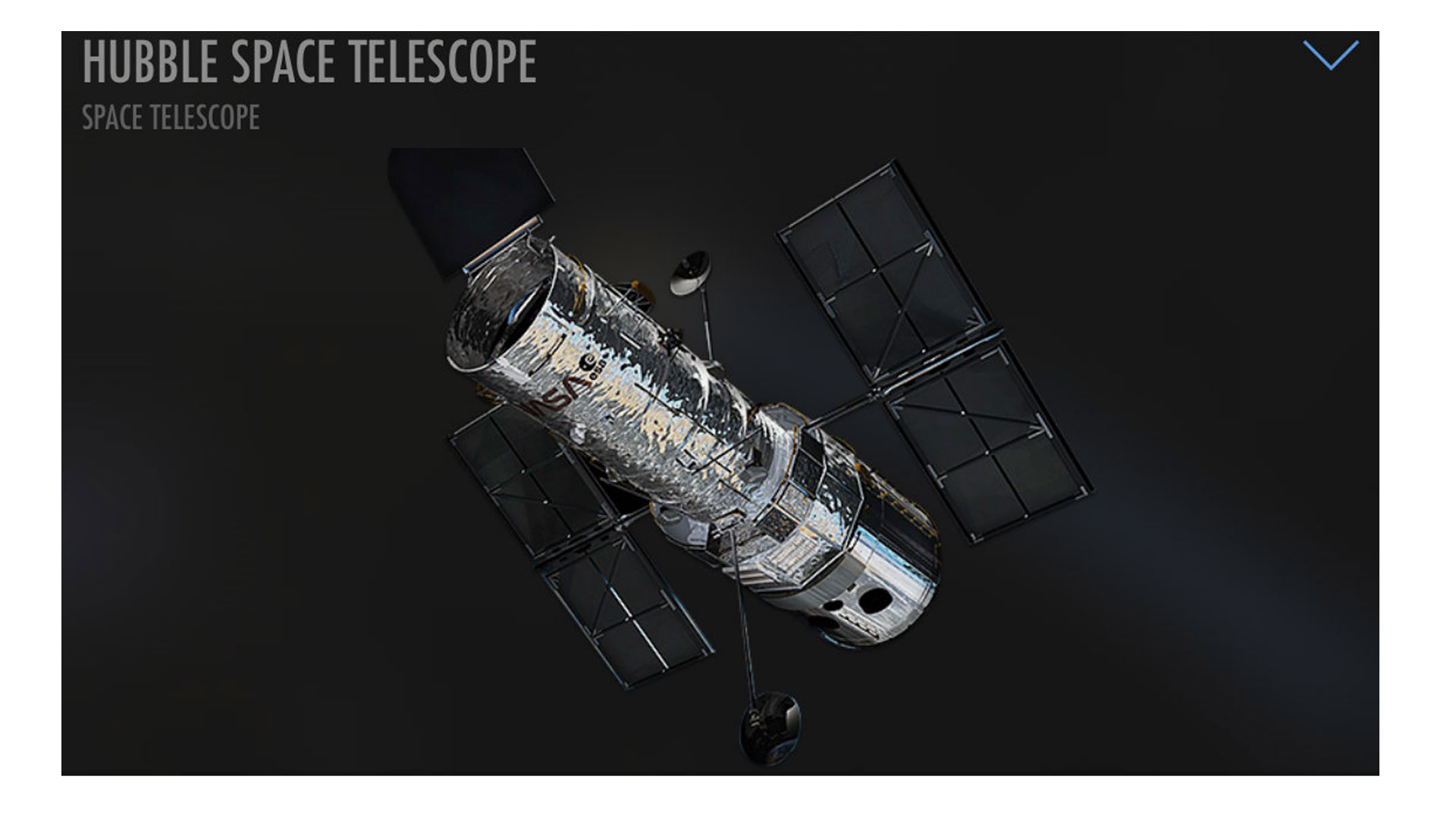
- The app is easy to get started
- Ambient music may frustrate regular observers
- Extremely accurate once smartphone's compass has been aligned
The app is super easy to use and set up. There are a few minor settings that can be tweaked to your taste, such as setting the screen to 'night-view' and turning off the ambient music, which sounds a little like a lullaby. There is also an option to increase or decrease the star magnitude visibility – magnitude being the brightness of a star – which is very useful if you are in a region of high light pollution.
Two things that do rankle slightly are the need to be pixel-perfect when searching for stars and constellations, as the screen art and information disappears with only a very small movement away from the intended target, and that the AR screen and camera are too dark at night to be used.
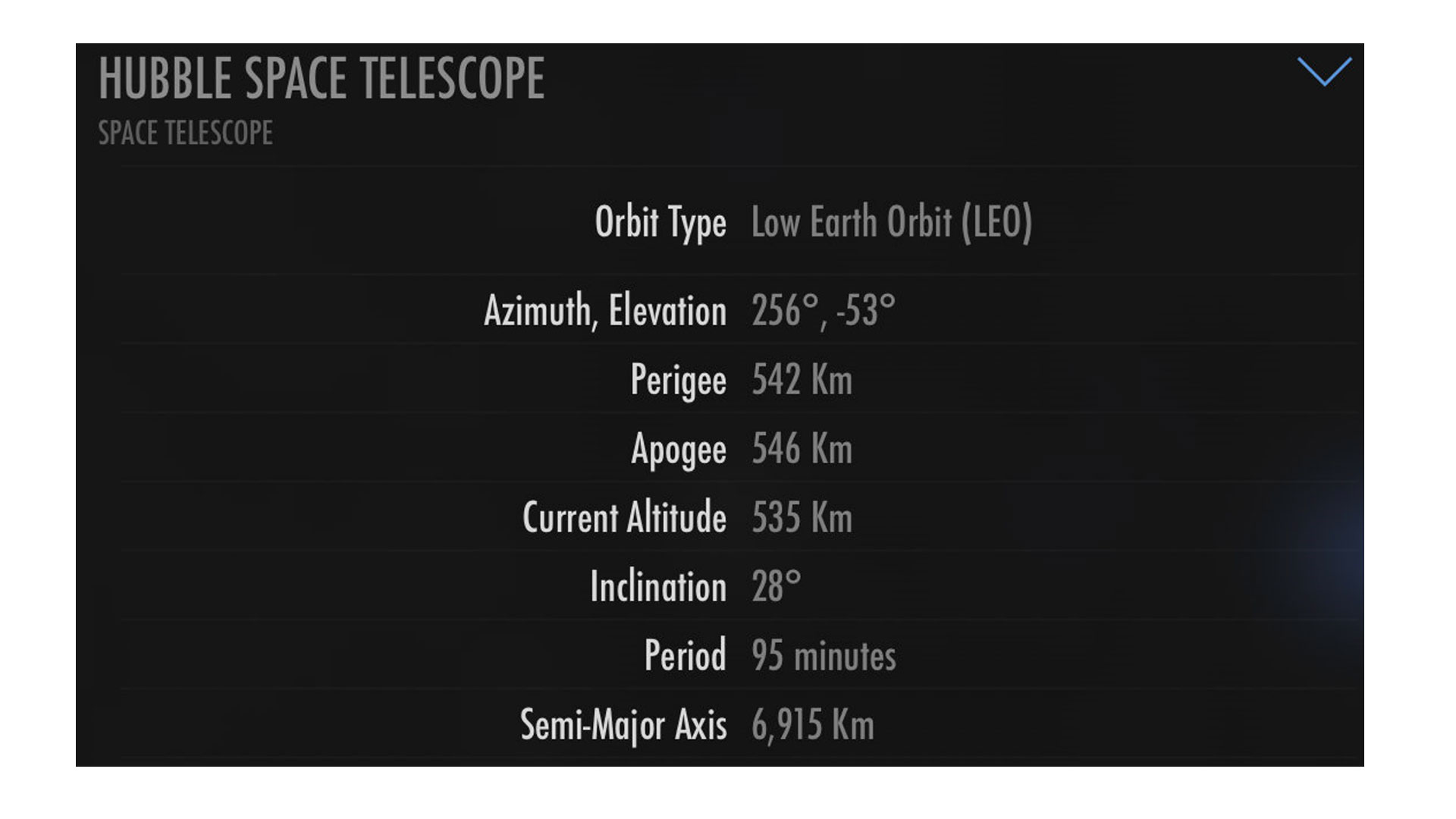
Once your device’s onboard compass has worked out where you are and which way you are facing, the app is very accurate. If, however, your device is unable to locate north, then there is a manual option with slide control to manually adjust the screen view. Simply swipe left or right until the stars on your screen match what you can see in the sky.
If you have a 'real-world' compass, this can help to locate north or you could use the app to find Polaris (The North Star, contained in Ursa Major and Ursa Minor, if you are in the northern hemisphere), or the southern cross (if you are south of the equator) then align the screen image to the given location. So, in theory, there are multiple ways of making sure the app is aligned correctly.
SkyView stargazing app review: Design
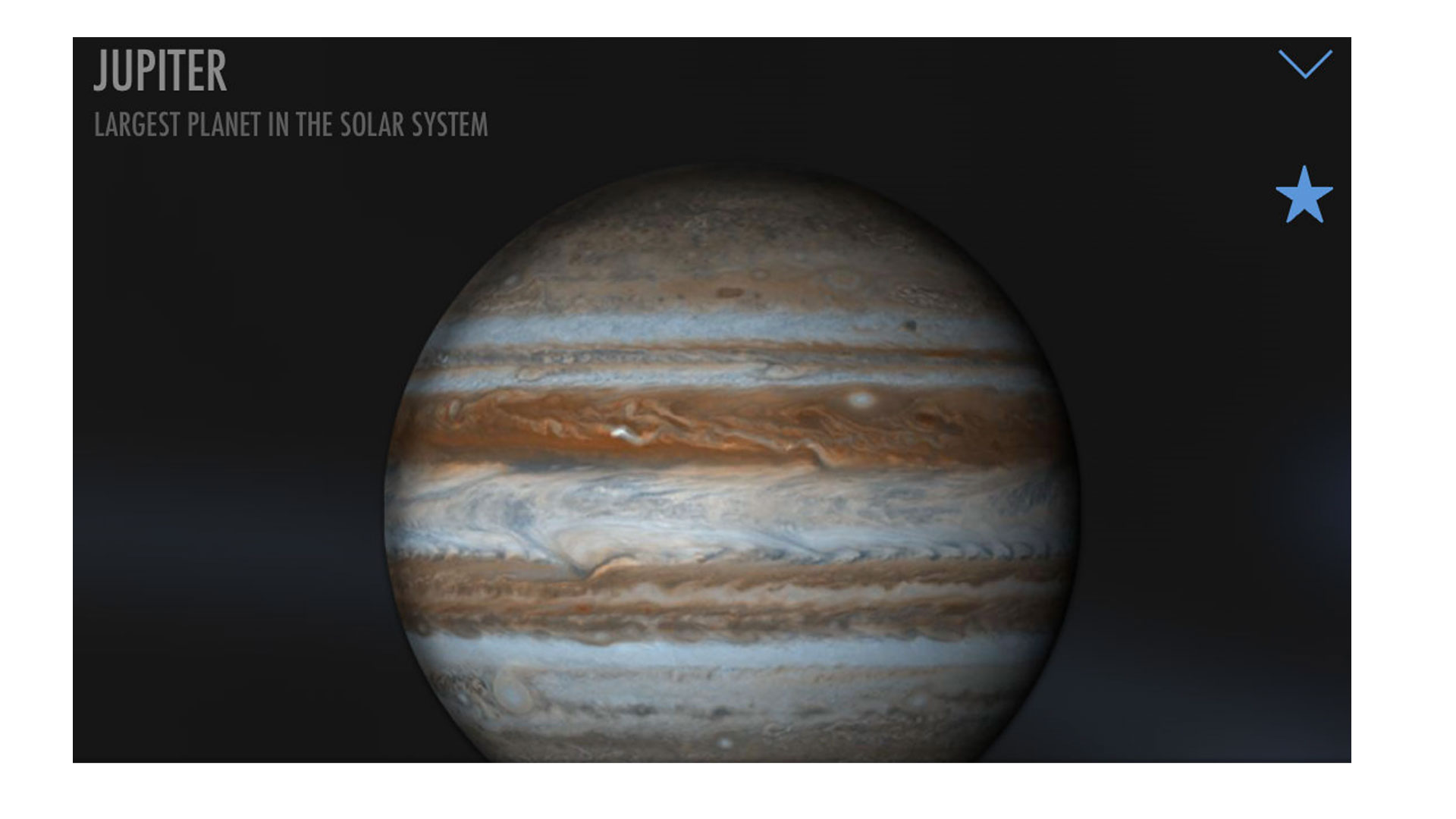
- Interactive star map automatically recognizes objects
- Detailed descriptions of objects and constellations
- Man-made and celestial objects have relevant Wikipedia links
Like a lot of stargazing apps, the most useful feature on SkyView is its interactive star map. This automatically recognizes objects and constellations, allowing the user to understand which region of the sky they are looking at without the need to refer to bulky star-guides. When an object, planet, or star is within the central region of the screen, its path across the night sky can be clearly seen.
Breaking space news, the latest updates on rocket launches, skywatching events and more!
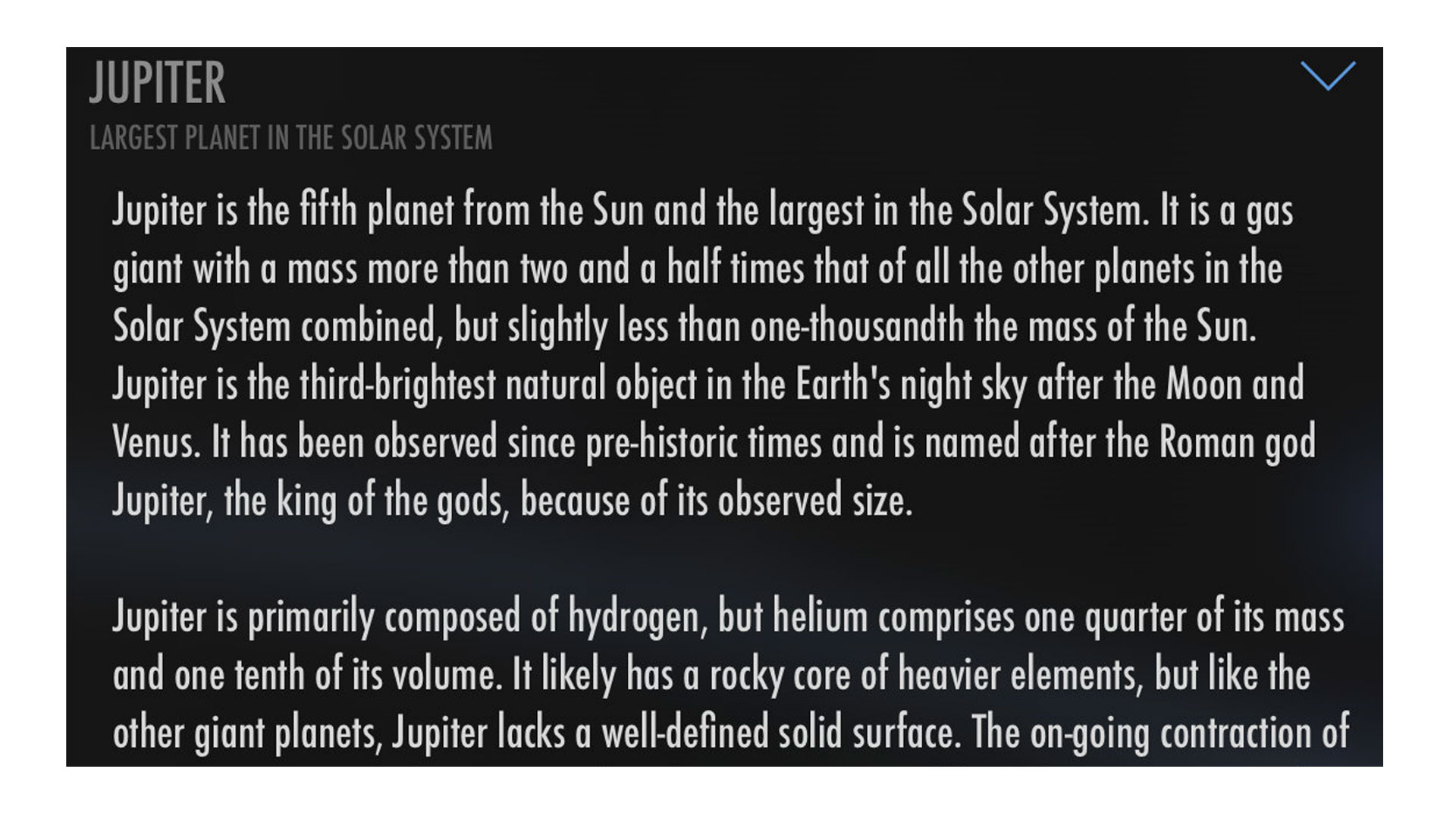
Another cool feature is the ability to tap on an object and get detailed descriptions of it. Tapping a second time on the ‘i’ symbol gives an even deeper description of the object, offering such nuggets of information as alternative names for the object (this works for both man-made and celestial objects), launch dates, funding agencies and usage of satellites, and the distance of the object from earth (again, this works extremely well for both man-made and celestial objects). There is also a text description and a link to the relevant Wikipedia page.
SkyView stargazing app review: Additional features
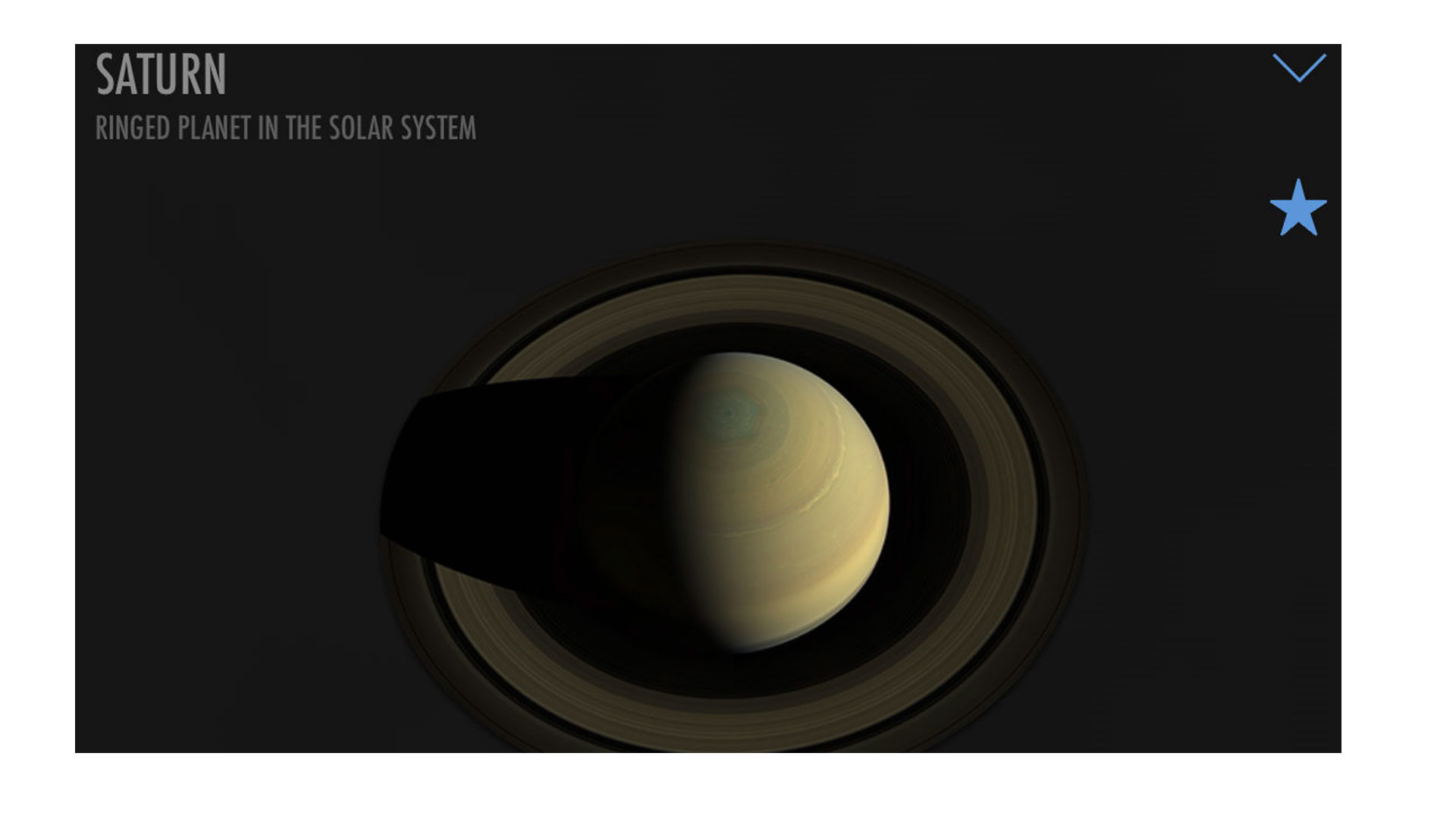
Other features that are of great use in this app are the ability to save interesting objects, allowing for quick location when you next want to observe them. If you own a telescope, then this is potentially invaluable for observing the planets or their relevant moons.
SkyView does offer something called 'Space Navigator', a whizzy little app extension that allows you to direct your 'space navigator' telescope or binoculars to a particular star, planet, or object in the night sky. But these telescopes and binoculars don’t tend to be particularly high-end pieces of equipment - you won’t find them in our lists of the best telescopes or the best binoculars.
SkyView stargazing app review: Cost
There is a free, Lite version of SkyView, which doesn't contain any ads but does count fewer stars, constellations, and other space objects than the paid version. However, you can purchase extra packages containing extra stars and satellites as well as a music package. The full, paid version of the app costs $1.99. (For context, an in-depth stargazing app like SkySafari Pro costs around $39.99.)
Should you buy SkyView stargazing app?
If you are a novice astronomer then yes, we would recommend that you buy this app.
There are more detailed professional and semi-professional apps and software available, however, they naturally cost a lot more to purchase (some even require monthly/annual subscription packages, some even require monthly/annual subscription packages, for example, the iCandi app will cost $7 per month or $45 per year or $240 as a single payment). But for approximately $3, this app offers an excellent place to start. The graphics are clear and the artwork used to illustrate the constellations is bright and simple to understand. The animated satellites and space debris (which are available in the paid-for version only) add a level of interest that is not obvious in competitor apps.
It’s not perfect, though. The AR screen is quite dark at night so you can only just see the app graphics, which can make lining up to a particular heavenly body a little awkward, and constellation graphics fade quickly as you move between stars. But if you are an amateur astronomer — or have children who are interested in the night sky — this is a brilliant, inexpensive little app that can help deepen interest and understanding.
For Android smart devices you can download the SkyView app on Google Play.

I have a broad portfolio of research and teaching interests including: Education Policy, Citizenship, Sustainability, the Scottish educational system, A Curriculum for Excellence, and Teachers' Career Long Professional Learning. I am also the Internationalisation Lead for the School of Education at the University of Glasgow, and the Director of the Education for Global Citizenship Unit.
- Jase Parnell-BrookesManaging Editor, e-commerce