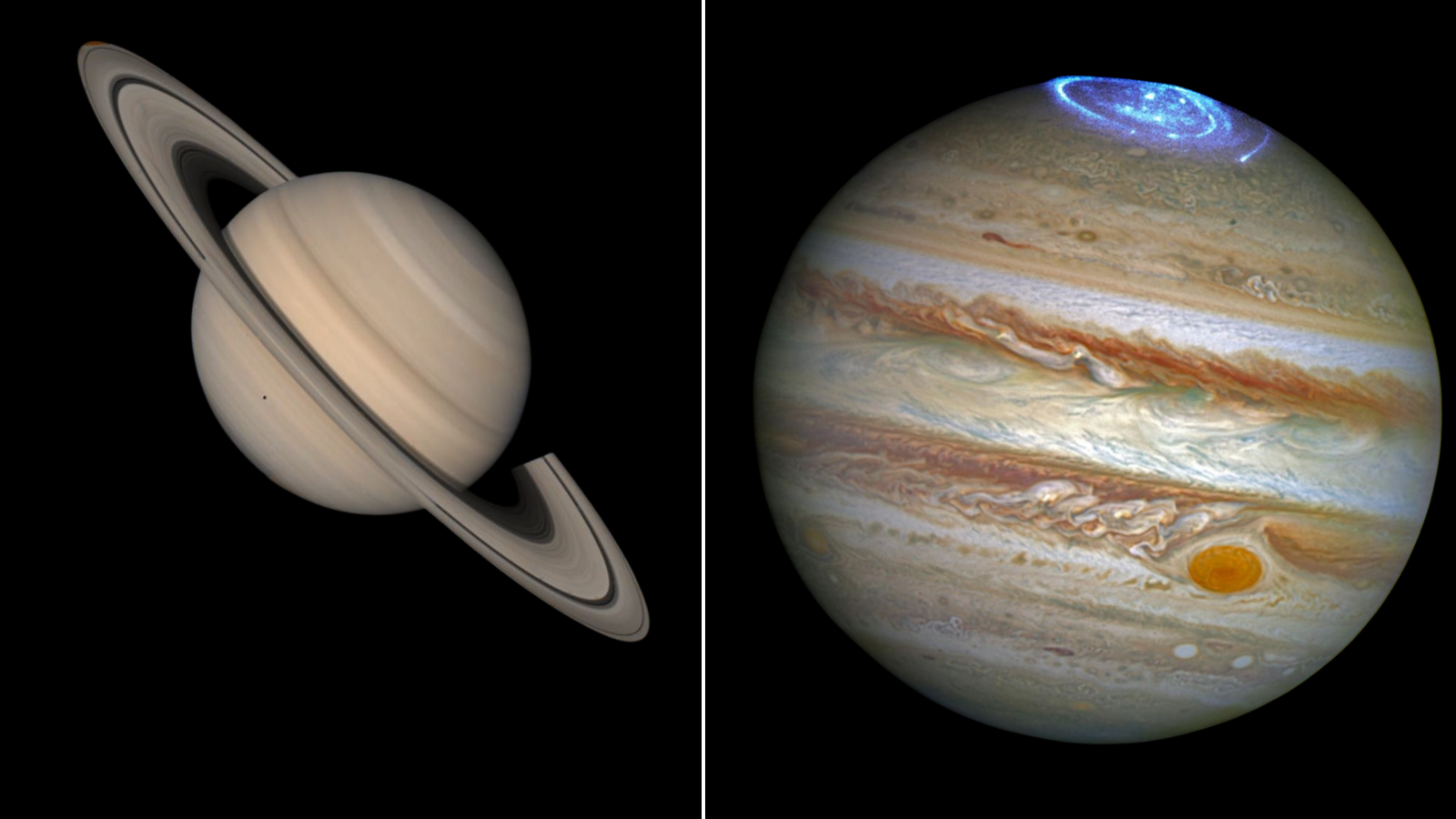Space Verdict
A thoroughly impressive and easy-to-use app that's ideal for amateur astronomers looking to control a telescope and plan, record and share their observations, SkySafari 7 Pro now has an innovative sharing and social dimension. However, it will be overkill for many casual stargazers.
Pros
- +
Improved user interface
- +
Controls Celestron StarSense telescopes
- +
New LiveSky and SkyCast features
- +
Frequent promotional discounts
Cons
- -
Large download size
- -
Takes time to learn
- -
Can be expensive
Why you can trust Space.com
Planetarium apps show you what's up in the night sky, but few go much further than that. SkySafari 7 Pro proves to be the exception. It is an expensive, expansive and exhaustive app that marries an immersive user interface with the ability to control a host of telescopes. As well as the most detailed database around, Simulation Curriculum's partnership with Celestron means that SkySafari 7 Pro can now control the popular StarSense telescopes, such as the Celestron StarSense Explorer LT 114AZ telescope, the Celestron StarSense Explorer 8-inch Dobsonian telescope or the Celestron StarSense Explorer DX 130AZ telescope.
With a refreshed and sleeker user interface, all-new social features, a cloud data backup service and notifications for upcoming events in the night sky, SkySafari 7 Pro is one of the best stargazing apps for anyone with a telescope. However, with three separate apps available, as well as an in-app purchase, there’s a lot to know before you buy.
SkySafari 7 Pro app review
SkySafari 7 Pro app: Pricing and Subscription

- Three separate versions are available
- Premium features are an in-app purchase
- No upgrade pathways from Basic to Plus to Pro
Originally launched in 2009, the latest version of SkySafari is the creation of Simulation Curriculum, which also sells its Starry Night software. SkySafari 7 launched in 2022 and comes in three different versions: SkySafari 7 Basic (from $4.99/£4.99), SkySafari 7 Plus (from $12.99/£12.49) and SkySafari 7 Pro (from $19.99/£18.99). All are completely separate apps in that you cannot upgrade from one to the other — that’s an App Store thing.
SkySafari 7 Basic can show the positions of 120,000 stars, 222 of the best-known star clusters, nebulas and galaxies, all of the solar system's major planets and moons and over 200 asteroids, comets and satellites. Meanwhile, SkySafari 7 Plus accesses a database of over 2.5 million stars, 32,000 deep sky objects down to 15th magnitude and 7,500 solar system objects.
The pricier SkySafari 7 Pro goes further, accessing a database of over 100 million stars, 3 million galaxies down to 18th magnitude, 750,000 solar system objects and every comet and asteroid ever discovered. Both Plus and Pro can be used to control networked telescopes and both have an in-app purchase option called 'Premium' (from $29.99/£26.49 annually, $3.99/£3.49 monthly), which gives the user access to more social features, with cloud-backup of data and the ability to use the app on various devices (details below).
SkySafari 7 Pro app: User Interface

- Fast and responsive
- Neat, uncluttered look
- New 'Tonight' and 'Events' sections
The main improvement to how SkySafari looks in this latest version is a refreshed planetarium page. A tap of the compass icon syncs the screen with exactly how you’re holding your phone, with an AR option using the phone’s camera to overlay it on the surroundings.
A floating widget allows the user to set the time, while it’s also got some novel lists that both help amateurs get the most from their stargazing and teach more experienced astronomers something new. Alongside the usual 'Tonight’s Best' and 'Planets', there are 'Brightest Asteroids' and 'Best Deep Sky Objects', as well as 'Nearest Stars' and 'Best Variable Stars'.
Breaking space news, the latest updates on rocket launches, skywatching events and more!
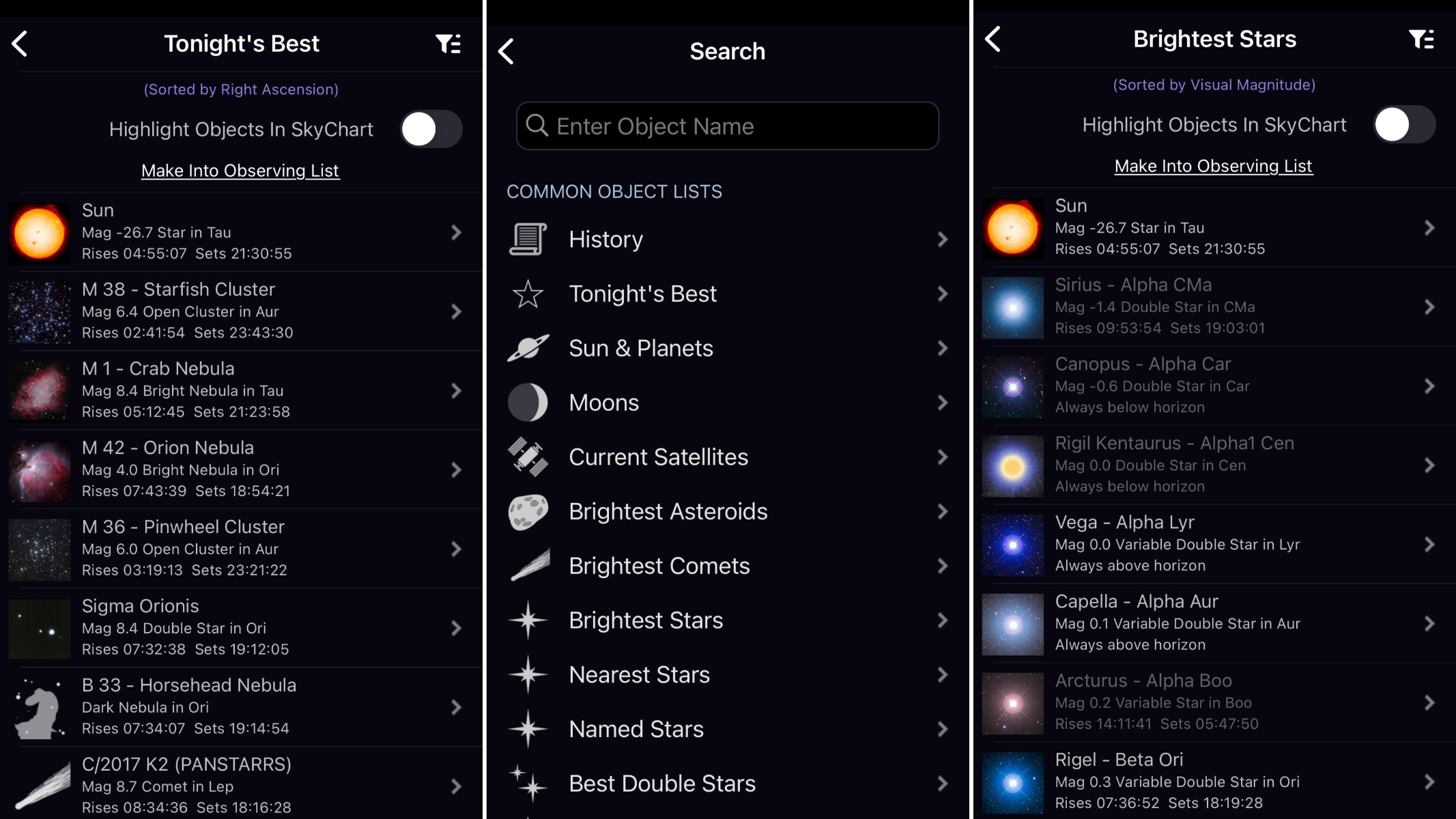
There's also a handy 'Observing Planner' that allows you to select the types of objects you want to observe (say, galaxies or globular clusters of planetary nebulas) and sort the results by location, magnitude and even current altitude. It's even possible to zero in on that type of object within the boundaries of a specific constellation of star catalog (say, Messier, NGC or Caldwell).
A pinch of the screen zooms into a very high-resolution, neatly formatted display showing labeled stars and objects. Pinch to a certain level and a dotted circle will appear indicating your field of view using the equipment you've specified.
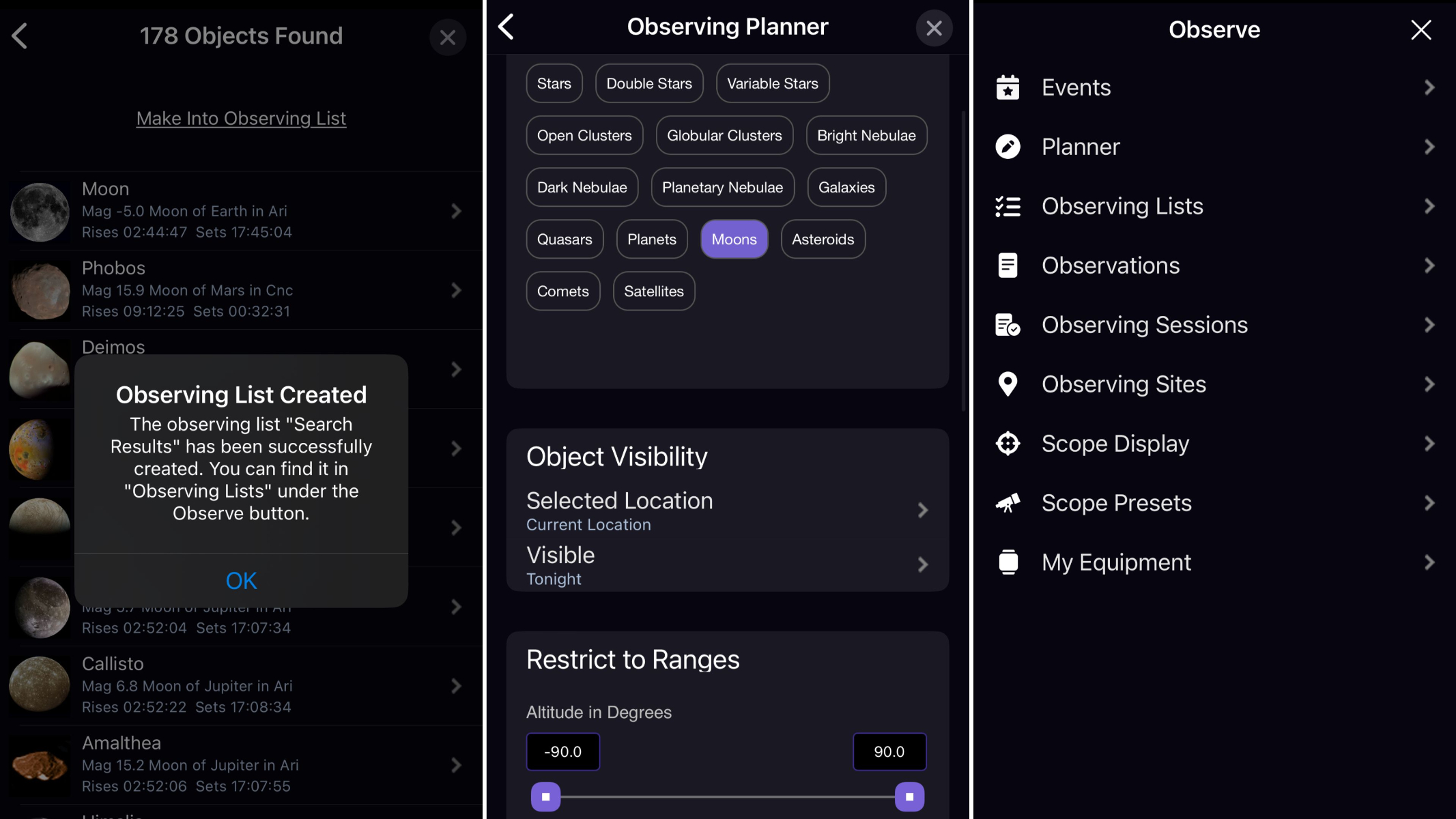
A lot of care has been taken in designing how this app looks. Despite it being crowded with objects, even the dense star fields of Sagittarius and Scorpius contain star and nebula names that never overlap or look messy. Many objects have an icon indicating that they can be touched to bring up a dedicated information screen. Each one has rise, transit and set times, as well as magnitude, distance and size in arc minutes. There's often also a beautiful image, a spoken-word pronunciation and an explanation.
However, best of all are the icons that appear below, which allow you to add the object to an observing list, show which of your lists already contain it, and give you the chance to center the app on it. A brand-new feature called 'Galaxy' puts the object you've chosen in context by showing you its position on a map of the Milky Way. It joins 'Orbit', which shows you the object in 3D space and lets you move around it and closer to it.
These features are simple to use, not necessary for observing and not found on other stargazing apps. They're also vital for understanding what you're looking at. This stands as evidence that SkySafari 7 Pro is designed by astronomers committed to sharing knowledge, not just the names and locations of objects.

Another new feature for SkySafari 7 Pro is 'Tonight': an easily accessible panel that shows the sunrise and sunset times, moon phase and rise/set times, a light pollution map for your location and a calendar of events. The latter is impressive, with conjunctions, specific moon views and other observation and astrophotography opportunities presented with a paragraph of text and a link to it on the main planetarium page. It can then be saved and shared (to be viewed on LiveSky.com online) — as can anything in 'Events', though not anything in the 'Calendar' section.
OneSky and SkyCast, two brand-new features in SkySafari 7 Pro, are front-and-center within the app, making them easily accessible and very simple to use.
SkySafari 7 Pro app: Key Features
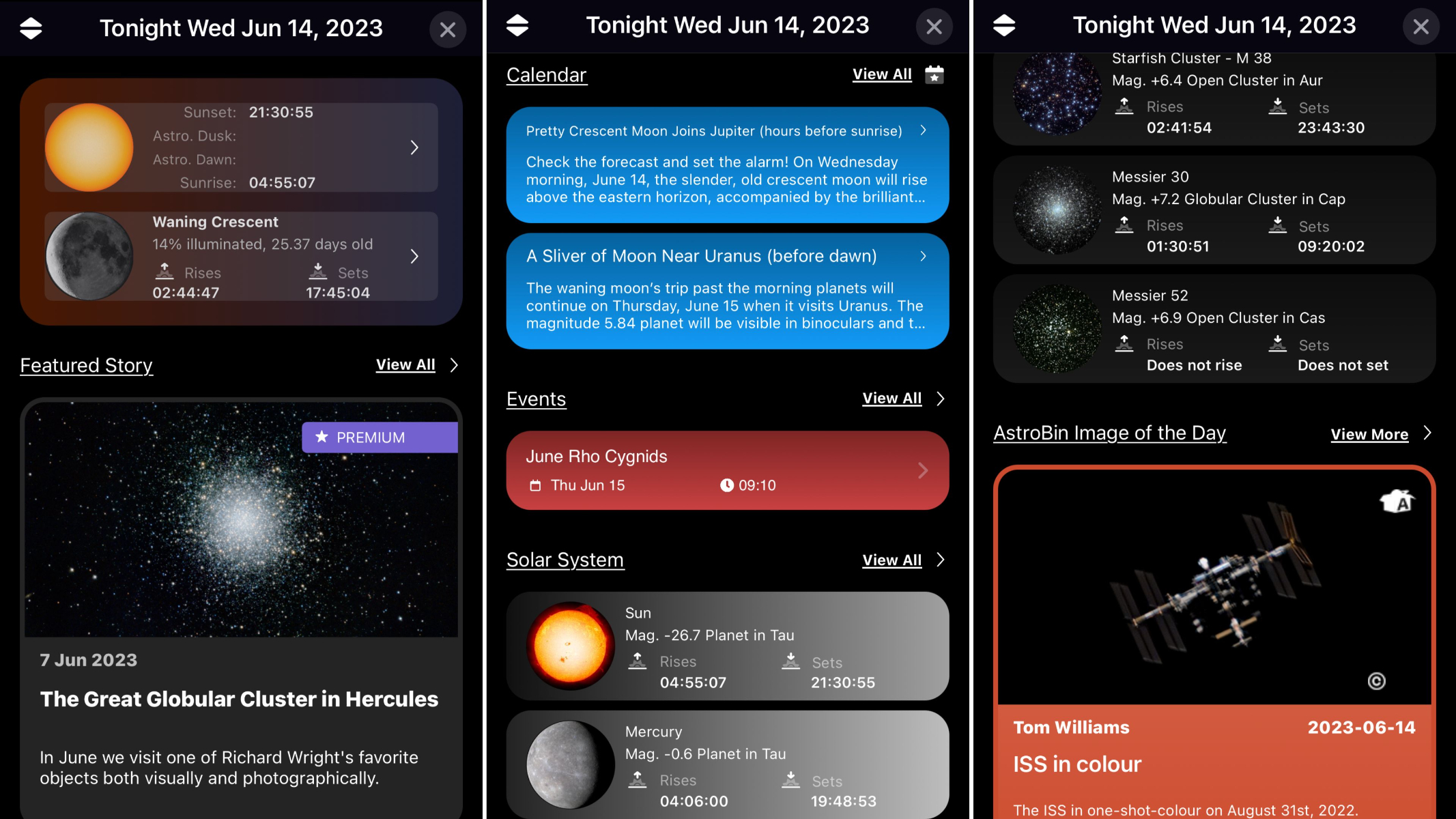
- 100 million stars and 3 million galaxies
- LiveSky cloud back-up
- Now controls Celestron StarSense telescopes
SkySafari 7 Pro uses a database no other stargazing app does. With over 100 million stars, 3 million galaxies down to 18th magnitude, and 750,000 solar system objects, it's an astronomy to-do list for life.
Many will want this app for its telescope control. Like previous versions, SkySafari 7 Pro can operate Wi-Fi-controlled telescopes (via the ASCOM Alpaca and INDI protocols, as well as SkyFi 3), but this new version also controls Celestron's extremely popular range of new StarSense telescopes, which are themselves operated via a smartphone app. This is an exclusive feature to SkySafari 7 Plus and Pro, largely because the StarSense Explorer app used by Celestron is, in fact, designed by the makers of SkySafari 7 Pro.
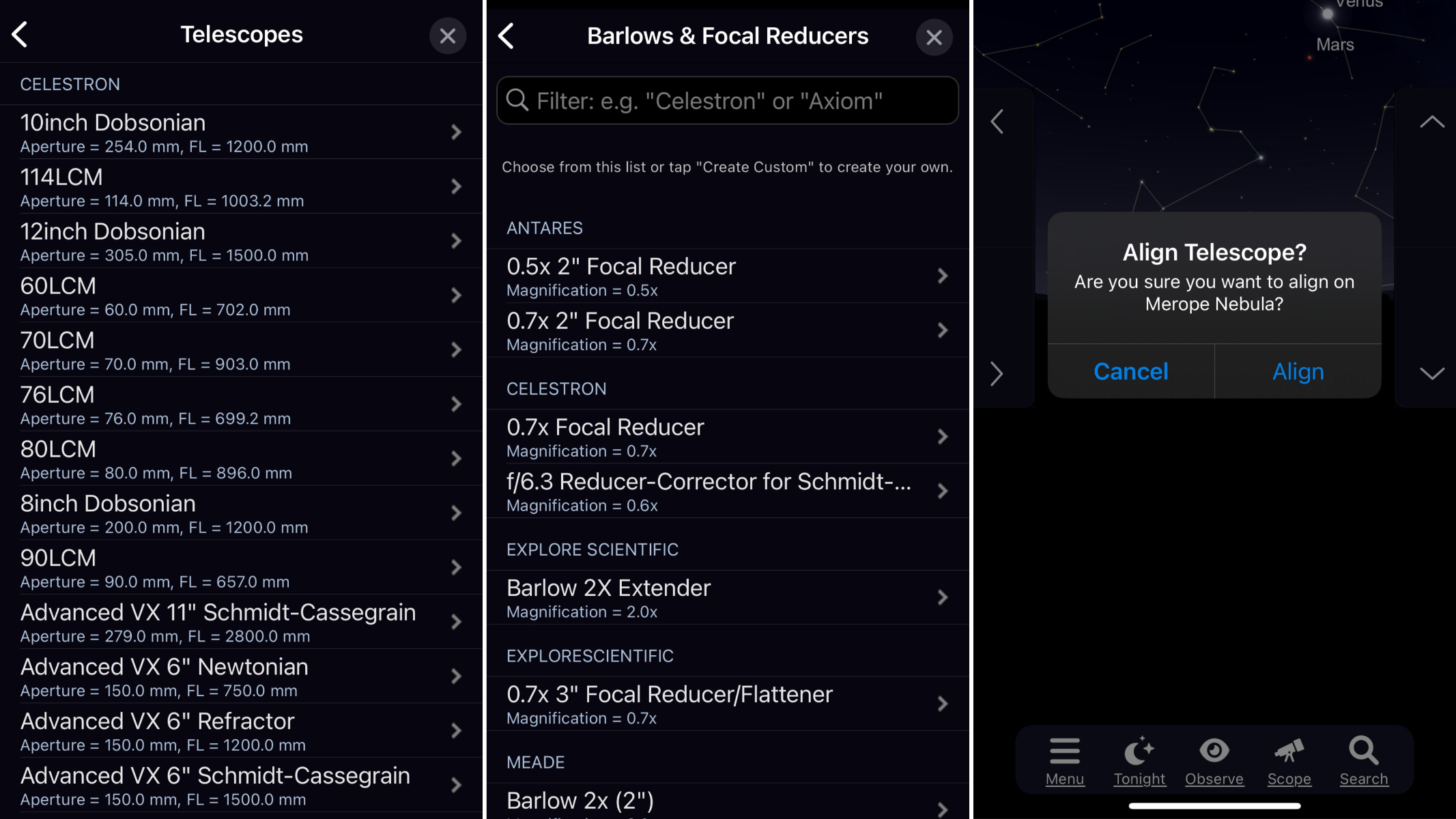
With SkySafari 7 Pro, and any other level of the app, comes a basic subscription to LiveSky: a cloud sync service that allows you to log in to your data in a web browser on any phone, tablet, laptop or desktop. It also includes access to OneSky: a new social feature that allows users to interact with each other while using the app. Once activated, the planetarium page shows you how many users are online right now and gives you options to observe the most popular object currently being viewed, then the next one, etc. — it's just a different way of observing. However, it's also possible to SkyCast your own observing to another user, who receives a 'Follow my SkyCast by clicking this link' invitation via email or any messaging app.
While all that comes at a high initial price (though heavy discounts are frequently available), there is also one key in-app purchase. Although SkySafari 7 Pro now includes as standard previously paid-for add-ons including the Principal Galaxies Catalog database, the Gaia star catalogs and the incredible Apollo Lunar Missions (for each mission there’s an eye-opening 3D model of their journeys), there is also a SkySafari Premium option. It costs $29.99 (£26.49) annually or $3.99 (£3.49) per month.
Some will find that galling after paying a high price for SkySafari 7 Pro, but some of the features in SkySafari Premium are impressive. Mostly they allow for a more carefree, device-agnostic approach, with LiveSky.com Premium features allowing a user’s SkySafari data to be accessed, managed and edited on any device, backed up to the clouds or downloaded in OAL format. It also gives access to curated 'The Sky This Month' content and articles written by noted astronomy and astrophotography writers. You'll also get real-time community observing analytics, enabling you to pick out 'trending objects'. For example, next to a comet, there might be a surprisingly high number of observers, which can alert you to something interesting happening in the night sky that you may not have been aware of.
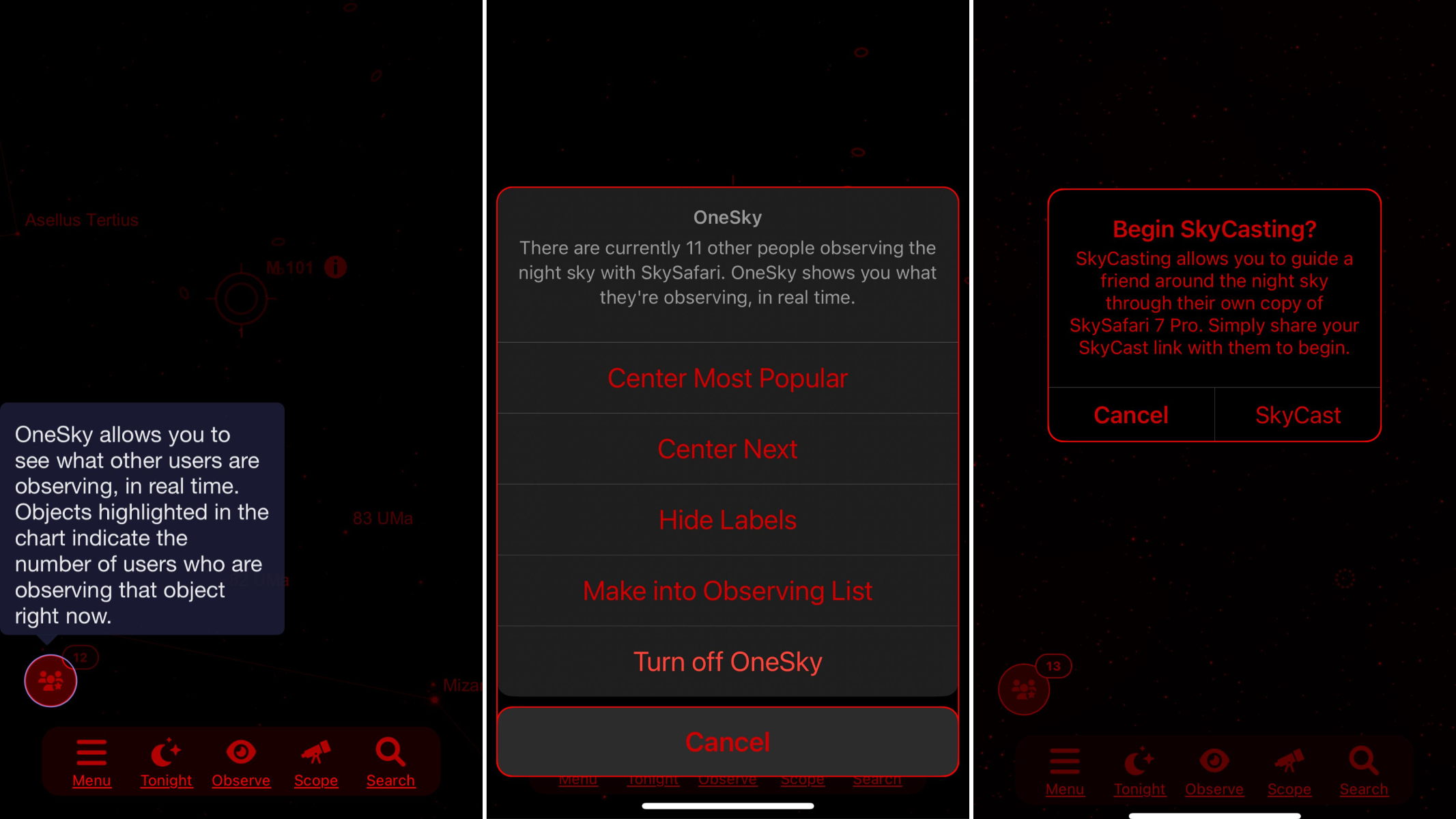
However, one of the best reasons for some to subscribe to SkySafari Premium will be for the additions to remote observing between friends and groups. SkyCast is extended so that your view of the night sky can be shared (complete with arrows to guide them to what you're observing) to anyone within the app, via the web interface to those without and even to YouTube and Facebook.
Could we soon see a gaming-style stargazing chat with wireless headsets? Some will balk at the idea of social stargazing, while others will be wondering why it’s not already with us. SkySafari 7 Pro is perhaps the first major step and, before long, we expect there to be remote tutorials in visual astronomy and astrophotography conducted via apps like SkySafari 7 Pro.
SkySafari 7 Pro app: Astrophotography Features
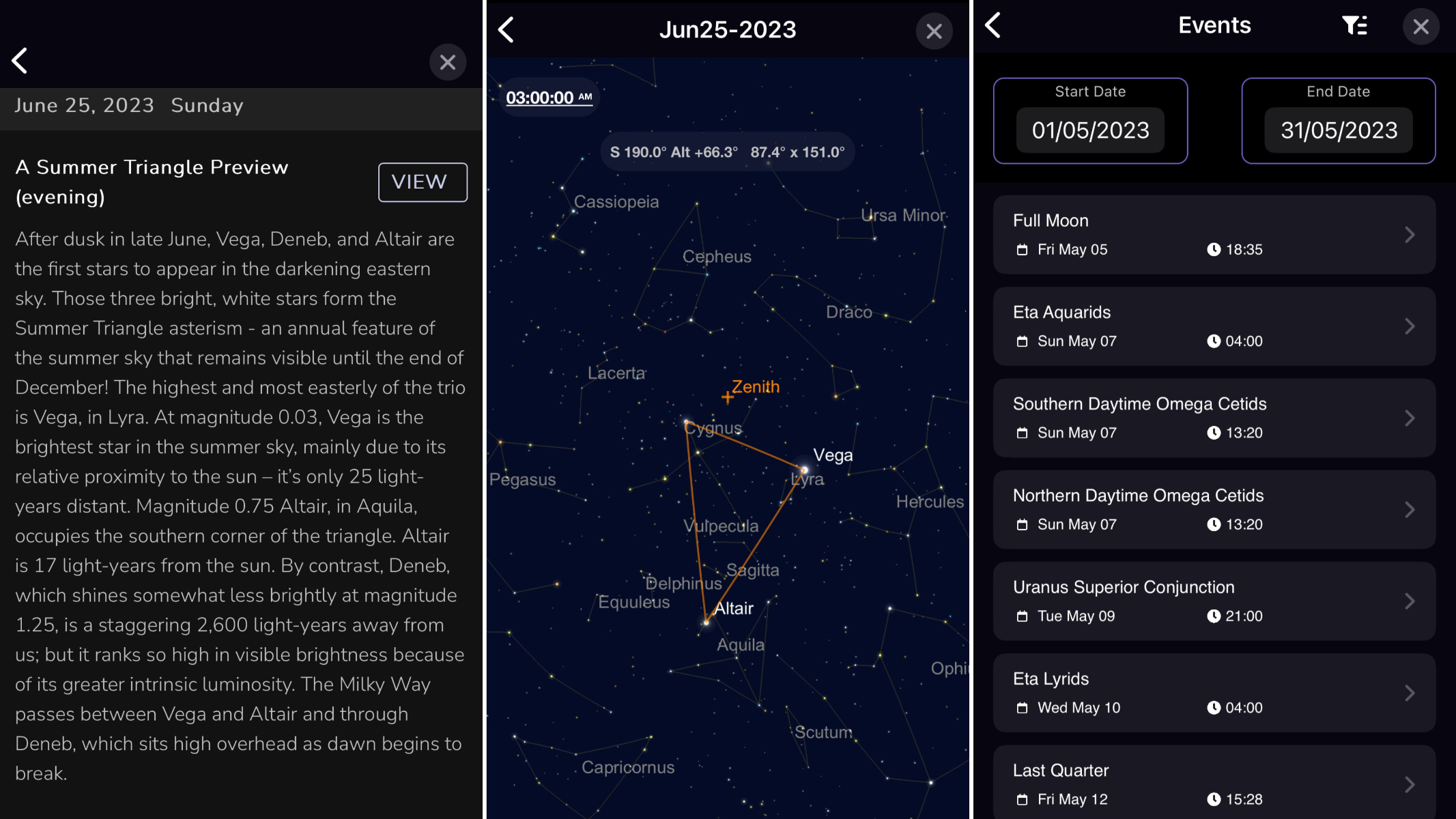
- AstroBin integration
- Light pollution maps
- AR feature
With astrophotography ballooning in popularity and becoming a major way for people to interact with the night sky, it's no surprise that SkySafari 7 Pro embraces it. It's possible to include cameras as well as telescopes in the equipment lists, with the featured articles by noted astrophotographer Alan Dyer also a bonus.
The social features will help astrophotographers share knowledge with each other in the long term, as demonstrated by a new partnership with astrophotography social network and image hosting platform AstroBin.com. For now, it consists largely of an 'Image of the Day', but it's front and center, which indicates the future priorities of the makers of this app.
The baked-in AR feature is also not to be underestimated for astrophotographers looking to include specific stars, star clouds or the Milky Way in images. But for the latter, it's better to use PhotoPills, which more easily show you how the arc of the galaxy will change over the next few hours.
Within SkySafari Premium is an interactive light pollution map, which is accessible in the 'Tonight' panel. As well as showing you light pollution levels at your location, it's possible to browse other locations as you plan a night shoot.
Should I buy the SkySafari 7 Pro app?

Buy SkySafari 7 Pro if you're an amateur astronomer who uses a telescope, dabbles in astrophotography and wants to take advantage of the best stargazing app out there. Its database contains more objects than you'll ever have the time to observe, but with its improved telescope control (in particular its embracing of the Celestron StarSense products) and its endless customization and new social features, it leaves no star unturned. However, as well as being expensive and requiring patience to explore, its comprehensive features will be overkill for casual stargazers.
If SkySafari 7 Pro app isn't for you
For many users, SkySafari 7 Pro will surpass their needs. SkySafari 7 Basic's (799.8MB) combination of 120,000 stars and 222 of the best-known star clusters, nebulas and galaxies makes it rather like most of the other stargazing apps available, but there is another option that often gets overlooked. Simulation Curriculum’s middle-ranking SkySafari 7 Plus (1.1GB) is key in a classic 'good', 'better' and 'best' tiered pricing model. Consequently, it's the least popular, but it's a combination of 2.5 million stars, 32,000 deep sky objects, and 7,000 asteroids, comets and satellites. This, combined with its mobile telescope control, makes it a good-value app for a lot of potential users who find SkySafari 7 Pro too expensive.
If you want to go for something more affordable, consider Stellarium Mobile Plus, which also comes in a free version. It's got a database of over 1.69 billion stars, all known planets, natural satellites and comets, minor solar system objects, over 2 million nebulas and galaxies and the most well-known deep sky objects.

Jamie is an experienced science and travel journalist, stargazer and eclipse chaser who writes about exploring the night sky, solar and lunar eclipses, the Northern Lights, moon-gazing, astro-travel, astronomy and space exploration. He is the editor of WhenIsTheNextEclipse.com, author of A Stargazing Program For Beginners, co-author of The Eclipse Effect, and a senior contributor at Forbes.