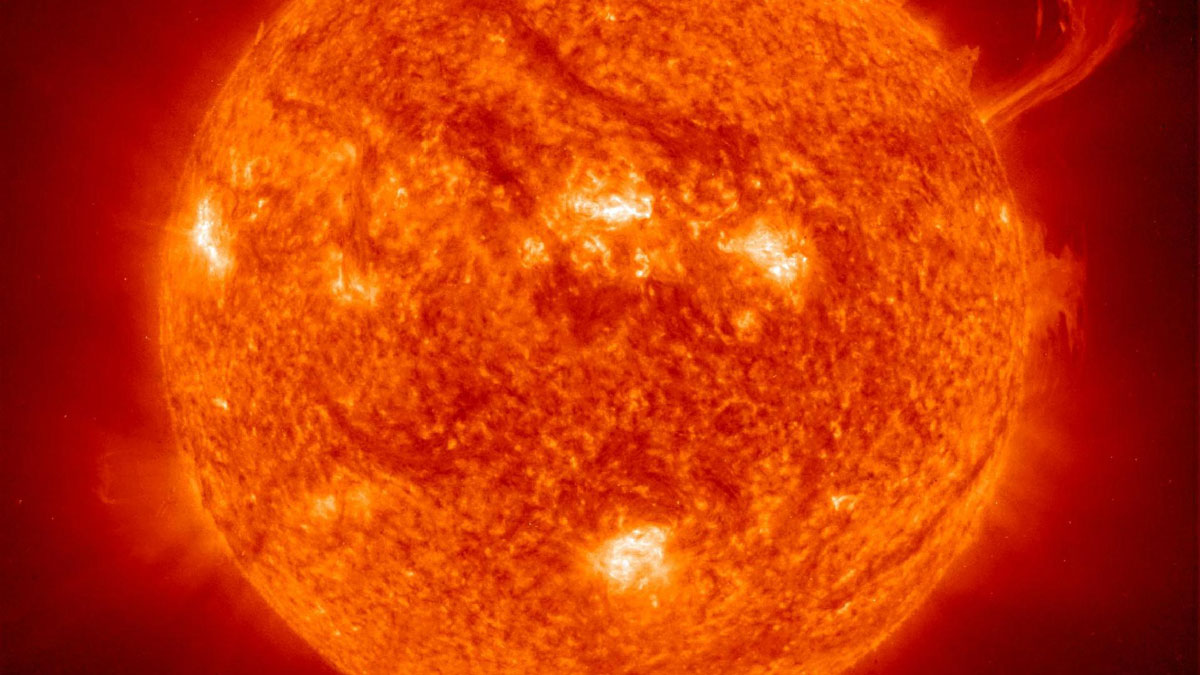Space Verdict
The Bwine F7GB2 offers an interesting design and reasonable build quality for the cost but is unfortunately let down by image quality and far from perfect controls that make it difficult to fly smoothly.
Pros
- +
Attractive price for beginners
- +
Up to 4K video
- +
3-axis mechanical gimbal
Cons
- -
Limited camera control
- -
Overprocessed photos and videos
- -
Drone controls are not precise
Why you can trust Space.com
Weight: 19.40 oz / 550 g
Dimensions: 4.6 x 6.3 x 5.3 in / 398 x 326 x 135 mm (Folded) 15.6 x 12.8 x 5.3 in / 118 x 161 x 135 mm (Unfolded)
Battery: 2600 mAh 3S LiPo / up to 28 minutes
Charger type: USB-A to USB-C cable
Modes: Camera / Normal / Sport
Video transmission range: 9800 ft / 2987 m
Video resolution: 4K & 2.7K
Frame rates: 4K at 15 fps / 2.7K at 30 fps
There's a new feature that's hitting less expensive beginner models, and that's 3-axis mechanical gimbals. These have, of course, been available for some time with more advanced options, but to see this functionality trickling down shows a level of maturity in the drone market. The Bwine F7GB2 is one of the first models in this lower-end category to feature a 3-axis gimbal, which is designed to provide smoother video footage as the gimbal counteracts the movement of the drone.
The Bwine F7GB2 is an interesting-looking drone that follows a more traditional design while incorporating folding propeller arms to reduce its size for storage and transportation. Camera control is extremely basic, but you can capture video in 4K at 15fps and 2.7K video at 30fps alongside photos in JPEG format with no further control over camera settings.
Flight features include GPS positioning, GPS Follow for subject tracking, Flying Around, Route Planning and Return to Home when the RTH button is pressed, the battery is low and when the signal is lost. While probably not one of the best drones overall, the Bwine F7GB2 is still an adequate beginner drone for those with limited budgets. All in all, you get what you pay for, but let's take a closer look at how the F7GB2 performs in terms of flight, features and image quality.
Bwine F7GB2 drone review
Bwine F7GB2 drone: Design
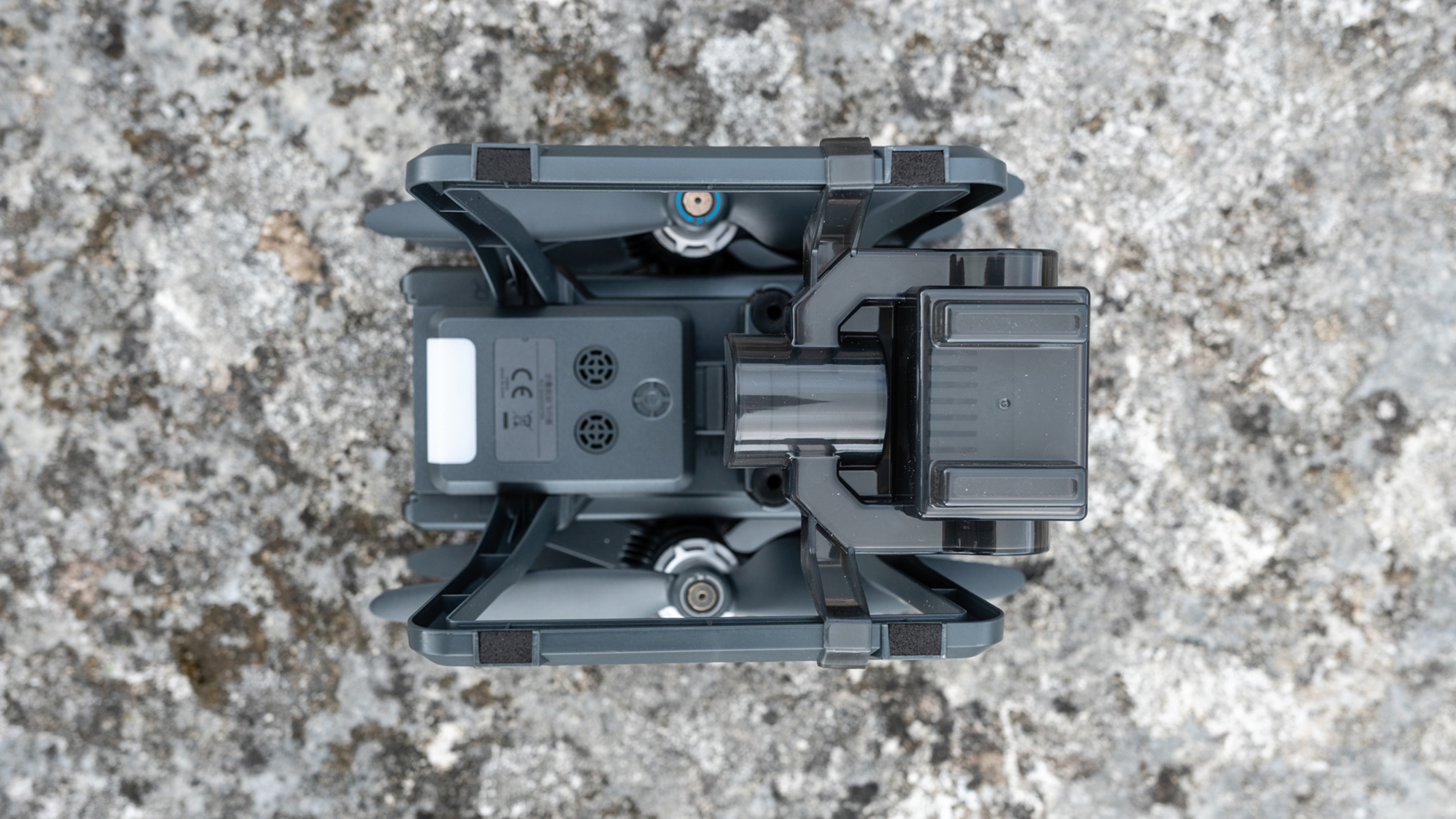
- Traditional design with folding elements
- Removable 3-axis gimbal
- Controller with basic info screen
The F7GB2 features a unique design in that it looks like a more traditional drone with its camera and removable gimbal on the underside of the airframe and attached between the landing gear. The difference is that it's not only smaller than older drones of this design, but the propeller arms also fold in to reduce its size for transportation and storage. If you're familiar with DJI drones, it's kind of like a mixture of the Phantom and Mavic Air series drones.
The drone is fairly compact when folded and comes in at 4.6 x 6.3 x 5.3 in (398 x 326 x 135 mm), which increases to 15.6 x 12.8 x 5.3 in (118 x 161 x 135 mm) when unfolded. The propeller arms rotate outwards with the rear arms featuring unlock buttons that have to be pushed down to move them into position. At 19.40 oz (550 g), the F7GB2 sits between regulator-friendly sub-250g drones and those around the 900g mark, but it remains easy to carry and not at all bulky.
The controller also uses a folding design that makes it more compact for travel, with a phone holder at the top that can accommodate even large phones such as the Samsung Galaxy S23 Ultra, with two handles that fold out at the bottom for added comfort. Controls are clearly labeled and not overwhelming, while a backlit screen provides flight information at a glance. Additional controls are available within the Bwine Drone app, but these are minimal.
Overall build quality is good — it's not as high as more expensive models, but it does feel like a well-made drone where some thought has gone into the design. Plus, the unique design certainly makes it stand out from the crowd, which is a good thing in such a competitive market.
Breaking space news, the latest updates on rocket launches, skywatching events and more!
Bwine F7GB2 drone: Functionality
- GPS positioning
- Basic automated flight
- No collision avoidance
The drone flies fairly well, although there is a small amount of drift when both hovering and flying in the wind despite the GPS positioning that should hold it in position. The controls also lack precision, so it's easy to over- or under-maneuver the drone in any of the three flight modes: Camera, Normal and Sport. Each of these provides a different speed suitable for different situations, and although the F7GB2 can ascend at a reasonable speed, the descent is painfully slow.
The F7GB2 uses a WiFi connection to the smartphone app, which is reliable over a few hundred meters as tested. The maximum advertised transmission range is a huge 9800 ft (2987 m), which is impossible to test because it would break local aviation laws but is likely a factor in the reliable connection over shorter distances.
As you would hope, the F7GB2 offers GPS positioning that holds the drone in position when hovering, alongside Return to Home (RTH) which can be initiated manually by pressing the RTH button on the controller or is activated automatically when the battery reaches 20% charge or the signal is lost. You can also set the Return to Home altitude in the Bwine Drone app, which is essential for ensuring that the drone clears obstacles on the automated flight back to the take-off point since the drone doesn't have collision avoidance sensors.
Despite the lack of collision avoidance, the F7GB2 does offer GPS Follow subject tracking, Flying Around (circle subject) and Route Planning where you map out a flight route for the drone to follow. GPS Follow follows the phone connected to the drone and works reasonably well at a basic level, although the subject isn't always kept in the center of the frame. Flying Around is much less finessed than more expensive drones, and with no collision avoidance, you have to be sure that there are no obstacles that the drone could and would fly into. Route Planning couldn't be tested because the in-app map wouldn't show up for waypoint placement.
Other features in this area include gesture controls for taking photos and recording video using hand gestures and Image Follow. The latter is a subject-following mode where you draw a box around the subject to be tracked and the drone will follow it. And while this is an advanced feature regularly seen in more advanced models, its performance here is similar to GPS Follow and the subject is often lost by the drone. Another interesting feature is the VR Function that splits the camera image into two fields for use with VR headsets.

In flight, the F7GB2 is advertised as providing a 28-minute flight time, which in reality comes in at around 15 minutes at around 75°F (24°C) in low wind conditions, so flight times are short even in good conditions. The batteries are also extremely slow to charge at around six hours, but there are two in the kit and it's well worth purchasing an additional USB-A to USB-C cable because only one is supplied and there are two batteries and a controller that all use the same cable type.
Bwine F7GB2 drone: Performance
- Point-and-shoot camera
- 4K (3840x2160px) photos
- Video up to 4K at 15fps
Image quality is the aspect of the drone that's most lacking, although, to be fair, it's comparable to other beginner models that cost around $350. Camera control is minimal to the point where it's point-and-shoot, although alongside Normal, there are Painting, Sketch and Black and White creative image modes.
During testing, these were all used but strangely weren't applied to the images saved to the microSD card. Images sent to the smartphone running the Bwine Drone app did, however, have these effects applied. On the one hand, also having photos and videos saved to the smartphone is useful if you want to share images and videos online, but potentially annoying if you don't.
Photos are captured in 4K (3840 x 2160 px) dimensions, which equates to an 8.2MP resolution and is small but large enough to almost make A4 prints on the short edge. Video resolution is up to 4K at 15fps, with 2.7K providing a smoother 30fps. 2.7K video is therefore better in terms of movement capture and smoothness but does not improve the overall image quality issues.
Both photos and videos appear overprocessed, which means that fine detail is lost and photos and videos on the whole have a waxy and oversaturated appearance. What's more, despite the 3-axis gimbal for image stabilization, videos have a stutter in 4K which will be partly a result of the low 15fps frame rate. A frame rate of 24 or 30fps would be preferable, with the latter being most common even with beginner models like this. Barrel distortion also occurs when the gimbal is pitched downwards at any angle and increases the more the camera is tilted downwards.
Bwine F7GB2 drone: Cost
The F7GB2 costs around $450 from Amazon US, but you might be able to find it cheaper if you shop around.
We've seen it for sale for as high as $530, which is far too high, and makes the Bwine more expensive than the far superior DJI Mavic Mini 3. So, with this in mind, if you're on a tight budget and the 32% saving remains in place, you could pick up a fairly inexpensive beginner model that will get you started with drone flight but at the expense of image quality.
The F7GB2 kit includes the drone, a controller, two batteries, a carry bag, one USB-C cable, a spare set of propellers, spare propeller screws, a hex/Allen key and comprehensive instructions. This is everything you need to get started, although it would be useful if you already had or could purchase a couple of extra USB-A to USB-C cables for charging the second battery and the controller because the battery charging time is around six hours.
Should you buy the Bwine F7GB2 drone?
The Bwine F7GB2 is priced similarly to comparable beginner models (if not a little more expensive) and offers similar flight and camera performance. It's most suitable for beginners and casual drone pilots who aren't concerned with the best image quality available and are looking for an inexpensive model to get started.
If you'd like a drone with higher performance and vastly improved image quality for both photos and videos, you're going to have to spend more. But in many cases, this can be a worthwhile investment because higher-end beginner models will likely fulfill your flight and image quality needs for a longer period, ultimately making the expense more cost-effective.
If the Bwine F7GB2 isn't for you
The Bwine F7GB2 is a budget beginner model with extremely limited camera and video functionality and overprocessed photos and videos, so it's not the best option at its price point for image capture. It flies reasonably well but does have a tendency to drift during flight and controls aren't precise; it could work well as a first drone, but you will get more bang for your buck with other options.
A less expensive option but one that only offers 2-axis gimbal and Electronic Image Stabilization, the Potensic Atom SE is a sub-250g beginner model offering both improved flight and image quality, but with slightly more camera control available despite also being extremely easy to use. A more advanced and expensive sub-250g model that would undoubtedly provide more longevity and greatly improved flight control and image quality is the DJI Mavic Mini 3, which is leagues ahead of the competition.
James is an award-winning freelance landscape and portrait photographer, as well as a highly experienced photography journalist working with some of the best photography magazines and websites with a worldwide audience. He’s also the author of The Digital Darkroom: The Definitive Guide to Photo Editing. www.jamesaphoto.co.uk