Space Verdict
An easy-to-use motorized smart telescope that can go to night sky objects with the press of a single button, the eQuinox 2 can have you exploring the stars in minutes with no prior knowledge but its in-built camera is not quite detailed enough.
Pros
- +
Beautiful, simple layout and design
- +
Get views of the night sky fast
- +
App is easy to operate
Cons
- -
Image resolution is average
- -
Can’t orientate telescope in twilight
- -
Laggy views when focusing
Why you can trust Space.com
The Unistellar eQuinox 2 (sometimes written as Unistellar eQuinox II) is the second in the eQuinox line-up of reflector smart telescopes and is designed to succeed its predecessor (the eQuinox) by providing greater detail in astrophotographs thanks to the higher resolution image sensor. Jumping up from 4.9 Megapixels to 6.2MP the eQuinox 2 has 1.3MP more photosites and can therefore provide slightly more detailed images of the night sky. The only other specification that is different between the two smart telescopes is the field of view, which is 34 x 47 arc minutes for the eQuinox 2, compared with 27 x 37 arc minutes on the eQuinox.
Other than this, you’d be forgiven for mixing up the two telescopes because they’re seemingly identical in every other way. Size, weight, design, color and assembly style are all pretty much exactly the same. It’s clear that the eQuinox 2 is a clear successor to the original but is it enough of an upgrade to warrant existing eQuinox owners jumping to the new model and will those on a tighter budget want to grab the new eQuinox 2 over a used eQuinox? We find out below.
Unistellar eQuinox 2 telescope review
Unistellar eQuinox 2: Design

- Slim, sleek, neat package
- One single button on telescope keeps things simple
- Tripod mounting plate is quick to attach eQuinox 2 to
Almost identical to the original eQuinox the new smart telescope is beautiful to look at. Half matte black plastic casing is twinned with a brushed meteor gray metal tube which all sits on a matte black single fork arm. This connects to an equally stylish black tripod and is secured in place with two set screws which are easy to lock against the metal mounting plate at the base of the telescope.
The lens cap also doubles as a Bahtinov mask that is built-in to the cap (simply separate it with a quick twist) so that you can nail sharp focus. The power button is set squarely in the center of the mount arm and fades purple in color when trying to connect to a smartphone (via the Unistellar app) or shines a constant red when connected. There are no other buttons on the telescope; control the telescope and go to objects with the Unistellar app on Android or iOS.

Image resolution: 6.2 MP
Focal length: 450 mm
Storage: 64 GB
Field of view: 34 x 47 arc minutes
Mount: Motorized Alt-azimuth
Limiting magnitude: 18.2
Battery: 11 hrs
Mirror diameter: 114 mm
Weight: 9 kg
There's no accessory tray, finderscope or other complex attachments for eyepieces or additional accessories for this telescope because it doesn’t need it. It’s an all-in-one design with everything you need built right into the eQuinox 2. However, Unistellar has thoughtfully given extra space between the telescope tube and the base of the arm mount to allow the telescope to swivel through 360-degrees in its use without coming into contact with the mount, plus there’s enough gap to place the lens cap there when using the telescope without it being knocked off as the telescope slews. Smart.
The smartphone app is well laid-out into three distinct sections giving users the ability to switch between telescope operation, engaging with the astronomy community and monitoring/changing settings on the telescope. There were no bugs that we could see and the app operated quickly and smoothly when we used the Android version of the app. It also boasts a huge library of Celestial objects (over 5000) and has 37 million stars in its database.
Unistellar eQuinox 2: Performance




- Quick go to location of night sky objects
- App is speedy and simple to use
- Enhanced view mode gives much more detailed views
Once the telescope is connected to the app and it's orientated, views come thick and fast. An intelligently laid out menu screen shows night sky objects that are currently in view from the user location and upcoming objects within the next few hours. A search function within the Catalog menu makes it effortlessly easy to navigate to celestial objects that users are already familiar with and helpful information about the objects are displayed once they've been clicked on.
Breaking space news, the latest updates on rocket launches, skywatching events and more!
Overall, the telescope performs very well. Quick slews, quiet motorized operation and no hiccups that we encountered meant that we were enjoying the night sky in minutes. Ordinarily we'd have to wait a good 20-30 minutes for our night vision to settle before being able to view the night sky objects through the eyepiece, but because the eQuinox 2 has no eyepiece we can see the views immediately on the smartphone screen - no wait required. Using the enhanced view the eQuinox 2 will take several images one after another and stack them intelligently to give the appearance of a long exposure. Dark subjects become increasingly brighter as the smartphone app updates the screen with an increasingly detailed photograph. Better yet, there's no complicated setup or camera adapters needed because what you're seeing is the actual photo as updated in real-time.

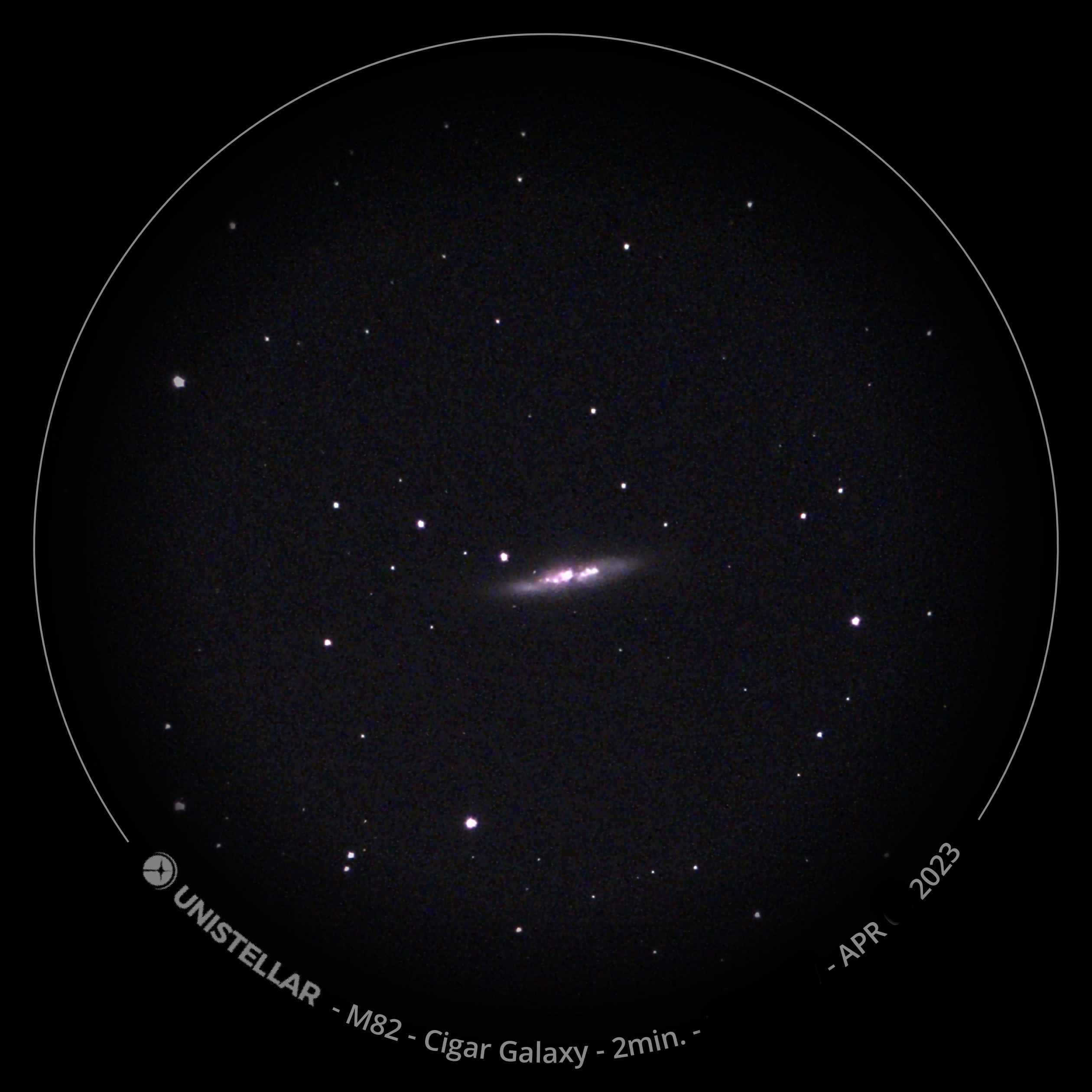
We were really impressed with the instant images created with this smart telescope. Views of galaxies such as M51 the Whirlpool Galaxy, M82 the Cigar Galaxy and several star clusters were stunning. The photographs are even stored both with and without name, location and time stamps. However, we were a little surprised to find that lunar views were ultimately unimpressive. The moon, across several nights, was dim, soft and differed in color dramatically between shots - especially when slewing away from and back to the lunar surface.
Great views and astrophotographs are backed by a Smart Light Pollution Reduction feature which removes light pollution effects digitally and automatically to aid use in busy towns and cities.


Unistellar eQuinox 2: Functionality

- Definitely needs the backpack to travel with easily
- Doesn't orientate until well after twilight
- Very easy to use once oriented
Manually slew the telescope with the Move feature in the app to take a look at your desired spot in the night sky. We used this to locate the moon and Jupiter in early Spring 2023 which was surprisingly easy to reach thanks to the slow mode in the Move feature which slows the slew speed down for more accurate sightings. However, the real magic comes when the telescope is oriented with the app as it can then scan the night sky and automatically navigate users to any night sky object using either the search function or from the list of viewable objects from the menu.
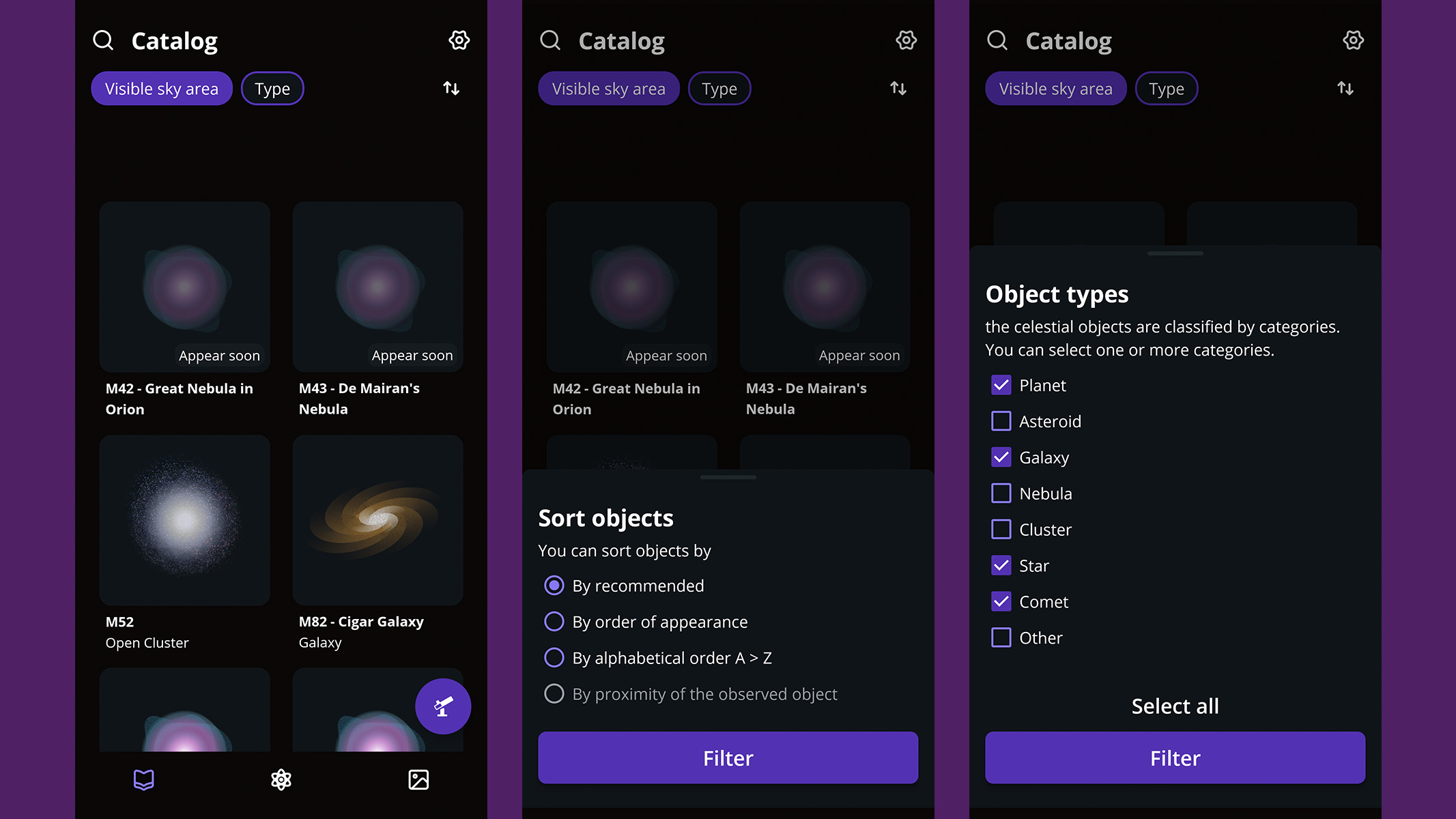
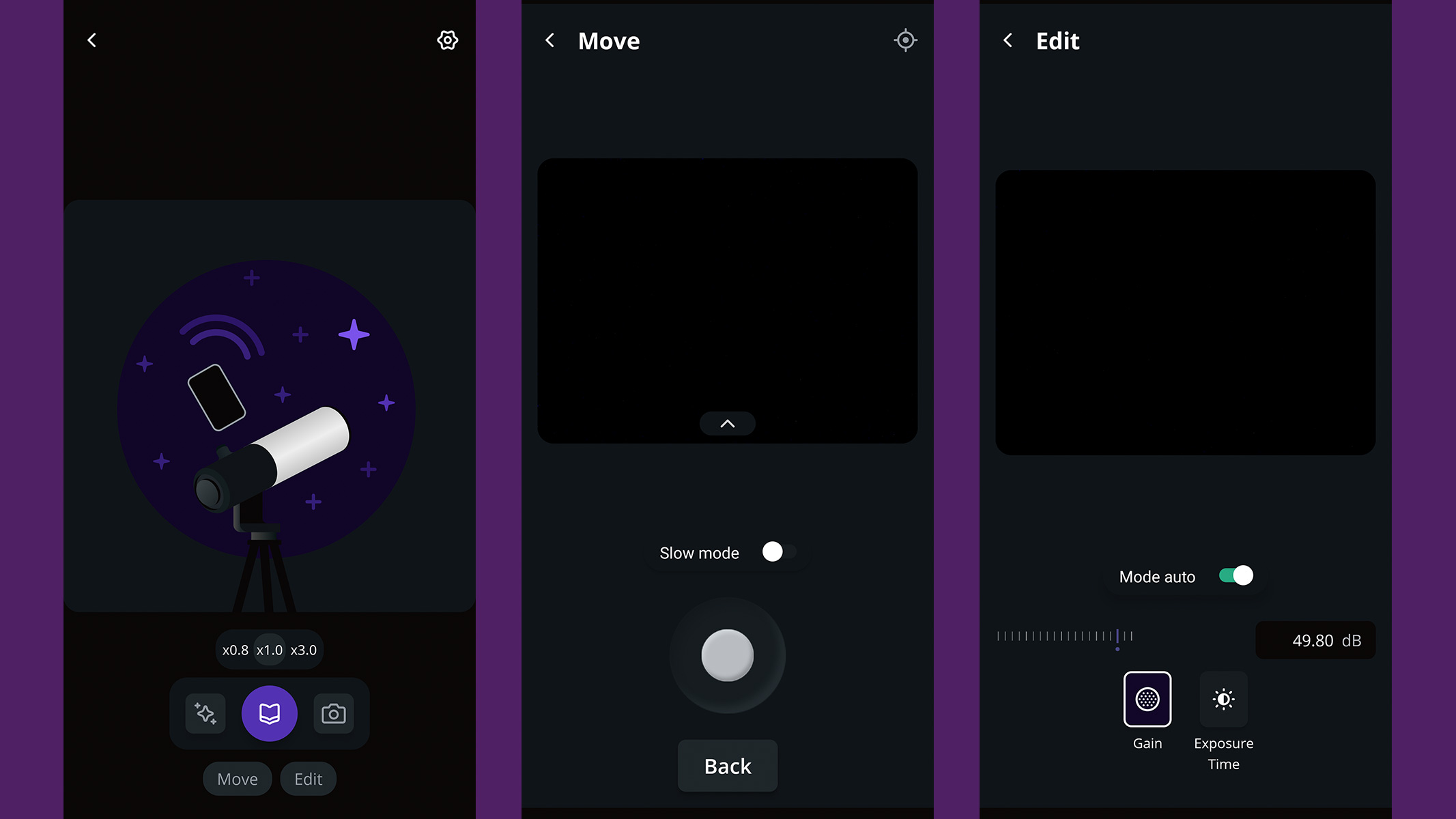
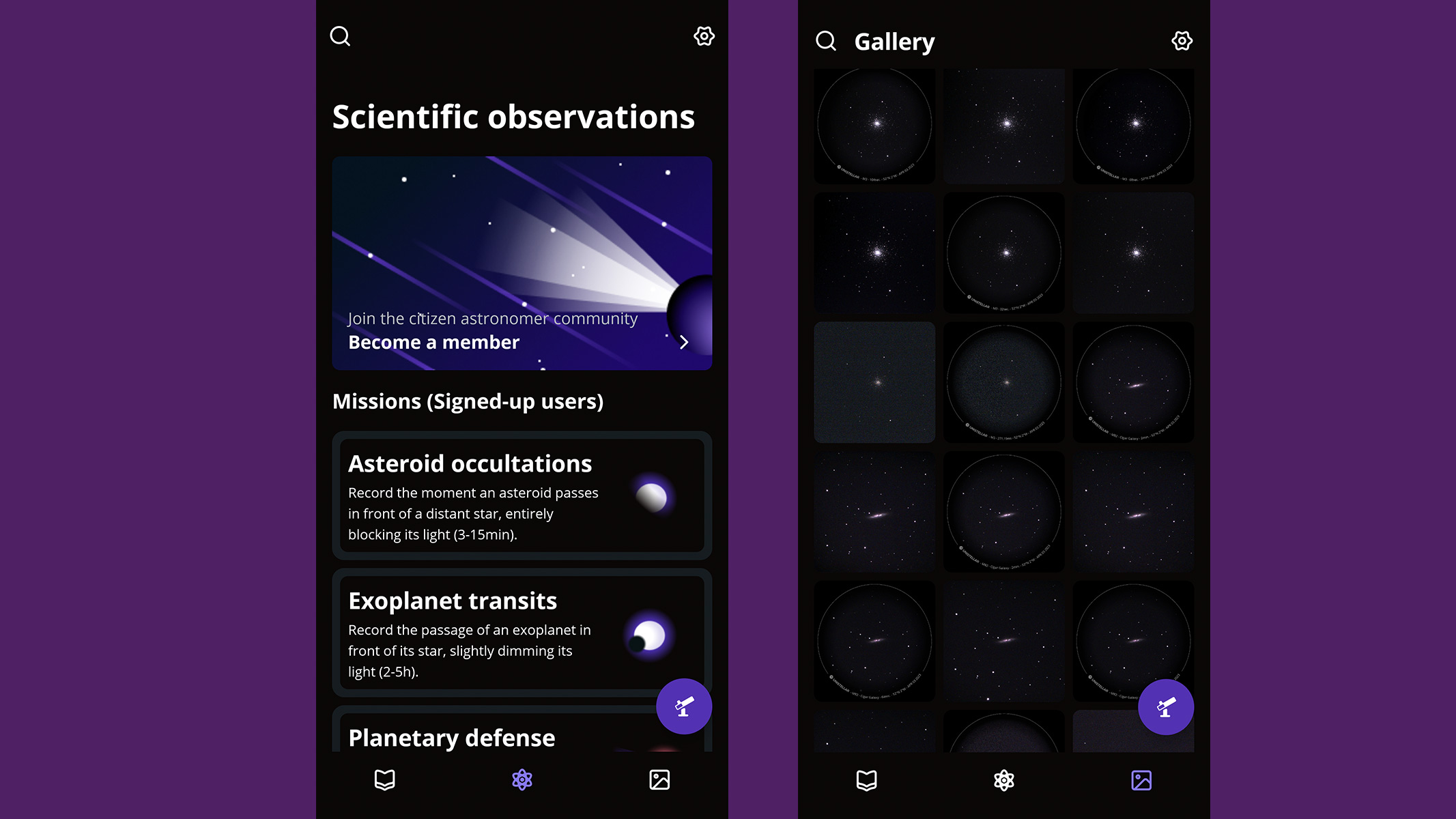
The only time we were let down by this was when we headed out to set up before nighttime. Setting up just after sunset we could see the brighter stars (such as Sirius and Arcturus) and Jupiter but despite attempting the Enable Orientation button in the app several times we couldn't get the eQuinox 2 to orientate. Because of this we weren't able to use the go to function in the telescope until well after dusk when the night sky was dark enough.
This was a little frustrating because with a traditional go to telescope it's possible to star align the telescope before it's fully dark and be ready to use when night eventually creeps in. This is especially important in locations that don't experience night during the summer months (such as some parts of the US, UK, Europe etc) where the twilight sky will never get fully dark. So we had to work around this by navigating the stars and planets with the direction of the telescope by eye, without the use of a finderscope — far from ideal.

However, once orientated using Unistellar's Autonomous Field Detection feature the eQuinox 2 happily jumps from one object to another and within just a few minutes we were imaging nebulas, galaxies, star clusters and the moon without ever having to concern ourselves with looking up their position in the night sky. Star maps, alignment and painstaking setup were all gone, allowing us to enjoy the night sky and photograph it with ridiculous speed and accuracy.
A small niggle that we have with the telescope is in the manual focusing of the telescope. It's not anything unique to the eQuinox 2 because the first eQuinox, eVscope and eVscope 2 each focus in the same way, with an adjustment dial at the base of the telescope tube. This in itself is not a problem but the long lag between making adjustment and having the live view on the smartphone update means that nailing focus bang-on without the Bahtinov mask can be tricky.

We were able to test Unistellar's Smart Solar Filter during the annular solar eclipse that took place on Oct. 14, 2023. The Smart Solar Filter came in a protective plastic carrying case with a foam insert and easy-to-follow instructions. The frame of the filter is made of a rigid plastic, while the filter material itself is a polymer film. We didn't handle the film itself (and wouldn't recommend touching it), but we could see how it might get torn if improperly handled. Luckily, the case is snug and strong; make sure to store it properly in between uses.
Once out of the box, we were able to install the filter in seconds, clicking firmly to the top of the telescope tube with clear indentations to help users line it up.
From there, we pulled up the sun in Unistellar's app and the eQuinox 2 was able to find our star instantly. Immediately, we could see sunspots on the surface of the sun. They appeared sharp and crisp, although our tester only had limited time to adjust the settings on the telescope and the app before it was time to shoot the eclipse. Even when clouds passed in front of the sun, the telescope was able to track it perfectly.

A Unistellar eQuinox 2 smart telescope with Smart Solar Filter used to photograph the eclipse for Space.com's live coverage of the annular solar eclipse on Oct. 14, 2023 outside Great Basin National Park.
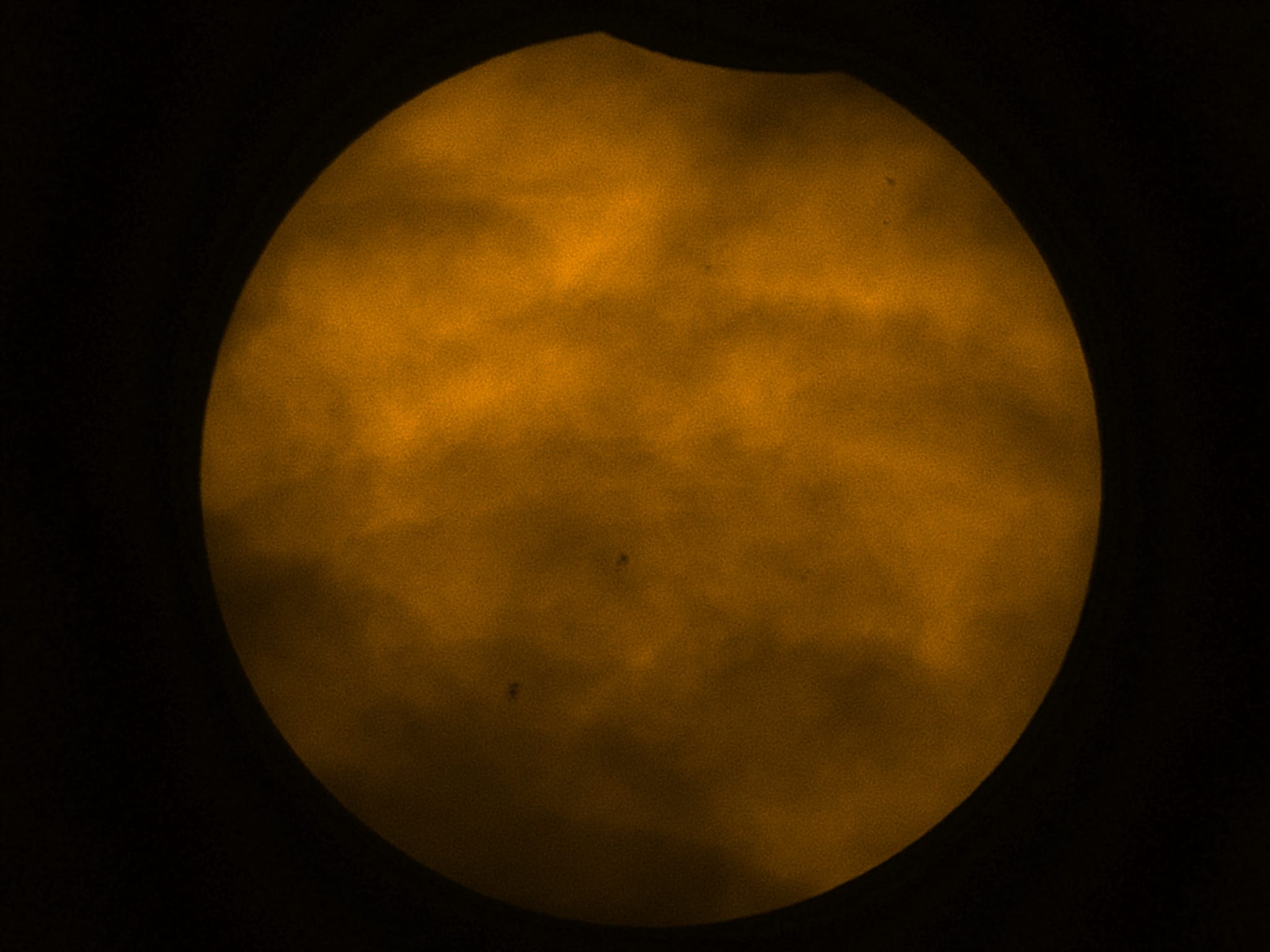
The moon begins to cross the sun's disk behind thin cloud cover during the beginning of an annular solar eclipse on Oct. 14, 2023 as seen from outside Great Basin National Park in Baker, Nevada.

Clouds cover the sun during the beginning stages of an annular solar eclipse on Oct. 14, 2023 as seen from outside Great Basin National Park in Baker, Nevada.

The sun rises over the mountains of the Schell Creek Range just before the beginning of an annular solar eclipse on Oct. 14, 2023 outside Great Basin National Park in Baker, Nevada.
Shooting the sun with the eQuinox 2 and Smart Solar Filter is a breeze. The sun appears sharp and well-defined in the app, and it was easy to watch every stage of the eclipse right on our mobile device's screen. Even with solar glasses on, staring at the sun for long periods can be taxing on the eyes, so it was a welcome break to have the telescope's view in the Unistellar app to look down at periodically as we shot images of the eclipse. We even had a crowd of people eager to watch the eclipse on our app, despite the sun being overhead in the sky.

Sunspots can be seen on the sun in the partial eclipse stage of an annular solar eclipse on Oct. 14, 2023 as seen from outside Great Basin National Park in Baker, Nevada.

The moon blocks the sun, leaving a "ring of fire" annular eclipse as seen from outside Great Basin National Park in Baker, Nevada.

The moon leaves the sun's disk at the end of the annular solar eclipse on Oct. 14, 2023 as seen from outside Great Basin National Park in Baker, Nevada.
One note here on using the eQuinox 2 and Smart Solar Filter to shoot the sun — make sure you have a dark place like a shadowed area or a car interior to check the images coming off of the telescope on your mobile device. During the annular solar eclipse, the morning sun was incredibly bright and it was difficult to see how focused the telescope was on a medium-sized phone screen given the glare. We recommend using a larger device like a tablet to make sure you are dialed in in terms of focus and exposure when possible.
Overall, we highly recommend the Smart Solar Filter if you'll be using your eQuinox 2 to photograph the sun. We can see how even without an eclipse, it could be enjoyable to photograph the sun any time and watch sunspots crawl across its face.
Should I buy the Unistellar eQuinox 2?
If you want to access the night sky quickly, effortlessly, with little knowledge of the constellations and image as if you're a pro then the eQuinox 2 is definitely for you. Provided you have the budget it's a quick pick-up-and-go smart telescope that makes navigating and taking astrophotographs easy. It even has a great community aspect being able to connect with other astronomers via the Unistellar app.
However, because astronomers must use the app and view all imagery through a screen and there's very limited scope for upgrading the scope astronomers who prefer a more traditional approach will likely want to drop their cash on a different computerized telescope.
If the Unistellar eQuinox 2 isn't for you
Some astronomers won't be able to afford the Unistellar eQuinox 2 but still want to retain some of the motorized, go to functionality but keep costs down so we'd recommend the Celestron NexStar 4SE. It's small, lightweight and easy to set up, and is only about 25% of the cost of the eQuinox 2.
However, some will want the ability to upgrade and achieve the best possible views and possibility of getting outstanding astrophotographs. For that, we'd recommend the Celestron NexStar 8SE. Its massive 8-inch Schmidt-Cassegrain design and superb sharpness just begs for upgrading and will be able to keep up with you for years to come.
However, some who love the smart telescope approach but would like something a little smaller (but more expensive) may want to take a look at the Vaonis Vespera which works in a similar fashion to the eQuinox 2 but can also take proprietary accessories such as solar filters and a hygrometer sensor.

Jase Parnell-Brookes is the Managing Editor for e-commerce for Space and Live Science. Previously the Channel Editor for Cameras and Skywatching at Space, Jase has been an editor and contributing expert across a wide range of publications since 2010. Based in the UK, they are also an award-winning photographer and educator winning the Gold Prize award in the Nikon Photo Contest 2018/19 and named Digital Photographer of the Year in 2014. After completing their Masters degree in 2011 and qualifying as a teacher in 2012, Jase has spent the last two decades studying and working in photography and publishing in multiple areas, and specializes in low light optics and camera systems.

