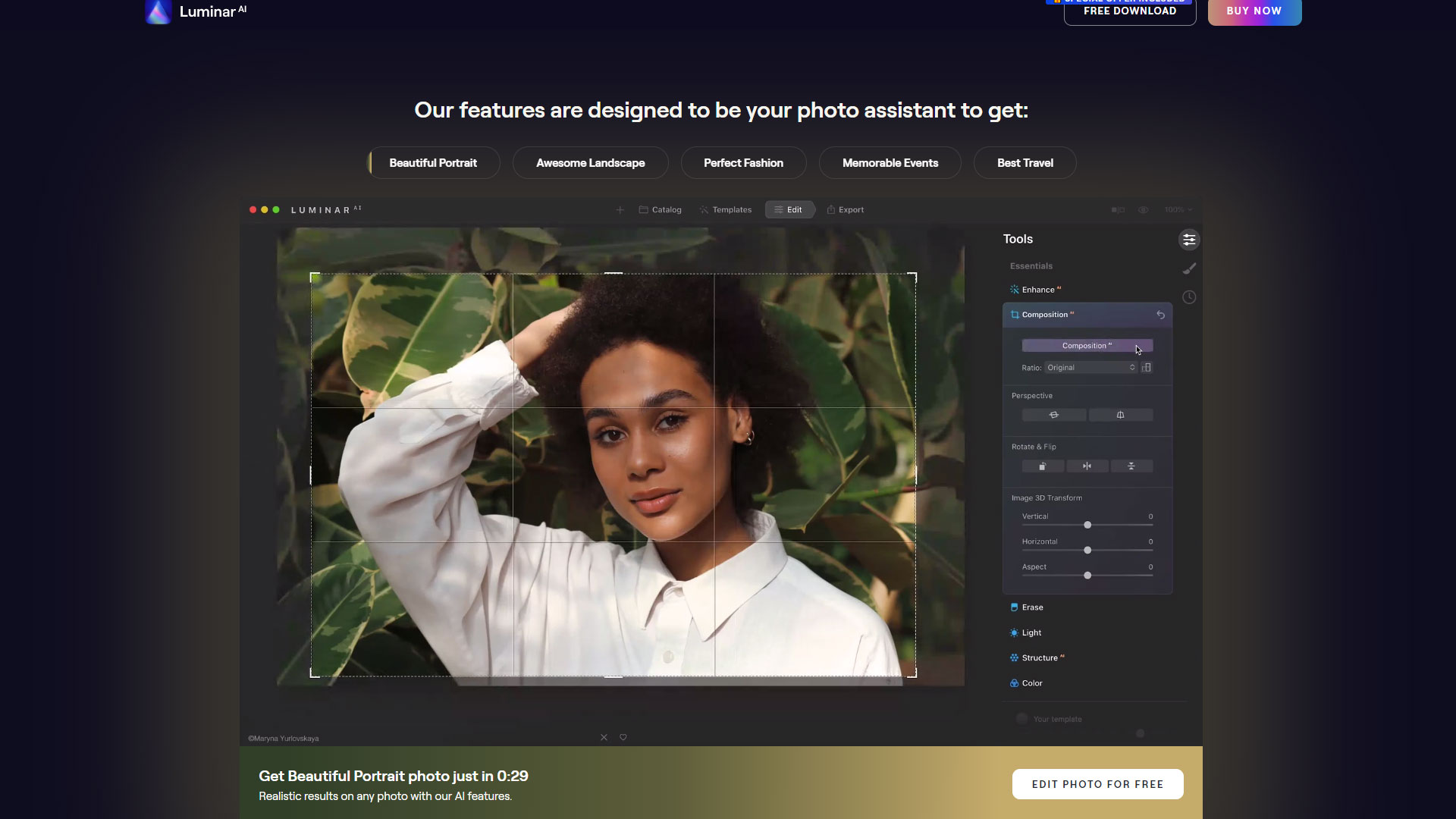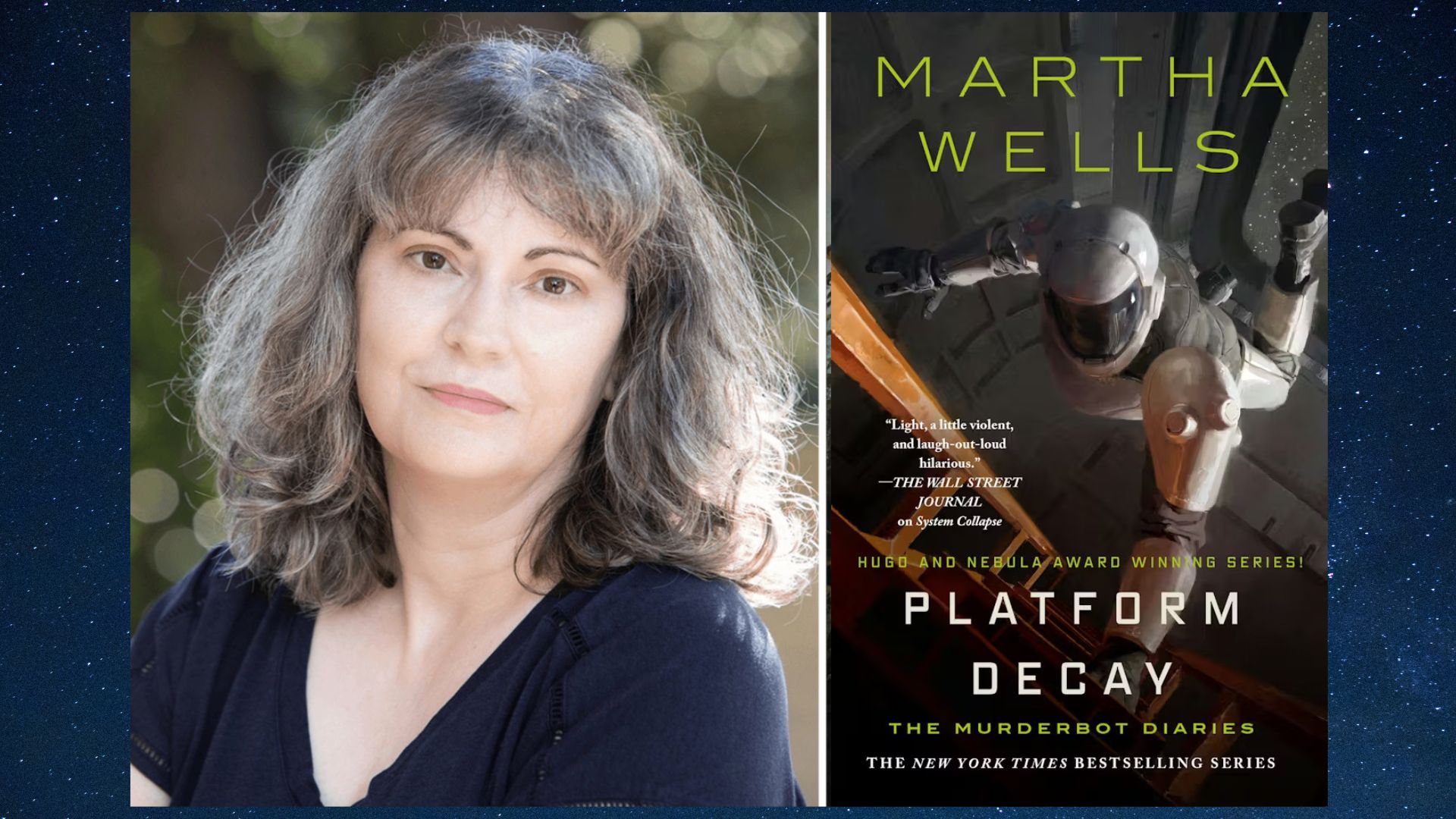Space Verdict
A huge amount of editing functions powered by artificial intelligence makes Luminar an extremely reasonable one-off cost
Pros
- +
Super fast edits with powerful AI tools
- +
Templates make it easy to enhance images with no prior knowledge
Cons
- -
Batch processing could be simpler
- -
No dedicated astro tools
Why you can trust Space.com
Available for both Mac and Windows, Skylum’s Luminar AI can be used as a standalone image editor or as a plug-in within Adobe Photoshop, Lightroom Classic, and as a Photos extension in MacOS. Marketed as the first image editor fully powered by Artificial Intelligence, Luminar has AI running deep through its veins as it takes photo editing to a whole new level.
It doesn't quite sit at number on in our round-up of the best photo editing apps, but it does rank highly thanks to its speedy editing processes. Here's what we make of the non-traditional image editing tool.
- Related: Landscape Photography for Beginners
Luminar AI review: Features
- AI-powered image tools
- Templates available to speed up editing
- Professional editing control for lighting, color, and more
As well as traditional editing tools you might expect such as exposure and levels adjustments, cropping, tone, color correction, and more, the image editor pushes astonishing automation thanks to the AI engine sitting underneath the hood. That isn’t to say that AI is the only way to edit images, though.
Standard editing tools are still available for purists and those used to full control over their photographs. The benefit of using Luminar AI is that you can make better photos in an instant with easy-to-use sliders and drag-and-drop commands, with the option of taking a little longer to make fine-tuned edits that are more involved.
In Luminar AI 2021, Portrait Bokeh AI introduces artificial bokeh into portraits that have a long depth of field, with autonomous distance identifying technology it can apply just the right amount of bokeh blur for portraits of one, groups, or even people in unusual positions thanks to intelligent mask control.
It’s improved textures with a visual view, allowing easy overlay textures to preview before applying. Sky AI now has a precision horizon control for perfect sky replacements, and you can download more assets with brand new download buttons.
Low-quality images can be improved through the use of Infinite Pix, and PhotoXpanse adds the option of introducing 3D effects to images to introduce depth and creativity. Able to perform edits on single images, Luminar AI also allows users to batch process photos to speed up workflow and improve autonomy.
Luminar AI's features include powerful landscape enhancing tools to help replace dull skies, introduce atmosphere to scenes with the addition of crepuscular rays and rolling mist, and also help improve portraits with skin retouching and body shaping controls. Each AI tool works by scanning the image fully and identifying visual landmarks within the scene before offering a hassle-free option to edit specific control points, with none of the masking or cut-out effort normally required from standard image editors.
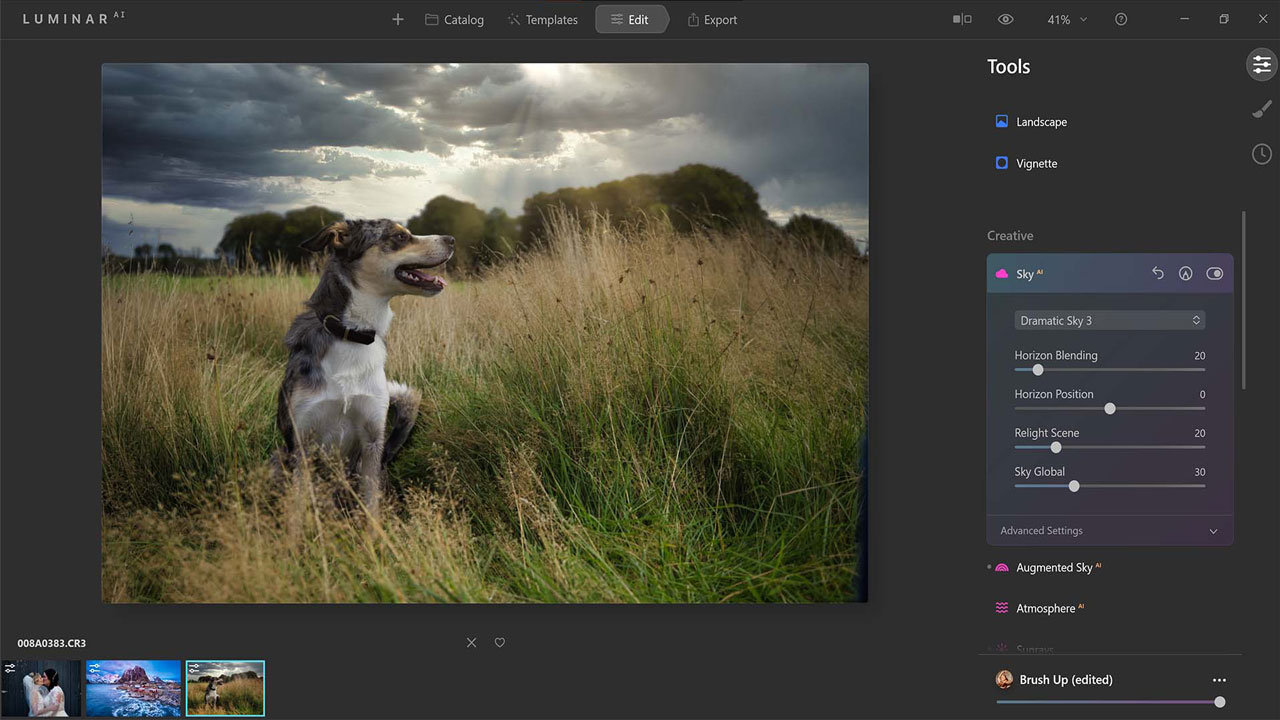
Luminar AI speeds things up further by providing a Templates mode. From the Templates tab at the top of the application window, it’s easy to switch between templates that automatically improve images in a preset fashion. If you haven’t experienced this feature before it’s similar to how other editors and even online media such as Instagram and TikTok apply filters, but it works much more deeply.
Breaking space news, the latest updates on rocket launches, skywatching events and more!
Immediately suggesting what it considers as the best template options for your selected image, Luminar AI can apply edits instantaneously to improve photographs, but there’s also a full catalog of templates to choose from should you wish to do so. Presently, there’s no specific astro option for templates, nor is there a specific space-related AI tool, but everything included in the software aids in the improvement of photos in general.
- Related: A guide to blue hour photography
Luminar AI review: Compatibility and plugins
Luminar AI runs on both Mac and Windows. Mac machines need to be running macOS 10.13.6 or higher and Windows devices should be on Windows 10 (64-bit only). It runs standalone as an image editor and can be used as a plugin for Adobe Photoshop, Lightroom Classic, and as a Photos extension for macOS.
Luminar AI review: Price and subscription options
You can buy Luminar AI with a $47.40 one-off payment to get a lifetime license for one device, 30-day money-back guarantee, and 24/7 support. There is no subscription option for this software.
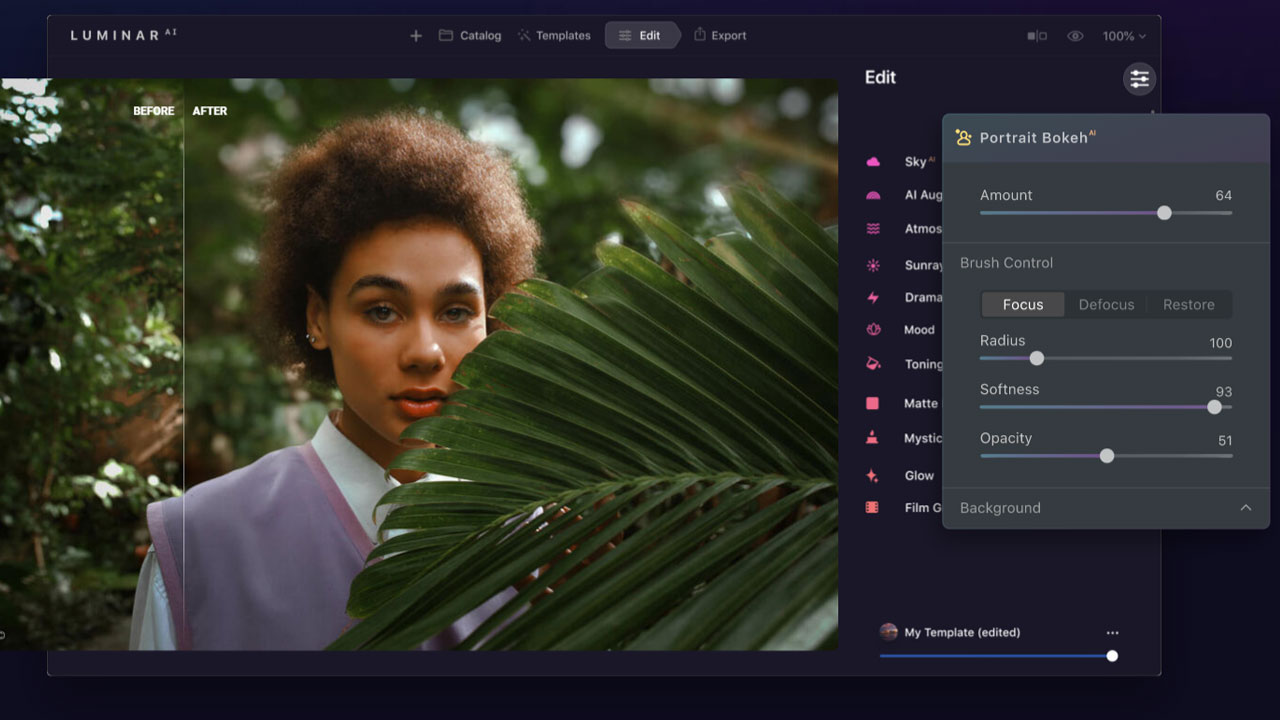
Should you buy Luminar AI?
If you’re a photo editor who wants to let the machine do most of the heavy lifting, or perhaps you’re a photographer who doesn’t have time to get into the nitty-gritty of editing images, then Luminar AI might be for you.
It gives plenty of fast AI-powered features and templates to help improve photos but also stocks strong, traditional editing tools throughout as well. Luminar AI would best suit someone who wants to experience good automated editing to save time and do it at a very reasonable cost.

Jase Parnell-Brookes is the Managing Editor for e-commerce for Space and Live Science. Previously the Channel Editor for Cameras and Skywatching at Space, Jase has been an editor and contributing expert across a wide range of publications since 2010. Based in the UK, they are also an award-winning photographer and educator winning the Gold Prize award in the Nikon Photo Contest 2018/19 and named Digital Photographer of the Year in 2014. After completing their Masters degree in 2011 and qualifying as a teacher in 2012, Jase has spent the last two decades studying and working in photography and publishing in multiple areas, and specializes in low light optics and camera systems.