Best laptops for astronomers: Connect with telescopes and process photos with ease
These are the best laptops for astronomy, astrophotography and photo/video editing with options for everyone and every budget.

If you're looking for the best Laptops, whether your priority is price, processing power, budget or ease-of-use, you'll want to take a look below.
Now is a great time to look through our guide to the very best. While different models offer different things, some of the best laptops can be used alongside the best telescopes or the best cameras for image processing and editing, allowing you to maximize the results of your astrophotography or stargazing session.
Our guide highlights top models like MacBooks and Windows laptops, among others and you'll find reviews, overviews, opinions, key specs and analysis on each model and why it deserves to be in this list from expert staff and freelancers. We think something with 32 GB RAM and 1 TB SSD would be powerful enough to suit your needs. So, for the best laptops, scroll down below.
The quick list

A high-performing machine with a long battery life, ideal for running heavy-duty software on the go.

The M3 Max has one of the best processors out there, but it comes with a huge price tag to match.

The Microsoft Surface Laptop 7 (15-inch) is a sharp machine with a long battery life and a smooth display.

This sleek and lightweight laptop packs a great performance and a stunning OLED display.

An amazingly thin laptop that offers maximum performance on the move. It has a great battery life and boasts powerful specs.

The OLED display is immersive and even offers glasses-free 3D, making it great for people who work with graphics.
Load next 4 products ↴

The stunning 4K display is the main attraction here, alongside its impressive performance, but this laptop is expensive.

Its near 19-hour lifespan is impressive and perfect for working on the go, though it is heavier than other models in this guide.

This is one of the best value models around. It has huge amounts of RAM and heaps of connectivity options, but the battery could be better.

A fantastic and versatile all-round machine that can be used in various form factors, made especially useful thanks to its screen.

Boasting an attractive minimalist design, this laptop is perfect for graphics-heavy workloads. Its 240Hz OLED display is allegedly the most responsive ever.
The best laptops we recommend in 2025
Why you can trust Space.com
The best laptop overall

Apple MacBook Pro (M3 Pro, 2023)
Our expert review:
Specifications
Reasons to buy
Reasons to avoid
✅ You want a powerful MacBook you can take with you: If you need to run heavy-duty software while on the move, this laptop is for you.
✅ You want to run intensive workloads: The M3 series processors are among the best out there for intensive workloads.
❌ You want the most powerful machine money can buy: The 16-inch MacBook Pro offers much more power.
❌ You're on a tight budget: This laptop comes with a considerable price tag.
🔎 The MacBook Pro 14-inch (M3 Pro, 2023) offers a great balance between performance, portability and a premium user experience. ★★★★½
Although Apple has released the new M4 series, we've picked last year's excellent 14-inch MacBook Pro as the most balanced device in our guide. It packs a huge performance punch and, relatively speaking, it doesn't break the bank.
Its 11-core M3 Pro CPU alongside 14-core integrated graphics means it can offer similar graphical processing chops as its 16-inch cousin, although the option does exist for users who want to upgrade to the M3 Max processor.
The liquid retina XDR technology also produces a crisp and bright display that makes this machine great for graphics designers and creatives. According to testing by Laptop, this MacBook Pro achieved 51 frames per second at 1200p on the Civilization VI benchmark, just 2fps shy of the premium laptop average.
The 14-inch MacBook Pro has the high build quality and design you'd expect from a premium Apple machine. Its battery life is exceptionally long compared to many other non-MacBook contenders, so it can easily be used when you're out and about.
It's also considerably cheaper than the larger and far more specced-up MacBook variations, including the 16-inch MacBook Pro with the M3 Max chip. That said, this 14-inch version is not suitable for those on a tight budget, nor for those willing to spend as much as it takes for the most powerful machine.
Attributes | Notes |
|---|---|
Design | Great build and compact design |
Functionality | A stunning 14-inch display and long-lasting battery |
Performance | High-end performance thanks to the M3 Pro chip |
The best laptop for performance

Apple MacBook M3 Max
Our expert review:
Specifications
Reasons to buy
Reasons to avoid
✅ You want the most powerful MacBook: If you aren't willing to compromise on power and performance, don't look anywhere else.
✅ You need maximum power on the go: The MacBook Pro's excellent battery life makes it an ideal travel companion.
❌ You need to stick to a budget: The best-performing MacBook Pro is also the most expensive.
❌ You don't need this much power: There are better options out there if you aren't planning on running the heaviest workloads.
🔎 The Apple MacBook Pro 16-inch (M3 Max, 2023) is an absolute powerhouse of a machine that might well blow you away. ★★★★★
There is very little beating the M3 Max-fitted 16-inch MacBook Pro, if you ignore its pricing. That said, with Apple's M4 series processors now available in the latest machines, there's every chance you can grab a good deal on last year's most powerful MacBook on the market.
Simply put, the 16-inch MacBook Pro with an M3 Max processor can handle anything you throw at it. And you'll be astonished at the efficiency with which it conducts itself, thanks to a blockbuster battery life. Compared with the base MacBook Pro, this model features an advanced version of Apple's custom-built chip, with a 16-core processor and 40-core integrated graphics.
The 3,456 by 2,234-pixel liquid retina XDR display is as sharp as ever, giving you an expansive and crisp panel with accurate colors, perfect for those who work with graphics or want to edit images of the night sky. The machine also allows for a refresh rate of up to 120Hz, ensuring a perfectly smooth experience.
A major reason to choose the MacBook Pro 16-inch is that its battery life is fantastic, unlike many high-powered desktop-class laptops. To give you an idea of how good it is, according to Apple, you can enjoy up to 22 hours of movie playback on a single charge (although this might be a little less with real-world usage).
Attributes | Notes |
|---|---|
Design | Little change on a tried-and-tested form factor, unless you count its intriguing new Space Black coat. |
Functionality | Packed with plenty of ports and a stunning display to boot. |
Performance | The M3 Max is one of the best processors out there, and very little can compete with it. |
The best Windows laptop




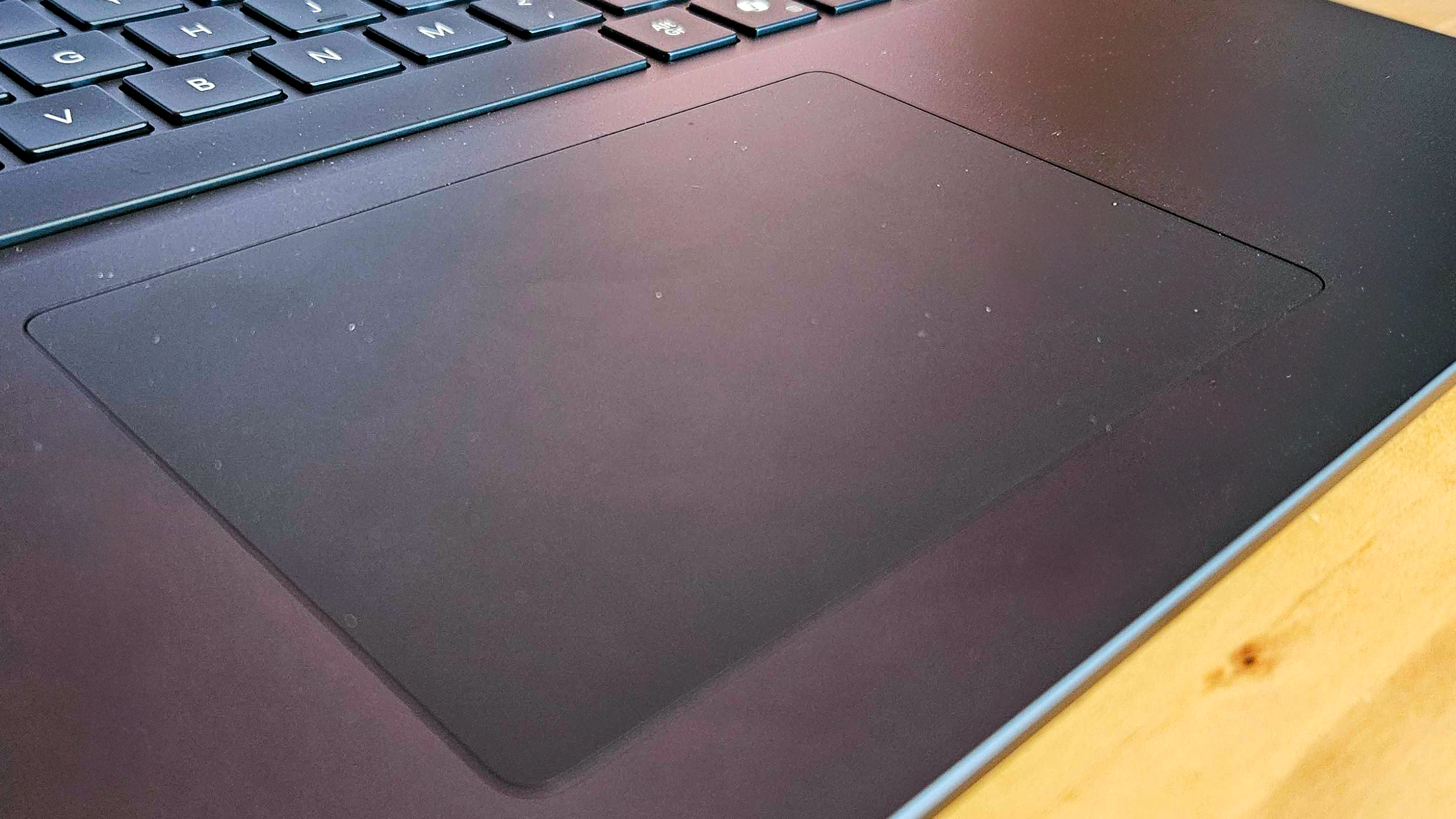
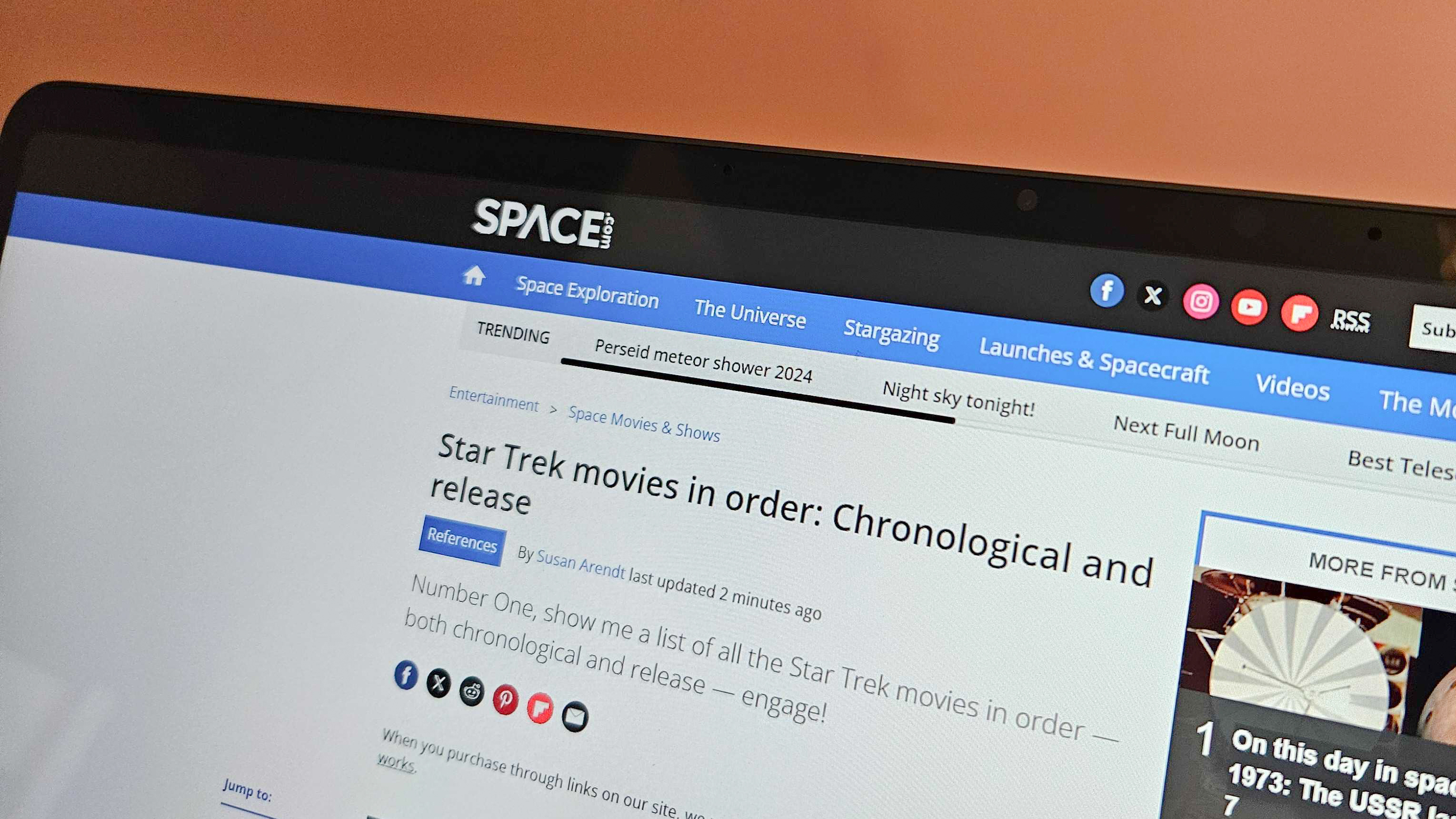

Microsoft Surface Laptop 7 (15-inch)
Our expert review:
Specifications
Reasons to buy
Reasons to avoid
✅ You want a slimline 15-inch machine: The Surface Laptop 7 is sleek, stylish and feels great to use, and it's only slightly bulkier than the MacBook Air 15-inch (M3).
✅ You want a great battery life: Under normal usage, the battery in this machine can last much longer than most thanks to its NPU.
❌ You want a smaller laptop: There are some great 13-inch options out there if you're looking for something a little more portable.
❌ You want an OLED screen: Although the display is bright and smooth, it doesn't quite reach the heights of the inky blacks that OLED displays can offer.
🔎 The Microsoft Surface Laptop 7 (15-inch) is the best Windows laptop you can get right now, offering fantastic performance and a long battery life at great value. ★★★★½
We loved using the Microsoft Surface Laptop 7 and are happy to recommend it as the best Windows machine out there right now. If you're looking for one of the latest Windows PCs with AI capabilities at a relatively affordable price (for what you end up getting), the Surface Laptop 7 ticks all those boxes. You get the latest Qualcomm components, an entry-level graphics card, and an NPU that extends its battery life, all packaged into a stylish and robust chassis.
It's impossible to avoid drawing parallels between this laptop and the Apple MacBook Air 15-inch (M3), which is a testament to Microsoft's engineering prowess in building the 7th-edition Surface Laptop. This laptop feels great to use thanks to its adonized aluminum chassis, with similar measurements to Apple's portable powerhouse. The Surface 7 is only marginally larger and heavier, but we're talking fractions of an inch and only an ounce or two, so there's really not much in it.
The display does lack an OLED option, so it might not be the one for anybody looking for the best possible visuals , but it's still very crisp and showcases dazzling colours for a conventional LCD. The 120Hz refresh rate (double the standard 60Hz) also means scrolling is as smooth as anything, while the 3:2 aspect ratio gives you more vertical space than most laptops to work with images or other media files.
The Surface 7 Laptop's performance is fantastic given how much it's retailing for: The new Snapdragon processors are capable of going toe-to-toe with Apple's custom silicon. The entry-level Qualcomm GPU is decent, but probably won't fare as well as higher-end components when dealing with things like 8K video footage, so that's one place you might look to upgrade.
One of its major selling points is, however, a battery life that lasts in excess of 17 hours, thanks in part to the neural processing unit (NPU) that takes on many workloads normally taken on by the GPU and CPU. It makes for a power-efficient laptop that can last you a good long while compared to many of its competitors.
Attributes | Notes |
|---|---|
Design | Gorgeous black finish to its stylish chassis |
Functionality | Doesn't feature many ports |
Performance | Fitted with a fantastic processor and a solid entry-level GPU |
The best last-gen Windows laptop

Dell XPS 16 9640
Our expert review:
Specifications
Reasons to buy
Reasons to avoid
✅ You want a great Windows laptop: There's a great array of Windows laptops to choose from, but the latest XPS 16 is a highlight.
✅ You need a gorgeous display: OLED brings out the best of the XPS 16's display, with stunning blacks and great colors.
❌ You'll miss the touchpad: The XPS 16's touchpad adopts a borderless design that won't be for everyone.
❌ You need lots of ports: The XPS 16 has just three USB-C ports, which is a significant downside of thin and portable machines.
🔎 The Dell XPS 16 was among the best Windows laptop out there when it came out. Today, it still offers a great performance and a stunning display, while remaining relatively light for its size. ★★★★
The Dell XPS line has now come to an end but the last XPS 16 upholds the brand's reputation for being a stylish and powerful machine with premium build quality and stellar design.
The sleek, minimalist look of the chassis is exceptional and the machine itself feels fantastic to use. With the XPS no longer being made in favor of a streamlined portfolio, now might be a great time to catch a last-gen Windows laptop for a good price.
Last year's XPS 16 offers a zippy Intel Core Ultra 7 155H processor and Nvidia GeForce RTX 4050 graphics card alongside 32 GB RAM and 1 TB SSD storage. You can get that all for around $2,000 with a full HD screen — although you can also pick up a version with a vibrant OLED display, which guarantees more vivid colors and deeper blacks. This is a particular highlight, although very much considered a luxury upgrade if you can afford to make it — and it's only available at a significant cost.
Its battery life is also decent enough to last you great periods during stargazing or astronomy sessions, but there are a few bugbears worth highlighting. Firstly, it lacks a conventional touchpad and favors a borderless design relying instead on force feedback to replicate left and right clicks.
With the stunning display also being 16 inches in size, it's not as portable as smaller models. You do get plenty of power in a stunningly designed package, but just keep those quirks in mind as it might make the difference between a perfect laptop and a frustrating one.
Attributes | Notes |
|---|---|
Design | Impressive look and feel — and built to last |
Functionality | Lacks ports, but expansion units are available |
Performance | Fitted with some of the best components you can find today |
The best portable laptop

Specifications
Reasons to buy
Reasons to avoid
✅ You're looking for maximum performance on the move: It's one of the sleekest 15-inch machines we've seen and has a great battery life.
✅ You want MacOS without breaking the bank: MacBook Airs tend to be much cheaper than their Pro cousins.
❌ You need to run the most intensive applications for longer: The lack of a dedicated cooling fan might lead to throttling in the long run.
❌ You want the brightest and best display: The liquid retina display is excellent, but not as bright or crisp as that of the MacBook Pro.
🔎 The MacBook Air 15-inch (M2, 2023) represents a fantastic piece of engineering and offers everything most people need in a portable laptop. ★★★★★
Historically, the MacBook Air has suffered from mixed results, but ever since Apple refreshed the series in recent years, it's been an absolute triumph of a machine. While Apple has launched MacBook Pros fitted with the M4 series chip, and is expected to introduce these to MacBooks next year, the M2 model is stilll up there as one of the best machines available.
This is a fantastic machine that offers almost everything the MacBook Pro does — especially its stylish chassis — with slightly reduced performance, and at a much more cost-effective price.
We think the 15-inch MacBook Air is a portable powerhouse, offering the capabilities of a high-end machine while remaining relatively affordable. It's also quite portable despite being on the larger side, weighing in at 3.3 lbs (1.5kg).
Although it doesn't boast an M3 chip, during our Apple MacBook Air M2 15-inch review, we found Apple's M2 CPU more than good enough for very intensive workloads. The machine also has a lengthy battery life, so you won't need to worry about running out of charge if you're on the go a lot.
This, however, comes at the cost of an absent cooling fan, meaning it may run hot when you're running intensive applications for too long. This may slightly hamper performance, but the M2 chip can still hit some of the highest performance levels under these conditions.
Elsewhere, the display is as crisp as we've come to expect from the latest MacBooks, and while not as sharp as the 16-inch MacBook Pro, it can compete with some of the best Windows laptops.
We were disappointed with the lack of ports, but we're nitpicking here as the laptop probably wouldn't be as thin, light and portable if it had extra slots like HDMI and USB-A.
- b
Attributes | Notes |
Design | Supreme build quality and dimensions |
Functionality | Lacks ports but more than makes up thanks to its portability |
Performance | Great performance thanks to the M2 chip, but won't beat the MacBook Pro |
The best OLED laptop

ASUS ProArt Studiobook
Our expert review:
Specifications
Reasons to buy
Reasons to avoid
✅ You're primarily working with graphics: This has fantastic tech and an OLED display coupled with great RAM and processing power ideal for photographers and designers.
✅ You want an expansive screen: OLED displays are very immersive thanks to the deep blacks and rich colors.
❌ You're working on a budget: High-end components and a stunning display come at a hefty premium.
❌ You need a light laptop: This laptop is anything but lightweight, so don't pick it up if you're planning on carrying it around.
🔎 The ASUS ProArt Studiobook has a stunning OLED display that justifies its curious build, and it includes some of the most powerful components out there. ★★★★½
There are plenty of OLED laptops on the market today, but the ASUS ProArt Studiobook 16 OLED is one of our favorites thanks to its fantastically vibrant OLED screen and a 180-degree lay-flat hinge.
The machine does have a bit of an odd look to it that takes getting used to, but it's designed for users who regularly work with media and graphics, making it a perfect astrophotography companion. Its touchpad is also reinforced with haptic feedback, and the dial fitted into the chassis can be configured to work with any app, giving you another layer of control while working with graphics-intensive workloads. You can even flick a special switch to boost graphics performance.
The ASUS ProArt Studiobook is a portable workstation that packs a huge amount of power under the hood. It's geared primarily at creative professionals, but it's also great for running astronomy software or editing images and videos of the night sky.
Beyond its high-end Intel and Nvidia chips is an OLED display with a 120Hz refresh rate and touchscreen capabilities. The manufacturer claims the 3,200 x 2,000-pixel display has a 0.2ms response time and scores 100% on a color accuracy test; the higher-end model can even render 3D images without the need for 3D glasses.
We should also mention the laptop's built-in software tools for creatives, and its cooling system which makes sure it isn't running too hot while it's running. The laptop also features a full collection of ports, including Thunderbolt 4, HDMI and an SD card slot among the options.
Attributes | Notes |
|---|---|
Design | Unconventional design — love it or hate it |
Functionality | Great hardware and software tools to enjoy |
Performance | Great performance thanks to top-of-the-line components |
The best laptop for a large screen

Dell XPS 17 9730 (2023)
Our expert review:
Specifications
Reasons to buy
Reasons to avoid
✅ You want the best large-screen laptop: Few come close to the Dell XPS 17's stunning 4K display.
✅ You need excellent performance: You can configure the XPS 17 with components that offer a huge amount of power.
❌ You want a portable machine: While it's a stunning laptop, we wouldn't advise buying it if you plan on leaving the house with it.
❌ You're on a budget: This is a premium pick, there are better options if you want value for money.
🔎 The Dell XPS 17 9730 (2023) is a fantastic laptop with a fantastic display that can meet your power and functionality needs. ★★★★½
We wouldn't recommend a laptop as large as this if you primarily need something to carry around or use outdoors, given the size and weight, but last-gen's Dell XPS 17 is still up there if you specifically need a laptop with as large a screen as possible. With a 17-inch screen, you can really focus on the details in the observations you make, vide edits, or astrophotographs you take, and you can enjoy as much screen real estate as a laptop can provide.
You may well want something with an even bigger display (such as an 18-inch machine) but the XPS 17's stunning 4K resolution should be enough for most users. You can also take advantage of the typical XPS high build quality and premium design typical of this series of laptops.
Like all XPS laptops, you can configure the XPS 17 extensively and choose from a full-HD or 4K display, as well as different CPU and GPU components and up to 64GB RAM. One of the best and most balanced configurations out there right now includes a top Intel i7 processor, 32GB of RAM and a high-end Nvidia GPU.
The star of the show, however, is the expansive 3,840 x 2,400 touch display, which Dell claims has incredibly high color accuracy and high brightness levels. What makes it even more special is the form factor. With tiny bezels, this is a lot smaller than roughly 50% of other 15-inch machines on the market.
The maximum price ceiling is pretty high if you choose the top-end specs, but we think it's well worth it considering the quality you get. We'd only recommend pushing the limits if money isn't an object and you don't mind spending big to get the most out of the best big-screen laptop out there.
Attributes | Notes |
|---|---|
Design | Impressively thin given its size |
Functionality | Battery life could be much better |
Performance | Exceptional performance thanks to its high-end components |
The best laptop for battery life

MacBook Pro 16-inch (M2 Max, 2023)
Our expert review:
Specifications
Reasons to buy
Reasons to avoid
✅ You want the longest-lasting laptop: Although i doesn't quite hit Apple's claims of 22 hours, a near-19-hour lifespan is nothing to be scoffed at.
✅ You want high-end performance: The previous generation's 16-inch MacBook Pro lacks the latest hardware but still packs a massive punch.
❌ You're looking for value for money: Although it's slightly cheaper than the latest M3 Max MacBook Pro, it's still an incredibly pricey model.
❌ You're prioritizing portability: The MacBook Pro is on the heavier side when it comes to laptops.
🔎 The MacBook Pro 16-inch (M2 Max, 2023) offers the longest battery life of all premium machines, including Apple's latest devices. ★★★★
MacBooks are among the best laptops in the world, and their exceptional battery life is just one of the reasons behind their success. There are newer laptops in the range such as the 16-inch MacBook Pro with the M4 Pro processor, but going back a couple of generations is definitely worth considering if you want to save some money and invest in other astrophotography or astronomy equipment instead. The MacBook Pro 16-inch fitted with the M2 Max processor is a gem that's available for a much less than the most recent version.
The 2023 M2 MacBook Pro offers the same robust build quality and great screen as the latest Apple machines. Despite being from the previous generation of high-end Apple laptops, the M2 Max is still an incredible chip and can generate performance scores to rival the best Windows machines today.
Its best aspect, however, is the incredibly lengthy battery life. Apple claims it can run for up to 22 hours of movie playback, as with the latest MacBook Pro units. Testing by sister site Tom's Guide, however, generated a battery life of 18 hours and 56 minutes — slightly longer than the result for the M3 Max, which was 18 hours and 20 minutes. While it doesn't quite live up to Apple's claims, that battery life is the best you can get right now.
If you're looking for a machine that boasts great performance as well as the best battery life available, the previous generation of the MacBook Pro is the laptop for you. It's especially worth considering if you don't need the most up-to-date specs to handle the highest of workloads, and want a MacBook Pro for a little less than newer models.
Attributes | Notes |
|---|---|
Design | Same stunning build quality and design |
Functionality | Great collection of ports and a fantastic battery life |
Performance | Not the latest model, but still a force to be reckoned with |
Best for students

Gigabyte G5
Our expert review:
Specifications
Reasons to buy
Reasons to avoid
✅ You're looking for value for money: At around $1,000, this laptop offers the best bang for your buck on the market today.
✅ You want to run many tasks in parallel: 32GB RAM is plenty to run several intensive applications at the same time.
❌ You want the most up-to-date hardware: While the dedicated GPU is one of the latest, it uses an older Intel CPU, so there are better options out there.
❌ You need an exceptional display: Although it offers a 144Hz refresh rate, the display is just 1080p, which may not look as sharp on a 15.6-inch panel.
🔎 The Gigabyte G5 is a gaming laptop that can handle all kinds of heavy-duty tasks you throw at it while offering great value for money. ★★★★
The Gigabyte G5 is a zippy machine that lets students play games, stream shows and learn about astronomy and astrophotography at their own pace. Working with graphics for the first time using a machine like this can prove a good stepping stone before you upgrade to more sophisticated and powerful hardware down the line.
You can currently pick up the M2-powered MacBook Air for a little cheaper, but it won't be suitable for everyone, especially if Windows is the operating system you align with, and there is much better hardware nowadays in low-cost machines than there's ever been.
The latest Gigabyte G5 offers fantastic value given that it's fitted with a 13th-Gen Intel i7 processor, an Nvidia 4000-series GPU, as well as a respectable 16GB RAM and 1TB SSD. It also includes a plethora of useful ports, including an HDMI port and a microSD card reader.
Gaming laptops are usually really well-suited for running image or video editing tools as well as astrological software because they're designed with high graphics performance in mind. Many of the machines on our list are on the pricey side, but the Gigabyte G5 is a great lower-cost alternative that doesn't compromise on performance under the hood.
Some of the downsides, however, come in the quality of the display, which is just 1080p, and a less-than-ideal battery life. It's also a little heavier and bulkier than some other options in this guide, but it offers great value for money.
Attributes | Notes |
|---|---|
Design | Sharp-looking gaming machine that can double as your productivity engine |
Functionality | Great collection of ports but display and battery life let it down |
Performance | Capable of reaching decent highs, but limited by older hardware |
The best 2-in-1 laptop

HP OmniBook Ultra Flip 14
Our expert review:
Specifications
Reasons to buy
Reasons to avoid
✅ You want a stunning screen: You're looking for a competent laptop with a stunning and crisp OLED display with a broad spectrum of colors that can really make your images pop.
✅ You need to work on the go: Coming in at 2.95 lbs (1.34 kg), this is a really light machine and thin enough at 0.59 inches too.
❌ You want maximum performance: The Intel Core Ultra 7 (Series 2) chip fitted into this machine isn't utilized to its fullest potential, and even then isn't as powerful a chip as you can get.
❌ You need a massive amount of graphics power: Although the Intel Arc Graphics chip performs well enough for photo editing, you aren't going to secure as much juice as you would with an Nvidia or AMD chip.
🔎 We loved the HP OmniBook Ultra Flip 14 thanks to its impressive versatility and all-round capabilities — as well as its stellar display that's a cut above the rest.
The HP OmniBook Ultra Flip 14, featuring an Intel Core Ultra (Series 2) CPU, represents an evolution against the fantastic Spectre x360 14 (2024) — a promising machine with a decent OLED screen and performance. This new machine is more compact and features even better hardware, alongside an OLED screen that will blow you away.
You can use the OmniBook Ultra Flip 14 either in a conventional clamshell configuration, as a tablet or stand it up with the keyboard facing down or outwards using its 360-degree hinge. What makes the HP OmniBook Ultra Flip 14 the best 2-in-1 for astronomy and astrophotography is its versatility here combined with the fact it doesn't disappoint in any particular category. It's a fantastic all-round machine that offers good performance, graphics power and battery life.
But the crowning achievement is its stunning OLED panel that beats anything we've tested so far, with extremely high coverage of the Adobe and DCI P3 color gamuts for photo and video editing respectively. This screen is bright enough for use outdoors while also giving you an incredibly crisp and smooth panel, with a 2.8K resolution and 120 Hz refresh rate.
The only thing you'll need to be wary over is this machine's lack of physical connectivity options, with only three USB-C ports at your disposal — so you'll need to carry a dongle if you wish to import and export images with an SD-Card, plug in peripherals with USB-A or connect via HDMI to an external display.
Attributes | Notes |
|---|---|
Design | Compact and lightweight with a gorgeous OLED display |
Functionality | Versatile 2-in-1 but lacks ports beyond USB-C |
Performance | Great all-round performance and battery life |
The best gaming laptop

Razer Blade 16
Our expert review:
Specifications
Reasons to buy
Reasons to avoid
✅ You're working with graphics a lot: The graphics card coupled with a high-end Intel CPU and a heavy dose of RAM makes it perfect for heavy workloads.
✅ You need the highest-quality display: The manufacturer claims the Razer Blade 16's 240Hz OLED display is the most responsive ever.
❌ You're on a budget: When customizing your Razer, it's easy to get carried away, and you could easily sink serious money into speccing it up.
❌ You need a portable machine: Most 16-inch laptops are hardly portable, and given the Razer Blade 16's weight, we wouldn't recommend it for working on the move.
🔎 The Razer Blade 16 is a supreme gaming laptop with a stunning display and a great performance. ★★★★
Razer excels at producing machines with exceptional build quality and performance, alongside a fantastic display. But battery life is one area that feels lacking at the sight of the latest MacBooks. You may not have assumed a gaming laptop could be one of the best laptops for astronomy, but they're tailor-made for running intensive graphical workloads, making them ideal candidates for running astronomy apps or photo editing software.
First launched at CES 2024, the Razer Blade 16 is a major upgrade on its predecessor. Its internal hardware coupled with a durable and well-machined chassis means it's up there as one of the best Windows laptops in terms of performance, but its large price tag will set you back a huge amount.
The 14th-Gen Intel chip included is extremely powerful and the Nvidia GPU is more powerful than the units included in every other Windows laptop on our list. The best part is that because it's a gaming laptop, it's tailor-made for workloads that require heavy GPU consumption.
We would, however, urge caution over its battery life. Razer's laptops have, in the past, been exceptionally high-performing, and are usually partnered with fantastic displays, but these are power-hungry features that mean the battery life ends up suffering.
This is one of the only catches in an otherwise exquisite laptop, aside from the fact it comes with a premium price tag. You may, in the end, decide you'd rather take on the latest and most expensive MacBook Pro at this price.
Attributes | Notes |
|---|---|
Design | Sleek and simple with a robust build quality |
Functionality | Plenty of configuration options and ports to make the most of |
Performance | Fitted with the most powerful Intel CPU and Nvidia graphics card |
Best laptops Frequently Asked Questions
What is the best laptop for astrophotography?
The Apple MacBook M3 Max is the best laptop for astrophotography based on its exceptional performance. However, we think the Apple MacBook Pro (M3 Pro, 2023) is the best laptop overall, despite the fact it lags behind performance-wise.
Do I need a laptop for astrophotography?
While a laptop isn't strictly necessary for basic wide-field astrophotography or even some deep-field work if you have an appropriate star tracker, having it will help synchronizing to computerized mounts when imaging using a telescope, and will help when taking tens, if not hundreds, of frames to achieve clearer images.
What is the best laptop for students?
The Gigabyte G5 laptop is best for students. For just over $1,000, you get access to high-end components and can multitask easily with the 32GB of RAM inside.
Which laptop brand is best?
While each brand and laptop model has their benefits and limitations, there's a reason that Apple features in our number one and two spots in this guide. They are portable and powerful with good screens, ideal for astronomy and astrophotography. The best Windows-based brand in our guide is Dell with the XPS 15 2024.
How we test the best laptops for astronomy
At Space.com, we understand the importance of having reliable and up-to-date recommendations for the best laptops for astronomy. To ensure that we provide you with the most accurate information, we stay on top of the latest technology trends that can assist astronomers and skywatchers.
We evaluate each laptop based on various criteria, including its design, construction, overall performance as a computer, and its performance in the field. Our team of experts and knowledgeable freelance contributors meticulously review each product we test. This ensures that our reviews are fair and objective, backed by personal, hands-on experience with each device and judged based on its price point, class, and intended use.
We take pride in our editorial independence and strive to provide you with reliable and transparent buying advice for the best laptops. Whether you should purchase a device or not, our buying guides and reviews are designed to help you make informed decisions.

Keumars is the technology editor at sister site Live Science. He has written for a variety of publications including ITPro, The Week Digital, ComputerActive and TechRadar Pro. He has worked as a technology journalist for more than five years, having previously held the role of features editor with ITPro.
December 3: We have updated our strapline, intro and headline as well as edited our FAQ section.
Breaking space news, the latest updates on rocket launches, skywatching events and more!

Keumars is the technology editor at sister site Live Science. He has written for a variety of publications including ITPro, The Week Digital, ComputerActive and TechRadar Pro. He has worked as a technology journalist for more than five years, having previously held the role of features editor with ITPro.
An NCTJ-qualified journalist who specializes in technology, his path into journalism began at university. He immersed himself in student media while studying for a degree in Biomedical Sciences at Queen Mary, University of London. After graduating, Keumars wrote for a variety of local and national publications as a freelancer, including The Independent, The Observer, and Metro. While studying for his NCTJ certification, his work was commended in the category of ‘Top Scoop’ in the 2017 NCTJ awards. He’s also registered as a foundational chartered manager with the Chartered Management Institute (CMI), having qualified as a Level 3 Team leader with distinction in 2023.
- Mina FrostContributing writer
- Chris McMullenContributing Writer
- Jase Parnell-BrookesManaging Editor, e-commerce
