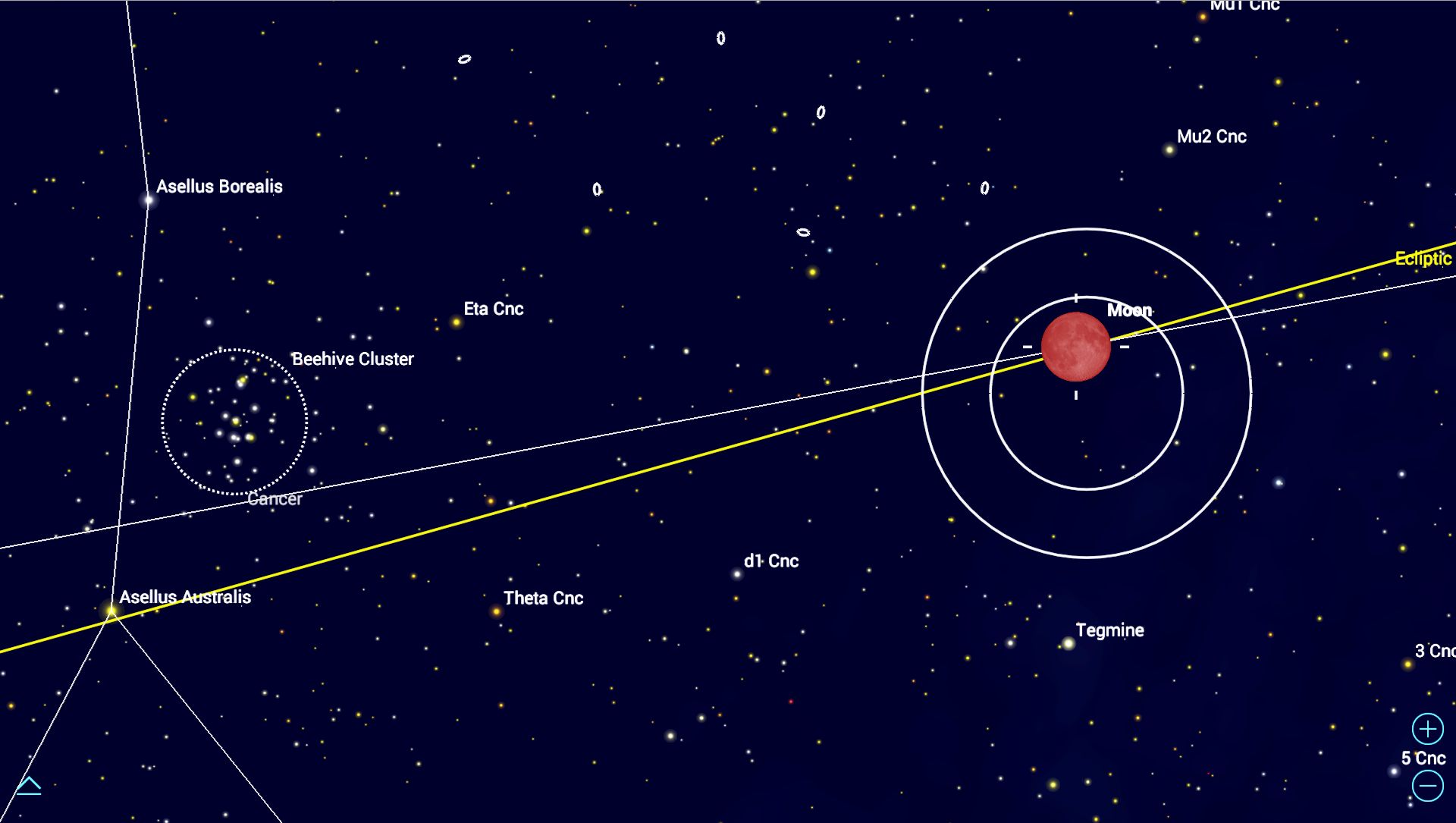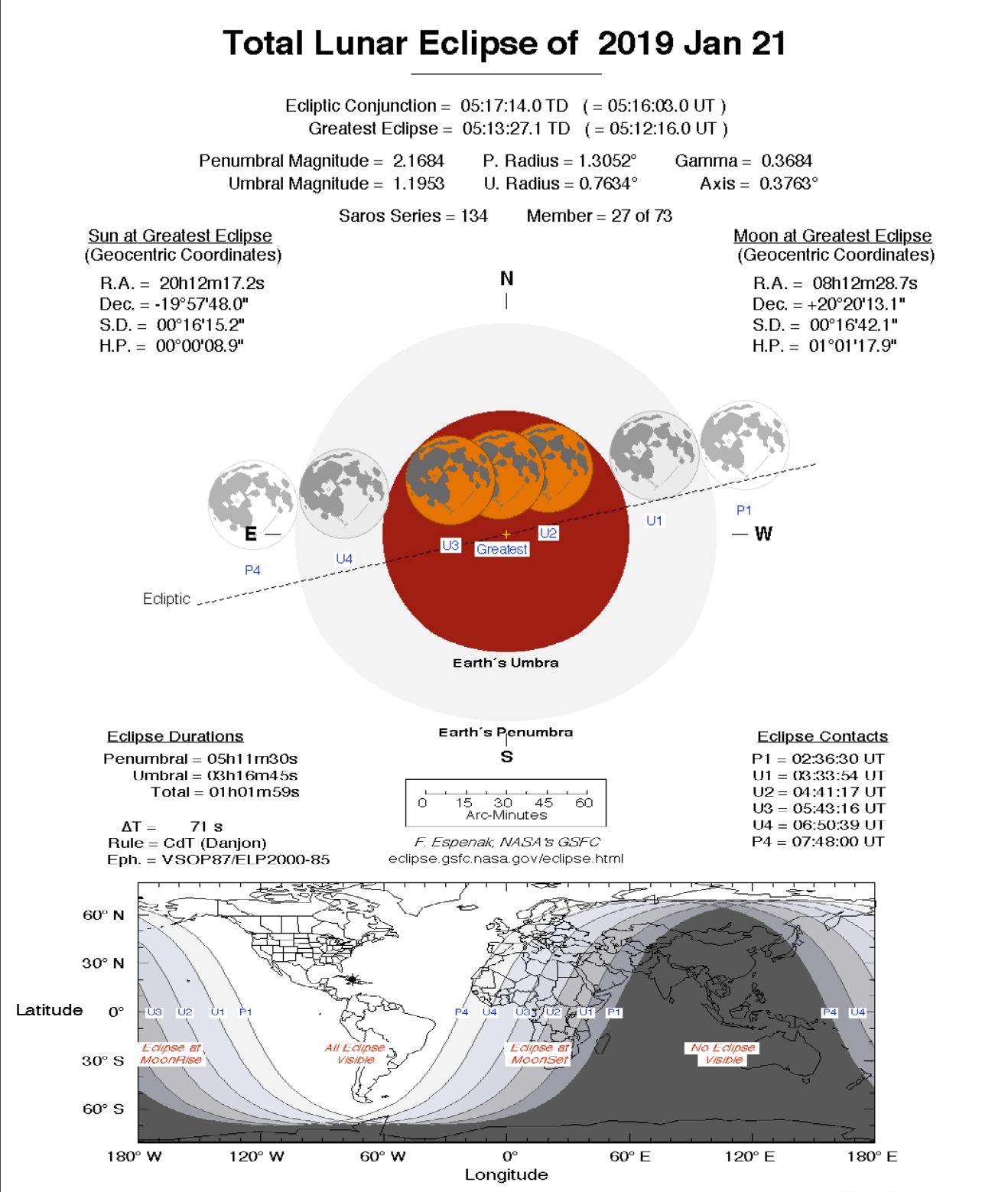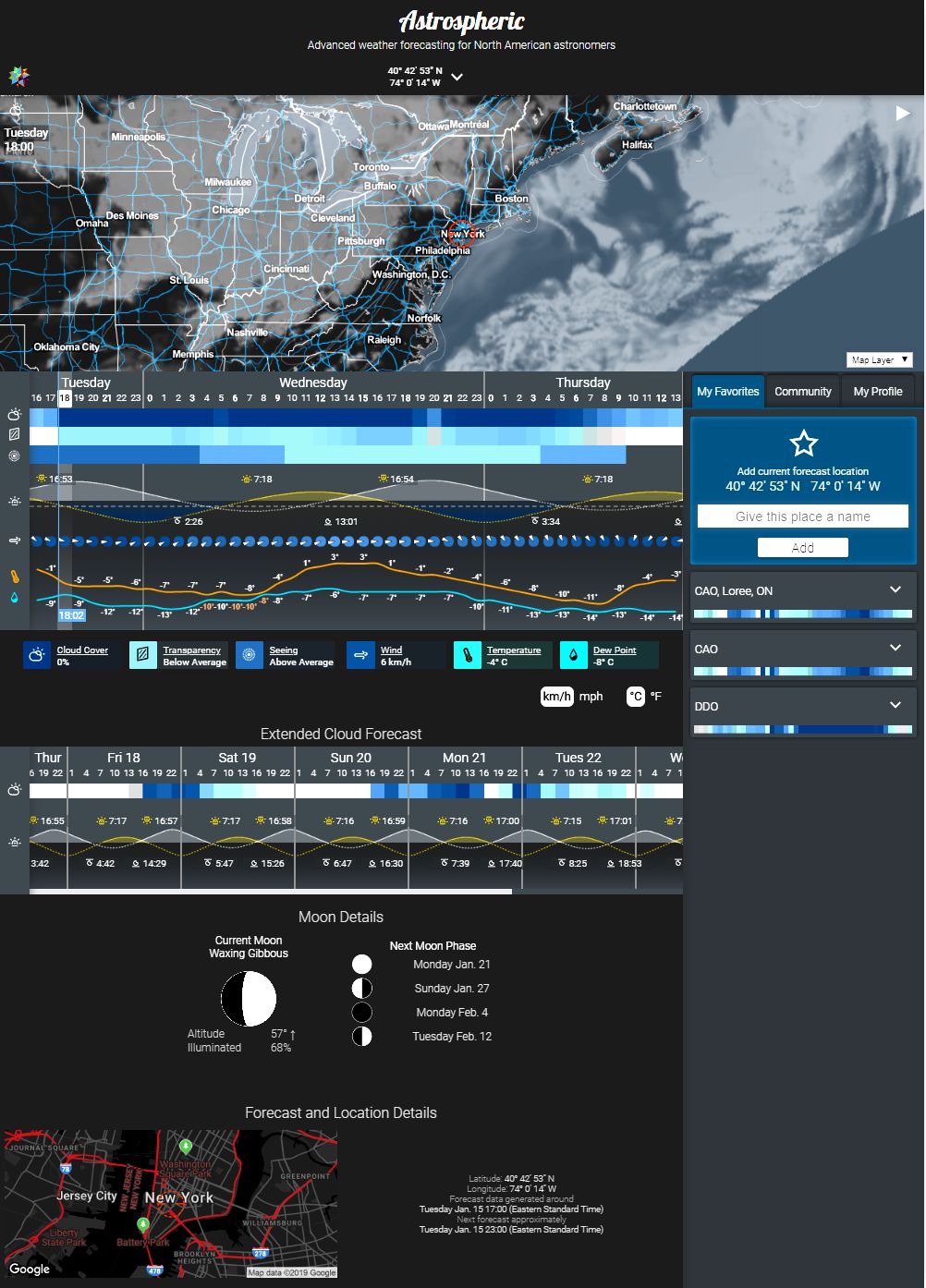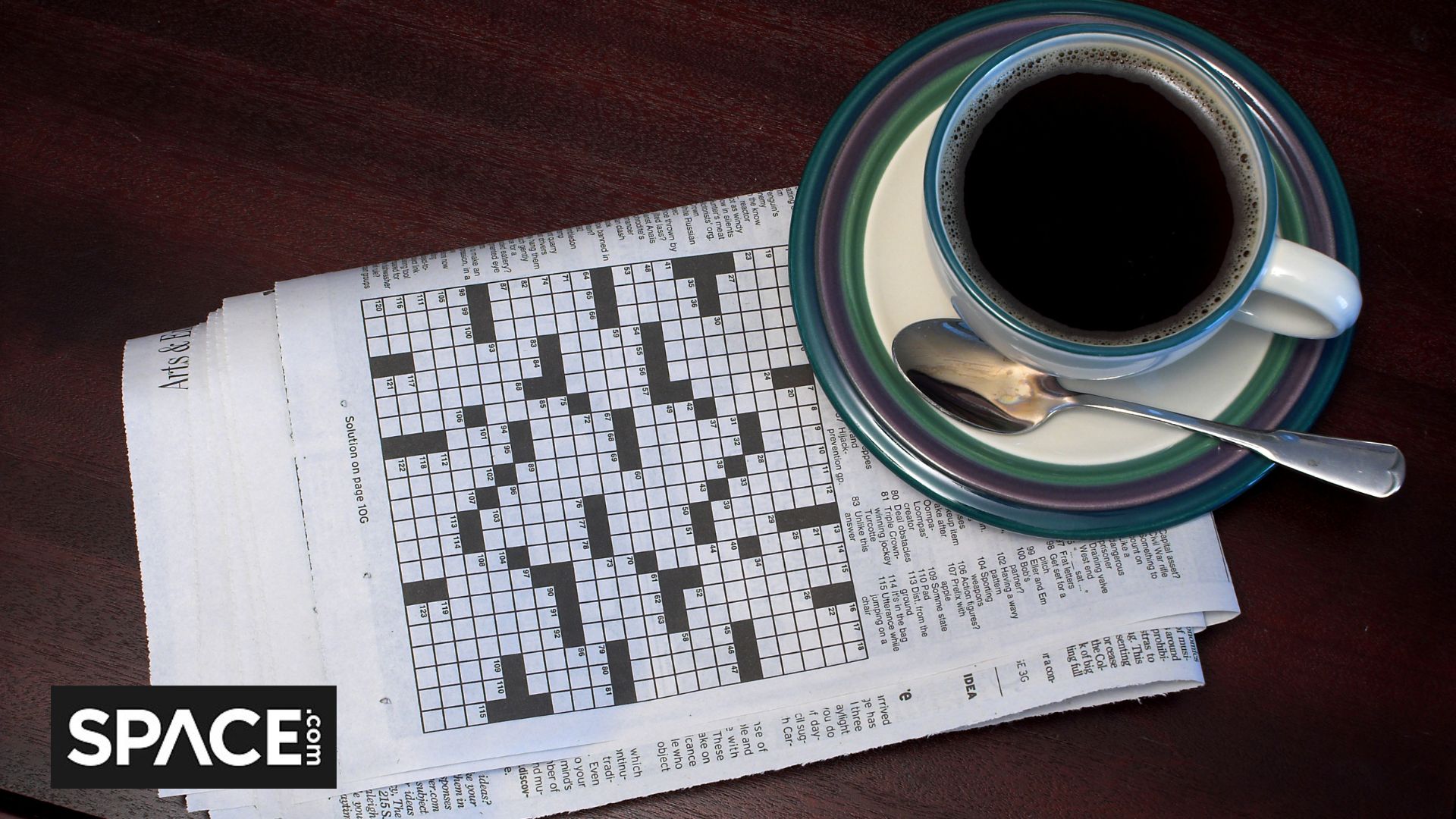Blood Moon 2019: Use Mobile Astronomy Apps to Plan Your Lunar Eclipse Party!
Sunday night, Jan. 20, will bring the first celestial spectacle of 2019 for skywatchers all across the Americas: a total eclipse of the moon. This one promises to deliver a deeply reddened eclipsed moon and a lengthy totality. As a bonus, totality will commence before midnight across the continental U.S. and Canada, and Monday is a holiday for many schoolchildren who may like to stay up late and see the entire event.
The next total lunar eclipse visible from North America will occur in May 2022 — but half the country will miss the beginning of that one. We won't see another complete total lunar eclipse that is visible coast to coast in North America until March 2025, so let's make the most out of this one!
Your favorite mobile astronomy app can help you plan for the big event. It will tell you when the eclipse will begin and end at your location, where the eclipsed moon will be in the sky (which is especially helpful if you'd like to photograph the event), and where to look for some of the objects that will be revealed once the moon becomes completely darkened. [Super Blood Moon Lunar Eclipse of 2019: Complete Guide]
Lunar eclipse basics
Because the Earth is a solid sphere with sunlight shining on it, our planet casts a circular shadow into space opposite from the sun. Of course, the black shadow is invisible on the black background of space. But if an object, such as the International Space Station or the moon, passes through that shadow, Earth stops direct sunlight from reaching the object, darkening it. If you watch for passing satellites on a clear dark night and note where in the sky they disappear (leave sunlight) or suddenly appear (enter sunlight), you can trace out the Earth's shadow. It's always there!
The region of space where the Earth completely blocks the sunlight is called the umbra (that's where the word "umbrella," a sun shade, comes from). Surrounding this is a much larger but less dark circular zone called the penumbra. For objects passing through the penumbra, a portion of the sun is always visible, so these objects receive partial sunlight and will appear darkened, but still visible, from Earth.
Lunar eclipses occur when the steady eastward motion of the moon in its orbit around Earth carries the natural satellite through the penumbra or umbra. If the moon completely enters the umbra, we see a total lunar eclipse. If part of the moon remains in the penumbra, we see a partial lunar eclipse. Either way, lunar eclipses are 100 percent safe to view with unprotected eyes — both directly and through binoculars. A telescope can reveal the Earth's shadow creeping across the moon's surface in real time.
And what about the "blood moon"? Some of the sunlight streaming close by Earth passes through our atmosphere. The air refracts (or bends) the rays of sunlight by slowing the light down a little. Refraction allows sunlight to bend around the Earth's horizon, turning an eclipsed moon reddish with sunset-coloured light, hence the nickname blood moon for eclipsed moons. If you could view the Earth from the surface of the moon during a total lunar eclipse, you'd see our dark globe encircled by a beautiful halo of reddish light!
Breaking space news, the latest updates on rocket launches, skywatching events and more!
When will the eclipse happen?
With astronomy apps such as SkySafari 6 for Android and iOS, Stellarium Mobile, and Star Walk 2, you can preview each stage of this lunar eclipse by setting the app to the corresponding times mentioned below.
The partial phase of the lunar eclipse will begin when the moon first contacts the Earth's umbra, at 0334 GMT the morning of Monday, Jan. 21, or 10:34 p.m. EST and 7:34 p.m. PST on Sunday evening (Jan. 20) in North America. (GMT, or Greenwich Mean Time, is usually expressed as Universal Time, or UT, by astronomers.) Starting at that time, look for darkness growing from along the moon's lower left edge. The SkySafari app also shows the penumbral phases of the eclipse, so you will notice the moon darken starting at 0236 GMT (9:36 p.m. on Jan. 20 EST).
Starting at 0441 GMT, or 11:41 p.m. on Jan. 20 EST, the moon will be entirely within the Earth's umbra. Our natural satellite will pass deeply through this shadow, extending totality to 62 minutes and darkening the moon's southern half much more than its northern half. The total-eclipse phase will end as the moon leaves the umbra at 0543 GMT, or 12:43 a.m. EST on Sunday. The partial phase of the eclipse will end at 06:51 UT, or 1:51 a.m. EST.
At greatest eclipse, which will occur at 0513 GMT (12:13 a.m. EST), the very dark and reddened moon will be sitting a palm's width to the right (or west) of a large open star cluster known as the Beehive (and Messier 44) in Cancer, the crab. Without the bright moonlight overwhelming this cluster, you should be able to see its stars easily in binoculars. [Amazing Photos of the Rare Supermoon Total Lunar Eclipse]
Locating the eclipsed moon
For a total solar eclipse, you can see the event only if you are stationed along the narrow path the moon's shadow takes as it races across the Earth. By contrast, a total lunar eclipse is visible to everyone on Earth for whom the moon is above the horizon while the moon crosses the Earth's shadow. This weekend's lunar eclipse will be visible from North and South America, the eastern Pacific Ocean, and westernmost Europe. Much of the eclipse will be visible in central and eastern Europe, but observers there will miss the later stages of the eclipse, because those will occur after moonset. For the western Pacific region, the moon will rise after the eclipse begins.
The position of the eclipsed moon in the sky depends on your location: The moon can be low in the east if the eclipse is occurring as the moon rises, high in the southern sky, or it could be low in the west if the eclipse is occurring just before the moon sets where you live. And because the entire eclipse will last for more than 3 hours, the moon's height and direction will change from start to end.
Your astronomy app can show you where the moon will be at each phase of the eclipse. This is useful for planning where to gather everyone for your viewing party and to avoid the necessity of moving mid-eclipse if the moon moves behind a building or tree. It's also recommended to check the moon's trajectory if you plan to mount a camera on a tripod and capture a time-lapse video or a series of still shots framed against some nice foreground scenery. Here's what to do.
Take your smartphone or tablet outside and set the date and time to the time range when the eclipse will occur at your location. In SkySafari 6, the easiest way to do this is to find the moon in the app (by tapping the moon on the display or by using the Search menu) and then summon the Object Info for the moon by tapping the Selection icon on the Toolbar. Under the Lunar Phases section of the page, you'll find clock icons beside each upcoming phase of the moon. Tap the Next Full Moon entry's clock icon, and the app will advance to display the eclipsed moon at the correct time and date. (The app displays the next full moon. If you overshoot into February, just open the time-flow controls and set the date to earlier than Jan. 20, 2019.)
While the eclipsed moon is displayed, trigger the app's compass mode and hold your device against the sky, moving the phone around until the eclipsed moon appears on the display. The direction and height you are holding your device will show you where the moon will be during the eclipse. (If you can't find the moon, try calibrating your device's compass or pinching the display to show more of the sky.)
Now that you know where in the sky the fully eclipsed moon will be, you can walk around and decide where to set up. If you've selected maximum eclipse time, totality will span an hour centered on that time. Before you finalize your decision, use the app's time settings to rewind to the start of the partial eclipse (about 1 hour and 45 minutes before maximum eclipse) and note the moon's position at that time. If you repeat the exercise for the end of the partial eclipse (about 1 hour and 45 minutes after maximum), you'll see the complete area of the sky covered by the event.
Some news outlets are hyping that this eclipse will happen while the moon is near perigee, its closest approach to Earth for the month, commonly referred to as a supermoon. But this actually works against us. Supermoons are slightly larger than average and travel a bit faster in their orbit (due to Kepler's laws of motion). Therefore, this moon will spend less time completely eclipsed than it would have if it were farther away. If you'd like to replay a previous lunar eclipse, set your app to 0748 GMT on April 15, 2014. That translates to the pre-dawn hours. Find a full list of past and future eclipses on NASA's eclipse pages here.
Finding clear skies
I have a friend who is known for loading his car with cameras and telescopes and driving to wherever he'll have perfectly clear skies for a lunar eclipse. He once drove from Toronto to a small town west of Chicago — arriving just in time to photograph the entire event in beautiful color!
My favorite app for predicting the clear skies favored by astronomers is Astrospheric for iOS and Android. This app also has a web browser version. When you launch the app, it will use your current location to summon a 48-hour forecast that includes the amount of cloud cover, the transparency of the air and the air steadiness (which astronomers call "seeing") presented as a row of color-coded boxes that indicate the weather conditions every hour. Tapping a box for a particular hour updates a regional cloud-cover map in the top half of the screen. You can change the map to show a variety of parameters, including light pollution.
The app also displays hourly data for wind, temperature and humidity, as well as graphs for sun and moon rise and set. Scrolling the display upward reveals a summarized version of the weather for the next seven days, a list of the current and future phases of the moon, and a map showing where the forecast is valid. If you register for a free account, you can save more than one location, allowing you to summon the forecast for your cottage or favorite observing site.
I have found Astrospheric's forecasts to be very reliable. Another recommended weather-forecasting app for astronomers is Clear Outside for iOS and Android. This app also offers a web browser version and provides similar information as Astrospheric, including a breakdown of the type of clouds expected — high, medium, low and total percentage — and predictions for when the International Space Station will pass.
Let's wish for clear skies for everyone this coming Sunday night. My fingers are crossed, but if you are clouded out, be sure to tune in to one of the live eclipse broadcasts offered by Griffith Observatory, Timeanddate.com, Slooh.com and others. And don't forget to share your eclipse photos with Space.com.
Future Mobile Astronomy columns will feature previews for more of 2019's celestial events, discuss how to re-create the Apollo missions 50 years later, explore how we measure star distances and more. In the meantime, keep looking up!
Editor's note: If you snap an amazing photo of the January 2019 total lunar eclipse that you'd like to share with Space.com and our news partners for a possible story or image gallery, send comments and images in to: spacephotos@space.com.
Chris Vaughan is an astronomy public-outreach and education specialist at AstroGeo, a member of the Royal Astronomical Society of Canada, and an operator of the historic 74-inch (1.88 meters) David Dunlap Observatory telescope. You can reach him via email and follow him on Twitter @astrogeoguy, as well as on Facebook and Tumblr.
Follow SkySafari on Twitter @SkySafariAstro. Follow us @Spacedotcom, Facebook and Google+. Original article on Space.com.

Chris Vaughan, aka @astrogeoguy, is an award-winning astronomer and Earth scientist with Astrogeo.ca, based near Toronto, Canada. He is a member of the Royal Astronomical Society of Canada and hosts their Insider's Guide to the Galaxy webcasts on YouTube. An avid visual astronomer, Chris operates the historic 74˝ telescope at the David Dunlap Observatory. He frequently organizes local star parties and solar astronomy sessions, and regularly delivers presentations about astronomy and Earth and planetary science, to students and the public in his Digital Starlab portable planetarium. His weekly Astronomy Skylights blog at www.AstroGeo.ca is enjoyed by readers worldwide. He is a regular contributor to SkyNews magazine, writes the monthly Night Sky Calendar for Space.com in cooperation with Simulation Curriculum, the creators of Starry Night and SkySafari, and content for several popular astronomy apps. His book "110 Things to See with a Telescope", was released in 2021.