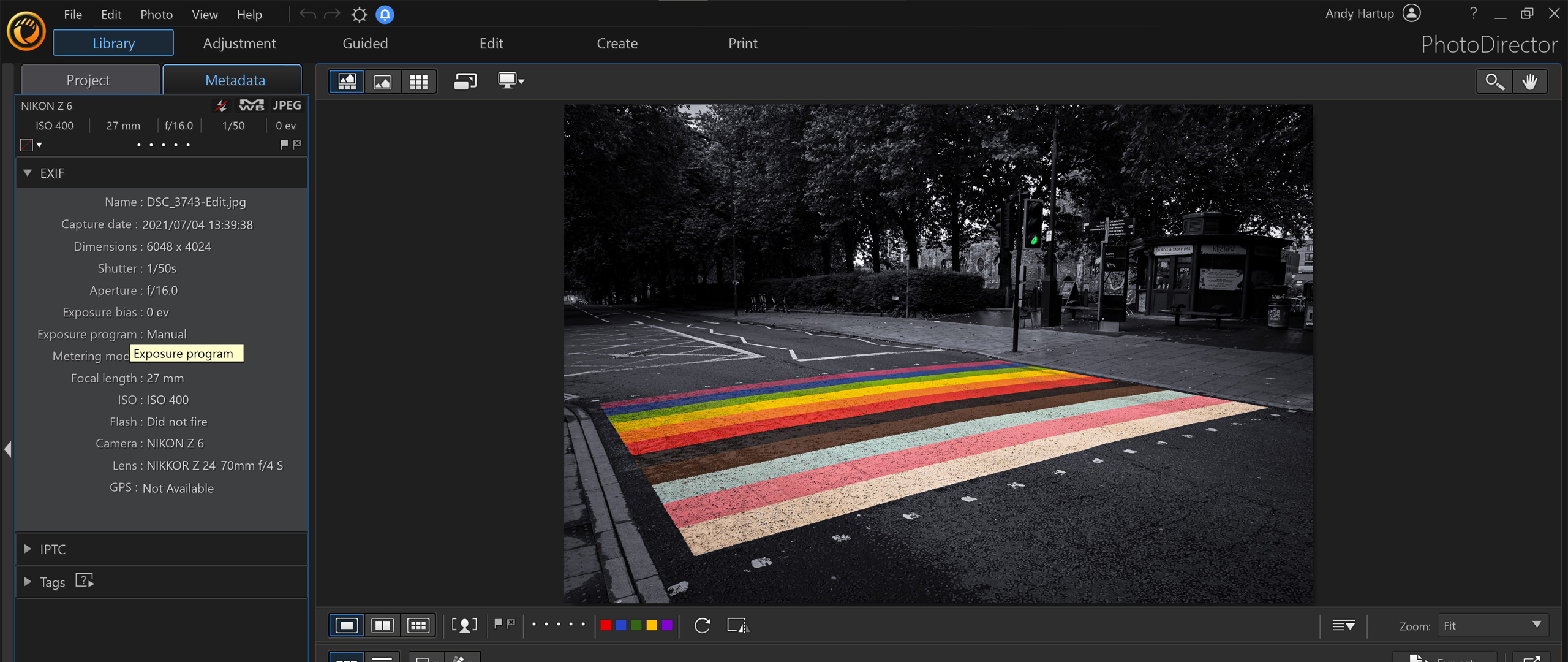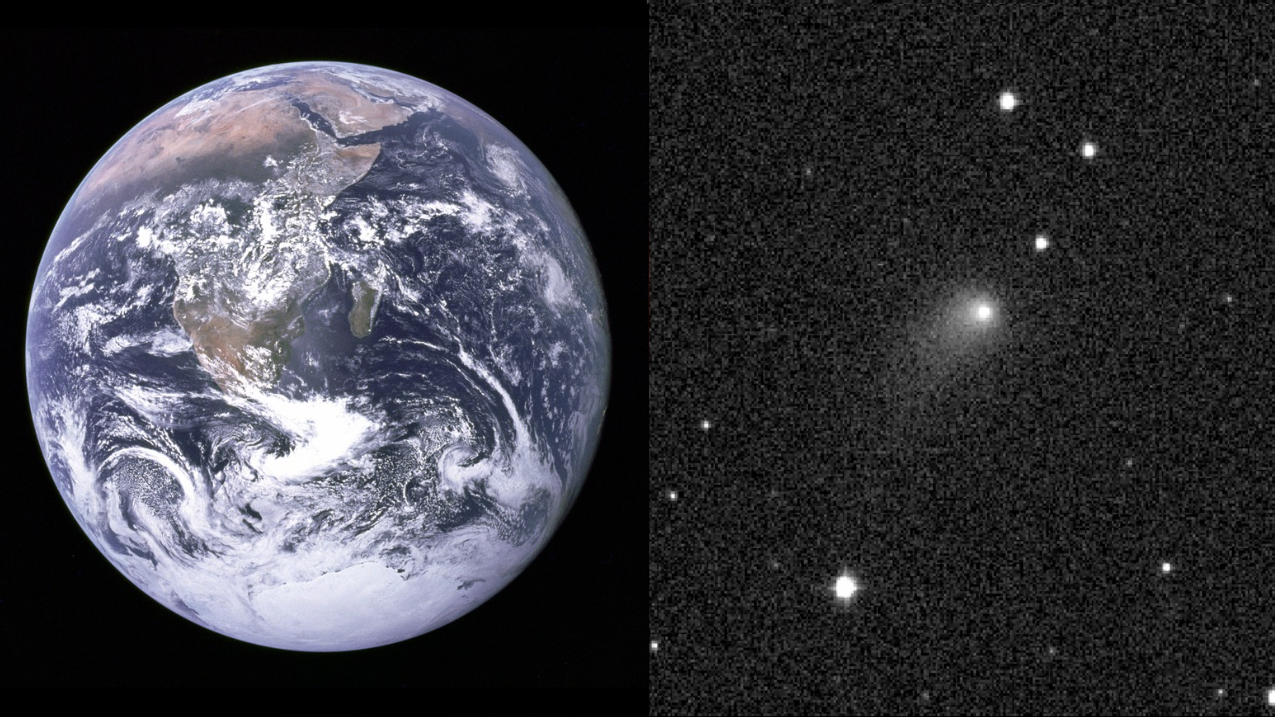Space Verdict
PhotoDirector 13 is a powerful tool that combines both editing and enhancement tools, and makes them easy to use. While we recommend it for anyone looking to add sparkle to their social feeds, it lacks some tools hardcore enthusiast photographers may demand.
Pros
- +
So easy to use
- +
Brilliant static and animated effects for social media
- +
Great for both editing and enhancing
Cons
- -
Lacks some lens profiles
- -
Feels very iterative
Why you can trust Space.com
While crafting our Cyberlink PhotoDirector 13 review we really did have a huge dilemma. There’s little doubt that this photo editing app is an extremely powerful and versatile tool; if you’re someone just starting out in photography, it’s probably easier to use than most rivals, and it’ll give you more interesting effects in your photos too. Animations, light rays, sky replacement, dispersion effects, auto color balancing — there is so much to love here. It runs smoothly, doesn’t need an overly powerful machine to run, and it’s well-priced too.
Slam dunk, then? Well, not quite. We assume the very fact you’re reading this on Space.com implies you have at least a basic interest in night sky, aurora, and astrophotography. And while PhotoDirector 13 is a very capable editor for all astro shots, it doesn’t front the features you need for editing star pics. There are so many bells and whistles that many of the tools included feel like a distraction, and will probably be overlooked by most serious night sky photographers. So, what we have here is one of the best photo editing apps available for beginners, but it's perhaps less appealing to more experienced shooters. Let’s see what’s on offer.
- Related: Beginners guide to astrophotography
CyberLink PhotoDirector 13: Features
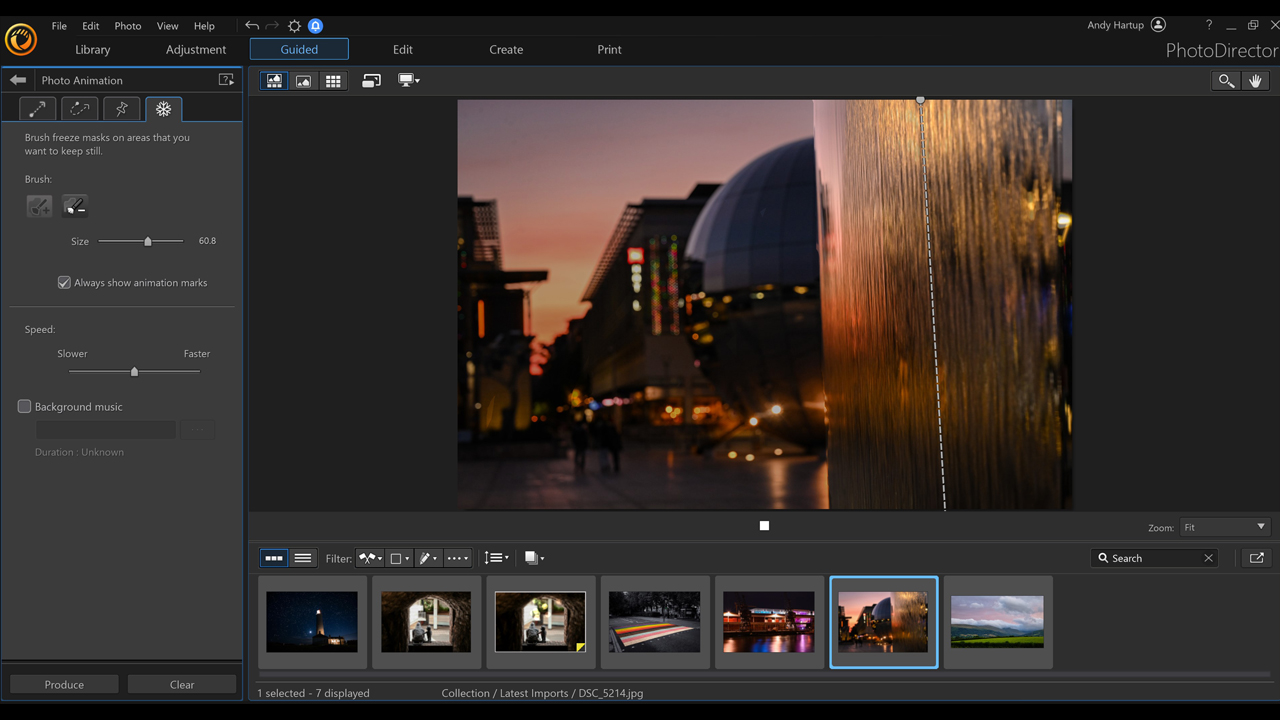
- Excellent animation tools
- Fully-fledged editor
- Workspaces for beginners and pros
The big new features revolve around AI animation and sky replacement, along with a bunch of fresh features focusing on music integration, stock images, and the ability to fine-tune bokeh effects on your images. This is an evolution, not a revolution, from PD12.
PhotoDirector 13 really is packed with features. However, thanks to some smart UI choices, it rarely feels cluttered or confusing. While rival packages like Adobe Photoshop assume a certain level of expertise, PhotoDirector explains its tools well, with the aim of allowing you to do whatever you need as quickly and easily as possible. When you first load it up you’re given the choice of going straight to an ‘Express Mode’, which lets you make basic adjustments to the light and levels in your photo, or to ‘Full Mode’, which gives you all the features. Within this full mode you’re given four workspaces for adjustment, one for organizing images, and a sixth for printing and exporting.
The Adjustment workspace is where you’ll find all the enhancements you’d expect to see in a proper photo editor. There are sliders for everything from exposure adjustment, bright, mid, and dark tones, and color saturation. If you’ve used Lightroom, PhotoDirector 13 has all the same stuff you’d expect to find, and you can also adjust levels, tone curve, and 2/3-way toning. There is even a magnification view to see the impact of sharpness correction on the grain and texture of your image. It’s really thorough. You can also make detailed regional adjustments, and heal/clone your image from this workspace. As you’d expect, you can adjust individual layers and masks separately from here.
Our only real complaint in the Adjustment panel is that we shoot using a Nikon Z6, which is a mirrorless camera, and there is a total absence of Z series lenses available in the lens correction area. Not a big deal unless you’re a serious photographer, but given that mirrorless tech is seen as the future of photography, this seems like an area Cyberlink will be looking to update soon.
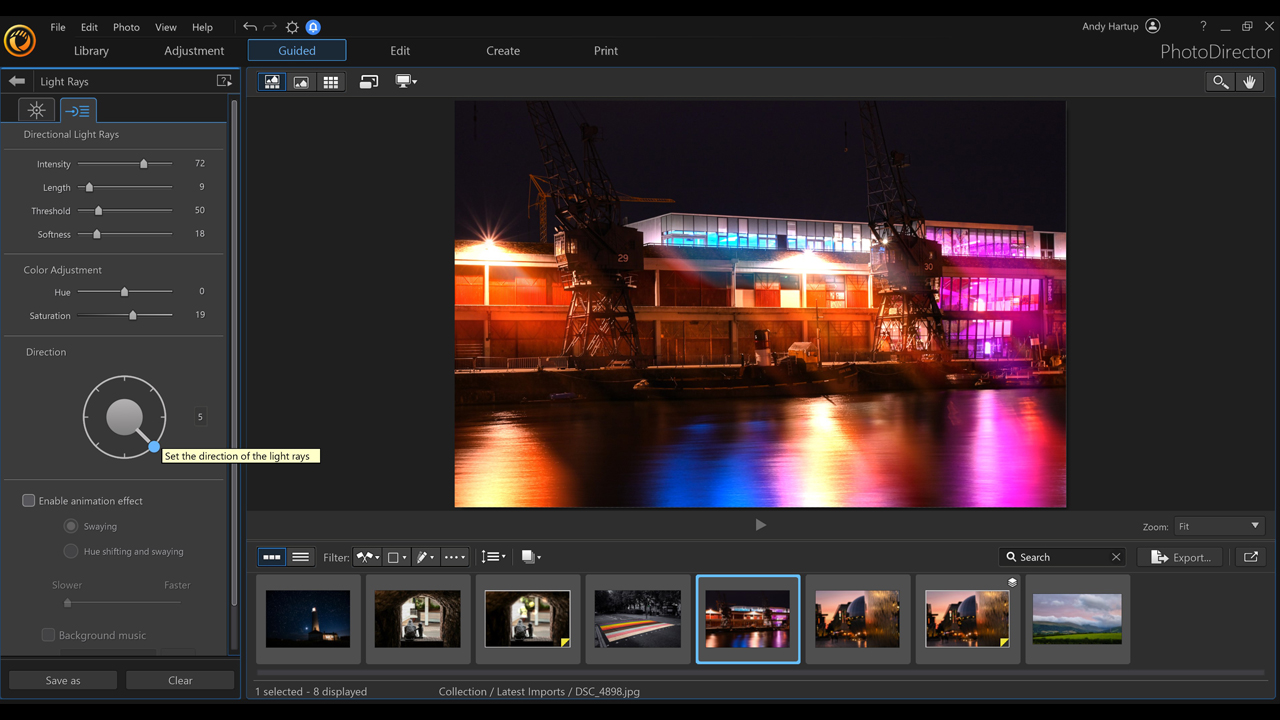
Next is the Guided area, and it’s there that all the ‘bells and whistles’ live. There are a series of drop-down menus where you can do things like create animation effects, dispersions, light rays, and sky replacement. There is a lot to take in. The AI-driven sky replacement is new for PhotoDirector 13, and it’s extremely powerful. The accuracy of the blend between ‘new sky’ and foreground is very good, and the process is achieved in less than a second. What we really appreciate is the ability to adjust not only the sky, but also the lighting on the foreground/land too. One of the major issues with sky replacement is that it can be hard to get the lighting levels to feel natural, and you’d usually do that with a layer mask, but here it’s all built into the same tool.
We love the light ray effects, but would advise you to use them sparingly as it’s easy to over-edit photos with some of these tools. Also new to PD13 is the Bokeh edit tool, which is extremely detailed. We played around with the tool to create a very specific portion of an image sharp-focus, while giving the rest a super-soft focus. You can even brush in areas of focus or bokeh to really nail the detail of the image you’re trying to craft.
Breaking space news, the latest updates on rocket launches, skywatching events and more!
In the Guided area you’ll also find photo animation effects, and they’re surprisingly simple to use. Drawing an arrow onto the image dictates the direction of motion, and there’s a slider for speed. What we love is the ability to freeze any part of the image (by using a brush tool), so you can animate very specific areas. What doesn’t really impress as much are the sparkle and light hit effects - they lack subtlety, and we just couldn’t find a way to make images better-looking when they were applied.
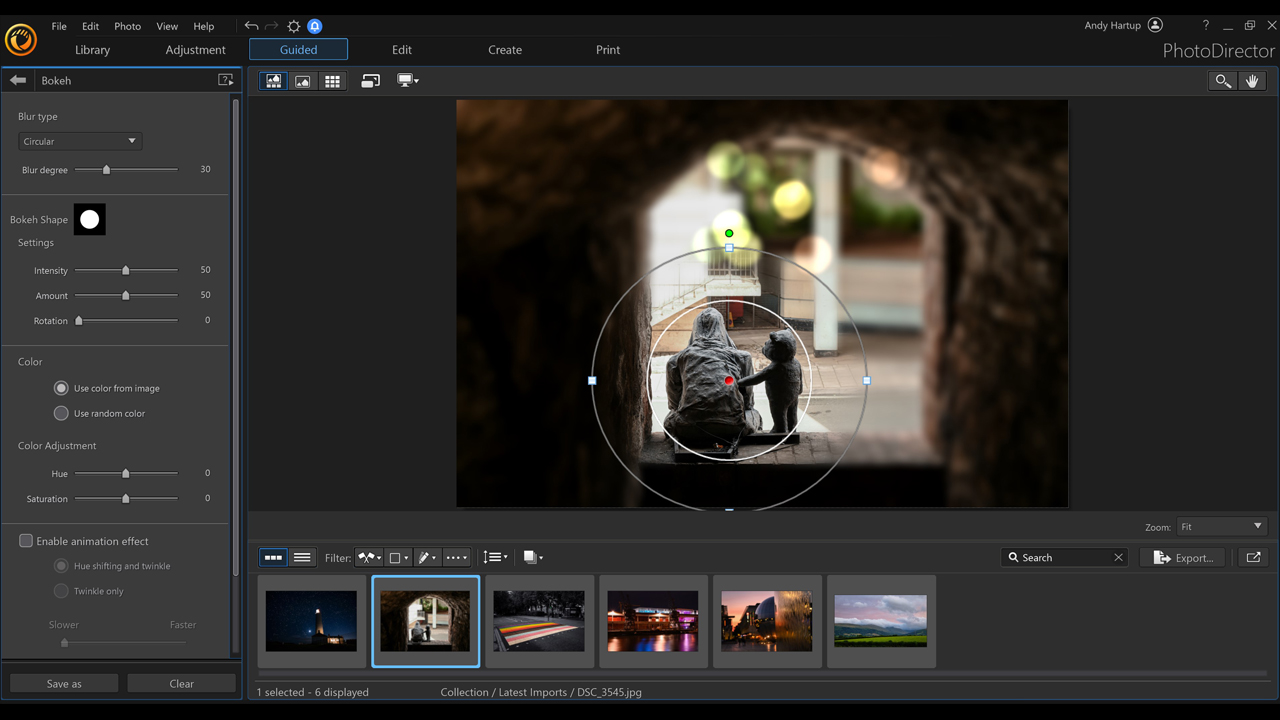
The guided area will also help with things like HDR and panorama merges too. Now, here’s where some astrophotographers may balk at PhotoDirector 13 - you only get a maximum of five images to automatically merge here, which can create workflow problems if you’re trying to combine a large number of night sky images. Many of the best astro images can combine 10-20 (or more) photos and star trail images can be 100+, so this feels like an issue with PD13’s suitability. You can merge the image manually, using (up to 100) layers and light/color corrections in the Edit workspace, but it’s a little trickier to do and even then this won’t be enough for larger-scale star trail shots.
Next up, the Edit area. Once you’re done adjusting your photo, this is where you tackle more substantial edits. While most other features are covered in the Guided and Adjustment workspaces, in this area PhotoDirector 13 feels a little light. You’re really here to manage and adjust layers, and you don’t get the same level of manual artistic effects as more specialized apps like Photoshop. There are some good object selection and area selection tools here, and we appreciate the ability to quickly adjust every layer without leaving the workspace, but it still feels light.
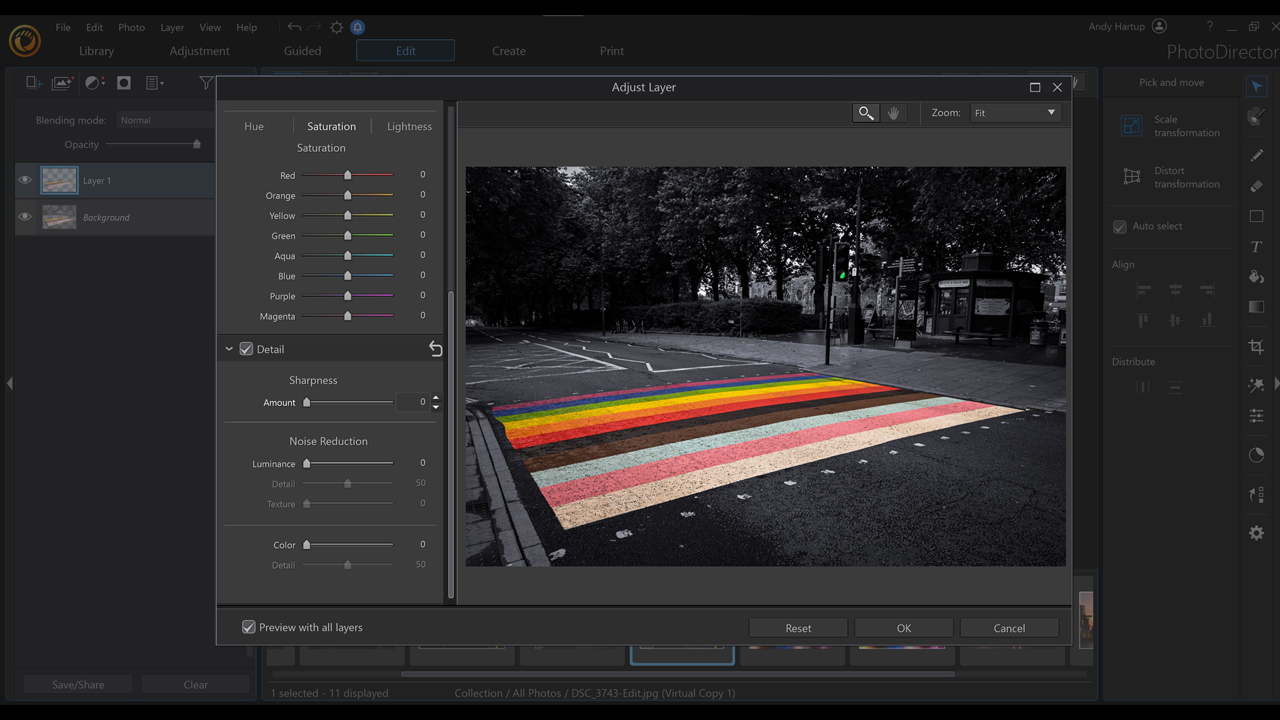
The last creative area is the Create workspace; this is where you can make slideshows, gifs, and motion stills like title cards. It’s great if you’re looking to combine PhotoDirector with PowerDirector, but less useful for astro work. Being able to create informative slideshows is good, and there are various transition effects, text options, and the ability to add music. Not top of our list of features, but we like that there is a separate area for it.
The final couple of areas (we did say this was a feature-filled app!) are printing and library organization. Everything you’d expect is in the Print area, including crop to fit common paper types, the option to send straight to printer, and the ability to add watermarks. The Library allows you to sort images by all kinds of types, including tags, faces, and star rating.
Phew. Overall, we love the range of features available in PhotoDirector 13, and the more showy social media options, like animations and gif creation, are real stand out features. Beneath it all is a very powerful, serious photo enhancer too, but it falls down a little in terms of image editing and merging.
PhotoDirector 13: Compatibility and plugins
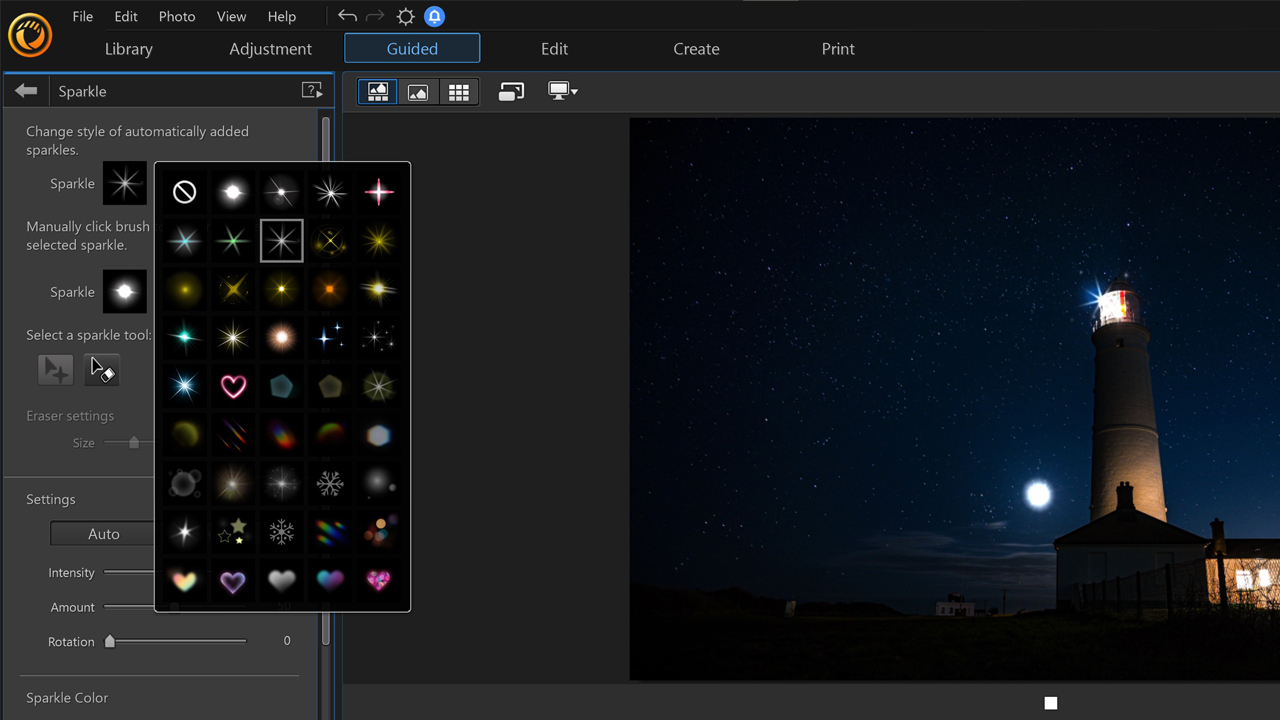
There’s a smart device version of PhotoDirector 13, and it’s actually really good. Most of the features make it to the mobile version, and it’s ideal for making enhancements to photos, rather than full scale editing projects. We like that there’s also a Chromebook version, although we haven’t tested this. The layout of the smart device versions mirror those of the home computer versions, so they feel natural to use, and they link into your account, meaning you can share images across devices with your cloud storage.
Formats: iOS, Android, Chromebook
While they’re not technically plug-ins, PhotoDirector 13 does come with access to a vast library of Shutterstock and iStock images, as well as a decent array of clip art icons. These are great if you’re creating composite images, especially if you’re working on presentations, but they likely won’t be of much use to astrophotographers.
Of more interest is the fact that you can choose from a vast number of free packs if you’re subscribed to the Director Suite 365, which include everything from social media graphics to sky replacement packs to things like geometry shapes and brush transitions. There is a lot of content here.
In terms of Export options, they are good but not extensive. You have four image file types, and three video types. They’re mostly the common types, but you can’t save to psd for obvious reasons. One neat feature is that you can export images directly to PowerDirector to help with video editing, and the process does run very smoothly. You can also save photos to the cloud, and you can email them directly from the PD13 interface.
In terms of importing images, you can add any files that are jpg, png, bmp, gif, heif and tiff. The app is compatible with most camera raw file types, but if you’re unsure, there’s a blog post that lists all of them.
PhotoDirector 13: Price and subscription options

There are a handful of pricing options for PhotoDirector 13, and it pays to work out exactly what you’re using it for, how, and whether you’re going to be editing video too.
PhotoDirector 13 Ultra is $99 for the lifetime license, and that comes with 25GB of cloud storage for a year. You don’t get all the free add-on packs, product updates, or access to things like Shutterstock images and sound packs. It is, however, yours to keep.
PhotoDirector 365 is the subscription version; with this you get access to all the features and you get 50GB of cloud storage for the duration of your subscription. It costs $55 per month usually, but you will often find discounts that lower the price by 20-25%.
Finally, you can bundle in either the single download or the subscription version of PD13 with PowerDirector (a video editing app) and some other softwares too. The Director Suite 365 is $129 per month full price but, again, discounts are very frequent. IT's cheaper than Photoshop, but not quite as inexpensive as the likes of Luminar, which is another rival editing app.
Overall, we’d probably recommend the subscription service, as the extra features like updates, added cloud storage, and free add-on packs are great for creativity. It’s an expensive solution, though.
Should you buy PhotoDirector 13?
Whether or not you choose PhotoDirector 13 really depends on what you’ll use it for. If you’re a keen social media user and want to impress your friends while you learn the basics and advanced skills of editing, then it’s perfect. Don’t be fooled by how easy PhotoDirect 13 is to use - there’s a powerful editor underneath the simple interface.
However, if you’re a more advanced photographer, and you’re serious about astro, then there are flaws here that could potentially limit what you can do. There is a 30-day money back guarantee, so you can try the software to see if you like it, and you’ll occasionally find free trials via CyberLink’s site too. It’s a really good app for photo editing and enhancement, and very simple to use, but it won’t be to everyone’s taste. Unless you’re looking to create flashy photo projects and integrate with video, you’re unlikely to really get the best of PhotoDirector 13.

Andy is a Content Director who has been working in media for over 20 years. Andy has run several brands during his career, including Top Ten Reviews, GamesRadar, and a suite of magazines. He is also a part time tutor in Game Design, a photographer, and a mentor. Andy specializes in landscape and urban photography, but also takes pictures of the moon and night sky. In his spare time, he enjoys building Lego with his son and watching all kinds of sci-fi TV.