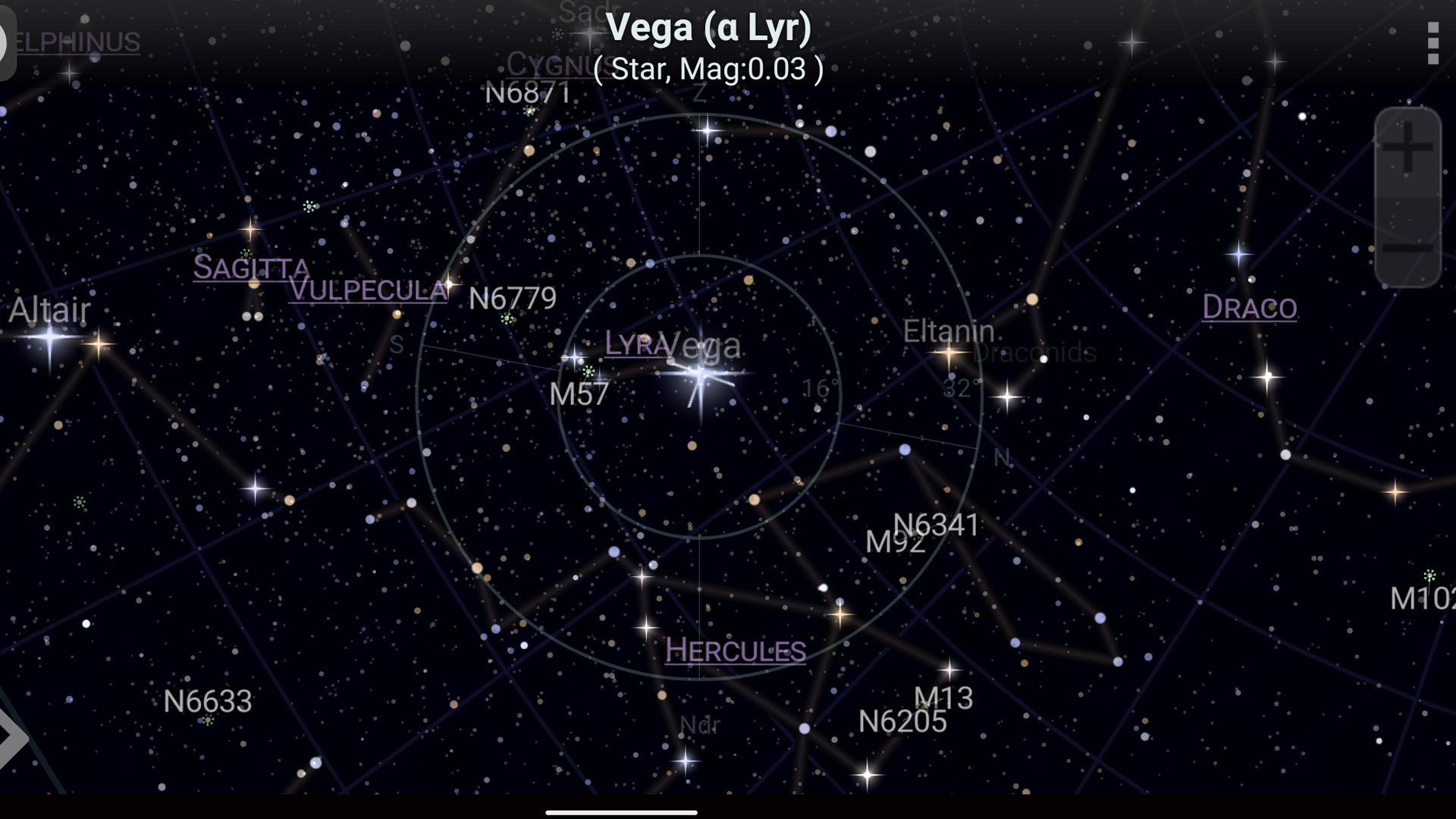Space Verdict
Pros
- +
Numerous visual customizations
- +
Impressive search function
- +
Compatible with telescope’s OTA
- +
Clean, no-frills 360° view of the night sky
Cons
- -
Only available on Android
- -
Satellites are only available in paid Pro version
Why you can trust Space.com
Getting out in nature doesn’t have to involve a sweaty hike or an arduous road trip. Stepping outside at night shows a whole new array of nature to explore in the sky with stargazing. The SkEye app is free to download on Android devices and offers enough information to keep any stargazer thoroughly informed about the objects in the night sky.
With over 1 million installs, the app gets an impressive 4.4 rating out of 5 from almost 15,000 reviews. SkEye is designed as a planetarium app that offers a 360° view of the night sky, moving as the user moves their phone and it can also be mounted on a telescope to help guide the scope’s movements.
The SkEye’s map of celestial objects includes detailed information that some novice or casual stargazers may need to study up on. For example, when focused on a star, SkEye lists the mag, an abbreviation for apparent magnitude, a number indicating the measure of brightness as viewed from Earth with lower numbers appearing brighter. The app also indicates alt, az, ha, ra, FOV°, and dec for stargazers interested in advanced measurements. Team it up with one of the best telescopes around and you're bound to learn loads about the night sky above you.
With a simple and straightforward interface, SkEye does an excellent job at indicating night sky objects. Both novice and advanced stargazers are likely to enjoy a standout highlight of SkEye - it’s user-friendly search function that gives directions to a chosen object. The only reason this app doesn't rank higher in our list of the best stargazing apps is simply because it's not available on iPhone.
SkEye review: Functionality
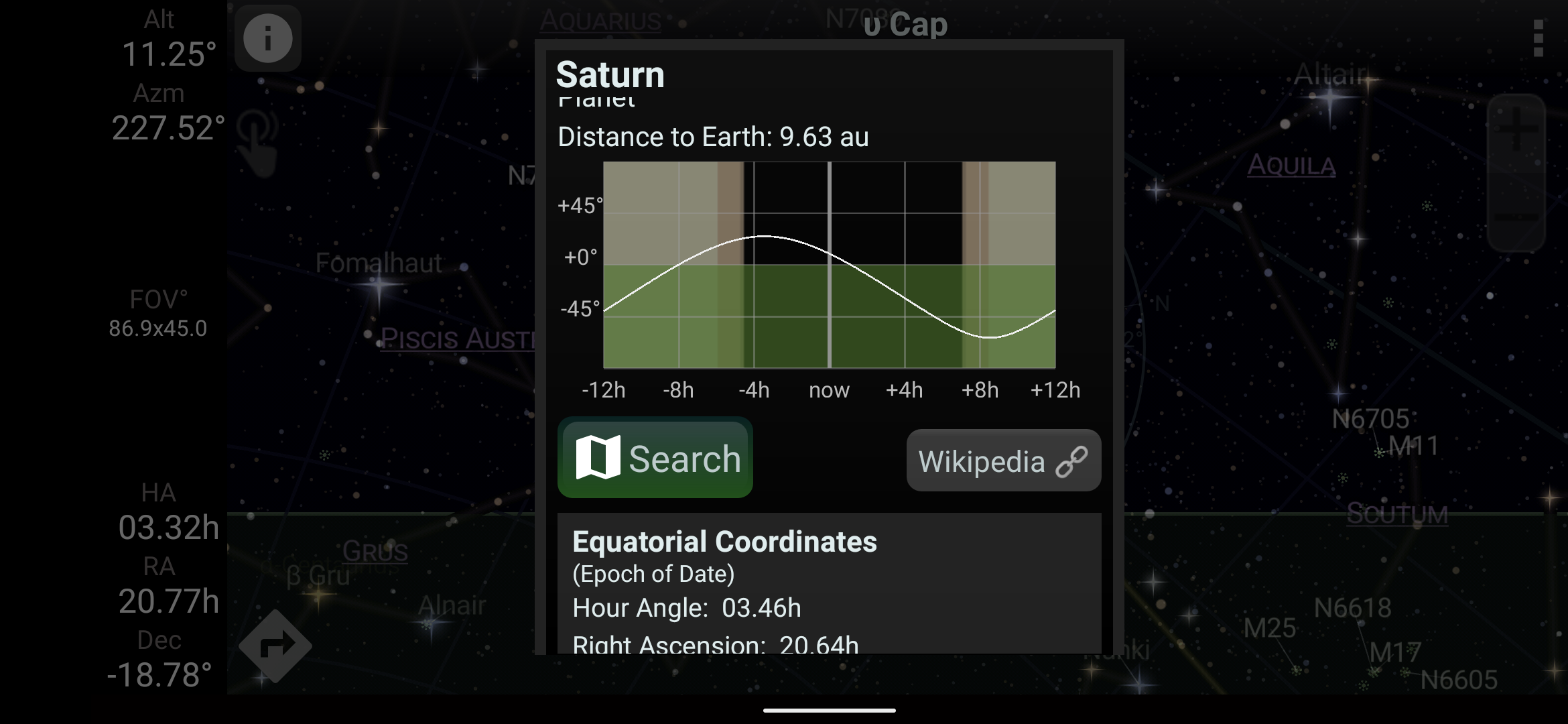
Setting up SkEye might take a bit more work than some stargazing apps. A key component of stargazing apps is setting an accurate location, but SkEye’s list of included cities isn’t extensive. Users may have to either allow location permissions or manually enter in longitude, latitude, and altitude of their location. SkEye is able to save all locations so although it may take longer to set up, it’s easy to keep many locations saved for easy access.
Once the location is set, the app takes you to a home screen that displays the date and highlights of that night’s events including moon and sun times with simple navigation to the sky map and settings.
Once in the sky map, navigation is simple. Clicking on an object will bring up an information card that indicates a graphed timeline of its distance from Earth, as well as a search function and a link to its Wikipedia page.
Breaking space news, the latest updates on rocket launches, skywatching events and more!
The search function is a standout highlight of the SkEye app. Found as an option in the map’s menu, the search function allows users to search for almost 3,000 objects. Once selected, a bullseye overlay appears on the map direction where the object is located. Voice instructions can also be initiated when searching.
SkEye can function as a guide when using a telescope, attaching to its OTA, optical tube assembly. Proper alignment is key when pairing the SkEye app with a telescope, but the process is simple and the app even includes an “Insta-align” function.
SkEye review: Design

The design of SkEye is simple and sleek. With no graphics or celestial overlays, the app gives an accurate view of the night sky without getting fussy with fancier elements.
General settings for the app are found on the homepage while map-specific settings are located once the sky map is pulled up. These settings allow for customization in appearance and brightness of an incredible number of elements on the map.
SkEye review: Additional features
SkEye provides an in-depth look at the sky and has enough to offer that there’s an extensive online guide to accompany the app. It takes some time to go through, but users inclined to understand the full features of SkEye will find the online guide highly useful. In addition to the guide, the app’s website has a collection of user-submitted ideas for mounting a phone to a telescope, as well as a FAQ section.
Like most well-designed stargazing apps, SkEye also has several color options to make the most of a stargazing session. Choose between day, dusk, night, and green which is designed to be used for bright nights during a full moon.
SkEye also has a sophisticated “time machine” function in the map that can go as slow as one second ahead up to one day for a sped up look at how the night sky will move as time progresses. The time machine can also move backward at the same rates.
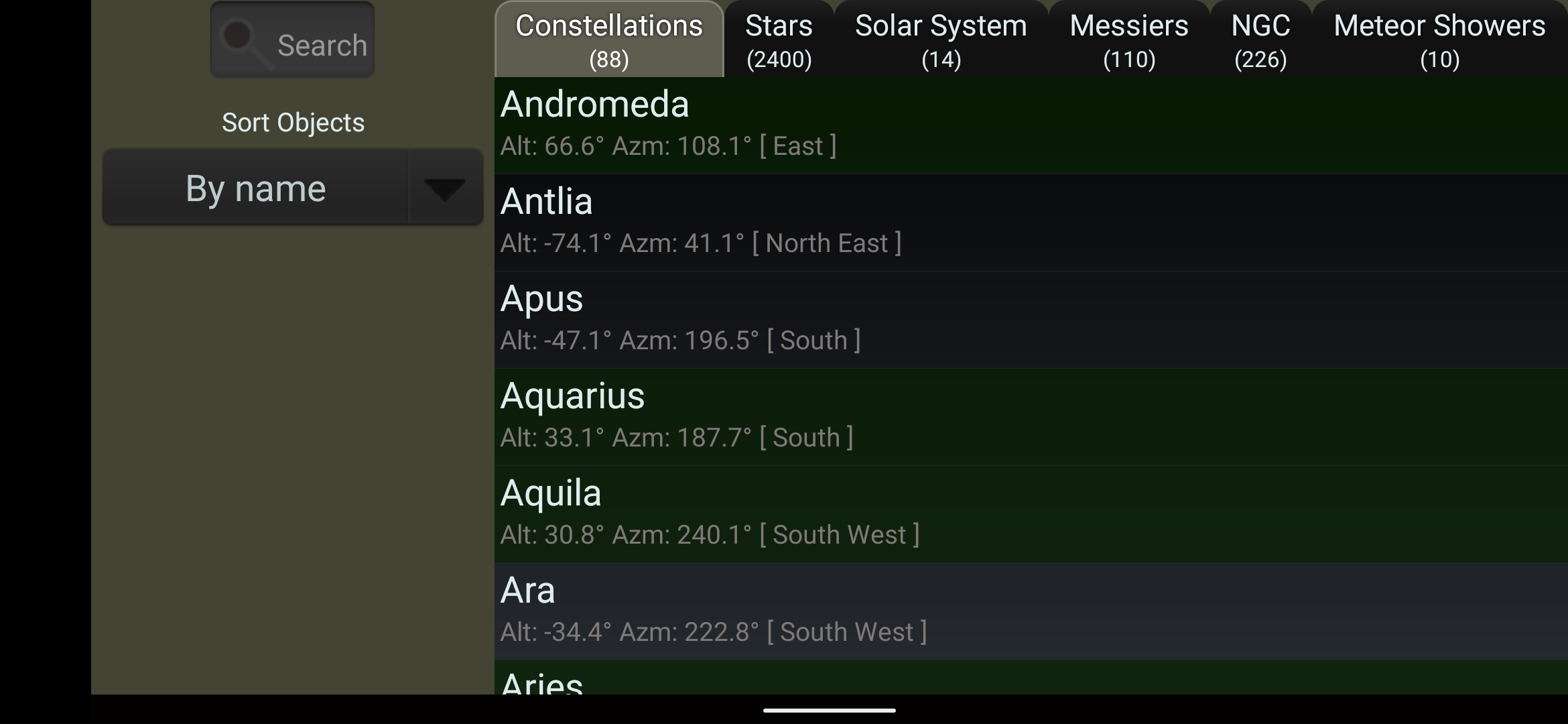
SkEye review: Price
SkEye is available to download for free on Android devices. Unfortunately, the developer has yet to release an Apple-friendly version. It’s also worth noting that unlike most apps, SkEye has no advertisements in its free version (apps like Starlight are littered with them, which makes them harder to use.)
Serious astronomy fans might find the paid version to be useful since it adds extras like over 100 satellites, 800 comets, and the ability to create a custom catalog for easier access to the most-viewed objects. SkEye Pro costs $9.99 and is available for phones using Android 6.0 and higher.
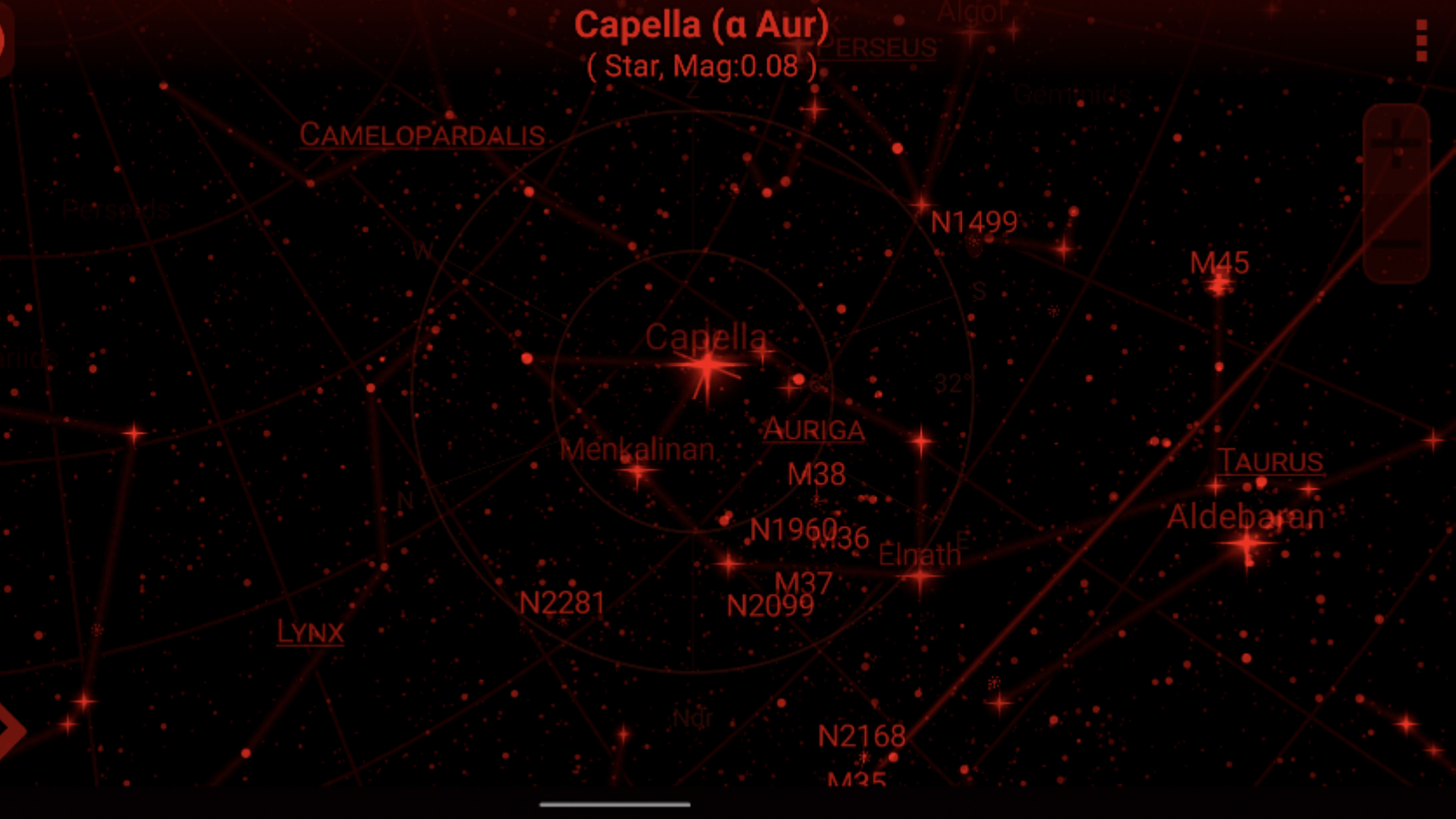
Should you buy SkEye?
Since SkEye is free with no ads, there’s nothing to lose by downloading the app and giving it a try. While it caters to more advanced stargazers and doesn’t feature the novice-friendly graphics that an app like Star Walk 2 does, SkEye is packed with information about the night sky. It’s so packed that some could find it intimidating at first. But for anyone willing to play around with the app for a while to get comfortable, there’s plenty of highly useful information in the app.
More advanced stargazers are likely to find SkEye to be a great resource when leisurely observing the night sky with just the human eye or more involved studies through a telescope.
Lauren Allain is a freelance journalist, with a passion for sci-fi, space and stargazing.