Space Verdict
ACDSee Photo Studio 2022 provides versions for beginners, intermediates, and advanced users and it processes images quickly. However, the interface is busy and some may opt for lower-priced competitors that bring more to the table
Pros
- +
All-in-one editing for batch and layers processing
- +
Quick processing times
Cons
- -
Expensive compared to competitors
- -
Complex, busy user interface
Why you can trust Space.com
ACDSee Photo Studio 2022 is an image editing software designed to manage still images and videos, make editing adjustments, synchronize with the ACDSee Mobile app for cross-device transfers, and can also be used to make layer-based compositions.
The 2022 version comes in three flavors: Home, Professional, and Ultimate. As the names suggest, each version comes with an upgraded set of tools and features, with Home setting the standard for more casual users and Ultimate beefing up to the maximum.
At a glance, Photo Studio Ultimate 2022 has additional support for cameras including Nikon, Olympus, Panasonic, Pentax, Sony, Fujifilm, Hasselblad, and Canon. The new People Mode categorizes portrait images and uses AI to identify individuals in other library images automatically. SVG file formats are now supported, though only on Windows 10 and 11.
Channel Selection and Channel Filtering are now available, Pixel Targeting now has a Color Wheel for more precise adjustment of color and Selective Noise Reduction is possible as part of the Develop Brush in the Develop Mode.
In this review, we’ll be looking at ACDSee Studio Ultimate, since it has everything in both the Home and Professional versions but also adds a new Edit Mode and a couple of other features. That way, you can be sure what tools you need, if they’re any good for you, and which level package you want to purchase... if you decide it's the best photo editing app for you.
Home is the purported base software on which Professional and Ultimate are based. It’s designed for more casual users who want to manage their images and videos by adding keywords and categories. It has a simple suite of editing tools to make basic changes which should be enough for the average user.
Taking Home and running with it, Professional has everything in the base model but adds a diverse range of editing functionality. This is where Develop Mode is introduced to users, a non-destructive editor that works with raws, JPEGs, and many more file formats. Its main advantage is that batch processing is quick and easy thanks to presets and synchronization.
Ultimate contains everything both Home and Professional have to offer but also injects a layers-based image editing mode called Edit Mode. Add layers, make masks, affect the image with non-destructive adjustment layers, and more. Ultimate really is an all-in-one software that can do it all.
ACDSee Photo Studio review: Features
- Manage Mode organizes files across devices
- People Mode tracks portraits using AI
- Batch edit non-destructively with Develop Mode
Part of the beauty of ACDSee Photo Studio Ultimate 2022 is that it’s designed to be an all-in-one solution for organizing, editing, storing, and sharing images. It accomplishes this by providing multiple modes to switch between.
Breaking space news, the latest updates on rocket launches, skywatching events and more!
Manage Mode lays out folders and files in the left column, displayed similarly to File Explorer in Windows, and offers drop-down menus from which to reveal media. It’s easy enough to search through images because there’s a filter menu at the top of the pane which allows users to filter by capture date, event, rating, color label, and more. There’s even a tab for synchronizing with the ACDSee Mobile app to ensure all files are up-to-date between digital devices. It’s important to remember, though, that making any changes in this column within Manage Mode will be permanent across devices; if you create or delete a folder/media within Manage Mode, it will make or remove said data on local storage.
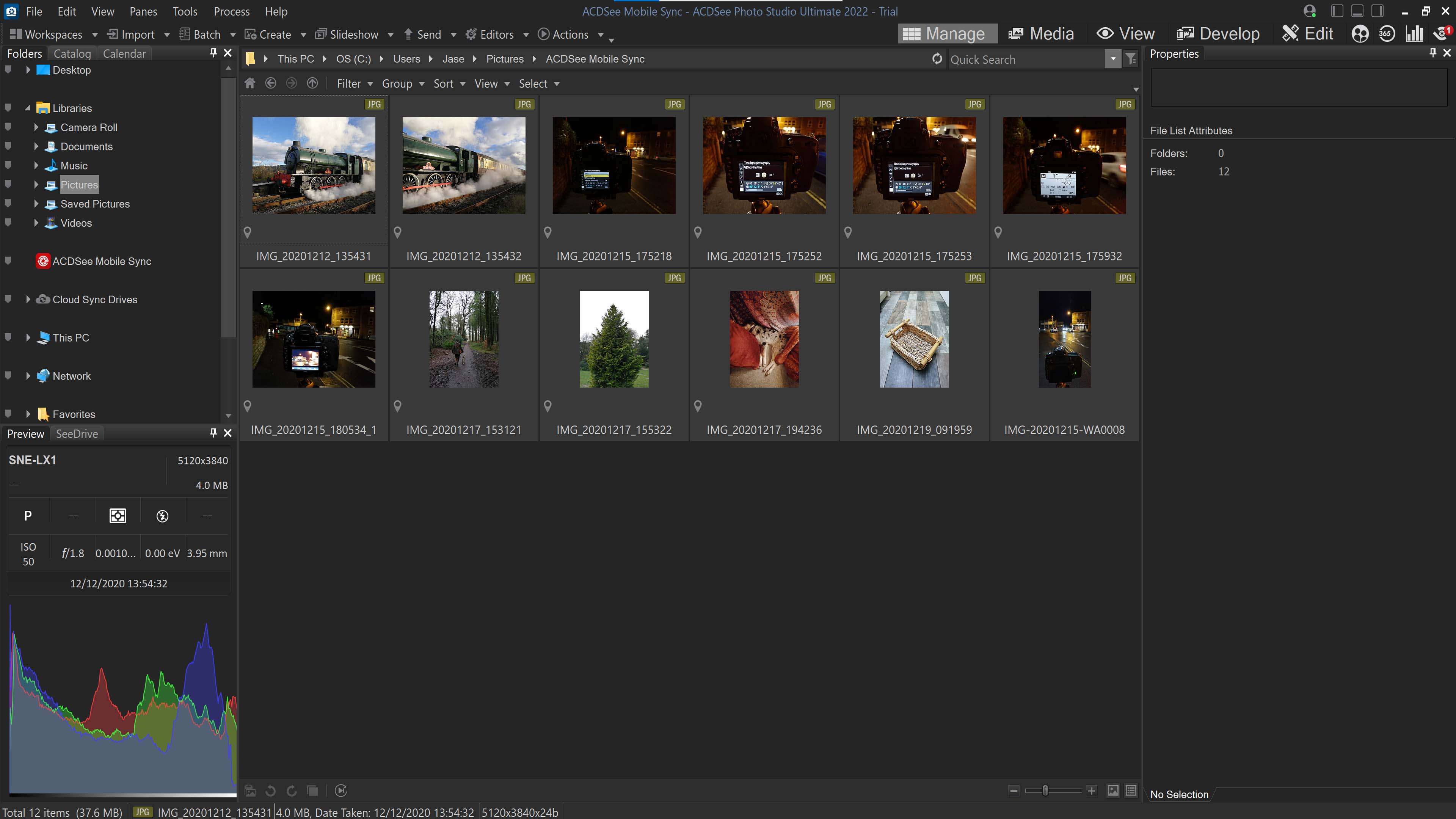
In a smart move, ACDSee has combined both non-destructive batch editing and layers-based image editing into one software by dividing them into modes. For those familiar with Adobe products, the Develop Mode works similarly to Adobe Lightroom Classic. It offers non-destructive editing on raw and JPEG file formats (among others) so users can re-edit again at any point in the future without the risk of damaging the original file. Localized adjustments are possible through the Brush, Smart Brush, and Linear or Radial Gradients so that specific parts of a scene can be edited independently; for example, brightening up a foreground in a portrait, or darkening a bright sky in a landscape. There are also tools to remove noise, refine sharpening and texture details, and fine-tune skin tone. ACDSee Photo Studio is full of presets for quick changes with minimal fuss, and Snapshots can be created to save different edit versions for later reference.
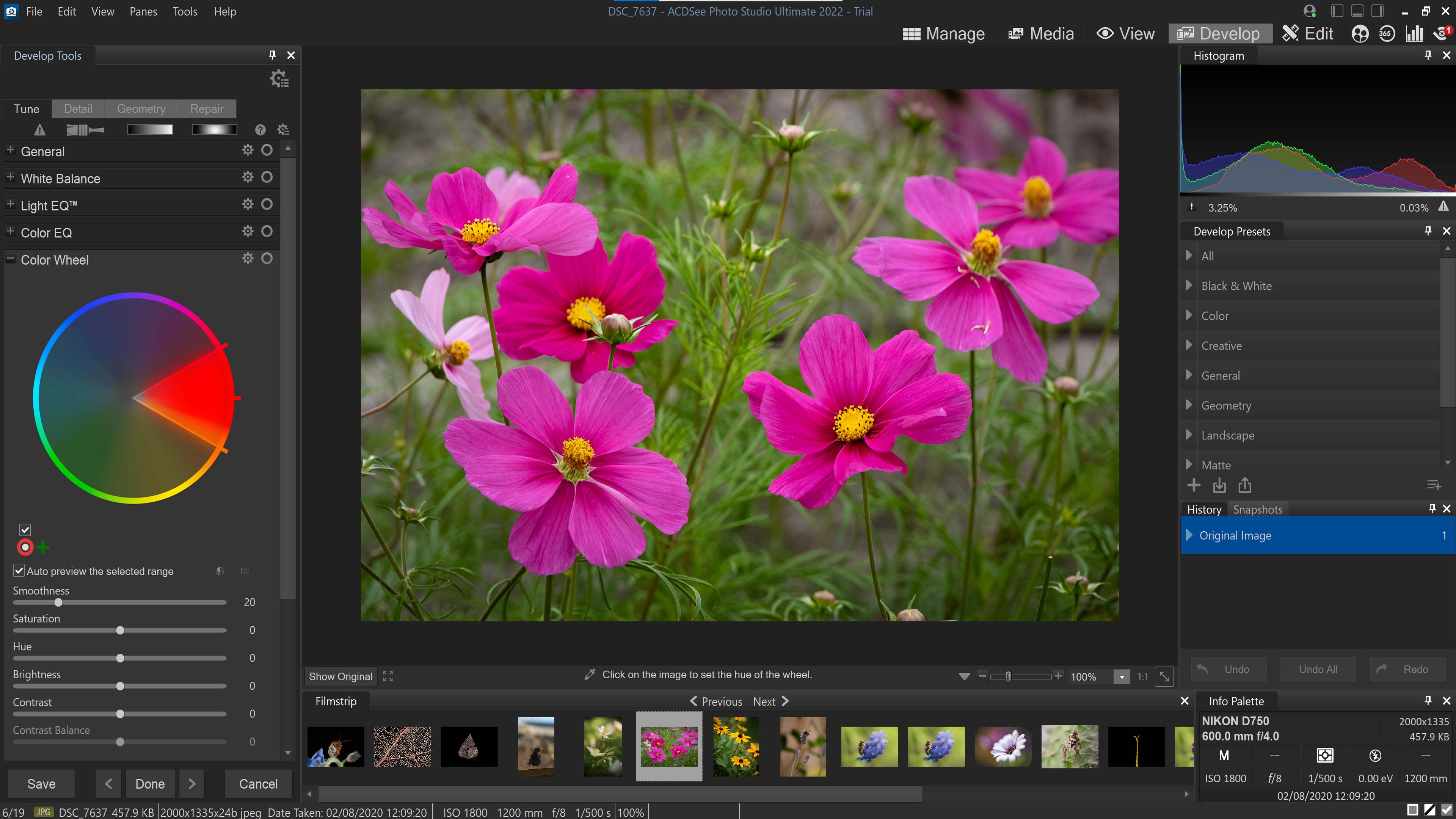
Pixel-based image editing falls into the Edit Mode and operates in the same way as Adobe Photoshop CC. On the right is a layers palette on which you can build multiple parts of the photo and on the bottom right, adjustment layers can be added for adjustments that can be altered at any point for flexible, non-destructive changes. There are over 200 tools in the Edit Mode, and the interface is noticeably busy. New users or beginners might feel overwhelmed by this, so following the Quick Start Guide or online video tutorials is a safe bet. Gradients, paths, brushes, cloning tools, and more are available in Edit Mode to make all kinds of edits and retouches possible to still images.
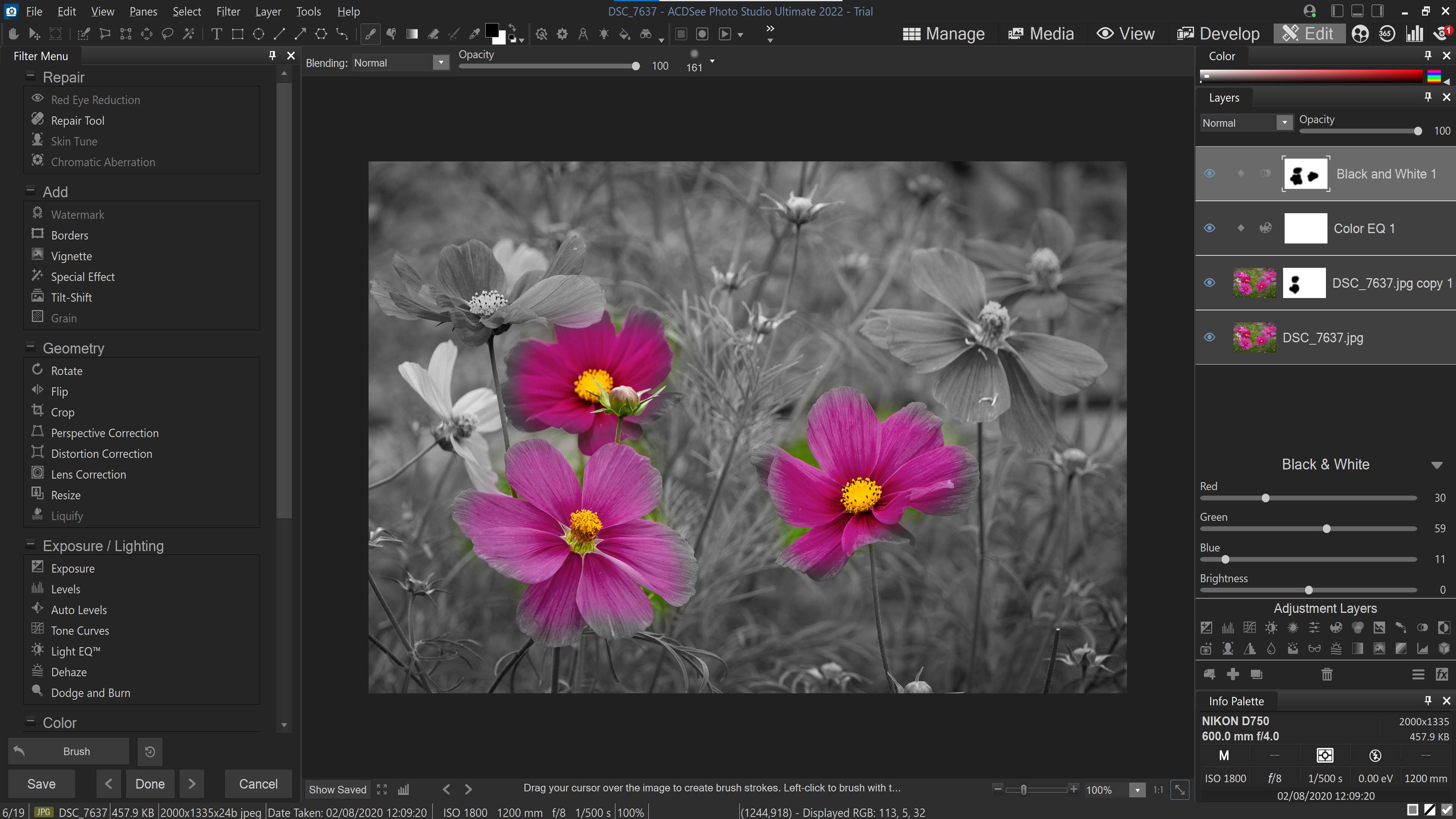
ACDSee Mobile Sync is a transfer and synchronization app available for both iOS and Android devices. After scanning a QR code via the software, it allows the transfer of digital images and videos from smartphones to desktop-based versions of ACDSee Photo Studio 2022 and will keep all files in sync when a user specifies a transfer. Other ACDSee apps are available for editing images directly on smartphones but are not as intrinsically linked to Photo Studio 2022 as Mobile Sync.
People Mode (available across all three versions of Photo Studio 2022) uses Artificial Intelligence to scan all the photos in your library and cleverly identifies recurring faces. This enables users to name each person and have the software look for these individuals in other photos and then automatically synchronize their name tags.
It’s paired with a Person View that shows only portraits that have been categorized by name, allowing you to find a client, family, or friend easily from across a range of different categories and events saved in Photo Studio. It’s useful but it would be nice to see this as an addition to the Manage Mode, perhaps as some kind of filter or search option, instead of side-lining it. It also makes the navigation bar at the top much busier, which the software certainly doesn’t need.
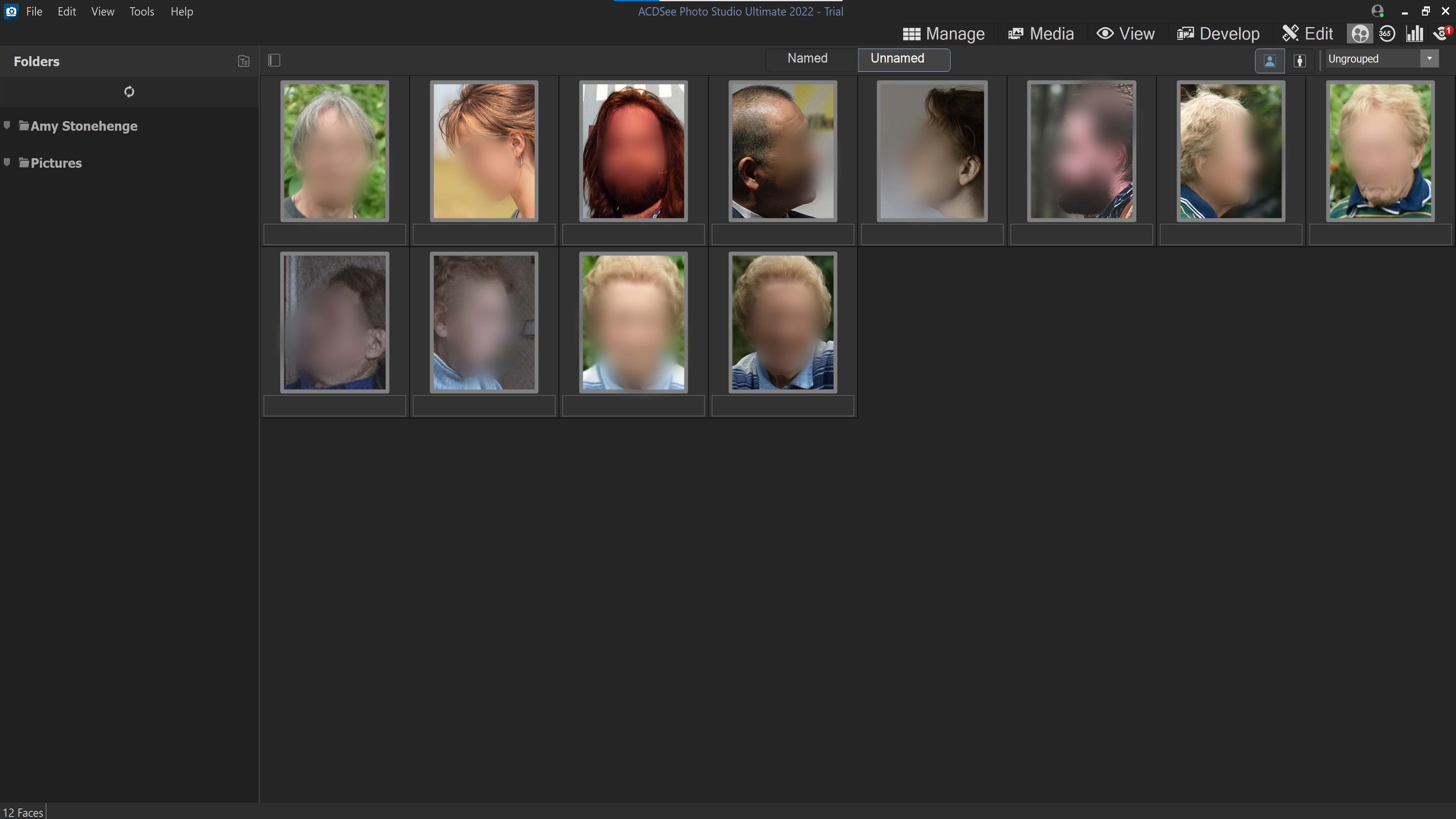
ACDSee Photo Studio Professional and Ultimate 2022 support Photoshop third-party plugins such as Exposure Software, Imagenomic, DxO Nik Collection, Topaz Labs, CF Systems, and Auto FX Software for increased editing flexibility. For those that want to try before they buy, there’s a 30-day free trial for any three of the versions, which is especially handy because users will be able to figure out what they use the most and settle on an appropriate package before purchasing.
ACDSee Photo Studio review: Compatibility and plugins
All versions of ACDSee Photo Studio 2022 are Windows-only. Operating systems from Windows 7 (SP1) and above are compatible. However, to use it on macOS you must use the separate application called Photo Studio for Mac 7.
ACDSee Photo Studio review: Price and subscription options
ACDSee Photo Studio comes in both subscription and one-time-only options. The subscription package (called ACDSee 365) can be billed monthly ($8.90/£6.99) or annually ($69.95/£64.99) and includes access to four ACDSee products: Photo Studio Ultimate 2022, Photo Studio for Mac 7, Luxea Video Editor, and Video Converter Pro 5. The subscription also grants use for up to five users to use the same license per product and comes with 50GB of Cloud storage.
The one-time purchase option is more expensive with only access to Photo Studio Ultimate 2022, but it includes one year of free updates with technical support and the software is owned indefinitely.
Should you buy ACDSee Photo Studio?
Overall, ACDSee Photo Studio tries to do it all and it processes images well with fast load times. However, it is let down by a busy interface that is intimidating and to be honest, quite dull, for beginners and editing veterans alike. Even its initial quick start guide is too busy.
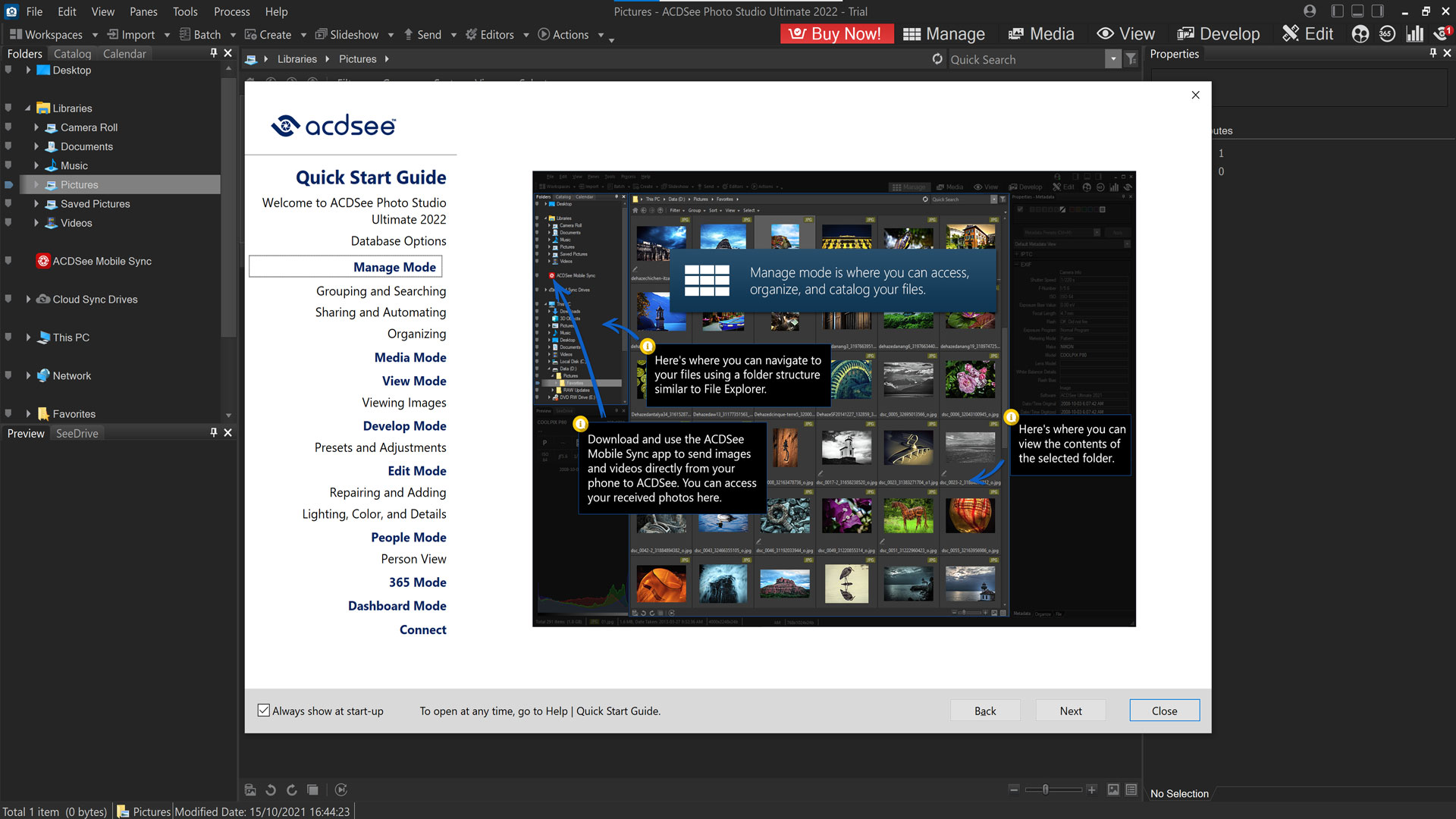
The software comes at a decent price if you stumble across a deal (which is common) but the regular full-cost price tag would put a lot of users off since the superior Adobe Photoshop CC and Affinity Photo are both cheaper. If the interface was cleaned up and came with simpler introductory guides, we can’t see a reason why users would want to opt for another image editing software if the price was right. But in its current state, with the unnecessary complexity and high cost when compared to competitors, it’s not one of the better options - unless you’re opting for the ACDSee 365 package which has a low monthly billing cost and includes access to four different applications.

Jase Parnell-Brookes is the Managing Editor for e-commerce for Space and Live Science. Previously the Channel Editor for Cameras and Skywatching at Space, Jase has been an editor and contributing expert across a wide range of publications since 2010. Based in the UK, they are also an award-winning photographer and educator winning the Gold Prize award in the Nikon Photo Contest 2018/19 and named Digital Photographer of the Year in 2014. After completing their Masters degree in 2011 and qualifying as a teacher in 2012, Jase has spent the last two decades studying and working in photography and publishing in multiple areas, and specializes in low light optics and camera systems.

