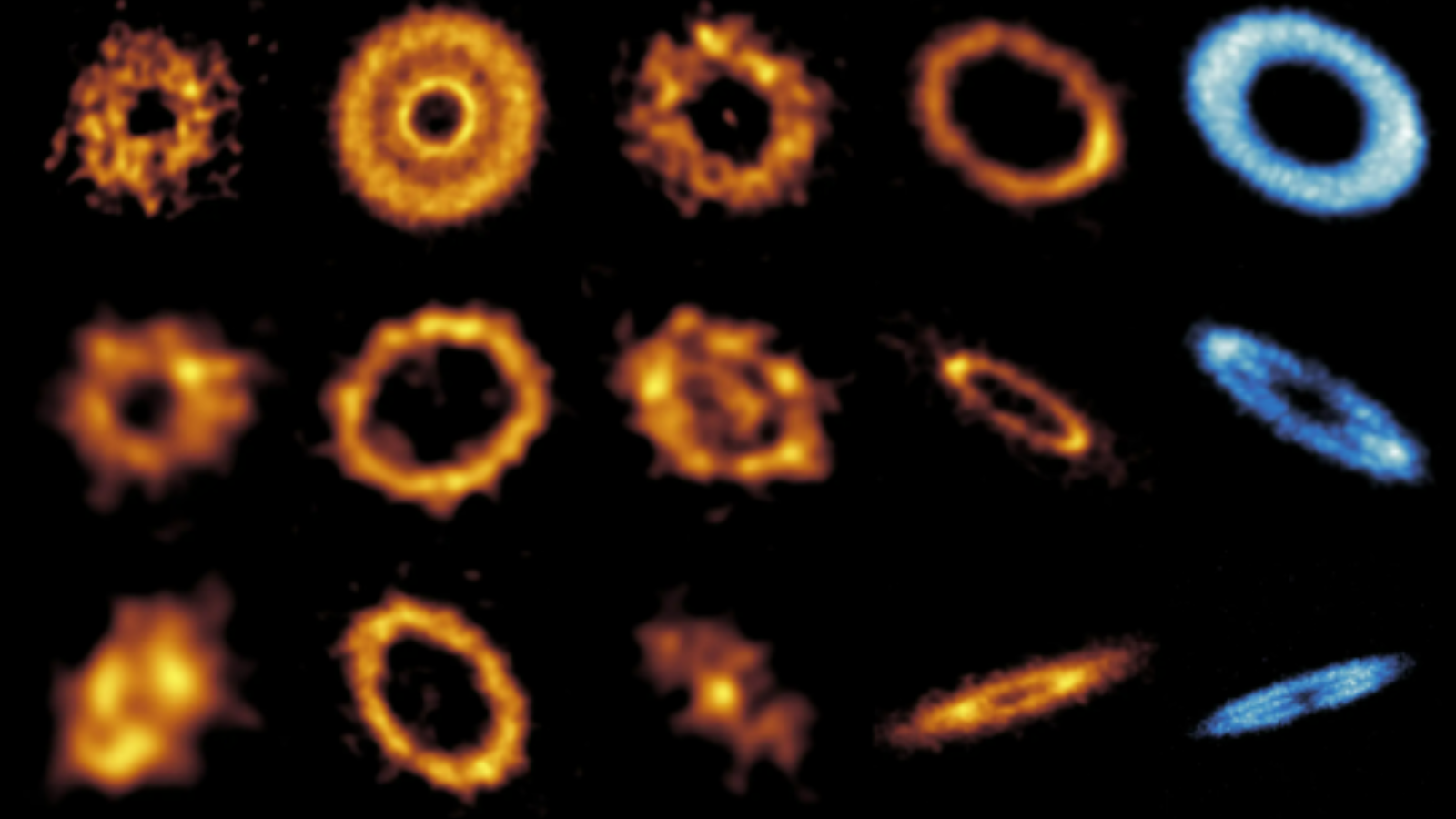Space Verdict
It’s not perfect, but the HTC Vive Pro 2’s hi-res screen and speedy refresh rate make it worth your time.
Pros
- +
Superlative resolution
- +
Wide field of view
- +
Excellent audio
- +
Access to loads of great PC VR titles
Cons
- -
Does get hot
- -
Expensive
- -
Tracking set-up is finicky
- -
Controllers are getting dated
Why you can trust Space.com
HTC was one of the earliest champions in the modern era of VR hardware, with the original HTC Vive virtual reality headset hard to beat for some time. The competition has heated up in recent years, so HTC’s latest PC VR endeavor has upped the stakes to match – the HTC Vive Pro 2 is one of the best VR headsets available.
With a high-resolution screen, speedy refresh rate, and powerful built-in audio, it’s enthusiast-grade hardware that rivals the Valve Index and would represent a significant visual upgrade for someone jumping from an Oculus Quest 2. But it’s not all roses – there are some areas of the package that feel left in the past, and quite a high financial barrier to entry that must be cleared. With a few caveats in mind, there’s lots to love here, and a truly immersive experience awaits those that can accommodate the demands of the HTC Vive Pro 2.
HTC Vive Pro 2 review: Design
- Super sharp ‘5K’ display
- Smooth 120Hz refresh rate and wide 120-degree FOV
- Vive controllers are showing their age
Though the mainstream VR industry seems to be heading towards a future where all-in-one, wireless headsets like the Oculus Quest 2 are the norm, HTC’s Vive Pro 2 is very much aimed instead at the enthusiast-level player – the sort of person who doesn’t blush at the price of a high-end gaming PC, and values higher resolution and refresh rates over portability.
As such, the Vive Pro 2 remains a tethered headset, requiring a top-notch gaming PC to run. And that’s to be expected, given the specs here – the Vive Pro 2 targets a 5K resolution (its display is 4896 x 2448, something akin to 2.5K for each eye), and a silky smooth 120Hz refresh rate. Both of these specifications are key to the headset feeling comfortable and natural in use – the smoother and sharper the VR action, the more lifelike and immersive it will feel.
Platforms: Steam VR (PC) / Viveport (PC)
Price: $1,399 / £1,299
Resolution: 2448×2448 per eye
Field of view: 120 degrees
Refresh rate: 120Hz
Controllers: HTC Vive and Vive Pro Controllers (support for Valve Knuckles, sold separately, also included)
That extends to the headset’s field of view – at 120-degrees, it’s among the widest of VR headsets out there and will add further immersion by filling your peripheral vision. These are high-quality panels, too – fast-switch LCDs are in play here, with RGB-sub pixels, in a dual-stacked layer design. This lets HTC cram in lots of high-performance features in a smaller space and should keep the headset’s display from becoming overly hot – though we found that extended sessions still resulted in the front display part of the headset warming enough to be noticeable, and causing some fogging during more energetic play sessions.
The HTC Vive Pro 2 is a little on the large side, but HTC has made great efforts to make sure it is comfortable to wear regardless. A dial-and-lock system on its strap makes it quick to adjust to your head size, and the facial interface inside is wide enough so as not to be a problem for glasses wearers. Also, it's worth praising the inclusion of a physical IPD slider – that’s interpupillary distance, measuring the space between the pupils of your eyes. The more accurately you can place this, the better the fidelity of the visuals. Many headsets, including the Oculus Quest 2, choose to either use software systems to adjust the image in this regard or ignore the need for fine-tuning entirely. It’s great that HTC has included it. Considering there are also over-ear headphones built into the system (which do a fantastic job of delivering cinematic audio, thanks to spatial tuning and option support for your own hi-res headphones), the weight here is very well distributed, though you can feel very much encased in the headset – you’re not going to be pulling it off and on in a hurry with ease.
Breaking space news, the latest updates on rocket launches, skywatching events and more!

Where comfort and immersion are unavoidably lost is with the cabling system. They can get tangled while playing, and tug your head towards their anchor point if at the extreme bounds our their length. It’s an unavoidable part of the high-end VR experience at present – onboard mobile processors just couldn’t handle this kind of resolution – but it’s still a pain. HTC’s sold-separately wireless adapters will let you circumvent being physically tethered to a PC, but then you’ll lose access to the highest resolution and refresh rates the HTC Vive Pro 2 is capable of.
As with the wireless adapter, HTC’s other existing peripherals, from controllers to facial trackers and object tracking devices, are all compatible with the HTC Vive Pro, as are Valve’s Index Knuckle controllers. That last one is important – HTC hasn’t drastically changed its wand-like VR controller design for years now, and they’re starting to feel cumbersome compared to what Oculus and Valve offer in their lightweight, finger-freeing designs. HTC’s controllers have over time become the weakest link in the package.
As mentioned, the Vive Pro 2 will require a separate, well-specced PC to run it. But HTC has done all it can to keep those requirements in check. It has designed the headset with help from GPU makers Nvidia and AMD to allow the headset to make use of Display Stream compression. That allows for high-resolution textures and assets to be compressed and recompiled at speed, making sure that DisplayPort 1.2 standards can handle the large amounts of data traveling from your PC to the headset.

- Related: How to clean VR headsets
HTC Vive Pro 2 review: Setup and Performance
- Prepare for lots of cables and plugs
- Play size requirements will exclude smaller spaces
- Base station tracking
If you think you’re going to get the HTC Vive Pro 2 home and jump straight into the VR action, think again – there’s a substantial setup process to carry out before you can enjoy the virtual reality fun it can deliver.
That’s because the HTC Vive Pro 2 makes use of a tethered PC play system, and external tracking stations, rather than the all-in-one processing and tracking approach that a device like the Oculus Quest 2 employs. When properly set up, this can deliver a more accurate tracking system, keeping tabs on the space behind you as well as in front. But it’s quite an endeavor to set up.
So, to begin with, you need to find a play space of at least 2m x 1.5m if you want to engage with the most immersive “room-scale”, walkabout VR experiences. You can get away with less than that for seated and standing play, but then you’re missing out on the freedom of movement that makes VR so special.
After that area has been cordoned off, you’ll need to find two spots in either corner of your play space for two cube-like base stations – ideally placed above head height and angled towards the middle of your play zone. Each of these requires a plug socket.

The headset itself then connects to your PC via a breakaway ‘Vive Link’ box. This too requires a plug socket, and itself plugs into your PC using a USB 3 port and DisplayPort. A 5m cable then runs from the headset to the breakaway box, representing the limit of your VR exploration in physical space.
From here it’s over to the Steam VR software, which is the base from which the PC communicates with your headset. It’ll then walk you through whether or not your play space has been recognized, will connect and pair the base stations and Vive controllers, and generally fine-tune settings to increase immersion – such as setting your personal real-world height. Getting things just right, especially in a room that isn’t dedicated purely to VR, can take some trial and error.
In HTC’s defense, this is a very similar setup process to the Valve Index – often considered the best VR headset on the market. And in both cases, the payoff is worthwhile, with the hardware here delivering a really immersive experience – tracking is reliable, visuals are impressive, and you’ve no battery concerns to worry about. But this isn’t a system for beginners, nor is it the sort of device you can pull out for a quick session.

HTC Vive Pro 2 review: Software and Games
- Robust catalog of games through Steam VR
- Viveport Infinity subscription is like Netflix for VR
- Games and experiences are phenomenal on the headset

Once you’ve put the time in to get everything set up for the HTC Vive Pro 2, the reason why you bought it in the first place will become clear. It’s a stunning way to enjoy some of the very best VR experiences out there.
Integrating with the Steam VR ecosystem, you’ve access to a vast number of virtual reality games for PC. Whether you’re slicing and dicing glowing blocks to the pumping soundtrack of Beat Saber, exploring the moody and wondrous City 17 in Half-Life: Alyx, or walking the snowy tundras of the Elder Scrolls V: Skyrim’s VR version, this is just about as good as VR can currently look. You’ve thousands of games that will work with HTC Vive Pro 2, and run just great. And though it’s not natively supported, you’ll have a good time playing with what should be Oculus-exclusive titles too – providing you’re prepared to set up the third-party compatibility app called Revive.
Steam and Oculus aren’t your only options when it comes to VR gaming with HTC Vive Pro 2 either. It’s worth considering investing in a subscription to HTC’s Viveport Infinity service. For a monthly fee, you get access to more than 600 VR apps, letting you dive in and out of as many titles as you like. We’d recommend at least giving the trial a go – different players will find different VR game styles more or less comfortable, depending on your susceptibility to motion sickness. Viveport Infinity will let you find your VR feet, and settle on the sort of games you’ll find most enjoyable.
- Related: Best VR space experiences
HTC Vive Pro 2 review: Price
The HTC Vive Pro 2 comes in two packages – a headset-only offer and a full-kit bundle that adds two Base Station 2.0 motion trackers and a pair of Vive Controllers. The basic option costs £659 / $749 / €739, while the full kit costs £1299 / $1399 / €1399. Both options are available now.
This is a premium VR option then, sitting in the same rough price bracket as the high-end Valve Index virtual reality kit. You’re also going to need a highly-specced computer to make the most of the HTC Vive Pro 2, as its high-resolution screen demands a decent processor and powerful graphics card to run at its best.
It just about justifies its price, but the HTC Vive Pro 2’s controllers feel out of date for the price compared to, say, the Valve Index Knuckles. But if you’re upgrading from another HTC Vive set-up (or any other virtual reality kit that has made use of the Base Station 2.0 trackers), the standalone headset option is welcome, saving you having to cough up cash for backward-compatible kit you already have. If you’re buying in for the first time though, and aren’t yet sure about VR, consider road-testing a cheaper option like the Oculus Quest 2 first – you may find that the cheaper, more flexible wire-free standalone option from Facebook is sufficient for your needs, and can always invest in this enthusiast-level gear at a later date.
Should you buy the HTC Vive Pro 2?
If visual fidelity is the most important part of the virtual reality experience for you, and you have a substantial amount of money to invest in your VR setup, the HTC Vive Pro is definitely worth your time. It has one of the most pixel-dense and visually-rich VR displays we’ve ever seen and has immersive audio to match. It requires plenty of space to enjoy, and set-up can be a pain, but if you’ve access to a high-end desktop PC, the HTC Vive Pro 2 is hard to beat.
But HTC is falling behind the pack in some respects. Its Vive controller wands feel very unintuitive by today’s standards and lack the ergonomic features more recent VR input devices offer. It’s also a shame not to find HTC experimenting with inside-out tracking – reliant on onboard cameras rather than external base stations. Though it can prove slightly less accurate, rivals have proven that onboard camera tracking can match external tracking systems when applied intelligently, and benefit from a far less complicated set-up process.
The Vive Pro 2 then occupies quite a niche space then, but one with a captive audience. If you want the very best (controllers notwithstanding) and can afford its price tag, the Vive Pro 2 will have no trouble inspiring awe.

If this product isn't for you
If you enjoy gaming on a PS4 or PS5, then you should check out the PlayStation VR headset. A gaming-focused device, its specs aren’t anywhere near as advanced as the HTC Vive Pro 2, with a much less impressive screen, and less-accurate tracking. However, it’s a fraction of the price these days, and doesn’t require a costly high-end PC to run. Its games are fantastic, too.
If you want to take your virtual reality sessions on the go, then our top pick for virtual reality overall is the Oculus Quest 2 from Facebook. Completely standalone thanks to its built-in battery and wireless without the need for a PC, it's comfortable to wear, impressive to use, and boasts an increasingly large library of superb gaming and productivity apps. If you do happen to have a gaming PC handy, you can even wire it up and connect to the computer to make use of high-end PC virtual reality apps too. At a much lower price than this HTC option, it comes highly recommended, even if its screen isn’t as impressive as the HTC alternative. Keep in mind that it’s tied to a Facebook social networking account though, and can’t be used without one.

Gerald is a freelance writer and the Executive Editor for our sister site, TechRadar, where he covers entertainment, VR, gaming, and tech. He was also previously the Editor of Gizmodo UK and is the author of 'Get Technology: Upgrade Your Future'. a book looking at the impact of our most important technological developments in the modern world.