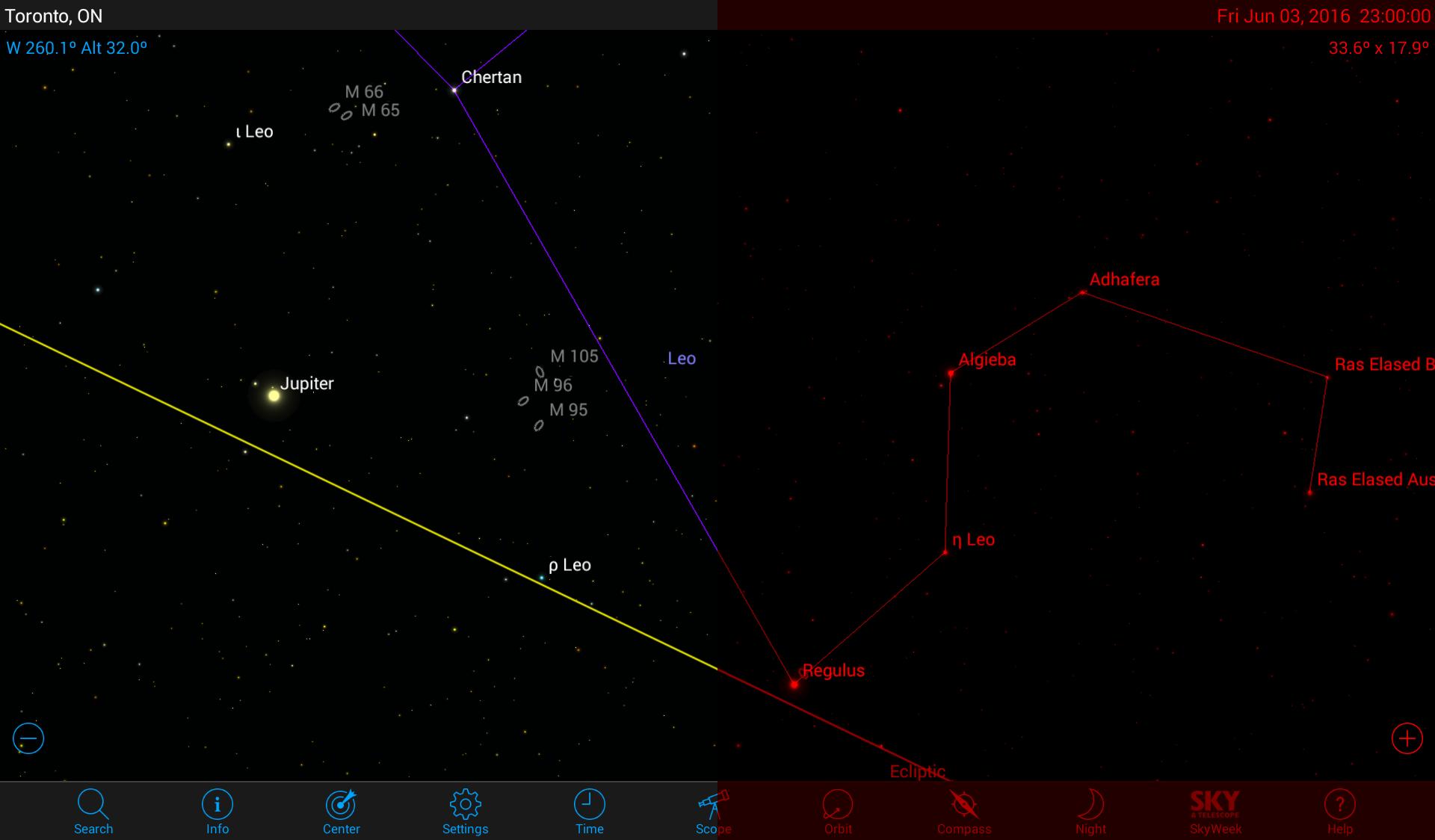Making the Most of Summer Star Parties with Your Mobile Device

Warmer weather brings star-party season, when folks gather for big regional events or local gatherings put on by neighborhood astronomy clubs. In this edition of Mobile Astronomy, we'll look at how to use your mobile device to make the most of the star-party experience, including how best to configure your devices and apps.
Star-party etiquette
Every astronomer I know loves showing the public the wonders of the skies, either via a telescope or simply by pointing out the constellations and bright planets. The best ones are ready with some facts or folklore to make the objects much more interesting and meaningful. Don't be shy about approaching the telescope, but do observe the following simple rules of star-party etiquette.
Unless you've already been called over for a look, always ask before approaching or touching someone's telescope. Occasionally, the astronomer is still assembling or finalizing the telescope's alignment, so give him or her some space until you're invited in for a look. Telescopes come in different configurations, so let the instruments' operators indicate where the eyepiece is, especially if it's dark! [How to Throw a Star Party: A Stargazing Guide]
Most telescopes have been carefully aligned with the sky to account for the Earth's rotation, and have been aimed precisely at a target. So make sure that you don't accidentally kick the tripod legs. (Some setups have small, red blinking lights to show you where the tripping hazards are in the dark.)Avoid the temptation to grasp the eyepiece with your hand and pull it toward your eye, because you'll likely spoil the targeting. (I see this mistake all the time — it's human nature!)
Ideally, the astronomer will have given you an idea of what you'll be looking at. Once at the eyepiece, take a nice long look all around the field of view. You'll be waiting for moments of clarity when the atmosphere settles down, and a fast glance might miss that. When looking at dim galaxies, try using averted vision. The astronomer will explain how to do that. Finally, remember to breathe. Your eyes work much better with plenty of oxygen.
Ask lots of questions, and be prepared to listen — but allow others to chime in, too. If you don't hear all the facts, at least find out the name or designation of the star, planet or other object, so you can search for it on your astronomy app and pull up some more information.
One of the most important tips for star parties is to avoid using any bright, white light. The human retina is equipped with two types of receptors: rods and cones. Rods are more sensitive to dim light, but need time in darkness to build up to maximum efficiency — at least 10 minutes and, optimally, half an hour. Exposure to white light resets the clock, but long wavelengths of light, especially red light, do not. That's why you see astronomers using red lights for power indicators, and reading their star charts with red headlamps.
Breaking space news, the latest updates on rocket launches, skywatching events and more!
To be a good star-party guest, make sure that you avoid white flashlights and flash photography, and that you turn the brightness of your device's screen to minimum. Your dark-adapted eyes won't need bright lights anyway. Better yet, use an app that turns your screen red, like Twilight for Android or Red Shift for iOS. Another great option is to purchase some clear-red-gel film, also known as rubylith (used for astronomy and for stage lighting), and cut it to fit over your screen. The deeper the red, the better. By the way, if it's a full-moon star party, people will not be as careful about light.
The astronomer may allow you to attempt to take a photo of the target through the telescope with your phone. This is usually easiest for the moon and bright planets. Try not to take too long if others are waiting their turns. A great idea is to have anyone who gets a nice picture to share it with everyone there, or post it to social media. [Top 10 Smartphones of 2016 (Reviews)]
Smokers should be aware that smoke particles can coat telescope optics. So, if you are smoking under the stars, be sure to stand well away from any equipment that isn't your own!
Configuring your app
Nearly all astronomy apps incorporate an option to redden the display. It's usually called night mode. Be aware that if you exit the app, or receive notifications, they may pop up in white light. Astronomy apps are a terrific addition to public star parties. Assuming you've already dimmed or reddened the screen, here are some additional tweaks to make your device a valuable addition to the experience.
The sky overhead depends on your location, the date and the time. To ensure your device matches the stars, set up your app to grab your location from GPS, or set your location manually. Within 60 miles (100 kilometers) of the nearest major town is fine for casual stargazing. Your device will have the correct date and time from your network, unless you're on vacation far from home. It's a good idea to check all of the above before leaving your house.
It's easier to navigate the sky if the number of stars on your device is comparable to the number visible in the real sky. You can ensure this by adjusting the app's visual magnitude slider until you see about the same number of bright stars. Once you're comfortable finding your way around the sky — or scanning around with binoculars, which pick up fainter stars — dial up the number of stars displayed in the app.
I find it easier to identify the constellations if their lines are enabled in the app. Some apps allow the lines to be brightened and dimmed, to your personal taste. And if your app supports deep-sky objects (nebulas, clusters and galaxies), make sure that they are switched on. Ideally, the app will display them more or less as they appear to the naked eye. The SkySafari, Star Walk, and Stellarium apps, among others, do this. [Constellations of the Night Sky Explained (Images)]
If you are planning to observe planets, it's a good idea to enable the track of the ecliptic in your app. The ecliptic traces the plane of the solar system across the sky, and the moon and the planets will always be found on or near this line.
Finally, try using the app with and without compass/VR mode enabled. If the device's gyro and compass are working well, positions in the sky should match up with your device. This is easy to check with an obvious target like the moon or Jupiter. If not, switch it off and navigate by swiping around the sky with your fingers. I prefer this method because I can lower my device and call up data on it without losing the object.
Going beyond
Here are some additional things to bear in mind when attending a star party, or when heading out on your own.
If you are going to a remote location to flee light-polluted city skies, file a "flight plan." Let loved ones know where you intend to go, plus the route you will be taking and when you expect to return. Even if you're just walking to the local park, it's a good idea to let someone know.
To choose a site in advance, you can use Google or Bing Maps (or Google Earth) or to look for public parks or conservation areas, and to see the best route to get there. I like to switch on the satellite-imagery option for this, so I can see what the terrain is like and predict the sight lines. You'll want to avoid very muggy and mosquito-heavy places near swamps. You may also want a clear or low horizon in a particular direction, so you can catch an object that's low in the sky. [Stunning Photos of Our Milky Way Galaxy (Gallery)]
NASA has created a global geo-referenced mosaic of the Earth by night called the Black Marble (details here). This image allows you to see where lights are plentiful or absent in a given area. You can load Black Marble as a layer into Google Maps and zoom in for details. The most recent edition is from 2012, but you might be able to find more recent images for your town. The astronauts on the International Space Station have published quite a few recent pictures of major cities at night.
Don't forget to dress for cold temperatures! Even summer evenings can get unexpectedly cold as the night wears on. Always have long sleeves and pants, and perhaps a hoodie, too. This also helps with the biting insects. Snacks are a great idea, but be sure to leave the site the way you found it.
Finally, my astronomy friends and I like to listen to music while we observe. Our choice is usually classic rock, but you might prefer opera, classical music, or even science fiction film and TV-show sound tracks. Whichever you prefer, make sure that everyone is on board with music before you crank it up. Otherwise, pop in the ear buds for your mobile device and enjoy your tunes privately while everyone else listens to the night sounds of nature under the stars.
Coming soon on Mobile Astronomy, we'll cover in more detail taking astrophotos with your phone, and I'll be reviewing some new astronomy virtual reality apps and hardware. Until then, keep looking up!
Editor's note: Chris Vaughan is an astronomy public outreach and education specialist, and operator of the historic 1.88-meter David Dunlap Observatory telescope. You can reach him via email, and follow him on Twitter as @astrogeoguy, as well as on Facebook and Tumblr.
This article was provided by Simulation Curriculum, the leader in space science curriculum solutions and the makers of the SkySafari app for Android and iOS. Follow SkySafari on Twitter @SkySafariAstro. Follow us @Spacedotcom, Facebook and Google+. Original article on Space.com.

Chris Vaughan, aka @astrogeoguy, is an award-winning astronomer and Earth scientist with Astrogeo.ca, based near Toronto, Canada. He is a member of the Royal Astronomical Society of Canada and hosts their Insider's Guide to the Galaxy webcasts on YouTube. An avid visual astronomer, Chris operates the historic 74˝ telescope at the David Dunlap Observatory. He frequently organizes local star parties and solar astronomy sessions, and regularly delivers presentations about astronomy and Earth and planetary science, to students and the public in his Digital Starlab portable planetarium. His weekly Astronomy Skylights blog at www.AstroGeo.ca is enjoyed by readers worldwide. He is a regular contributor to SkyNews magazine, writes the monthly Night Sky Calendar for Space.com in cooperation with Simulation Curriculum, the creators of Starry Night and SkySafari, and content for several popular astronomy apps. His book "110 Things to See with a Telescope", was released in 2021.