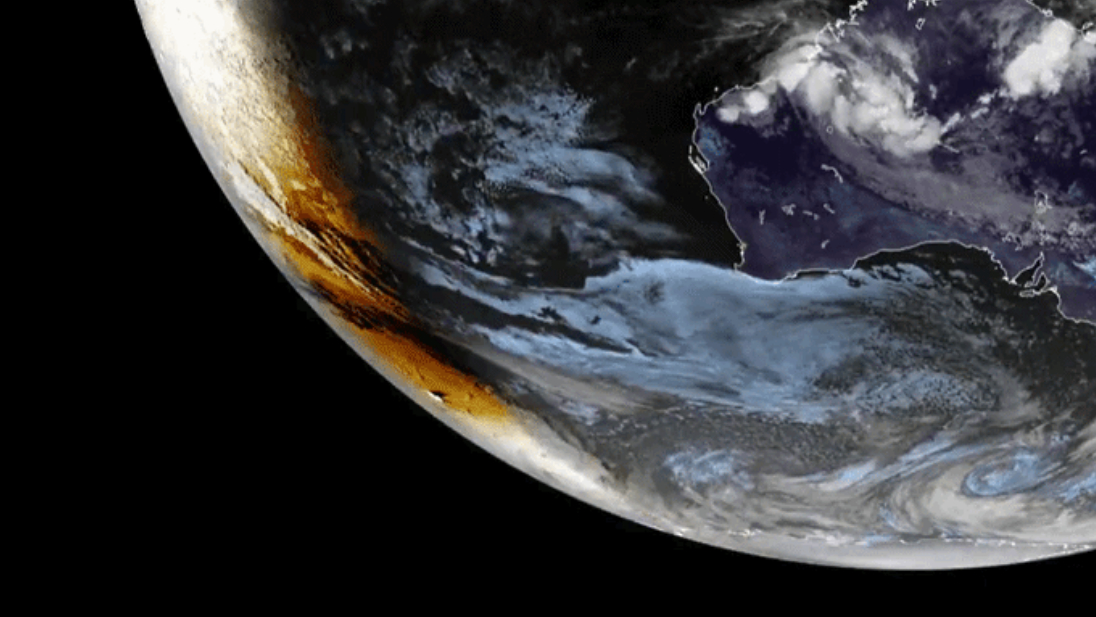Space Verdict
Offering the ability to create immersive FPV drone-style video footage with a DJI Mavic Air 2/2S, the Insta360 Sphere hugely extends the creative potential of your drone.
Pros
- +
Easy-to-use camera
- +
Footage is easy to edit
- +
Interesting and effective results
Cons
- -
Only available for the DJI Mavic Air 2/2S
- -
Wi-Fi connection drops around 10 m
- -
Video editing in the phone app is fiddly
Why you can trust Space.com
Aperture: f/2
Focal length (35 mm equivalent): 7.2 mm
Video resolution: 5.7K, 4K, 3K
Frame rates: 5K 30/25/24 fps, 4K 50/30 fps, 3K 100 fps
Weight: 192 g
Compatible with: DJI Mavic Air2/2S
Battery life: Up to 48 minutes
Capturing immersive 360° is the next evolution for drone photography and video, and the Insta360 Sphere makes this possible. This innovative camera clips to DJI Mavic Air 2/2S drones and the design of the camera means that the drone remains completely invisible in video footage. So, the question is, why do you need a 360° camera for your Mavic Air 2/2S?
The Insta360 Sphere massively extends the creative possibilities of the drone because through editing 360° drone video in the Insta360 phone app or Insta360 Studio desktop app, you can create immersive first person view (FPV)-style video with ease. And it’s not just FPV-style footage that you can capture and create, cinematic sweeping pans and other camera movements not possible with a standard drone camera are just as easy to create during editing.
The fact that the Sphere is only compatible with two drones is a huge limitation, but on the plus side the DJI Mavic Air 2 and 2S are fantastic drones with the latter being a great balance between size, weight and image quality. Take a look at our DJI Air 2s review to see what we mean. What’s more, and possibly one of the most exciting aspects of the Sphere, is that you don’t need to be an expert drone pilot to capture the footage needed for editing into visually impactful video.
Insta360 Sphere review: Design
- Designed specifically for the DJI Mavic Air 2/2S
- Two cameras capture a 360° view
- Bottom lens protrudes below the bottom of the drone
Designed to fit the DJI Mavic Air 2/2S perfectly, the Insta360 Sphere attaches around the drone airframe using a secure clip. This has no detrimental effect on GPS, and holes in the bottom of the Sphere allow the downward sensors to function. The Sphere is made up of one upward-facing camera and one downward-facing camera that achieves a 360° view where the camera is rendered invisible in videos.




The Insta360 Sphere’s lower camera sits below the drone airframe so the drone can’t sit flat during take-off and landing. This means that the lower camera lens touches the ground, but to combat this the camera comes with two lens guards that stick over the bulbous lenses and a special landing mat is also included. And, as you’d expect, the additional 192 g weight of the camera reduces flight times slightly.
Insta360 Sphere review: Set up







- Easy to set up and use
- Best to record whole flights
- The camera and app communicate via Wi-Fi
Ease of use is especially important when working with a drone. The Insta360 Sphere is easy to attach to the drone and shooting using the phone app to control the camera is straightforward. To fasten the Sphere to the drone, simply unclip the frame, place it over the middle to rear of the Air 2/2S, and lock the clip at the top to secure it to the drone. Once attached in the only position it fits, there’s little to no chance of the safety clip coming undone if connected correctly. Speaking of safely, before you take off, be sure to always check out the drone regulations in your area.
The connection between the drone and the smartphone app is via Wi-Fi with a working distance of roughly 10 m. This means that you need to begin recording before take-off and film for your whole flight. Once the drone has been landed, you must reconnect to the Sphere via Wi-Fi again to stop recording. This is a small hindrance, but it only takes 30 seconds so it’s certainly not a major issue.
Breaking space news, the latest updates on rocket launches, skywatching events and more!
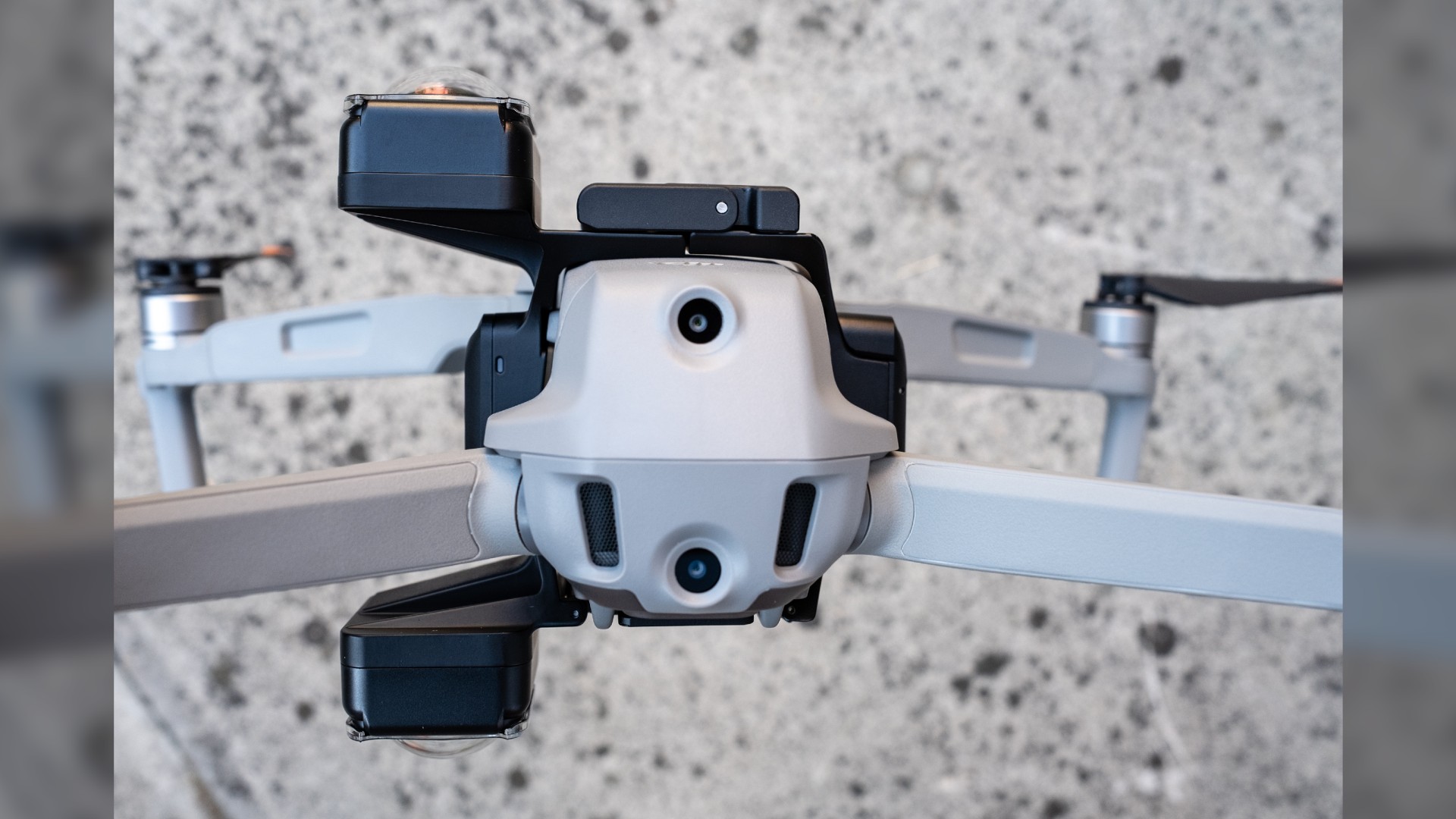





Insta360 Sphere review: Performance
Using the Sphere couldn’t be simpler; you just fly the drone slowly and smoothly over, under, and around obstacles, and the video effects such as camera direction, movement, speed, and other effects are applied during editing using templates and keyframes. Plus, Flowstate stabilization does a fantastic job of keeping reframed footage looking smooth.
All it takes is to watch one or two tutorials on how to use the phone and/or desktop app and you’re ready to go. Editing in the phone app is fiddly, although this does offer more functionality than the desktop app in the form of templates that allow you to create visual effects such as Dolly Zoom. The desktop app is ultimately better for editing. However, this software is only capable of reframing and cutting clips, you can’t edit them together, so you will need another video editor for this.
The dual 7.2 mm f/2 cameras can capture video in 5K at 30/25/24 fps, 4K at 50/30 fps and 3K at 100 fps. Video modes include Standard Video, HDR, Timelapse, TimeShift, Bullet Time, and Loop Recording, with Standard, Vivid, and LOG color profiles available. Raw photos can also be captured in Standard, HDR, Interval, Night Shot, Starlapse, and Burst modes, although since the Wi-Fi connection drops beyond 10 m these are limited in their effectiveness.
Camera control can be set to manual or auto, and it’s simplest to set shooting to auto before take-off because of the Wi-Fi drop. This means you just fly around capturing 360° footage for a few minutes before landing, reconnecting the camera to the app, and stopping recording. Image quality is good, but not excellent, although the fact you can select any camera angle and create exciting fluid camera movements that mimic what can be achieved with a FPV drone is what makes up for this. Not quite sure what this means? Then check out our ‘What are FPV drones?’ article to learn more.




Insta360 Sphere review: Price


- Two kit options are available
- Price includes customs duty and import tax
- Expensive accessory, but it’s a 360° camera
Drone accessories are typically low-cost, but since the Insta360 Sphere is a camera it’s more expensive than what you’re probably used to paying. That said, it does massively extend the creative video capabilities of your DJI Mavic Air 2/2S, but the fact it’s tied to use with just two drone models is a big limitation.
The Standalone kit costs $423/£440 and includes the Sphere camera, two sticky lens guards, two lens caps, one battery, a charging cable, a lens cloth, and a landing mat. The Memory Card Kit costs slightly more at $440/£456 and includes all of the above alongside a 64 GB microSD card. The price includes customs duty and import tax, so the price quoted on the Insta360 website is the price you pay.
Should you buy the Insta360 Sphere?
This unique drone accessory/add-on camera effectively renders the drone invisible, so you can enjoy a seamless 360° view with the ability to create dynamic and immersive footage with ease. The Insta360 Sphere is going to appeal most to drone pilots who would like to be able to capture FPV drone video footage but are unable to fly these notoriously difficult drones, or simply don’t have the time to learn how to fly them.
The beauty of the Insta360 Sphere is that you can edit video to achieve a similar style of footage to FPV, regardless of how experienced you are at flying drones. You can also create some interesting sweeping pans that would be difficult or impossible to capture with a standard drone, so it’s not only for creating mind-bending effects. The main downside is that the Sphere is only compatible with two DJI drones.
If this product isn’t for you
The Insta360 Sphere is a specialist camera, where the drone remains invisible because of the separation and angle of view of the two cameras. The only other way of attaching a 360° camera to a drone is using a drone camera mount and attaching a 360° camera, although this will likely also capture the drone in videos, unlike the Sphere.
So, if you don’t have a DJI Mavic Air 2/2S, or don’t want to buy one of these models, and would like to attach a 360° camera, the best thing to do is to buy a camera/light mount for your drone, which are available specifically for certain drones or come with a universal fitting. You could then attach a camera such as the Insta360 ONE X or the Ricoh Theta SC2 to enjoy 360° video footage on almost any drone.
Need help picking out a drone? Our best drones and best beginner drones guides will help you. Be sure to keep an eye on our list of drone deals to get the best bang for your buck.
James is an award-winning freelance landscape and portrait photographer, as well as a highly experienced photography journalist working with some of the best photography magazines and websites with a worldwide audience. He’s also the author of The Digital Darkroom: The Definitive Guide to Photo Editing. www.jamesaphoto.co.uk