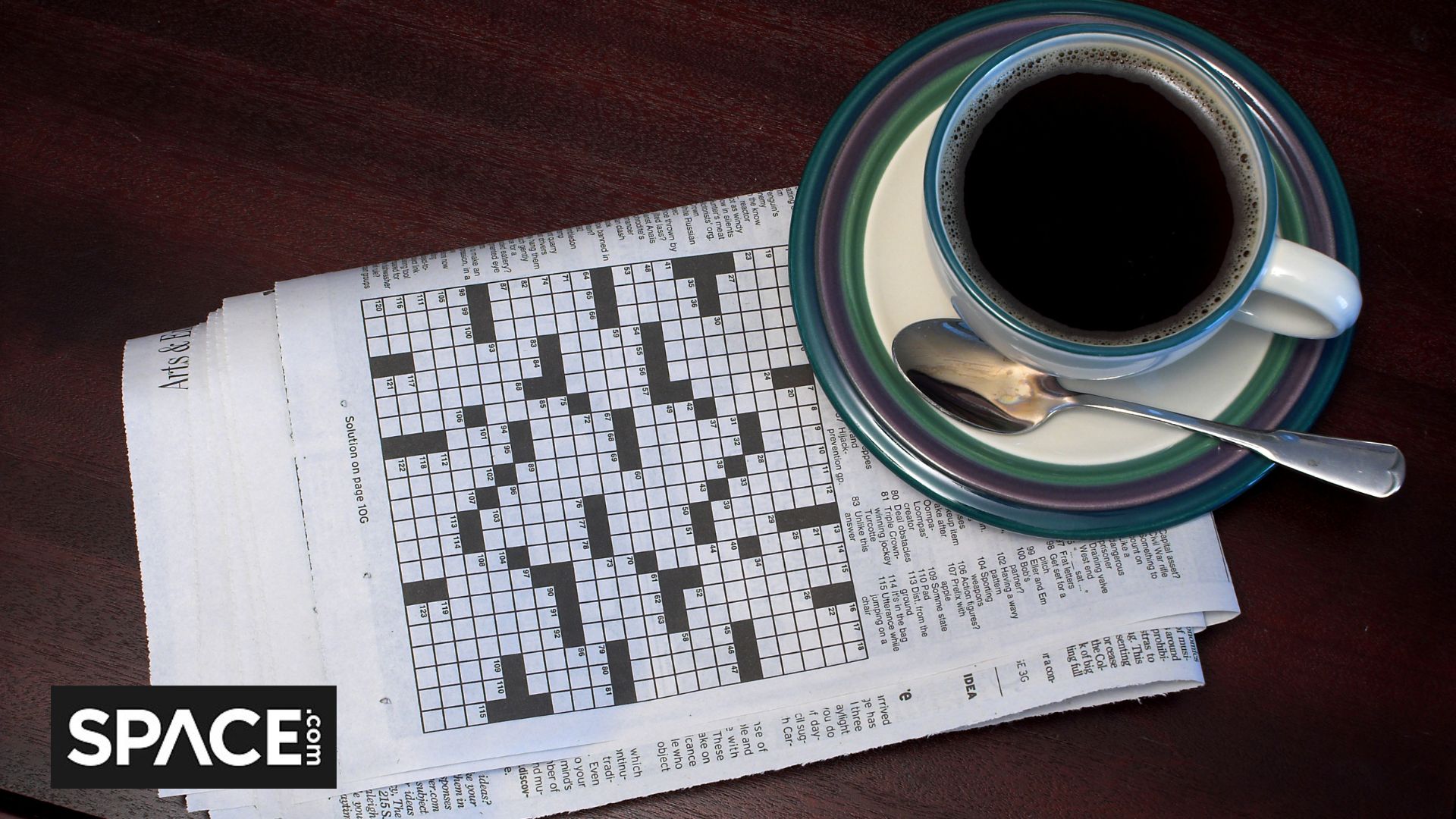Space Verdict
The Valve Index is the ultimate option for virtual reality users looking to get the premium experience, thanks to its bustling feature set, immersive controllers, and open-source philosophy.
Pros
- +
Superb ergonomics
- +
Revolutionary finger-tracking controllers
- +
Unparalleled library of great VR games
Cons
- -
There are cheaper options to get into virtual reality, but they come with compromises
- -
A new iteration could be on the way
Why you can trust Space.com
Manufactured by Half-Life creators and Steam platform owners Valve Software, the Valve Index launched in 2019 and offers those interested in virtual reality a premium route into its immersive world. Bucking the trend of wireless VR pushed by headsets like the Oculus Quest 2, the Index is a wired head-mounted display that needs to connect to a powerful PC in order to function. And instead of inside-out tracking, the Valve Index uses Base Stations which you must place in a room of your house and aim at your play area so that your most intricate movements can be tracked and replicated in-game – so, it’s important that you know how to set up your room for VR properly.
Given that the Index is tied to Valve’s own Steam VR platform, buying one immediately opens you up to a gigantic library of VR content as soon as you finish the setup. There is no walled garden trapping you in a specific ecosystem either, so you are encouraged to tinker with the Index and use it with your PC in a variety of interesting ways straight out of the box.
The Valve Index’s system seller came in March 2020 with Half-Life: Alyx, a remarkable follow-up to one of the most revered game series of all time. As of 2021, Alyx is still the most accomplished VR game yet, and an essential experience for anyone interested in the capabilities of the medium. But the beauty of Valve’s open-source approach is that you don’t specifically need a Valve Index to play it – you can use any VR headset – it’s just the best way to engage with its world.
Of course, all of this brilliance does come at an expense. At $999/£919 for the full kit, the Valve Index is not a cheap way to get into VR, but you get what you pay for here. If you’re in the market for one of the best VR headsets and you don’t want to compromise, then this should be an attractive option to you, even if patents and speculation suggest a new iteration may be on the horizon.
Valve Index review: Design
- A comfortable headset with superb ergonomics
- Booming off-ear speakers remove the need for headphones
- Bar-raising controllers ramp up the immersion
Platforms: SteamVR
Price: $999/£919
Resolution: 1440 x 1600 per eye
Refresh rate: 80 Hz – 144 Hz
Controllers: Valve Index Controllers, HTC Vive Controllers, HTC Vive Pro Controllers
The Valve Index features a reserved, cool design that won’t make it a gaudy feature in your living room. The slightly shiny plastic finish is nice to look at, with the front-mounted glass panel giving it the appearance of a futuristic astronaut’s helmet. It really does feel like you’re stepping into a brave new world when you slip it over your head, and this is where all of the fancy ergonomics kick in.
The Valve Index is covered in a generous amount of super-soft fabric that helps it sit comfortably on your face and head without your skin touching any hard plastic or sharp edges. This makes the Valve Index easy to wear for long periods of time due to its solid weight distribution, which is perfect if you’re clubbing in VRChat at LONER Online or powering through the campaign in Boneworks. The face gasket also snaps off nicely for easy cleaning when you get sweaty. Even as a glasses wearer, the roomy gasket makes the Valve Index very comfortable, although it can get annoying... so, like us, you may eventually decide to purchase prescription lenses to dial up the immersion.

Unlike the cheaper VR headsets, the Valve Index has an adjustable strap for the top of your head AND a brace at the back with a tactile wheel to keep the lower part of your head in place as you investigate new worlds. Another wheel at the front lets you adjust how close your eyes are to the lenses and there’s a bar that lets you change the distance between them so you can achieve precise and crisp viewing angles.
Breaking space news, the latest updates on rocket launches, skywatching events and more!
Then we have the speakers that hang off the ears instead of using plugs or pods. It may seem like this is a drawback when it comes to immersion, but I’d argue the opposite – the speakers manage to provide booming, deeply-engrossing sound, more so than any of the other VR headsets we’ve used. It also means nothing is touching your ears when you’re moving around, which is another boon for immersion and a safety precaution, so you can hear some audio in the room while deep in the trenches of VR.
Valve Index review: Set-up and performance
- Set-up has a lot of moving parts but it is easy to follow
- Performance depends on the power of your PC
- The most impressive finger-tracking controllers on the market
Before you consider the Valve Index, the first thing you should do is log into Steam and use the ‘Are you ready for Valve Index?’ tool to determine whether your PC is capable of handling it. It’s not worth buying the Valve Index unless you have all of the necessary ports and powerful parts to ensure you will get the most out of the device. Of course, this is an expensive endeavor in itself, as the Valve Index product page recommends an NVIDIA 1070 graphics card and a Quad Core processor. But, if you’re going all out on an expensive VR headset like this, you also need to be prepared to fork out for a rig that can run it. Check out our how to build a PC for VR article for help with this.
With the pre-set-up sorted, the actual set-up of the Valve Index has a lot of moving parts, but you are guided through it with care, so it’s not that bad. However, it’s nowhere near as easy as strapping on an Oculus Quest 2 and painting your play area with your fingers, but it’s certainly worth the effort. When you receive your VR kit you will have to set up two Base Stations that point at your room-scale VR play area. You can mount them on the walls, but they are quite versatile – we have them standing on tall candle holders at opposite ends of the playspace. Once you’ve plugged them both into a power outlet, you then need to plug your VR headset into a power outlet, and then attach the offshoots of the same cable to the USB 3.0 port and the DisplayPort on your PC.

This is all very painless as long as you have the recommended amount of room (2m x 1.5m/6.5ft x 5ft) and can put your PC and VR headset near your Base Stations. However, the Valve Index also supports seated and standing play, and adapts to smaller playspaces with ease. Beyond that, it’s just a case of using Bluetooth to sync up your controllers, downloading Steam VR, and booting it up, where you’ll be led through a Portal-themed room set-up.
It shouldn’t take you longer than an hour or two, depending on if you mount the Base Stations or not. Once you’re through, you’ll enter the SteamVR dashboard which places you in a cozy, customizable home and lets you access all of your games. But crucially, as accessible as it is, you’re not trapped there. You can view your PC desktop, browse the web, use Virtual Desktop to stream experiences from other platforms, and really engage with everything virtual reality has to offer. If you’re a PC-savvy tinkerer or avid developer, this is an easy VR headset to recommend due to Valve’s open-source approach.
The actual performance of the headset is seriously impressive. Getting up close with assets and character animations in Half-Life: Alyx is a stunning, singular experience, especially if you’ve got a PC powerful enough to crank up the hertz, graphics options, and framerate. With its mitigated screen door effect, immersive audio, haptic controllers, and crisp visuals, the Valve Index offers a definitive VR experience, and is only held back by the power of your own PC. Less powerful headsets like the PlayStation VR can still live within their means, pumping out gorgeous games with beautiful art direction like Astro Bot Rescue Mission (one of the best PSVR space games), but there is that ever-present graphical compromise tied to the limits of a console or a static VR headset that you won’t have to worry about here.

The Valve Index is also miles ahead of the competition when it comes to its peripherals. Other devices settle for clunky wands that get in the way of the action, but the Valve Index Controllers (otherwise known as the Knuckles) afford full freedom to your fingers, tracking them individually so that you can pinch, box, squeeze, and feel the resonance of objects in your palms. In spite of some ridiculous haptics, the controllers have a solid battery life and adjustable soft straps, so they’re comfy to use and go a long way in making your hands feel totally free when you’re inside of a virtual world.
Valve Index review: Software and games
- Half-Life: Alyx comes free with the package
- Elevated VR modes in games like No Man’s Sky and Phasmophobia
- Desktop VR tools and cool creative applications
The SteamVR library is gigantic and has pretty much all of the most popular virtual reality experiences on the market, like Pavlov, Beat Saber, VRChat, Blade & Sorcery, and more. There are some platform-exclusive games that you can’t play on the Valve Index right now, like the Quest 2’s Resident Evil 4 VR, or the PlayStation VR’s Astro Bot Rescue Mission. But beyond these few outliers, you can play almost anything, and find workarounds to play exclusive games on other platforms if you need to. Check out our best VR space games list for our top picks.
You’ll have VR’s best game available to play as soon as you set it up as you get Half-Life: Alyx for free with the Valve Index. Half-Life: Alyx offers a replayable, full-length campaign and it also boasts an awesome modding scene that is constantly pushing the foundations of the game in different directions. Even if you don’t buy any other games for your Valve Index, it should serve you well for a good while. Some games that you may already own can be elevated by VR too, like No Man’s Sky, Payday 2, or Phasmophobia.
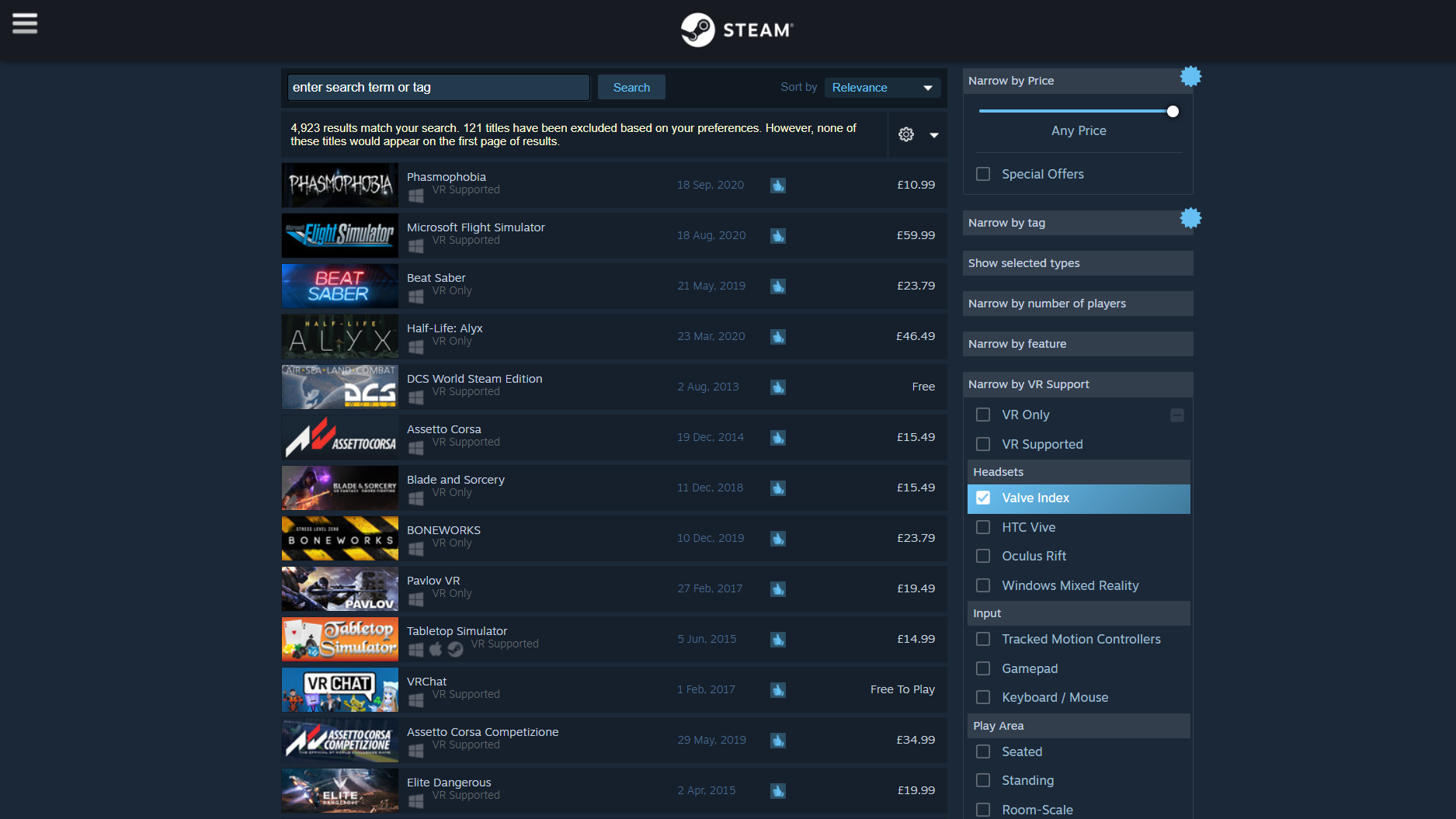
There’s also Valve’s own The Lab minigame suite and hundreds of free to play VR games and demos to check out if you want to keep it frugal. Free games like VRChat and Rec Room offer dynamic social playgrounds for you to explore if you want to join the community and get even more immersed in the platform beyond its more structured experiences.
Whether that’s virtual concerts, clubbing, or tabletop games, the medium is your oyster if you’ve got a Valve Index. If you’re a creative person, there are also tools like Adobe Medium, Tilt Brush, and Tribe XR where you can flex your artistic or musical skills. Or perhaps you’re an adventurer who longs to explore the vast universe in some of the best VR space games. VR is great for fitness too, with games like The Thrill of the Fight and STRIDE allowing you to gamify your workouts and burn calories while you play.
Valve Index review: Price
- The full kit retails for $999/£919
- If you have old Vive controllers you can use them
- Free to play games and Half-Life: Alyx
The Valve Index is a premium virtual reality kit, and this is reflected in the price, at $999/£919 for the full set. This is especially glaring when you take into account that you need a good gaming rig to run it, which could cost a similar amount of money. The good news is that you really do get what you pay for if it is within your budget, especially if you’re a user looking for an uncompromising VR experience. You can knock down the price somewhat by using HTC Vive controllers if you have them, but the Knuckles peripherals are so good that you may want to upgrade eventually anyway.
There are cheaper headsets on the market like the PlayStation VR and, particularly, the Oculus Quest 2, a wireless VR headset that doesn’t even need a console. The Oculus Quest 2 is a great starting point and lets you play several of the best VR games without any of the hassle, which is why it may be a better pick for those who are curious but don’t want to commit fully. Just bear in mind that it comes with a few technical compromises compared to the Valve Index’s more beefy specs.

It’s also worth bearing in mind that the Valve Index has been out for a few years now, and Valve may be looking to push out a better VR headset in the wake of Half-Life: Alyx’s runaway success. Buying a Valve Index in 2021 is an interesting proposition then, but it’s undeniable that you’d be able to have tons of fun with it right now before it becomes incompatible or obsolete, given that it is still a monster in the specs department.
Games-wise, you do get Half-Life: Alyx with it, and Steam’s regular sales will help you pick up the more expensive VR games with a discount during summer or Christmas. There are also plenty of free-to-play VR games and demos you can check out if you don’t want to break the bank.
Should you buy the Valve Index?
If you’re looking to get into VR and you don’t want to compromise, then the Valve Index is the best option for prospective users who are not on a budget. It is expensive, but it is also a gateway into a whole, new world, offering some of the most profound and exciting gaming experiences. You’ll be able to enjoy them in comfort, too, thanks to the VR headset’s great ergonomics, immersive haptics, and audio. The only consideration at the moment is whether you should wait to see if a new iteration of the VR headset appears in the near future.
If the Valve Index isn’t for you…
The VR market is growing right now, and there are many other ways to put your finger on the pulse. If you don’t like the look of the Valve Index, the best option on the other end of the scale is the Oculus Quest 2, which is less powerful, but a far more affordable piece of VR kit. It’s wireless too, so you don’t have to buy and connect it to any other device, and you can take it with you anywhere to show your friends and family and get them hooked on the world of VR.
Or, if you already have a PlayStation 4 or PlayStation 5 at home, then you’ll find that the PSVR is a sound investment – plunging into the world of VR isn’t as scary for your wallet, and you’ll have access to some incredible PlayStation exclusive VR or VR supported titles such as Hitman 3, Resident Evil 7, and Blood & Truth.
You could also take a look at the HTC Cosmos Elite, which is takes a sort of modular approach to hardware, which means you can start cheap and bolt on extras later. It's not as cheap as the Quest, but neither is it as expensive as the Index, so it offers a nice middle-ground between performance and specs.
Jordan Oloman has hundreds of bylines across outlets like Space.com, GamesRadar+, PC Gamer, USA Today, The Guardian, The Verge, The Washington Post, and more. Jordan is an experienced freelance writer who can not only dive deep into the biggest video games out there but explore the way they intersect with culture too. Jordan can also be found working behind-the-scenes here at Future Plc, contributing to the organization and execution of the Future Games Show.