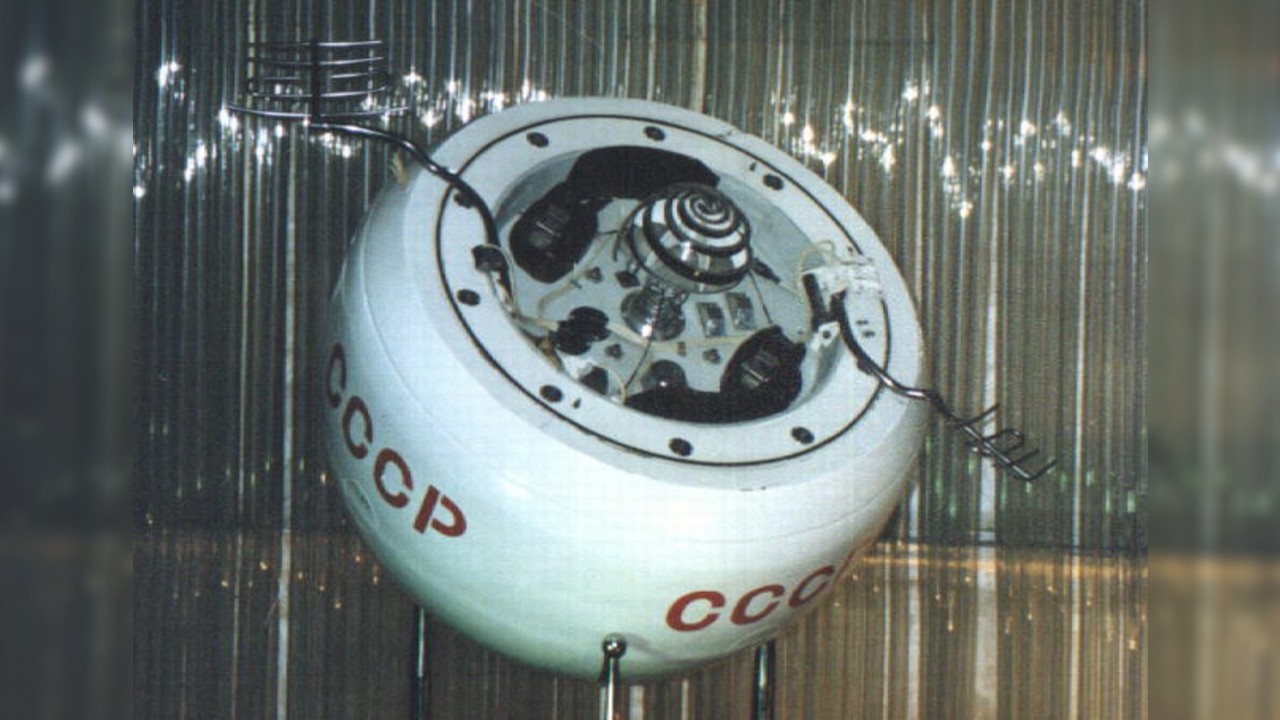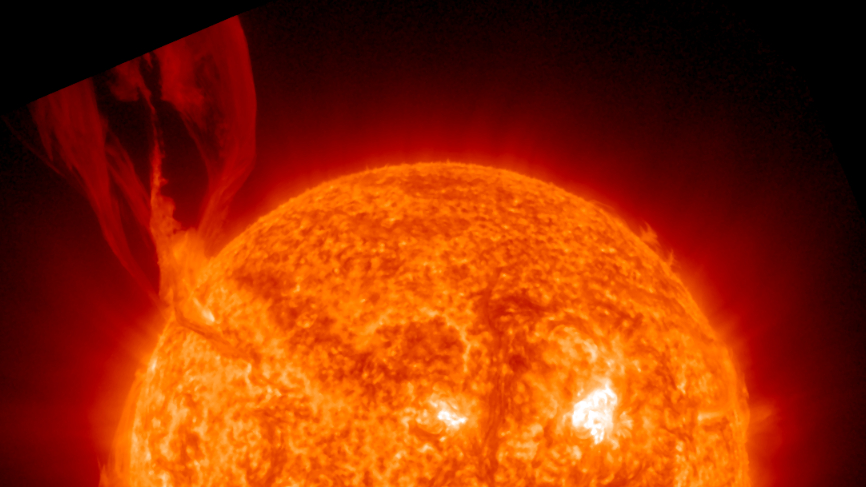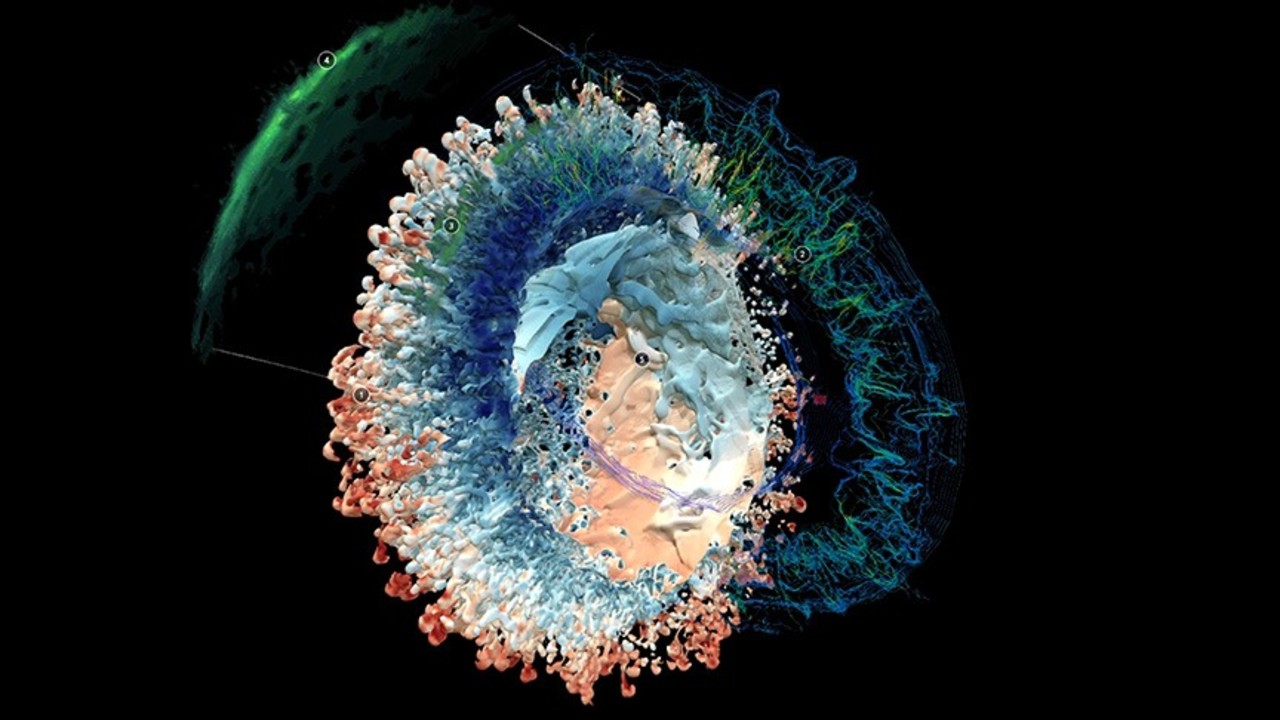Exploring the Moon by Hand with Mobile Astronomy Apps

The moon. It casts its cool glow over romantic strolls, inspires poetry, catches the eye (sometimes in broad daylight) and sends some astronomers fleeing indoors until the satellite once again departs the night sky.
In this edition of Mobile Astronomy, we'll explore Earth's nearest natural satellite with apps that show where it is and what phase it's in (now, and in the future); apps with maps labeling the lowlands, mountains and craters; apps highlighting exploration missions; and even some free digital books about the moon that you can have with you at the eyepiece or just relaxing at the cottage this summer.
The Earth and moon dance
The moon, also known as Luna, is Earth's nearest celestial neighbor. At a mean distance of approximately 240,250 miles (384,400 kilometers), the light from the moon (which is reflected sunlight) takes 1.3 seconds to reach the Earth. The moon completes one orbit of the Earth every 27.3 days. Due to mutual gravitational tidal forces between the Earth and moon acting over millions of years, the moon's rotation has been slowed until it equals the satellite's orbital period. This is why Earthlings always see the same face of the moon.
The SkySafari 5 app for Android and iOS lets you demonstrate that the moon is rotating by viewing the Earth-moon system from an outside vantage point. Open the app, search for the sun and tap the Orbit icon. The app will show the entire solar system from afar, in 3D, complete with planet orbits. At this point, you can move the model around, zoom in and out, and run time forward or backward to see the planets' motions. While still in this mode, search for the moon, tap the Center icon and then use two fingers to enlarge the moon until it becomes a globe. Use Center again whenever the moon drifts out of view. Bring up the time controls and select Day as the interval. Now, stepping or flowing time shows the moon rotating as it orbits the Earth. [2016 Moon Phases Calendar]
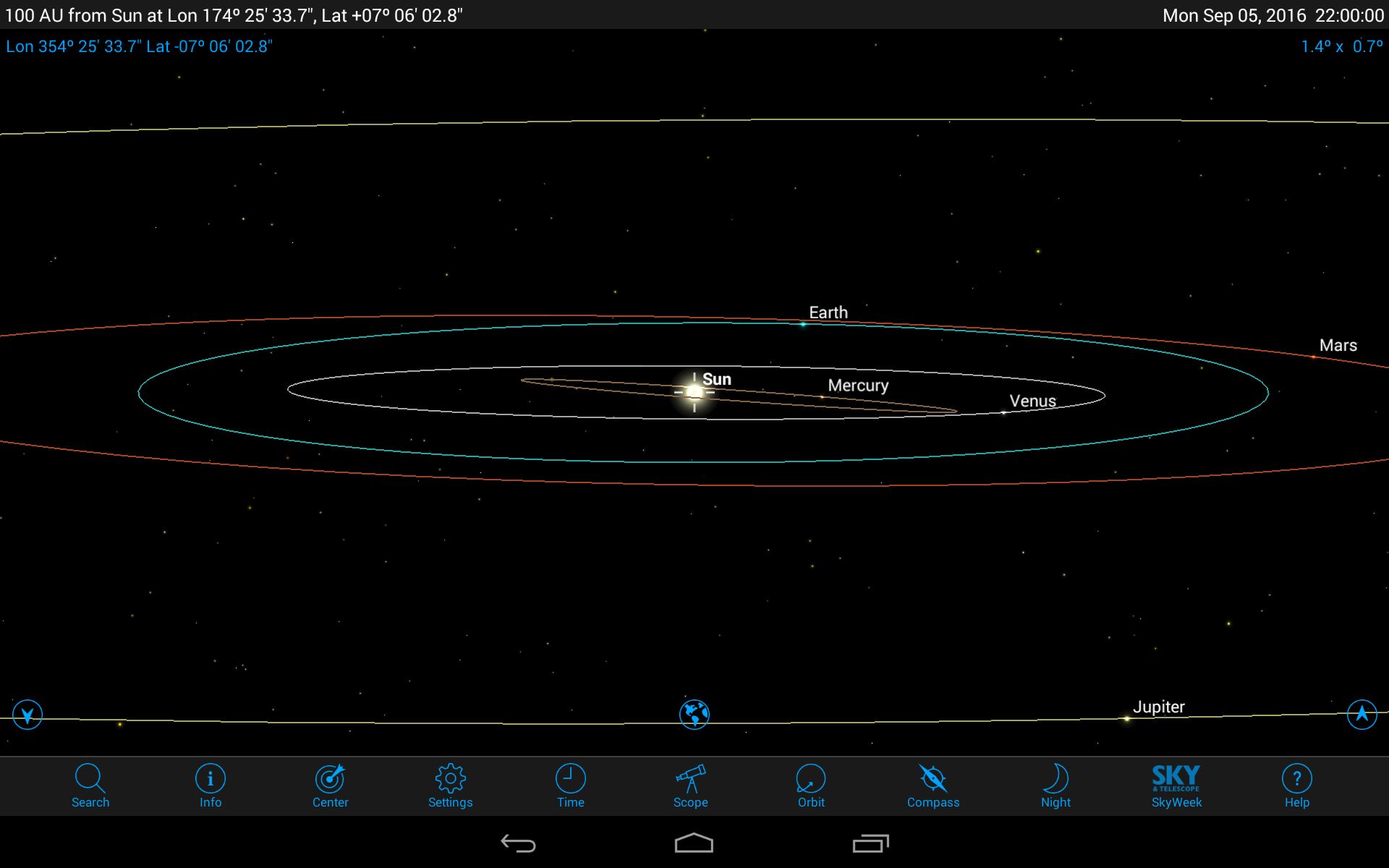
As the moon moves around the planet, the angles among the sun, the Earth and the moon vary, producing the phases that repeat once every orbit. Because the Earth is also moving around the sun at the same time, the phases of the moon actually take 29.5 days to repeat. This is where the original concept of the "month" came from.
There are numerous mobile apps, many of them free, designed to report the current phase of the moon and when the next full, new or quarter moons will occur. Full moons happen when the moon is opposite the sun in the sky. They rise as the sun sets, remain up all night and are 100 percent illuminated. When you observe a full moon, the sunlight is hitting it straight on, so no shadows are cast on the lunar terrain — making the moon appear less dramatic and textured. For that reason, full moon is not the best time to observe Earth's natural satellite with your telescope.
Quarter moons, both first and last (or third) occur when the sun, Earth and moon form a 90-degree angle so that viewers from Earth see a half-illuminated globe. The term "quarter moon" describes that the moon has completed one-quarter or three-quarters of its orbit, not that a quarter of the moon is lit up. The days around quarter moons are the very best ones to observe the satellite with your telescope. The sunlight falls across features at a steep angle and casts inky black shadows, especially along the pole-to-pole boundary line separating the lit and dark portions, which is called the terminator. [How to Observe the Moon with a Telescope]
Get the Space.com Newsletter
Breaking space news, the latest updates on rocket launches, skywatching events and more!
New moons occur when the moon crosses the imaginary line connecting the sun and the Earth, coming between the two. Around that time of the month, the moon is invisible in the sky next to the sun's glare, and the hemisphere of the moon that is illuminated points away from Earth. The moon's orbit is tilted 5 degrees from the Earth's and rises and falls as it orbits, like the horses on a carousel. Because of that tilt, the Earth doesn't experience a solar eclipse at every new moon.
The next solar eclipse visible in North America occurs next summer. To see what the eclipse will look like where you live, center the sun or moon on the screen and set your app's date and time to around midday on Aug. 21, 2017, then flow the time forward and backward. If you are lucky enough to be located somewhere along the band of totality, the moon will exactly cover the sun for about 2 minutes. [The Total Solar Eclipse of 2016 in Pictures]
Astronomers love to observe and image the sky on the nights around a new moon, because the moonless night sky is darker, so dimmer objects like galaxies and nebulas are more easily seen.
Between the new moon and the full moon, the amount of the disk that is illuminated increases daily — the moon is waxing. Afterward, the moon wanes. In either case, moons that are less than half lit are called crescents, while those more than half lit are gibbous.
The phases of the moon have long influenced human culture: They've aided in hunting and planting crops, creating calendars and scheduling religious observances. The Jewish, Chinese and Hindu cultures all have lunar calendars in which the new moon marks the beginning of the month. In Islam, a new month commences the evening on which the first little sliver of the moon (the crescent, or "hilal") is first visible. Ramadan, the month of fasting, commences when the ninth new crescent of the year is spotted.
Easter moves according to the moon, occurring on the first Sunday following the first full moon after the vernal equinox (the start of spring in the Northern Hemisphere). In 2016, a full moon occurred immediately after the equinox, so Easter fell very early this year. Passover traditionally occurs on the night of the same full moon, except in years like 2016, when an extra month is inserted to ensure that Passover begins when the barley crop historically ripened.
Below, I'll mention some apps to use in planning to see the moon at a particular phase. You might want to use those planning apps to compose a photograph that features a dramatic full moon, invite some friends over to tour the moon in your telescope or find when the satellite will be completely out of the night sky.
Source Space.com: All about our solar system, outer space and exploration
Watch the moon move!
Since the moon travels 360 degrees around the Earth in 29.5 days, its location in the sky changes faster than that of any star or planet — about 12 degrees between evenings. It may appear to hop from place to place each night, but in fact it's actually in continuous motion from west to east, moving about one moon diameter (0.5 degrees or 30 arc-minutes) every hour! Since the moon is always located on or near the ecliptic, the plane of the solar system, every now and then it will pass in front of, or occult, a bright star or planet. If you know when to look, you can watch these objects disappear behind the moon's western edge (east, from Earth's perspective) and re-appear about an hour later on the opposite side. The better mobile astronomy apps let you zoom in on the moon and keep it centered while you increment the time to simulate occultations. Or, center the star and watch the moon drift across it as you let time flow.
Here's an easy future lunar occultation that you can try out on your app, and for which you can mark your calendar to see for yourself. On the evening of Oct. 18, 2016, the waning gibbous moon will pass through the large open star cluster that forms the triangular face of Taurus, the Bull. Known as the Hyades, this cluster includes many stars visible to the naked eye. After midnight for observers in much of North America, Europe and Africa, the moon will also occult the very bright star Aldebaran, which marks one of the Bull's eyes. Since the centerline of the moon will be below the star, Aldebaran will be covered for only 45 minutes, re-appearing suddenly on the moon's darkened side. Watch for future Space.com coverage of this event.
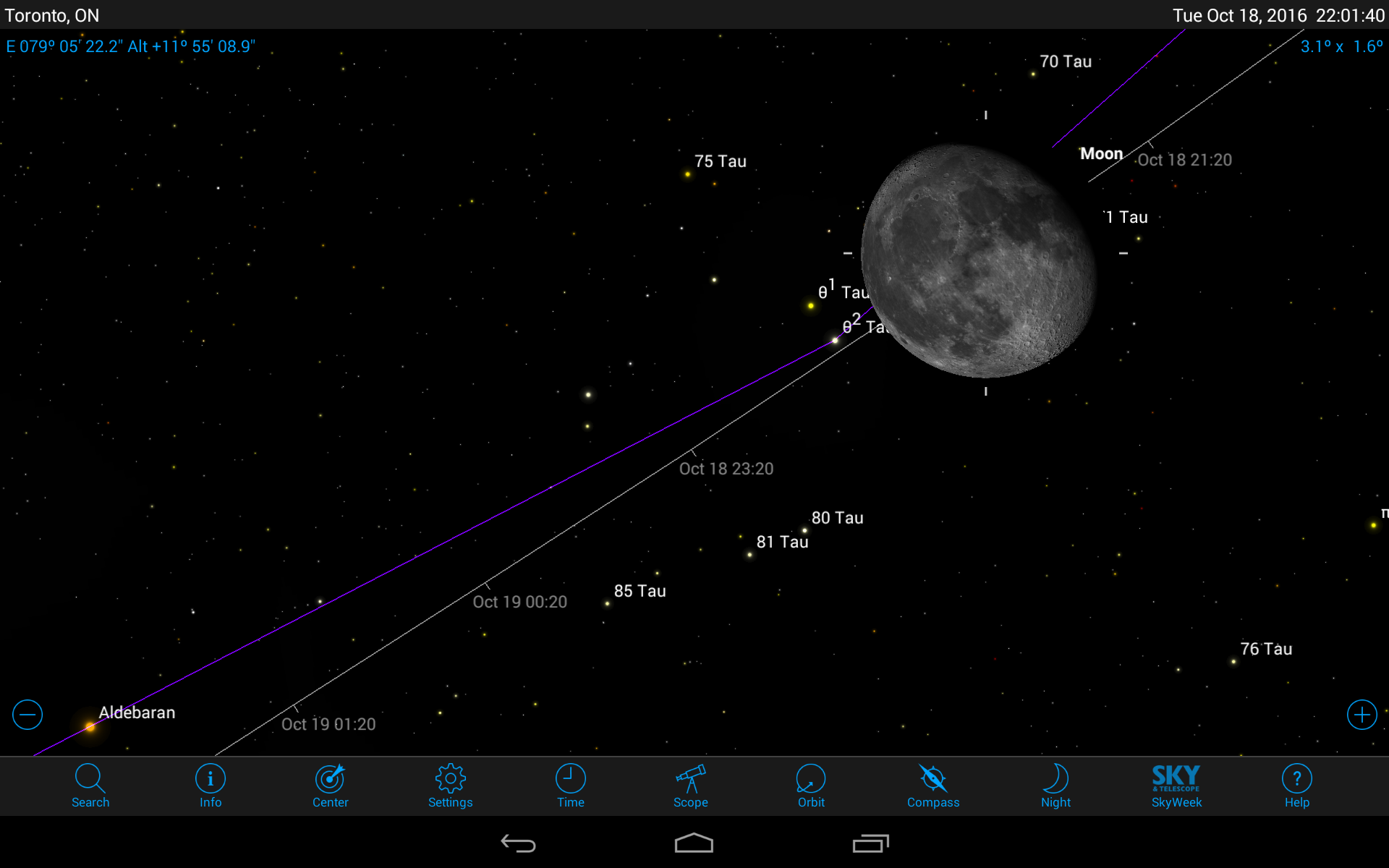
Moon-watching apps
Lunar Watch and Moon for iOS are two free apps for tracking the moon's current phase, as well as checking it for other dates. Both apps are very good, and the moon app even shows at a glance where in the sky (by direction and altitude) the moon is at any given time. Both apps have ad-free paid versions that unlock additional features.
The excellent Phases of the Moon app, in free and paid pro versions (which are ad-free) for Android, is a full-featured app that presents the phase on any date, a zoomable map of the surface that includes Apollo landing sites and major feature names, a monthly moon phase calendar, and a feature that lets you tap to jump to the next full or new moon dates. The Moon 3D app for Android allows you to rotate a 3D moon globe manually, although without feature labels. Both apps include a monthly moon-phase-at-a-glance calendar and a moon widget for your phone's lock screen. All of these apps allow the image to be flipped, for users in the Southern Hemisphere. [How to See Where Astronauts Walked on the Moon]
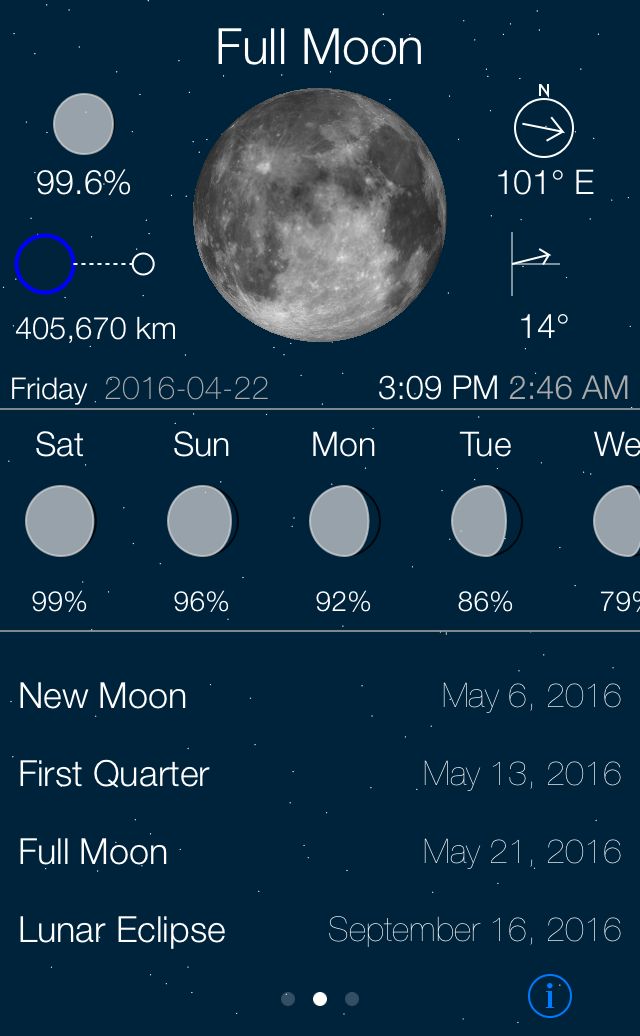
Full-featured astronomy apps like Sky Safari, Star Walk, Star Chart, Night Sky Pro and Pocket Universe all show you the moon in the sky and allow you to summon lots of moon information by selecting it. Many of those apps have a 3D moon globe to play with as well, and Sky Safari and Star Walk also offer features labels.
Exploring the surface of the moon
The surface of the moon is a veritable history book, both preserving a record of the formation and evolution of the solar system and acting as a repository where famous people of science and exploration have been memorialized with feature names. The better astronomy apps, including SkySafari, Pocket Universe and Star Walk, include moon globes with the major features labeled. Solar Walk 2 offers cutaway sections of the moon and other solar system bodies.
Lunar features fall into different families designated by Latin terms: craters, valles (valleys), mare (seas), laci (lakes), sini (bays), mons (mountains), montes (mountain ranges), rimae (ridges) and rupae (escarpments). Obviously, many of these were coined before scientists knew the moon was arid, without liquid water!
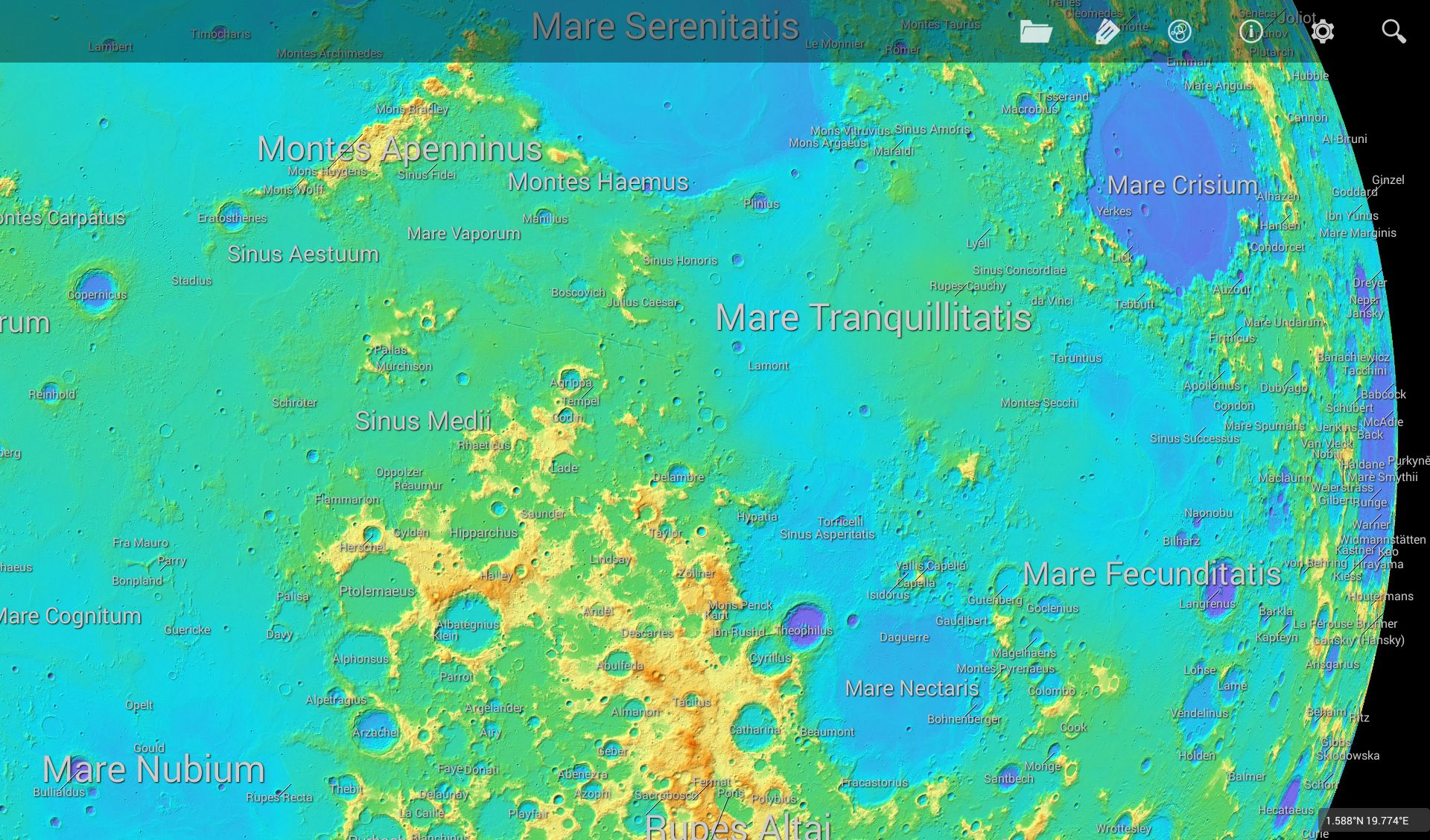
To explore the surface of the moon in detail, in your easy chair or through your telescope, I recommend the free LunarMap Lite or paid LunarMap HD apps for Android. (Moon Map Pro for iOS is a similar app.) These apps offer seven maps of the moon's near side and five of the far side, including detailed photographic imagery from the polar-orbiting Lunar Reconnaissance Orbiter, false-colored digital elevation models and vintage lunar charts. Some of the images are large and download only after you request them. Once retrieved, they stay in your device's memory. The apps offer easy one-finger panning and two-finger zooming. You can flip the image, for use by Southern Hemisphere viewers, or enable flipping and mirroring to match your telescope's optical characteristics.
The false-color maps make it extremely easy to discern the moon's deepest craters and highest mountains, adding to your understanding of the moon's topography. For example, craters within larger craters are always more recent. Nearly every aspect of the app is customizable. Options are available to draw the current terminator line; to alter the label colors, sizes and densities; to draw crater outlines (or remove these outlines); and to change the maximum amount of zoom. A tap on a feature label brings up details about that object's size and lunar coordinates, origin of its name, meaning of the feature type and a link to the online Moon Wiki database for more details.
Want to look for someone on the moon, or at least their namesake features? The search option lets you scroll a list or type a name. Why not hunt down astronomer Caroline Herschel; astronauts Neil Armstrong and Judy Resnik (hint: she's on the far side); inventors Alexander Graham Bell, Thomas Edison and Nikola Tesla; or writer H.G. Wells. Biologists, geologists, philosophers and more — look them up and find them, on the moon!
Going beyond
App-wise, we've just scratched the surface. Fishing and sailing people who need to know about the motions of the ocean caused by the moon's gravitational tug can check out Tides Near Me for Android and iOS. Find out about the Apollo missions with apps like Apollo 11 Mission App for iOS.
For true lunar enthusiasts, I highly recommend two PDF-format books that display perfectly on tablets. The "Photographic Moon Book" by Alan Chu is a guidebook to the moon containing hundreds of annotated photographs of lunar features with detailed descriptions organized into 33 maps. Among the 257 pages are dozens of pages about the moon's motions, geology, structure and exploration missions. To illustrate how features look at different times of the lunar month, many of the features are shown during more than one lunar phase. The author took all the photographs through his own telescope, and he provides detailed information about how to photograph the moon. This is among the best moon references I've ever seen.
The "Lunar Field Atlas" by Fred Dase is another free lunar atlas. The entire near side of the moon is presented in 38 detailed charts. On each photo-realistic chart page, the main craters, maria and other features are labeled in color. On the opposite page, each feature's name is listed alphabetically, accompanied by its diameter in miles and depth or height in feet. A master index allows for searching. Four versions are available — normal, maps flipped, maps mirror imaged or both — according to how you will use it (looking with the naked eye, through binoculars or through a telescope). [Best Telescopes for the Money - 2016 Reviews and Guide]
Spring is galaxy season, and in our next mobile astronomy column we'll tell you why. We'll also show you how to track down some prominent galaxies with your mobile device. Until then, keep looking up!
Editor's note: This article was updated to reflect the amount of time it takes the moon's light to reach Earth.
Editor's note: Chris Vaughan is an astronomy public outreach and education specialist, and operator of the historic 1.88 meter David Dunlap Observatory telescope. You can reach Chris via email and follow him on Twitter @astrogeoguy, as well as Facebook and Tumblr.
This article was provided by Simulation Curriculum, the leader in space science curriculum solutions and the makers of the SkySafari app for Android and iOS. Follow SkySafari on Twitter @SkySafariAstro. Follow us @Spacedotcom, Facebook and Google+. Original article on Space.com.
Join our Space Forums to keep talking space on the latest missions, night sky and more! And if you have a news tip, correction or comment, let us know at: community@space.com.
Chris Vaughan, aka @astrogeoguy, is an award-winning astronomer and Earth scientist with Astrogeo.ca, based near Toronto, Canada. He is a member of the Royal Astronomical Society of Canada and hosts their Insider's Guide to the Galaxy webcasts on YouTube. An avid visual astronomer, Chris operates the historic 74˝ telescope at the David Dunlap Observatory. He frequently organizes local star parties and solar astronomy sessions, and regularly delivers presentations about astronomy and Earth and planetary science, to students and the public in his Digital Starlab portable planetarium. His weekly Astronomy Skylights blog at www.AstroGeo.ca is enjoyed by readers worldwide. He is a regular contributor to SkyNews magazine, writes the monthly Night Sky Calendar for Space.com in cooperation with Simulation Curriculum, the creators of Starry Night and SkySafari, and content for several popular astronomy apps. His book "110 Things to See with a Telescope", was released in 2021.