Experience New Horizons' Encounter with a New World using Mobile Apps

This article was provided by Simulation Curriculum, the leader in space science curriculum software and the makers of the SkySafari and Pluto Safari apps for Android and iOS.
At 12:33 a.m. EST (0533 GMT) on Jan. 1, 2019, a robotic emissary of humankind will fly past a never-seen-before world in the outer solar system. The New Horizons spacecraft, which had a wildly successful encounter with Pluto on July 14, 2015, was granted an extended mission to explore a distant Kuiper Belt Object designated 2014 MU69 and unofficially named Ultima Thule.
At a billion miles beyond Pluto, this will be the farthest spacecraft flyby in human history. At the time of closest approach, New Horizons will be travelling at a blistering speed of 32,279 miles per hour (or 51,948 km/hr) and will pass only 2,175 miles (3,500 km) from the object. That's three times closer than it ever got to Pluto. The sun will a tiny point of light more than 43 astronomical units away (AU, the mean distance between Earth and the sun). Despite this, we expect to receive thrilling images of the reddish, dual-lobed (or possible a dual-bodied) object to help us understand the formation and evolution of our solar system. [These Are the Most Out-of-This-World Photos Ever Taken — Literally]
For astronomy and space enthusiasts, the flyby will make this New Year's Day an extra-special time for celebrating. But the radio signals from New Horizons, and the tantalizing new images they will bring us, won't arrive at Earth-based receivers until more than 6 hours later. In this edition of Mobile Astronomy, we'll discuss how to make the most of this historic event. You can use your favorite mobile device to read a fascinating book about the mission, watch NASA TV coverage of the event on the NASA app starting around midday on Dec. 31 (if the government shutdown has ended and NASA TV is back in action — otherwise Johns Hopkins' Applied Physics Laboratory will have a live feed), and you can experience the encounter virtually using the free Pluto Safari app, from the makers of the SkySafari 6 astronomy app.

The Pluto Safari app
The Pluto Safari app (a free download from Google Play for Android and Apple app store for iOS) was originally created to deliver, in a convenient way, a wealth of information about New Horizons' 2015 encounter with Pluto. For the Ultima Thule flyby, the app has been updated to include the probe's extended mission timeline, the locations of the spacecraft and its target object (now, and for all phases of the mission), background information about the spacecraft and the target objects, and breaking news stories. Plus, all of the Pluto encounter information is still included in the app.
The Pluto Safari app's home page displays a running countdown to the flyby and the current distance between New Horizons and Ultima Thule. This will let you know the precise second when the flyby will occur. Two especially useful aspects of the Pluto safari app are its news feed and the interactive solar system simulator. The latter is used in several instructive ways to convey a true sense of the encounter.
On the home page, tapping the News icon summons the latest news, data, and discoveries about the mission. As stories are released by the New Horizons science team, the app adds the content to the top of the news feed. Each article is written with non-experts in mind and incorporates related images. There is also an annotated gallery of images.
Get the Space.com Newsletter
Breaking space news, the latest updates on rocket launches, skywatching events and more!
The Guide icon on the home page opens a list of articles covering the key aspects of the mission. Historical and background information about Pluto and Ultima Thule are here, as well as mission design, spacecraft instrumentation and scientific results of the Pluto encounter. Each article is accompanied by diagrams and imagery.
Tapping the Poll icon on the home screen leads to a page where users can read about the International Astronomical Union's decision to demote Pluto to a dwarf planet in 2006, weigh the arguments on either side, and then vote their opinion!

Fly the New Horizons mission virtually
The solar system simulator in Pluto Safari will be familiar to users of the SkySafari app series. It's used for the Timeline and Location functions in the app. The Timeline page presents information about every milestone in New Horizons' mission, allowing the user to step through each phase of the mission — from launch in 2006, the Jupiter gravity assist, various distance milestones, first images of objects, the Pluto encounter, and the Ultima Thule flyby. In each case, the date and time and the distance from New Horizons to Earth and Pluto are indicated.
A View button launches the simulated 3D view of each timeline event from the perspective of New Horizons in space. In this mode, you can pinch and zoom the display to resize objects, swipe your finger to reorient the view, or use the up and down arrow icons to alter your distance from the spacecraft. (The current distance is displayed in the upper left corner of the screen.)
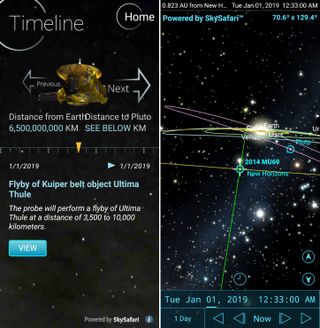
Most of the simulations launch with time flowing forward by default. Tapping the clock icon at the bottom of the screen will open a time flow control panel, allowing you to step time forward or backward, continuously or stepwise. To pause the flow of time, tap one of the two innermost arrows. To resume, tap one of the outermost arrows. The rate of time flow is controlled by selecting each time or date parameter, such as the month or the hour. If you speed past the event, run the time backwards or simply return to the Timeline page and tap the View icon to restart that event.
To convey each encounter clearly, the options displayed on screen vary. For example, the Pluto flyby shows the orbits of Pluto's moons, whereas the Ultima Thule flyby displays the orbits of all of the planets and Ultima Thule, plus the trajectory of the spacecraft through them.
The Location page offers seven ways to view the current New Horizons mission status. One of those shows the position of the spacecraft and Ultima Thule in the sky as viewed from your location on Earth. On Jan. 1, 2019, their position will be 0.25 degrees northwest of the naked-eye star Al Baldah (also designated 41 Sagittarii). That part of the sky will set shortly after the evening sun in early January, but the objects will be too close to the sun to observe, and will be well below the horizon for Western Hemisphere observers at the time of the flyby. A second sky view is reserved for Pluto, which will be even closer to the sun on Jan. 1, 2019.
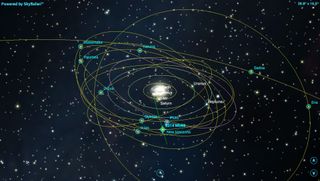
The other five simulated views are 3-dimensional models of the spacecraft and the solar system. One shows New Horizons' trajectory, Ultima Thule and its orbit, and the main planets' orbits, all viewed from high above the plane of the solar system. Another view shows the probe's approach of Ultima Thule looking inward from a vantage point near the plane of the solar system.
The most interesting option, the Kuiper Belt Objects View, includes the basic elements from the other two views, but adds 9 of the major KBO's discovered so far, including Eris, the object that led to Pluto's demotion to dwarf planet. You can also use the pinch option to zoom out and bring the enormous orbit of Sedna into view. Tilting the model to bring the orbits of the classical planets into a single plane will reveal just how varied the inclinations of these distant worlds are.
The final two simulations are focused on Pluto. As before, the option to zoom in and out, re-orient the model, and flow time will let you experience the flyby virtually. And, if you have your device handy when New Horizons flies past Ultima Thule, you'll feel as if you're along for the ride.
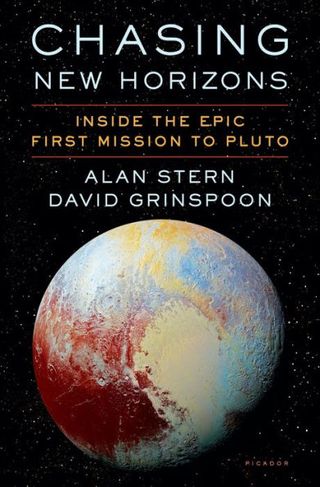
Going beyond
While you are waiting for the Utlima Thule flyby, you can use your mobile device to catch up on some New Horizons and Pluto background. Download an ebook or audiobook version of "Chasing New Horizons: Inside the Epic First Mission to Pluto" — an engaging and in-depth account of the mission by Alan Stern and David Grinspoon. Despite knowing the outcome, the authors succeed in building tension during key moments in the decades-long journey from mission conception to the Pluto encounter. If you choose the audiobook, you will get to hear the authors themselves narrate the journey.
Use your device's browser to tune in to NASA TV for the live coverage of the Ultima Thule flyby (again, if the government shutdown has ended). At present, the schedule lists previews and mission briefings beginning at 1 pm on Friday, Dec. 28, the first pictures and science from Ultima Thule at 10 a.m. on Jan. 1, and science updates extending to Thursday, Jan. 3. If NASA TV is not active, Johns Hopkins' Applied Physics Laboratory will stream live mission activities on their website and on YouTube.
Either way, I'll be tuning in. See you on the other side!
In future editions of Mobile Astronomy, we'll preview the best astronomical events of 2019, explore how constellations look in three dimensions, highlight some winter observing targets, and more. Until then, keep looking up!
Editor's note: Chris Vaughan is an astronomy public outreach and education specialist at AstroGeo, a member of the Royal Astronomical Society of Canada, and an operator of the historic 74-inch (1.88-meter) David Dunlap Observatory telescope. You can reach him via email, and follow him on Twitter @astrogeoguy, as well as on Facebook and Tumblr.
Follow SkySafari on Twitter @SkySafariAstro. Follow us @Spacedotcom, Facebook and Google+. Original article on Space.com.
Join our Space Forums to keep talking space on the latest missions, night sky and more! And if you have a news tip, correction or comment, let us know at: community@space.com.
Chris Vaughan, aka @astrogeoguy, is an award-winning astronomer and Earth scientist with Astrogeo.ca, based near Toronto, Canada. He is a member of the Royal Astronomical Society of Canada and hosts their Insider's Guide to the Galaxy webcasts on YouTube. An avid visual astronomer, Chris operates the historic 74˝ telescope at the David Dunlap Observatory. He frequently organizes local star parties and solar astronomy sessions, and regularly delivers presentations about astronomy and Earth and planetary science, to students and the public in his Digital Starlab portable planetarium. His weekly Astronomy Skylights blog at www.AstroGeo.ca is enjoyed by readers worldwide. He is a regular contributor to SkyNews magazine, writes the monthly Night Sky Calendar for Space.com in cooperation with Simulation Curriculum, the creators of Starry Night and SkySafari, and content for several popular astronomy apps. His book "110 Things to See with a Telescope", was released in 2021.


